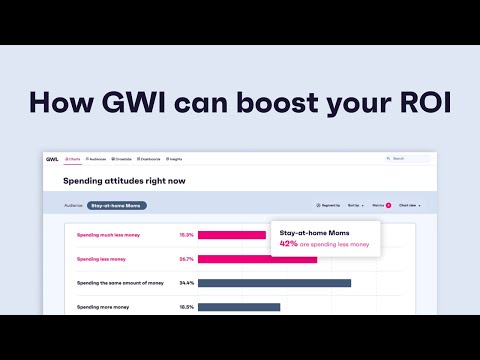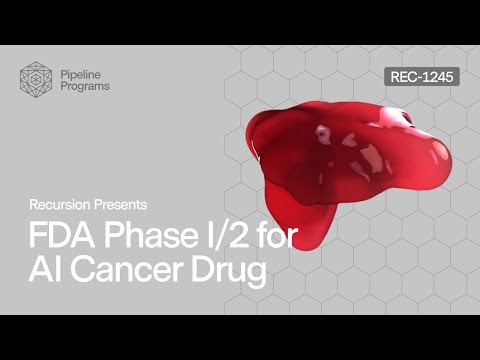1. Bosch

Duration : 1 minute and 13 seconds
Cars are transforming from static machines into intelligent, continuously evolving companions on the road. Bosch presents a compelling vision through its software platform technology, demonstrating how new features and services can be seamlessly added to vehicles long after they leave the factory floor, truly future-proofing the driving experience.
This feature demo video highlights a platform built for dynamic updates, enabling a personalized vehicle tailored to individual needs. Its a striking portrayal of modular software integrating effortlessly, fostering innovation from third parties and unlocking potential new revenue streams. Emphasizing a secure cloud connection grounds this futuristic concept in essential privacy and safety.
Quickly demonstrating key actions shortens viewer decision time by up to fifty percent effectively.
2. SMARTLINK Software product demonstration video

Duration : 1 minute and 15 seconds
Juggling production demands and remote oversight is a constant test for operators. The animated storytelling introduces "Bob" facing this exact challenge, needing visibility into critical systems like compressed air regardless of location. SMARTLINK emerges as the essential tool to bridge this gap.
The platform is depicted as a digital dashboard for industrial peace of mind. It delivers real-time compressor data, crucial documentation, and actionable performance insights across multiple devices. This is effectively conveyed through a concise software product demonstration video, simplifying complex information flow into clear, visual steps that empower the user.
Beyond just passive monitoring, SMARTLINK's strength lies in its proactive alerts. The scene showing Bob receiving an instant notification while away underscores the ability to quickly identify and address issues, even enabling remote technician dispatch. This level of transparent control reduces stress and ensures manufacturing continuity, allowing focus where it's needed most on running the business itself.
Clearly showcase internal product flexibility and configuration options effectively using detailed visuals.
3. Planning in a Box Marketing demo video

Duration : 1 minute and 15 seconds
Taming the complexities of modern dispersed security begins with acknowledging the expanded attack surface users operating anywhere create. This video artfully portrays the challenge of defending against relentless cyber threats like phishing and ransomware across a messy web of devices and applications, highlighting the pitfalls of patchwork security solutions and management headaches.
The compelling aspect is the presentation of a singular, elegant answer. Check Point Harmony unifies protection for users, devices, and access, offering a streamlined approach. This marketing demo video demonstrates how consolidating security functions prevents attacks proactively. Its ability to simplify complexity offers valuable inspiration for anyone creating video content to explain sophisticated solutions effectively.
Clearly visualize complex industrial environments; poor security causes downtime in over 60% firms.
4. VeChain Product walkthrough video

Duration : 1 minute and 18 seconds
Bringing fine delicacies from distant lands to your plate is a delicate operation, fraught with hidden risks of spoilage. Imagine the frustration when a promised treat arrives compromised, the cause of the failure lost somewhere along the complex journey.
VeChain confronts this challenge directly. This product walkthrough video showcases their approach where proprietary IoT sensors attach a digital passport to goods, tracking temperature, location, and humidity. This crucial data is instantly uploaded to the VeChain Thor Blockchain, creating an unbreakable ledger.
Every data point tells a part of the story, instantly flagging issues like temperature fluctuations. This transparency empowers regulators and assures consumers of authenticity and freshness, transforming cold-chain logistics into a system built on verifiable confidence and reliability from start to finish.
Clearly show the hands-off benefit, giving audiences complete peace of mind.
5. Irdeto Application feature showcase video

Duration : 1 minute and 19 seconds
Moving past manual fleet operations finds a powerful ally in Irdeto Keystone, a digital transformation for vehicle key management. This solution liberates fleet managers, shifting control to a secure, centralized platform, leaving old hassles behind.
Through clear visuals, this application feature showcase video highlights how drivers quickly receive access via smartphone, enabling remote pre-conditioning for faster dispatch. Issuing and revoking keys becomes effortless, creating streamlined driver changes and simplifying maintenance access, ensuring temporary vehicle shares are always reliable.
Clearly visualize complex internal technology using engaging animation for better understanding.
6. Tango Software explainer video

Duration : 1 minute and 21 seconds
Creating an optimal office experience is presented as a challenge with many moving parts. This software brings clarity and cohesion, integrating the complex tasks of managing physical spaces and ensuring seamless interactions for everyone who uses the workplace.
The animated software explainer video compellingly illustrates how reserving resources, locating colleagues, and welcoming guests can be streamlined. It highlights solutions like simplified booking and secure visitor registration, showing how Tango transforms operational hurdles into an efficient environment that enhances productivity and safety for employees and visitors alike.
Clearly showcase how deep insights reveal hidden opportunities for better performance.
7. ESTECO Software demonstration video

Duration : 1 minute and 31 seconds
Confronting the escalating demands of modern engineering requires a breakthrough in design workflows. modeFRONTIER presents a compelling answer, automating simulation processes and optimizing design. This compelling software demonstration video powerfully visualizes its ability to seamlessly integrate various third-party engineering solvers into one unified process.
The visual narrative showcases how the platform enables automatic evaluation of countless design alternatives, maximizing efficiency and cutting costs. Advanced algorithms skillfully navigate conflicting objectives, uncovering innovative solutions traditional methods might miss.
This yields deeper data insights, empowering engineers to speed breakthroughs with confident, informed decisions, leading to optimized outcomes in fields like automotive, aerospace, and manufacturing.
Use epic visuals and narration to tell your brand story and inspire viewers deeply.
8. Jimi IoT Marketing demo video

Duration : 1 minute and 40 seconds
Navigating the dynamic landscape of shared micromobility presents operators and authorities with significant challenges, from rampant theft and scattered vehicles to difficult management of rider behavior and manual maintenance logistics. These real-world operational pain points can severely impact profitability and the promise of urban transit.
This marketing demo video from Jimi IoT offers a system designed for comprehensive oversight, transforming common operational headaches into manageable processes. Leveraging advanced tracking, live GPS, and alerts, the solution provides crucial security and coaching insights. Smart parking enforcement via virtual boundaries tackles compliance efficiently.
The platform also integrates systems for maintenance scheduling, providing essential control and visibility. This holistic approach highlights a pathway to improved compliance, enhanced efficiency, and ultimately, significant cost savings for shared mobility providers, enabling more orderly and successful urban deployments.
Detail rich animation keeps viewers engaged longer increasing message absorption and confidence.
9. Fujitsu SaaS product benefits video

Duration : 1 minute and 45 seconds
Predicting the pulse of a dynamic city is now within reach, enabling profound foresight. Fujitsu Social Digital Twin visualizes policy impacts by integrating diverse real-world data, from transport to events, with nuanced human behavior models. This proactive approach helps identify potential issues.
The video's clean, abstract visuals effectively convey this 'digital twin' concept. This platform doesn't just collect data; it weaves together disparate streams sensors, cameras, calendars alongside predictive human and social models. This saas product benefits video demonstrates a powerful capability to 'join up all the dots', anticipating complex interactions and enabling truly human-centric decisions that foster a thriving, coordinated urban future. Witnessing this potential is inspiring for urban development projects.
Clearly show the old ineffective process to make the new solution benefits shine.
10. GWI Feature demo video
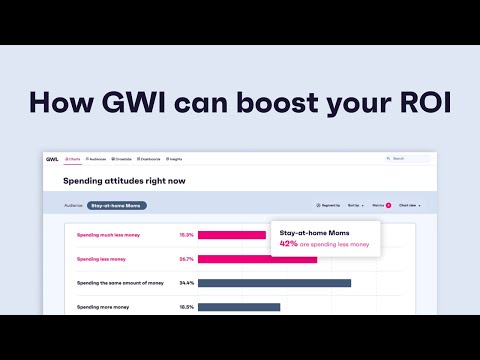
Duration : 1 minute and 47 seconds
Unlocking genuine consumer understanding is key to cutting through market noise. This compelling feature demo video for GWI powerfully illustrates how the platform moves marketers beyond guesswork, offering deep, actionable insights into audience attitudes and behaviors. It demonstrates creating nuanced profiles from a vast data pool with surprising ease and remarkable speed.
Building granular segments and leveraging the instant AI tool for rapid data exploration are core strengths. Collating dynamic findings into intuitive dashboards transforms raw data into persuasive narratives, enabling genuinely customer-centric strategies that achieve measurably better marketing outcomes.
Clearly showcase different medical device versions and their clinical applications guiding optimal treatment choice.
11. AG5 Software demonstration video

Duration : 1 minute and 49 seconds
Facing the tangle of managing employee skills and compliance can weigh down any operations leader. The video opens by tapping directly into this pain point, showing the relatable burden of manual, disorganized systems that hinder efficiency and responsiveness when needed most.
Acting as an effective software demonstration video, it masterfully contrasts the chaos of the status quo with the clarity AG5 delivers. This vivid visual shift highlights how instant access to qualification data empowers managers to quickly handle audits, find ideal replacements, and ensure team readiness, promoting smoother workflow and safety effortlessly.
Visualize the body's natural healing process enhanced by product action for clear comprehension.
12. Check Point Software demonstration video

Duration : 1 minute and 52 seconds
Vividly depicting the expansive, complex digital landscape of remote work, the video captures the fragmentation and growing threat surface organizations face today. It portrays scattered users, devices, and applications, underscoring the difficulty of securing this new reality where risks like phishing attacks proliferate across connection points. The animation's simple yet powerful visuals effectively communicate this challenge.
More than just a software demonstration video, it presents Check Point Harmony as the industry's first unified solution. Symbolized by a calming lotus emerging from chaos, Harmony consolidates protection for users, devices, and access. The clear presentation of its six integrated capabilities inspires confidence, showing how this comprehensive, AI-powered approach simplifies security management and prevents attacks before they happen.
Clearly visualize complex data insights; viewers grasp concepts increasing understanding by 40 percent.
13. Radius Software explainer video

Duration : 1 minute and 55 seconds
Forging connections for a sustainable tomorrow, Radius unveils their comprehensive suite driving business forward. Effectively presented as a software explainer video, it illustrates empowering mobile teams globally across diverse markets.
Their integrated solutions, spanning from essential fuel and EV charging access to insightful insurance and crucial connectivity, anticipate needs. Radius builds ahead, guiding customers through change and towards emerging opportunities with innovative platforms.
Show material science advances leading to device structures up to 40% lighter.
14. MOXA Feature demo video

Duration : 2 minutes and 22 seconds
Connecting vital industrial operations in challenging environments requires robust, intelligent solutions. Moxa's AIG-300 Series IIoT Gateways offer a compelling approach, designed for straightforward adoption and streamlined setup. This focus on ease empowers enterprises to overcome traditional hurdles associated with diverse operational technology protocols, marking a significant step in digital transformation efforts.
Showcased in this detailed feature demo video, the gateway's deep integration with Azure IoT Edge unlocks powerful cloud computing capabilities right at the edge. This facilitates seamless remote monitoring, configuration, and deployment, while built-in functions like store and forward ensure data integrity despite intermittent network availability. Coupled with secure boot and disk encryption, it provides a layered defense against unauthorized access, building a secure and reliable foundation for industrial applications.
Clearly visualize complex internal technology processes like data connections using dynamic explanatory graphics.
15. Netskope Software demonstration video

Duration : 2 minutes and 25 seconds
Feeling the complexity of modern security sprawl is a widespread challenge. Fragmented defenses, like senses working separately, create coverage gaps and fatigue. This software demonstration video brilliantly contrasts that disjointed reality with the elegance of integration.
Through effective animation, the solution is portrayed as a central intelligence hub, much like a brain unifying disparate senses. This cohesive approach not only simplifies management, offering much-needed relief to security teams, but also provides comprehensive, zero-trust protection across web, cloud, and private apps. It inspires confidence by showing how a unified SSE eliminates data loss risks and shrinks the attack surface.
Detailed system breakdowns using animated overlays clarifies sophisticated technology.
16. Imprivata Marketing demo video

Duration : 2 minutes and 25 seconds
While shared mobile devices offer flexibility, they often create a complex web of management and security challenges for IT teams. This video candidly portrays the unseen burden of tracking usage and mitigating risks, like data breaches stemming from lost hardware, especially with remote workforces now common.
Cutting through this complexity, Imprivata GroundControl is revealed as a powerful solution. This marketing demo video effectively showcases how the platform restores command over shared fleets, granting IT crucial visibility into device status and user activity. Automation streamlines device readiness between users.
This platform simplifies management dramatically, enabling organizations to confidently enhance security and data privacy. It optimizes productivity and reduces costs, ultimately demonstrating a clear path to unlocking the full, secure potential of mobile technology investments.
Highlight specific design features and their functional benefits making complex details understandable.
17. Rippling Application feature showcase video

Duration : 2 minutes and 27 seconds
Transforming scattered tasks into a unified operational flow, this compelling application feature showcase video from Rippling reveals how managing people and operations becomes remarkably fluid. It powerfully illustrates the seamless connection between critical functions like strategic headcount planning, building custom recruiting processes, and initiating rapid, automated onboarding.
The narrative highlights the system's ability to eliminate administrative burdens, such as manual data entry and fragmented tools, presenting a vision where benefits, payroll, and even tailored training are integrated effortlessly. It's a potent display of how consolidated data and automation empower businesses to operate with greater precision and efficiency, inspiring a fresh perspective on organizational management.
Detail essential safety and reliability features through clear cross-sections, building confidence in performance.
18. Stratasys Feature demo video

Duration : 2 minutes and 32 seconds
Unlocking the full potential of additive manufacturing demands sophisticated control. Through a compelling feature demo video, Stratasys creatively visualizes how GrabCAD Print Pro empowers users with practical tools that significantly enhance productivity. Specific capabilities like the Accuracy Center for precise correction of errors and Automatic Label Serialization for essential traceability are powerfully conveyed.
The impact of correcting errors ensures superior final part quality, while serialization simplifies critical quality control necessary for manufacturing standards. Extending its reach, this software integrates deeply within the Stratasys OpenAM ecosystem, connecting with numerous third-party solutions. This comprehensive interoperability offers a powerful strategic advantage, enabling optimization of builds, budgets, and entire manufacturing processes, providing inspiration for effective video communication.
Use high quality animation to quickly showcase multiple product features.
19. Bedrock Learning Marketing demo video

Duration : 2 minutes and 37 seconds
Cultivating robust language and literacy provides the bedrock for educational achievement, empowering learners everywhere. Bedrock Learning delivers a powerful digital curriculum, expertly crafted by educators themselves, aimed at transforming communication and comprehension. Its comprehensive scope builds deep subject understanding across Tier 2/3 vocabulary, grammar, disciplinary literacy, and advanced texts, teaching skills in authentic contexts through engaging, human-narrated content.
The platform's innovative approach is clearly illustrated in this marketing demo video, showcasing how personalized learning and a recapping algorithm ensure long-term retention. Data tracking dashboards frame powerful insight into learner progress, allowing educators to effortlessly monitor growth. This leads to improved confidence and cultural capital, linking literacy gains directly to future learner potential and earning Bedrock Learning top satisfaction ratings in EdTech.
Use high fidelity animation to reveal hidden component interaction building viewer confidence effectively and quickly.
20. QtS SaaS product benefits video

Duration : 2 minutes and 45 seconds
Conquering the complexities of modern finance, especially for CFOs juggling diverse priorities like optimizing cash flow and minimizing bad debts, requires a unified approach. The "QtS" solution steps in as a hyperautomation-driven framework designed to streamline processes across the entire order-to-cash cycle. It masterfully tackles the challenge of fragmented data and disparate systems.
QtS enables finance leaders to master this juggling act by integrating front, middle, and back office functions into a single platform, forging a cohesive "OneOffice" experience. Demonstrating tangible results, like significantly reducing accounts receivable overdue and day sales outstanding for global companies, powerfully highlights its practical value in boosting the bottom line and ensuring robust revenue assurance. This saas product benefits video vividly conveys how seamless operations unlock efficiency.
Beyond just processing, QtS offers intelligence through features like cognitive credit assessment and AI/ML-enabled collections. It provides actionable insights and predictive capabilities to mitigate potential disputes and manage deductions effectively. This equips finance leaders with the clarity and control essential for enhanced decision-making, fostering sustained profitability and delivering a superior customer experience.
Begin by presenting core value propositions to capture interest and guide focus.
21. Recursion Software explainer video
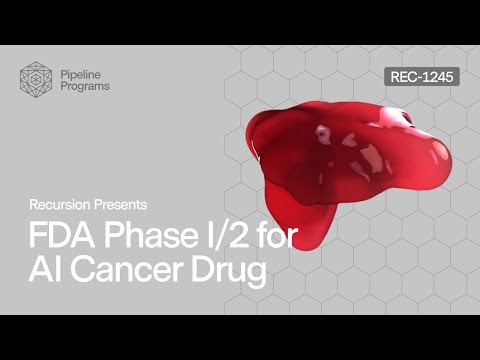
Duration : 2 minutes and 6 seconds
A potent glimpse into the future of medicine reveals how a data-driven approach transcends the limits of conventional science. Recursion's platform, the Recursion OS, moves beyond static literature to decode biology across the entire genome and countless compounds.
This software explainer video showcases its power by identifying a novel target, RBM39, for challenging cancers. It demonstrated developing a selective molecule, REC-1245, avoiding toxicity common with similar targets like CDK12. This precision targeting is achieved with remarkable speed.
The platform's ability to progress from target identification to development studies in just 18 months, outpacing industry averages by more than double, signifies a transformative leap towards delivering life-changing therapies to patients much faster.
Combine dynamic visuals and crisp text overlays for impactful and memorable technical messaging.
22. Conversational Commerce Application feature showcase video

Duration : 31 seconds
Navigating scattered customer conversations across platforms can feel chaotic. Presented as an application feature showcase video, the simple animation immediately clarifies this challenge while introducing Conversational Commerce. It compellingly shows how Vonage centralizes disparate interactions into a unified flow.
This visual metaphor of a central hub connecting messaging, video, and chat streams is powerful. It enables quick responses and recommendations, even scaled with AI. By uniting social channels, payments, and insights, the platform empowers businesses to create a truly seamless commerce journey, driving both deeper customer relationships and increased revenue.
Clearly showcase intricate technical features and specific capabilities through detailed animation and labels.
23. Hitachi Vantara Product walkthrough video

Duration : 31 seconds
A hidden truth lurking within our digital world carries a surprising environmental weight. Data centers contribute greenhouse gases exceeding the entire airline industry. The initial visuals powerfully depict this seldom-discussed cost, setting a scene of urgent challenge within the tech landscape.
This striking product walkthrough video then reveals Hitachi Vantara's profound shift. It moves from the problem to a vision of eco-first efficiency, represented by clean, sustainable infrastructure. Tangible proof arrives with metrics like 65% reductions in emissions and energy, underscoring their impactful solution for a responsible data-driven future.
Clearly visualize complex end-to-end logistics processes through detailed animation for enhanced operational understanding.
24. Juniper Networks SaaS product benefits video

Duration : 31 seconds
Navigating the intricate tapestry of modern business demands connections that count, delivering exceptional experiences. This juniper networks video masterfully portrays this universal need across diverse industries. It showcases how their AI-Native Networking Platform underpins everything from logistics to healthcare, highlighting the crucial link between technology and daily interactions.
What truly makes this a compelling saas product benefits video is its focus on the outcome achieving seamless operations through the enormous power of AI. It emphasizes getting the right data and real-time response, enabling self-optimizing automation and sustainable networking. The video inspires by showing how intelligence built into the network enables remarkable real-world results.
Use friendly animation to make essential information engaging, increasing retention by 65 percent.
25. Resolution Software explainer video

Duration : 32 seconds
Navigating the complexity of API access security often feels like managing chaos. This video confronts that challenge directly, presenting a compelling solution. It smartly frames the transition from vulnerable passwords to a modern, robust authentication method using precise digital keys.
As a successful software explainer video, its power lies in demonstrating simplicity. It shows how implementing an API Token provides tailored control, offering confidence in integrations by working seamlessly within single sign-on environments. Crucially, it highlights needing no disruptive third-party application changes.
The most impactful element remains the straightforward call to action: replace the password with a token. This streamlining of a critical security step makes it an inspiring blueprint for conveying technical value concisely, showing others how to make complex solutions feel effortlessly achievable.
Use human narration and visuals to make complex content accessible.
26. eSentire SaaS product benefits video

Duration : 34 seconds
Through a tapestry of dynamic visuals, a compelling saas product benefits video articulates eSentire's unified defense strategy. It vividly represents mastering the complex attack surface by integrating cutting-edge XDR cloud technology with relentless 24/7 human threat hunting and deep investigation.
The true power lies in the promise delivered: threats stopped before they ever reach business-disrupting potential. This clear focus on preemptive response and complete action uniquely positions their service, conveying a profound sense of security and proactive resilience for organizations watching.
Clearly visualize complex equipment interactions enhancing technical understanding and engagement.
27. OpenSea Software product demonstration video

Duration : 42 seconds
For serious players navigating the dynamic NFT space, this software product demonstration video introduces OpenSea Pro. It presents a powerful command center aggregating liquidity from over 170 NFT marketplaces, instantly expanding access to opportunity and simplifying complex market exploration.
Empowering strategic advantage, the platform delivers the fastest collection updates and in-depth analytics, crucial for informed decisions. Optimizing workflow and cost, features like bulk listing across marketplaces with 0% fees and streamlined inventory management highlight its design for the dedicated NFT trader aiming to maximize their potential.
Visually simulate rigorous military-grade testing to powerfully demonstrate exceptional product durability.
28. Lendi Product walkthrough video

Duration : 16 seconds
Cutting through the complexity of home loans, this Lendi video offers a genuinely refreshing perspective. It brilliantly communicates their core difference: prioritizing your needs by visually separating itself from promoting specific banks or lender products, acting as a guide above the fray.
This approach is skillfully presented in a product walkthrough video format. It highlights how Lendi's experts operate without recommendation incentives. This commitment ensures the clarity needed for an empowered choice with genuine confidence, making this an inspiring example of trust-building communication.
Maximize viewer understanding and minimize confusion through exceptional visual clarity technical animation.
29. CarClarity Software product demonstration video

Duration : 16 seconds
Finding the best car loan can feel overwhelming, yet this video presents a remarkably clear path forward. Its clean, animated style serves as a perfect bridge, illustrating the CarClarity online process beautifully. This software product demonstration video immediately distills a potentially complex journey.
What truly resonates is the emphasis on smart matching technology, promising to simplify finding tailored options with ease. Highlighting no impact on credit score offers a genuine sense of relief, dissolving a common worry. This blend of smart tech and thoughtful reassurance makes the video an inspiring example of communicating value clearly.
Let technical animation improve audience comprehension of complex systems by up to 70%.
30. Headspace Product walkthrough video

Duration : 16 seconds
Life's demanding pace is immediately captured in a relatable visual metaphor within this brief, vibrant animation. It swiftly shifts focus, highlighting the profound potential for navigating stress and finding a greater sense of equilibrium.
This isn't a typical product walkthrough video showing interface clicks; instead, Headspace brilliantly uses animation to convey the *feeling* of transformation. The simple yet powerful visual of chaos becoming calm creates an emotional connection, showcasing the true benefit. This approach inspires by demonstrating how focusing on impact, not just features, resonates deeply, making it a memorable and shareable piece of communication.
Use exploded animation to clearly reveal hidden internal mechanics viewers otherwise couldn't see.