SaaS Videos To Drive Signups & Conversion
"Great team of creatives"
"Communication is smooth"
"Streamline process"

Interactive walkthroughs provide a hands-on experience, allowing potential customers to visualize themselves using your product.
Engaging video walkthroughs simplify complex features, making it easier for your audience to understand and adopt your product.






Hear from Founders , Marketers & Product Managers who are using Advids to create video content that engage customers





Advids is a team of empathetic, detail-oriented creatives specializing in feature walkthrough video production since 2012. We are UI/UX specialists, scriptwriters, voiceover artists, animators, motion graphic designers, and video editors. We've been called a product demo video agency, a software explainer video company, a feature tour production house, screencast pros, and more. But above all else, we're your feature walkthrough video production partners.
Let's collaborate, explore your product's potential, and discover how Advids can craft compelling feature walkthrough videos that showcase your software's value and drive user engagement. Our meticulous approach, combined with our team's deep understanding of user experience and software functionality, ensures impactful and effective feature walkthroughs.
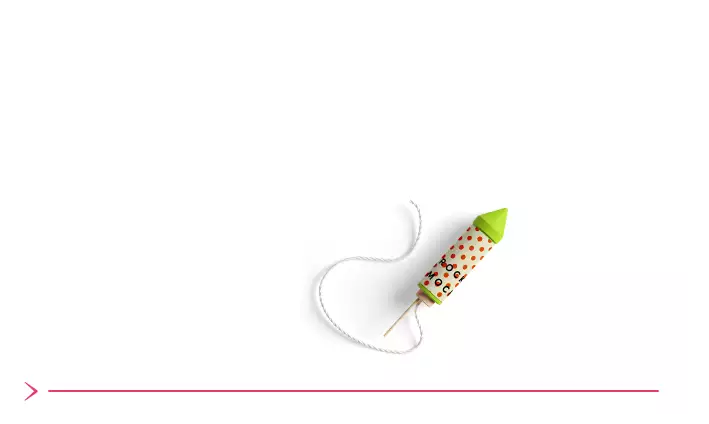

App Demo Videos: Showcase your mobile app's functionality and user experience.
Product Demo Videos: Highlight key features and benefits of your physical product.
Animated Explainer Videos: Use engaging animation to clarify complex concepts and boost understanding.
How-To Feature Videos: Provide step-by-step guides for using specific features or completing tasks within your software or product.
Screencast Tutorial Videos: Provide clear software interface overviews.
Benefit-Driven Feature Videos: Focus on the value proposition for your product.
Product Update Videos: Communicate new features and improvements effectively.
Advids offers transparent, value-driven pricing for feature walkthrough videos. Our fixed-fee model ensures budget predictability and exceptional results. All prices are for 60-second videos.
Predictable Budget: Clear costs, fixed fees, and complete budget control.
Client Focus: We prioritize your vision, handle feedback swiftly, and maintain consistent quality across budgets.
Simplified Project Management: Dedicated project leads ensure seamless production and efficient feedback integration. Fixed costs streamline approvals and delivery.
Transparency: Complete transparency: All details, including licensing and multiple revisions, are included.
Simplified Walkthrough (USD 1000-1500): Clean animation highlighting key features and UI/UX. Ideal for product demos or software explainers.
Technical Illustration (USD 1500-2000): Animated sequences and technical illustrations showcase AI and precision.
Surgical Simulation (USD 2000-3000): Realistic surgical simulation highlighting benefits and precision. Offers an immersive experience.
Interactive Anatomy (USD 3000-4500): Interactive anatomical model integrated with tool demonstration for enhanced understanding.
Hybrid OR Visualization (USD 4500-6000): Blends real OR footage with tool demonstration for a realistic visualization.
Contact us for a free consultation.
At Advids, we dedicate a team of video production specialists to elevate your product demonstration with a feature walkthrough video. We meticulously craft engaging visuals and a compelling narrative, showcasing your software or app's functionality with clarity and style. Our feature walkthrough video creators blend artistic vision with your specific marketing goals to deliver impactful video content that drives conversions and user engagement. Each Advids team member combines a deep understanding of user experience with cutting-edge video production techniques to produce stunning walkthrough videos.
Your project's content team includes:
Creative Director: Leading the project vision, our Creative Director spearheads research, scripting, and visualization, ensuring your product demo video effectively communicates its value.
UX Designer: Focusing on user journey mapping and intuitive screen capture sequences, our UX Designer optimizes the walkthrough video for clarity and a seamless user experience.
Storyboard Artist: This role visualizes the video's narrative, outlining key features, transitions, and calls-to-action for a compelling and informative structure.
Screen Recorder: Capturing high-quality footage of your software or app, our Screen Recorder highlights key functionalities and user interface elements with precision.
Motion Graphics Artist: Adding visual flair, our Motion Graphics Artist creates engaging animations, lower thirds, and visual cues to enhance the video's aesthetic appeal and information retention.
Voiceover Artist: With a clear and engaging voice, our Voiceover Artist narrates the video, explaining features and benefits concisely and persuasively.
Video Editor: Our Video Editor assembles all elements, incorporating music, sound effects, and transitions to create a polished and professional final product that captivates your target audience.
Advids crafts engaging feature walkthrough videos, transforming complex product details into compelling visual stories. Using 3D modeling, animation, and VFX, we create immersive walkthroughs highlighting product functionality and value. We use UX design and video best practices to create captivating, conversion-driving videos. Our team meticulously crafts each video, aligning seamlessly with your marketing strategy.
We serve diverse sectors (SaaS, real estate, manufacturing, healthcare, education), creating compelling walkthrough videos. This ensures maximum impact and viewer engagement. With 12 years' experience, we excel at creating explainer video s, product demos, and training videos. This ensures informative and engaging visual storytelling.
We start each project with thorough research into your target audience, product, and business goals. We analyze the competition to identify opportunities for visual differentiation. We collaborate closely to ensure alignment with your brand and marketing goals. We meticulously plan every detail—from shots and animation to sound design—to create an immersive, engaging walkthrough that clearly communicates your product's value. Our Software Tutorial Videos guide users through complex functionalities with ease.




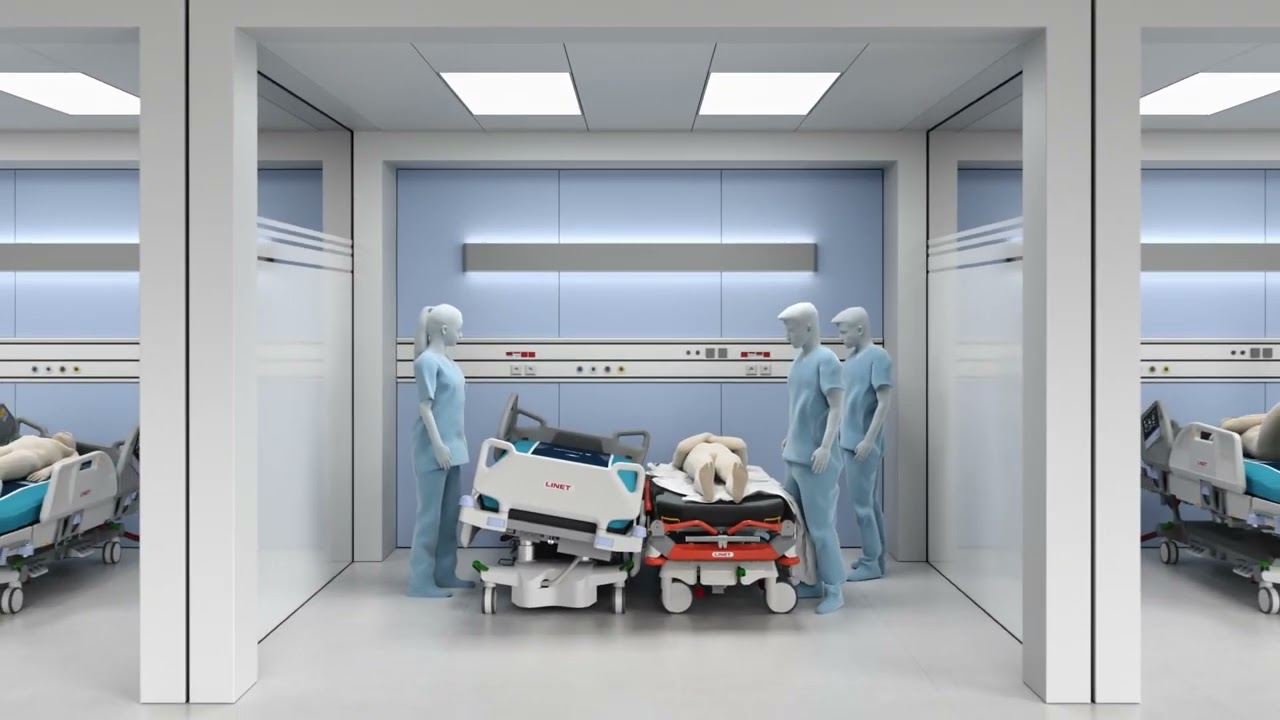
Want a feature walkthrough video that truly captivates your audience? A feature walkthrough video clearly shows off your product's best features, boosting user understanding and engagement. It's perfect for marketing and sales.
Discover how a professional feature walkthrough video can transform your business. Contact Advids today.
Want your product's best features to truly shine? At Advids, we believe that your feature walkthrough video should be more than just a demo. It should be a captivating story that grabs attention and drives engagement. Crafting a compelling feature walkthrough video is an art, and we are masters of it.
See how a feature walkthrough video can revolutionize your sales process.
At Advids, we believe a feature walkthrough video should be more than just a demo; it's a powerful tool to connect with your audience. Let's explore how our Feature Walkthrough Production can transform your product's presentation.
Let Advids show you how a stunning feature walkthrough video can transform your marketing efforts.
Ready to see how Feature Walkthrough Production can elevate your product? Forget static demos. A feature walkthrough video is your secret weapon.
At Advids, we believe in crafting a feature walkthrough video that truly connects with your audience. Our Feature Walkthrough Production agency creates experiences, not just videos. We understand the power of visual storytelling. Let Advids transform your product presentation.
Want your product to truly shine? At Advids, we believe a great feature walkthrough video should do more than just show features. It should create a connection.
As a Feature Walkthrough Production agency, we focus on creating experiences, not just videos. We use the power of visual storytelling to make your product shine, highlighting its value and ease of use. Interactive product demos are the key to keeping your audience engaged. Choose Advids to elevate your product presentation.
Ready to make your product truly unforgettable? A feature walkthrough video is your secret weapon, but it needs to be more than just a demo. It needs to connect, engage, and inspire. That's where Advids steps in.
With a feature walkthrough video, your brand message will be unforgettable.
Ready to craft a feature walkthrough video that truly connects? It all begins with the script. Think of it as the blueprint for your product's story. At Advids, we know a great script is more than just words, it's the foundation for engaging virtual product demonstrations.
Our Feature Walkthrough Production process ensures your script is concise, engaging, and aligns with your brand. As a Feature Walkthrough Production agency, we focus on crafting compelling narratives that lead to effective Interactive product demos. Let Advids guide you in creating a script that truly showcases your product's value.
Ready to make your feature walkthrough video truly shine? At Advids, our Feature Walkthrough Production expertise ensures your video is more than just a demo. It's about creating an experience. Pre-production is where it all begins.
These steps form the foundation for engaging virtual product demonstrations. As a Feature Walkthrough Production agency, we understand the power of planning. Let Advids guide you through each step, ensuring your message is clear and your product shines.