SaaS Videos To Drive Signups & Conversion
"Great team of creatives"
"Communication is smooth"
"Streamline process"

Interactive walkthroughs build trust by providing potential customers with a clear understanding of your software's capabilities and user experience.
Engaging SaaS UI interface videos simplify complex software features, making it easier for your audience to understand and adopt your product.






Hear from Founders , Marketers & Product Managers who are using Advids to create video content that engage customers





At Advids, we're a team of passionate creatives specializing in SaaS UI interface video production since 2012. We're UI/UX designers, animators, motion graphics artists, storyboard artists, voiceover artists, and video editors dedicated to showcasing the power of your software. We've been called SaaS UI/UX video specialists, interface demo experts, software walkthrough masters, product tour pioneers, and more. But above all else, we're your SaaS video production partners.
Let's collaborate and explore how Advids can create compelling SaaS UI interface videos that elevate your brand and drive conversions. Our team's combined experience in UI/UX design and video production ensures meticulous attention to detail, resulting in engaging and informative videos that resonate with your target audience.
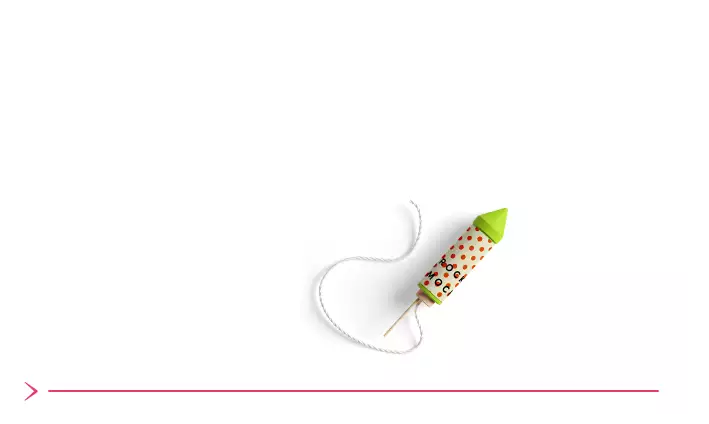

Here's what we offer in SaaS UI interface video production
Product Demos: Highlight key features and benefits
User Onboarding: Guide new users through initial setup
Feature Explainers: Simplify complex functionalities
Software Tutorials: Provide step-by-step instructions
UI/UX Walkthroughs: Offer an immersive interface tour
Screencast Tutorials: Demonstrate software usage
Animated Explainers: Visually engaging explanations
Case Studies: Showcase successful implementations
Advids offers transparent, fixed-fee pricing for SaaS UI interface videos, ensuring predictable budgets and exceptional results. Our all-inclusive pricing features:
Predictable SaaS UI/UX Video Budget: Fixed fees, clear cost breakdowns, and full budget control.
Client-Centric Approach: We prioritize your vision, seamlessly integrating feedback and maintaining consistent quality across all budgets.
Streamlined Project Management: Dedicated project leads ensure efficient production and feedback integration, streamlining delivery.
Unwavering Transparency: Complete transparency from concept to final render, including multiple revisions.
Our SaaS explainer videos are designed for a 60-second video:
Clean Interface Showcase (USD 1000-1500): Focus on UI/UX, smooth transitions, and clear typography.
Data Visualization Focus (USD 1500-2000): Animated charts and graphs highlight key analytical features.
Conceptual Cityscapes (USD 2000-3000): Stylized 3D city models showcase real-world impact.
Interactive Element Integration (USD 3000-4500): Simulated user interactions demonstrate usability and intuitive design. This software demo video package includes multiple revisions.
Photorealistic Urban Integration (USD 4500-6000): High-fidelity 3D models create immersive presentations.
Get a free consultation to discuss your SaaS explainer video needs.
At Advids, we assign a dedicated team of SaaS UI/UX video production specialists to elevate your software product. We meticulously craft engaging visuals and User-friendly interface walkthroughs that resonate with your target audience. Our SaaS video creators blend artistic vision with your specific Marketing goals to deliver impactful, High-converting video content that drives conversions and Product adoption . Each Advids team member combines a deep understanding of SaaS platforms with cutting-edge Video production techniques to showcase your software's Unique value proposition .
Your dedicated project team includes:
Creative Director: Leading the project, our Creative Director researches your SaaS product, scripts compelling narratives, and visualizes the ideal user journey, ensuring your software demo video is both informative and engaging. They champion a clear and consistent message, setting the stage for a captivating product demonstration.
UI/UX Designer: Our UI/UX Designer focuses on showcasing the intuitive design and seamless user experience of your SaaS platform. They create visually appealing screen recordings, highlighting key features and benefits through elegant motion graphics and interactive elements, ensuring viewers understand the Software's functionality
Motion Graphics Artist: This specialist brings your SaaS interface to life with dynamic animations and transitions. Their expertise in motion design transforms static screens into compelling visuals, emphasizing User interactions and highlighting the software's smooth workflow. They create a visually rich experience that captures and retains viewer attention.
Screen Recorder: Our Screen Recorder expertly captures high-fidelity footage of your SaaS platform in action. They meticulously document user flows, demonstrating the software's ease of use and highlighting its core functionalities. These precise recordings form the foundation of your compelling SaaS interface video.
Sound Designer: Your dedicated Sound Designer crafts a professional audio landscape that complements the visuals and enhances the overall viewing experience. They select appropriate music, add subtle sound effects, and ensure clear, high-quality voiceovers, creating an immersive and engaging soundscape.
Video Editor: Our Video Editor assembles all the elements into a polished and professional SaaS UI interface video . They expertly weave together screen recordings, motion graphics, and audio, creating a seamless and compelling narrative that showcases your software's value. They ensure a captivating video experience that drives conversions.
Advids crafts compelling visuals and interactive experiences for tech-savvy audiences, understanding the nuances of SaaS UI/UX interface video production. We excel at UI motion design , creating product demos, Interactive tutorials , and User onboarding sequences that drive user engagement and Boost conversions . Our SaaS industry knowledge and video production research ensure High-impact videos that clearly showcase your Software's value and functionality. Our UI/UX specialists and motion designers meticulously study your platform to create a seamless and engaging user experience.
Our video production expertise and industry experience are extensive:
Industries: We've served diverse SaaS industries, including Fintech, Healthcare Tech, and EdTech, creating engaging videos that simplify complex software for various target audiences. This deep knowledge allows us to craft SaaS UI interface videos that effectively communicate your software's value proposition within its specific industry.
Years: With 12 years of experience, we've honed our expertise in creating high-impact videos that drive product adoption and user engagement. Our experience ensures videos that are both visually appealing and strategically effective in achieving your business objectives.
How we produce unique videos: We conduct thorough research, analyzing user behavior and content engagement patterns within the SaaS landscape. This research informs our video production process, ensuring every frame is optimized for maximum impact. We collaborate closely with clients to understand their objectives and target audience, leveraging our expertise in motion graphics, animation, and visual storytelling to create informative and visually captivating SaaS UI interface videos. These videos drive user engagement and contribute to your Software product 's success. Our product walkthrough videos guide users through your software seamlessly.





SaaS UI interface videos showcase your software's best features. They're powerful marketing tools, attracting customers and boosting engagement. Advids helps you create these videos.
Partner with Advids for results.
Ready to elevate your SaaS? Advids understands the power of a compelling SaaS UI interface video. It's not just about showing your software; it's about creating an experience that resonates with your users.
Partner with Advids and let's create a video that not only showcases your software but also drives real results.
Ready to see your software truly shine? With Advids, you can transform how users experience your platform. Imagine a SaaS UI interface video that not only showcases features but also captivates your audience.
Our Saas Ui Interface video production studio crafts visually engaging narratives that make even the most intricate processes easy to grasp. Let Advids help you create a Saas Ui Interface Video Production that drives real results.
Ready to see your software truly shine? Imagine the impact of a compelling SaaS UI interface video. Advids understands how to make your platform irresistible.
Our Saas Ui Interface Video Production studio crafts visually engaging narratives. Let Advids help you create a Saas Ui Interface Video Production that drives real results.
Ready to transform how users experience your SaaS platform? Advids understands the power of a compelling SaaS UI interface video. We don't just show your software; we create an experience.
Our Saas Ui Interface Video Production studio crafts visually engaging narratives that make even the most intricate processes easy to grasp. Let Advids help you create a powerful SaaS UI interface video that not only showcases your software but also drives real results. With engaging SaaS software demo videos, you can reduce support tickets and increase user adoption.
Ready to make your software truly unforgettable? Advids knows a SaaS UI interface video is more than just a demo; it's an experience. We craft videos that not only showcase your software but also ignite user engagement, making your platform irresistible.
The Saas Ui Interface Video Production studio at Advids crafts visually engaging narratives that resonate with your users.
Ready to make your SaaS UI interface video truly shine? It all begins with a powerful script. A well-crafted script is the backbone of any successful video, guiding your audience through your software's features and benefits. Let Advids guide you in crafting a script that truly resonates with your audience.
Our expertise in Saas Ui Interface Video Production ensures your software shines. The Saas Ui Interface Video Production studio at Advids crafts visually engaging narratives. Create compelling SaaS application demo videos that convert prospects into loyal users. Use engaging SaaS software demo videos to drive conversions and reduce support tickets. Partner with Advids to craft a script that truly resonates with your audience.
Ready to make your SaaS UI interface video truly shine? It all starts with a solid pre-production plan. Advids understands this crucial phase, and we're here to guide you. We don't just jump into production; we meticulously plan every detail to ensure your video resonates with your audience. This is where your vision for a compelling SaaS application demo videos takes shape.
With Advids, you'll navigate pre-production seamlessly, from scripting to storyboarding. Our expertise in Saas Ui Interface Video Production ensures your video is not just informative but also captivating. This detailed planning ensures your SaaS UI interface video is a success.