

Videos To Introduce UI & Features
"Great team of creatives"
"Communication is smooth"
"Streamline process"





Informative screencasts provide a visual guide, enhancing user comprehension and reducing confusion.
Engaging screencast walkthrough videos simplify complex processes, making it easier for your audience to understand and follow along.











Advids is a team of empathetic, detail-oriented creatives specializing in screencast walkthrough video production since 2012. We are screencast specialists, UI/UX enthusiasts, motion graphic artists, voiceover artists, eLearning developers, and post-production experts. We've been called a screencast video production company, a software demo video agency, a tutorial video studio, screen recording masters, and more. But above all else, we're your screencast walkthrough video production partners.
Let's collaborate, explore your vision, and discover how Advids can create compelling screencast walkthrough videos that elevate your software, product, or service. Our meticulous approach, combined with years of experience in crafting clear and engaging screencasts, ensures your message resonates with your target audience.
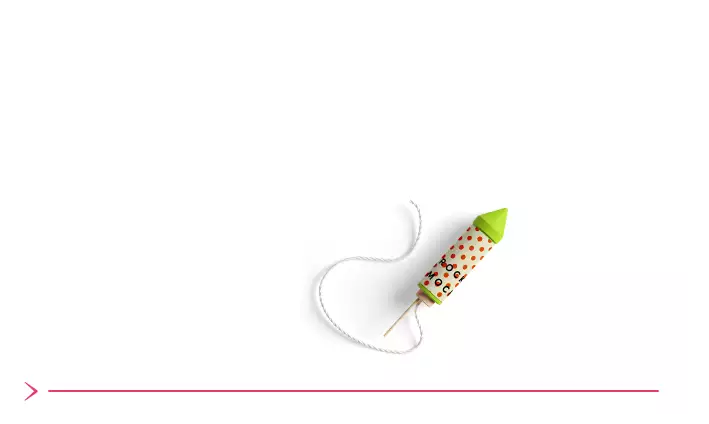

Our screencast video production services include:
Software & Product Demos: Showcasing features and benefits to drive user adoption and sales.
How-To & Onboarding Videos: Guiding users through product usage and integration.
Workflow & Customer Support Videos: Improving processes and providing solutions to common issues.
Micro Demo Videos: Showcasing key features concisely.
Animated explainer video s: Simplifying complex concepts using animation.
Advids offers transparent, value-driven screencast pricing with fixed fees for predictable budgeting. We deliver a premium experience.
Our all-inclusive pricing features:
Predictable Budget: Fixed fees include everything for peace of mind.
Client Focus: We prioritize your vision; minor edits are handled quickly. Dedicated creative talent enhances your experience.
Simplified Project Management: Dedicated project leads ensure smooth production and quick approvals.
Transparency: All details, from script to licensing, are included. We provide consistent delivery and support.
Example: A 60-second screencast for an AI diagnostic tool (multiple revisions included). Pricing varies based on features, but creative talent remains consistent.
Clean UI Focus (USD 1,000–1,500): Crisp screen recording showcasing navigation, key features, and reporting, with annotations and voiceover .
Enhanced Visuals (USD 1,500–2,000): Screen recording with subtle motion graphics highlighting data flow and algorithms; professional voiceover and callouts included.
Conceptual Integration (USD 2,000–3,000): Screencast with conceptual visuals illustrating the diagnostic process and patient benefits; dynamic transitions and engaging voiceover.
Detailed Workflow Demonstration (USD 3,000–4,500): Multi-screen recording showing seamless hospital system integration; detailed annotations and expert voiceover. Ideal for comprehensive demos.
Advanced Visualization (USD 4,500–6,000): Screencast with stylized 3D visualizations of internal workings and disease detection; compelling voiceover and cinematic editing. Ideal for high-impact demos. Our screencast walkthrough videos are perfect for software demonstration videos, showcasing your product's features effectively. Advids excels in explainer video production, creating engaging screencasts that clarify complex processes.
At Advids, we dedicate a team of screencast video production specialists to elevate your software demo s, tutorials, and training materials. We transform complex processes into clear, concise, and engaging video content, capturing every click, scroll, and keystroke with precision. Our screencast creators combine technical expertise with a deep understanding of user experience to deliver impactful videos that boost software adoption and user understanding.
Your dedicated project team includes:
Creative Director: Leading the project vision, our Creative Director ensures seamless integration of your brand messaging and crafts a compelling narrative for maximum viewer engagement with your software walkthrough.
Screencast Specialist: A master of screen recording software, our Screencast Specialist captures pristine footage of your software interface , highlighting key features and functionalities with interactive elements for an immersive viewer experience.
Instructional Designer: An expert in user learning , our Instructional Designer structures the walkthrough to optimize knowledge transfer, ensuring clarity and comprehension for your target audience, simplifying complex software processes.
Motion Graphics Artist: Our Motion Graphics Artist enhances the screencast with callouts, annotations , and subtle animations, drawing attention to critical steps and creating a visually appealing learning experience.
Voiceover Artist: Providing clear and engaging narration, our Voiceover Artist guides viewers through the walkthrough, adding personality and professionalism to your screencast video, enhancing the learning experience.
Video Editor: Our Video Editor seamlessly integrates screen recordings, voiceover, motion graphics, and background music, creating a professional and engaging final screencast video that's ready to share.
Advids expertly crafts engaging screencast walkthrough videos, blending technical skill and design creativity for informative visual experiences. Intuitive navigation, clear cues, and concise text ensure easy comprehension of complex processes. User experience research informs our seamless screencast walkthroughs for software, applications, and online platforms. We tailor screencast production to meet your communication objectives.
We create digestible screencast tutorials for SaaS, e-learning, healthcare, technology, and finance. Our industry specialists create resonant videos, understanding sector-specific needs. This expertise ensures effective screencasts addressing industry challenges.
12 years of experience crafting clear, engaging explainer videos, training, and product demo s. Concise, informative videos ensure effective communication.
We research user behavior and design best practices. This informs our process, ensuring seamless viewing. Meticulous planning includes clear narration, highlighted features, and anticipated user questions. Our focus is clarity, conciseness, and visual appeal for engaging, informative videos. We collaborate closely to tailor videos to your audience. We create engaging screencasts for software tutorials, guiding users through complex processes with ease. Our video training solutions use screencasts to deliver effective and engaging learning experiences.





Screencast walkthrough videos are your key to user engagement. They're clear, concise, and incredibly effective at guiding users through software or processes. Advids crafts these videos, transforming complex information into easily digestible content.
Advids creates high-impact screencast walkthrough videos that drive results. Contact us today.
Ready to transform your user experience? At Advids, we believe effective screencast walkthrough video production is about more than just capturing a screen; it's about guiding your users seamlessly. We focus on crafting videos that are not only informative but also engaging, ensuring your audience grasps every detail effortlessly.
Ready to see how a screencast walkthrough video can revolutionize your approach?
Ready to see how a *screencast walkthrough video* can truly transform your business? It's not just about showing a screen; it's about guiding your users to success, and *Advids* is here to make that happen.
At our screencast walkthrough video studio, we bring your ideas to life, ensuring your message not only reaches but also engages your audience.
Struggling with user onboarding or complex software? Advids understands. A well-crafted screencast walkthrough video is your solution. We transform confusion into clarity, guiding users seamlessly.
Advids elevates Screencast Walkthrough Video Design production, making complex tasks simple. As a Screencast Walkthrough Video Design studio, we help you transform your user experience. Need to announce a new product? Let's screencast walkthrough video your launch, creating excitement and highlighting new features effectively.
Ready to see how a screencast walkthrough video can truly elevate your user experience? Advids understands that effective video production is about more than just recording a screen; it's about guiding your users to success.
As a leading Screencast Walkthrough Video Design studio, Advids helps you transform your user experience. Let's screencast walkthrough video your new software to make onboarding a breeze. With Advids, you're not just getting a video; you're getting a strategic partner in user engagement.
Want to see real user engagement? It's not just about showing a screen, it's about guiding your users to success. Advids understands this, and we're here to help you transform your screencast walkthrough video into a powerful tool.
With Advids, a screencast walkthrough video isn't just a video; it's a powerful tool to make your brand unforgettable.
Ready to make your screencast walkthrough video truly shine? It all starts with a script that captivates. Advids understands the power of a well-crafted script in Screencast Walkthrough Video Design production, it's the foundation for any successful video.
As a Screencast Walkthrough Video Design studio, we know that a strong script is essential for any impactful screencast walkthrough video. This ensures that your interactive product demos are engaging and your message is clear. With Advids, your script becomes a strategic tool, guiding users seamlessly.
Ready to make your screencast walkthrough video truly shine? At Advids, we believe pre-production is the secret sauce. It's not just about recording a screen; it's about crafting an experience. Let's make sure your video hits the mark.
As a Screencast Walkthrough Video Design studio, we know that careful planning is crucial. A well-planned screencast walkthrough video can transform how users interact with your product. Let Advids guide you through every step.