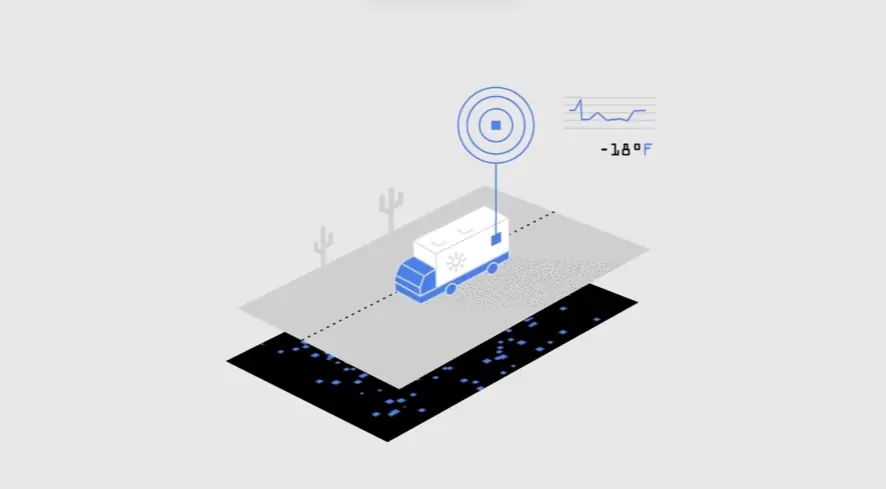Connecting Features to Business Outcomes That Matter
Viewers engaging with these videos seek clear solutions to their business challenges. They are not simply looking for a list of features, but rather a demonstration of how an application translates technical capabilities into tangible, meaningful outcomes for their organization. The most impactful videos make this connection explicit from the outset, focusing on the viewer's pain points and desired results.
Demonstrating genuine value moves beyond mere description; they quantify the benefits. Viewers need to see how the application delivers real cost savings or boosts efficiency. Utilizing data visualizations effectively communicates key performance indicators and potential return on investment, offering concrete evidence that resonates with decision-makers focused on the bottom line.
Ease of adoption and integration are critical concerns for enterprises. Showing intuitive user experience through clear workflows builds confidence in the application's daily usability. Furthermore, addressing crucial aspects like security, compliance, and seamless integration with existing systems alleviates potential implementation worries and demonstrates the application's suitability for complex IT environments.
Highlighting scalability assures organizations the application can grow alongside their business, handling increasing demands.
Explaining customization options shows how the software adapts to unique business processes and requirements, not the other way around.
Detailing role-based access clarifies how different user groups interact with the system, addressing internal management and security needs.
Incorporating brief client success highlights adds powerful social proof, showing relatable results achieved by peers.
Ultimately, simplifying complex processes with clear visuals and maintaining a sharp focus on these critical business outcomes transforms a standard demonstration. This approach creates an Enterprise Application Feature Overview Video that is highly persuasive, resonates deeply with enterprise buyers, and motivates them towards deeper engagement.
Why Advids for Enterprise Application Feature Overview Video?
At Advids, we create high-quality, original Enterprise Application Feature Overview Videos designed to achieve your business objectives. Our unique blend of creative storytelling, cutting-edge technology, and proven experience translates your vision into compelling and effective animation.
Why Choose Advids?
Deep Industry Expertise: With 12+ years of experience and over 3400 successful projects, we understand the nuances of effective Enterprise Application Feature Overview Video creation. We've completed between 185 and 470 Enterprise Application Feature Overview Videos specifically.
Trusted by Leading Brands: From startups to Fortune 500 companies, brands like Razorpay, Ola, Mercedes, the United Nations, Continental, and Mercer rely on Advids to bring their stories to life through animation.
Client-Focused Approach: Our commitment to excellence is reflected in over 109 five-star Google reviews, showcasing our talent, creativity, and dedication to client satisfaction.
Our Creative Process:
Tailored Solutions: We offer customized Enterprise Application Feature Overview Video solutions, including Explainer videos , character animations, and more, all designed to align with your brand, style, and target audience.
Engaging Storytelling: Our skilled animators and storytellers craft captivating narratives that resonate with viewers and inspire action.
Advanced Technology: We utilize industry-leading software and techniques to create visually stunning videos with lasting impact.
Partnership and Communication:
Collaborative Approach: We work closely with you throughout the entire process, from concept to completion, ensuring your vision is realized in the final animation.
Open Communication: We prioritize clear and consistent communication, understanding your needs, target audience, and brand identity to create impactful Enterprise Application Feature Overview Videos.
Ready to unlock the potential of Enterprise Application Feature Overview Video for your business with the latest video design trends of 2024? Let Advids be your trusted partner in transforming your ideas into engaging and effective animated experiences.
Checkout some of the projects and work our team at Advids has been producing:
What is a Enterprise Application Feature Overview Video?
An enterprise application feature overview video is a type of video that showcases the key features and benefits of a software application designed for businesses. It aims to educate potential customers about the software's capabilities and how it can solve their specific business challenges.
These videos are often used as a marketing tool to generate leads, drive sales, and increase brand awareness. They can be shared on a company's website, social media platforms, and email marketing campaigns.
What do top Enterprise Application Feature Overview Videos have in common?
Mastering enterprise application feature overview videos requires focusing on the viewer's needs and showcasing tangible value.
Ideal Customer Profile - Define your ideal user's role, challenges, and goals. Focus on their needs.
- Core Functionality Highlights - Showcase features solving key business problems. Prioritize impact.
- Engaging Storyline - Use a problem-solution narrative to build emotional connection. Show, don't tell.
- Intuitive User Experience - Demonstrate ease of use with smooth, natural user interactions. Emphasize simplicity.
- Feature Value Proposition - Quantify the ROI of each feature with data and metrics. Highlight tangible results.
- Problem/Solution Fit - Clearly illustrate the problem and how the app uniquely solves it. Be specific.
- Key Performance Indicators - Show how the app improves key business metrics. Use relevant data.
- Client Success Stories - Use compelling testimonials to build trust and social proof. Focus on results.
- Interactive Demonstrations - Use high-quality screen recordings showcasing real-world use cases. Be concise.
- Workflow Diagrams - Use clear visuals to simplify complex processes. Improve comprehension.
What makes Enterprise Application Feature Overview Video effective?
Enterprise application feature overview videos thrive on a targeted approach. They begin by pinpointing a specific problem relevant to the intended audience. Strategic visuals, such as screen recordings showcasing intuitive UI/UX, are paramount. Micro-interactions and animated explainers simplify complex functionalities.
Data visualizations effectively communicate ROI and key performance indicators. Impactful customer success stories, featuring quantifiable results, build credibility. Case studies further solidify the value proposition by presenting problem-solution-result narratives within specific industry contexts.
Dynamic editing techniques ensure a captivating viewing experience. The narrative must resonate with the viewers pain points and priorities. Finally, a compelling call to action encourages further engagement, such as requesting a personalized demo. Each element contributes to a cohesive and persuasive presentation of the softwares capabilities and benefits.
How long should your Enterprise Application Feature Overview Video be?
Optimize enterprise application feature overview video length for maximum impact by aligning video type, content, and target audience stage.
Pre-production Considerations for Determining Video Length:
- What features are crucial for the demo?
- Which audience segment is the video for?
- What style best suits the application?
- Does the video need a tutorial section?
- How detailed should the workflow be?
- What platform will host the video?
- What is the video's call to action?
Enterprise application feature overview video length guide
| Enterprise Application Feature Overview Types | Video Length | Use Case | Funnel |
|---|
| Explainer Video | 60-90 seconds | Concisely highlights key features and benefits using engaging visuals and narration, possibly with a minimalist style for clarity. | Awareness/Consideration |
| Product Demo | 45-75 seconds | Demonstrates core functionalities through a live-action screen recording showcasing real-world application, focusing on user experience. | Consideration/Decision |
| Tutorial Video | 90-120 seconds | Guides users through specific features with step-by-step instructions, using screen recording and on-screen annotations for clarity. | Decision/Action |
| Walkthrough Video | 1-2 minutes | Provides a comprehensive overview of the application's workflow, using a kinetic typography style to highlight key steps. | Consideration/Decision |
| Animated Screen Recording | 30-60 seconds | Visually engaging overview of key features, using animation to simplify complex processes, potentially employing a cartoon style. | Awareness/Consideration |
How to create Enterprise Application Feature Overview videos?
Crafting compelling enterprise application feature overview videos requires a strategic approach. To maximize impact, focus on clearly articulating the application's value proposition and demonstrating its ease of use through a blend of high-quality visuals and a concise, benefit-driven narrative.
* Target Audience Definition - Deeply understanding their tech proficiency and business challenges informs the video's style and messaging.- Feature Prioritization - Prioritize features solving key pain points, maximizing the video's impact and relevance.
- Narrative Development - A problem/solution narrative showcasing the application's value proposition resonates strongly.
- Storyboard Creation - A detailed storyboard ensures a clear, concise, and engaging visual flow, minimizing production time.
- Visual Selection - High-quality visuals, including professional screen recordings and branding, create a polished, trustworthy image.
- Scriptwriting - A concise, benefit-driven script, focusing on user outcomes, keeps viewers engaged and informed.
- Screen Recording - High-resolution screen recordings with clear annotations and transitions enhance clarity and engagement.
- Animation Creation - Strategic animation clarifies complex processes, boosting understanding and memorability.
- Live-action Filming - Authentic testimonials from satisfied clients build trust and credibility, increasing viewer confidence.
- Video Editing - Dynamic editing with smooth transitions and a fast pace maintains viewer interest and engagement.
- CTA Incorporation - A clear, concise CTA with a strong visual cue drives conversions and maximizes video effectiveness.
- Final Video Rendering - Optimized rendering for various platforms ensures maximum reach and accessibility for your target audience.
Creating a Compelling Script for App Demos
Now that we've covered video styles and lengths, let's focus on crafting compelling scripts for your app demos. A strong script is key to capturing your audience's attention and showcasing your application's value. Think of it as the backbone of your Application Explainer Videos, guiding viewers through the features and benefits. We'll explore how to create a script that resonates with enterprise users, driving engagement and ultimately, conversions.
A well-crafted script transforms a simple product demonstration into a compelling narrative. It's more than just listing features; it's about showcasing how your application solves real-world problems. Let's delve into some key pointers for writing scripts that truly connect with your audience.
- Know your audience. Tailor your language and tone to their technical proficiency and business needs. Instead of technical jargon, focus on the outcomes they desire.
- Focus on benefits. Highlight how your app solves their specific pain points. For corporate application video examples, consider showcasing how your software streamlines onboarding or automates complex tasks. Instead of saying "Our software has advanced reporting features," say "Our software empowers you to make data-driven decisions with detailed, customizable reports."
- Show, don't just tell. Use high-quality visuals to demonstrate the app's functionality in action. A picture is worth a thousand words, especially in a fast-paced digital world.
- Craft a clear narrative. Structure your script with a beginning, middle, and end, just like a good story. Start with a compelling hook, present the solution, and end with a strong Call to Action .
By following these pointers, you can create app demo scripts that not only inform but also inspire. Remember, a compelling script is the foundation of a successful app demo video.
Managing the Video Production Process
Creating compelling Enterprise Application demo videos is a multi-stage process. We've covered the basics of video styles and lengths; now let's navigate the production process itself. Effective management is key to delivering high-quality application demo videos that truly resonate with your audience. Think of it as orchestrating a symphony – each element must work in harmony to create a masterpiece.
We've all been there – a project seems simple at first, but complexities arise. That's why meticulous planning is essential. Let's explore some key pointers for managing your video production like a pro.
- Define the Scope: Before diving in, clearly outline your video's objectives, target audience, and core message. This sets the stage for all subsequent decisions. For example, a video targeting C-suite executives will differ significantly from one aimed at end-users.
- Assemble Your Dream Team: Whether you're working with in-house talent or external vendors, assembling a skilled team is crucial. Look for expertise in scriptwriting, filming, editing, animation, and, of course, a deep understanding of your application.
- Master the Timeline: A detailed timeline with key milestones and deadlines keeps everyone on track and prevents costly delays. We've found that breaking down the project into smaller, manageable tasks makes the process much smoother.
- Budget Wisely: Let's talk budget. We all know how quickly costs can escalate. A realistic budget, encompassing all production stages, is essential for avoiding surprises and ensuring a successful outcome. Consider factors like equipment rentals, software licenses, and talent fees.
By following these steps, you'll be well on your way to creating high-quality application demo videos that effectively showcase your product's value. Remember, a well-managed production process is the foundation of a successful enterprise application demo Video.
Choosing the Right Video Style for Your App
Having discussed video lengths and types , let's explore choosing the right style for your app. This is crucial for effectively communicating its value and engaging your target audience . The right style can transform a simple product demo into a compelling story , driving conversions and building brand loyalty . Remember, we're aiming to create videos that resonate with viewers and inspire action.
Consider your audience's technical expertise and your application's complexity . A minimalist style might suit a simple SaaS product overview video , while a complex enterprise application might benefit from a more detailed approach . When planning your enterprise application video production, consider the resources required for different styles . Animation, for instance, can be more resource-intensive than screen recordings.
- Explainer videos: Perfect for introducing your app and highlighting its key benefits. Think of it as your elevator pitch , capturing attention and sparking interest.
- Product demos: Showcase your app in action, demonstrating its core functionalities and ease of use. Let viewers see how it solves real-world problems.
- Tutorial videos : Provide step-by-step guidance on specific features, empowering users to get the most out of your application.
- client testimonials : Build trust and credibility by showcasing real users and their success stories. Nothing is more convincing than authentic social proof.
SaaS product overview videos , for example, are excellent for showcasing key features and benefits to potential customers. By carefully considering these factors, we can create videos that not only inform but also inspire. A well-chosen style enhances engagement, drives conversions, and ultimately, contributes to the success of your application.
Using Animation to Showcase App Features
Let's explore how animation transforms enterprise application feature overview videos from static presentations into dynamic, engaging stories. Animation isn't just about aesthetics; it's about clarifying complex processes, highlighting key functionalities, and ultimately, driving conversions. It's the secret ingredient to creating truly captivating Software Feature Showcase Videos.
Animation empowers us to break down intricate workflows into digestible visuals, making even the most complex features easy to understand. Think of it as your visual storytelling toolkit, allowing you to control pacing, emphasize key information, and create a memorable experience for your viewers. Animation is key to creating engaging software explainer videos that captivate your audience and simplify complex concepts.
- Clarify Complexity: Transform intricate workflows into easy-to-understand visuals, boosting comprehension and engagement. For instance, animate the steps of a complex onboarding process to make it instantly clear to new users.
- Highlight Value: Draw attention to your application's key features and benefits through dynamic visuals. Instead of simply stating a feature, show it in action with engaging animations.
- Enhance Engagement: Captivate your audience with visually appealing animations that hold their attention and make your videos more memorable. Think eye-catching transitions, dynamic charts, and subtle micro-interactions.
- Build Brand Identity: Develop a unique visual style through custom animations that reinforce your brand and create a lasting impression.
By strategically incorporating animation, we can transform our enterprise application feature overview videos into powerful tools for communication, engagement, and ultimately, driving business results.
Incorporating Real-World Footage in App Videos
Real-world footage transforms enterprise application videos from static presentations into dynamic stories. Creating top software feature overview videos requires more than just listing features; it demands showcasing their real-world impact. By grounding your application in reality, you create a powerful connection with your audience, driving engagement and ultimately, conversions. Let's explore how real-world footage elevates your videos.
Real-world footage adds context and relevance, showcasing your application's versatility across diverse environments. It builds trust and credibility by featuring authentic user experiences and testimonials. By humanizing your application, you create a stronger emotional connection with viewers, making your videos more memorable and impactful.
- Showcasing your application in real work environments adds context and relevance, making its value instantly clear.
- Featuring diverse users interacting naturally with the application demonstrates its accessibility and broad appeal.
- Highlighting tangible results, such as increased efficiency or cost savings, using real-world examples strengthens your value proposition.
- Demonstrating the application's ease of use and intuitiveness through natural user interactions in real-world settings builds user confidence.
By incorporating real-world footage, you transform your application demos into compelling narratives that resonate with your audience. You move beyond simply listing features and showcase the tangible benefits your application offers, driving engagement and inspiring action.
Author & Editor Bio
A video producer with a passion for creating compelling video narratives, Jai Ghosh brings a wealth of experience to his role. His background in Digital Journalism and over 11 years of freelance media consulting inform his approach to video production. For the past 7 years, he has been a vital part of the Advids team, honing his expertise in video content planning, creation, and strategy.
His collaborative approach ensures that he works closely with clients, from startups to enterprises, to understand their communication goals and deliver impactful video solutions. He thrives on transforming ideas into engaging videos, whether it's a product demo, an educational explainer, or a brand story.
An avid reader of modern marketing literature, he keeps his knowledge current. Among his favorite reads from 2024 are "Balls Out Marketing" by Peter Roesler, "Give to Grow" by Mo Bunnell and "For the Culture" by Marcus Collins. His results-driven approach ensures that video content resonates with audiences and helps businesses flourish.