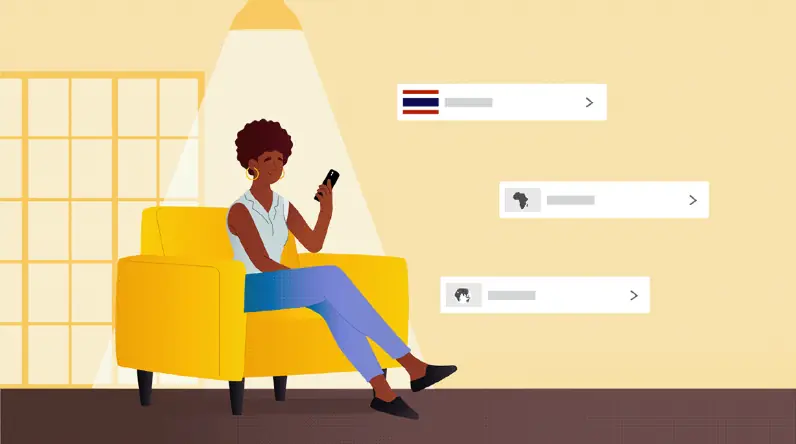1. Redis Data Integration
Duration : 54 seconds
Redis data integration demo offers a compelling visual narrative, illustrating how Redis Data Integration (RDI) simplifies and accelerates database synchronization and application development by providing a fast, no-code solution. Through a concise, four-step UI demonstration, the video transforms complex technical integration into an accessible, intuitive process, showcasing seamless setup and immediate results for optimal developer engagement.
Why It Stands Out:
Simplify Data Sync: A Four-Step Journey: This Redis Data Integration video meticulously guides viewers through a streamlined four-step pipeline deployment, from selecting database templates (like SQL Server) and configuring connections, to defining transformation logic. Each step is clearly delineated with numbered, animated text overlays, making complex data ingestion effortlessly understandable.
Code Less, Build Faster, Scale More: Showcasing RDI's template-driven approach and intuitive interface, the video highlights how developers can sync databases without writing a single line of code. The visual dry run validation, demonstrating PostgreSQL input to Redis JSON output, proves transformation logic, empowering users to accelerate scalable app development and cut costs with confidence.
* Transparent Workflow for Trusted Results: A clean, high-contrast UI and a dynamic electronic soundtrack underscore RDI's commitment to clarity and performance. The video culminates with a seamless "one-click deployment" and a dashboard displaying real-time monitoring stats, visually reinforcing the platform's reliability and the peace of mind offered by a well-managed, efficient data pipeline.
Prioritizing brevity and impact captures attention immediately for rapid message delivery.
2. Heesen Yachts Product onboarding video
Duration : 3 minutes and 6 seconds
Luxury explorer yacht concept reveal for Heesen Yachts masterfully introduces the XV67, showcasing its unique blend of robust global expedition capabilities and refined superyacht luxury. Through photorealistic CGI and an aspirational narrative, the video vividly demonstrates how this "crossover" vessel inspires owners to embrace uncharted territories without compromising on five-star comfort and cutting-edge design.
Why It Stands Out:
The Crossover Yacht: Blending Rugged Exploration with Elegant Grandeur: The video brilliantly defines Heesen Yachts' XV67 as a true "crossover," capable of navigating both the Arctic and Portofino with equal grace. Seamless 3D renderings highlight its robust steel hull and avant-garde exterior, demonstrating its dual-purpose design for extreme adventures and sophisticated harbor visits, instilling confidence in its versatile capabilities.
Five-Star Voyages: Unpacking Unrivaled Guest Comfort and Amenities: Heesen Yachts meticulously details the XV67's opulent interior volume, now optimized with tenders relocated to the aft deck to allow for expansive guest suites, including a three-story master stateroom. Features like the luxurious sundeck with a pool, Teppanyaki bar, and fire pit, alongside a fully-equipped wellness area, underscore a commitment to unparalleled onboard comfort.
* Hybrid Horizons: Powering Sustainable Global Adventures: The XV67's forward-thinking design is underscored by the availability of hybrid propulsion, aligning with modern ecological sensibilities. The video also showcases transformative amenities like a certified helideck that converts into an open-air cinema and an elevated crow's nest, positioning the Heesen Yachts vessel as an innovative platform for boundless, technologically advanced discovery.
Prioritize high value denied claims boosting rework efficiency and revenue recovery up to 25 percent.
3. AgilLink Product onboarding video sample
Duration : 57 seconds
This mobile financial app explainer for AgilLink powerfully showcases how its mobile application empowers seamless, on-the-go financial management and client collaboration. Through engaging 2D animation and intuitive UI/UX demonstrations, the video effectively translates complex financial workflows into accessible, remote processes, affirming productivity from any location.
Why It Stands Out:
Your Office, Everywhere: AgilLink's Mobile Solution The video vividly illustrates modern work flexibility by depicting diverse scenarios€”from kitchen to airport€”to prove AgilLink enables uninterrupted productivity. This strategic contextualization assures users that AgilLink empowers comprehensive client service and financial oversight, regardless of their physical location.
Streamlining Approvals and Bill Pay with AgilLink AgilLink's intuitive UI/UX animation provides a clear, step-by-step demonstration of streamlined bill payment and swift invoice approvals. This visual clarity transforms potentially complex financial tasks into quick, confident actions, highlighting the apps efficiency and user-friendly design.
* Visualizing Financial Control with Intuitive UI/UX Clean motion graphics and synchronized on-screen text guide viewers through real-time cash balance lookups for City National Bank accounts. This precise information design builds immediate confidence in AgilLink's robust functionality and its ability to provide instant, critical financial data.
Prioritized actions derived from AI insights improve deal size reduce cycle time and increase win rate.
4. UOB Product tutorial video
Duration : 32 seconds
This UOB Chat Assist tutorial masterfully demonstrates how UOB's digital assistant simplifies everyday banking tasks and provides comprehensive, immediate support through an intuitive digital interface. Through a clear UI walkthrough, dynamic feature showcase, and seamless screen integration, the video highlights how UOB empowers users with efficient self-service, seamlessly blending AI assistance with the crucial option for human interaction.
Why It Stands Out:
Guided Interaction Simplifying Digital Banking Access The video offers a precise, step-by-step walkthrough of the UOB Chat Assist interface, from initial login to security verification. Animated text overlays and responsive UI elements highlight the effortless process of engaging with the digital assistant, effectively demystifying online banking interactions for the user.
Full-Spectrum Functionality Instant Solutions & Human Touch UOB effectively showcases the breadth of the Chat Assist's capabilities, presenting clickable options for tasks like checking account balances, activating cards, or requesting fee waivers. This comprehensive overview is strategically paired with the option to connect with a human officer, affirming UOB's commitment to both immediate self-service and personalized support.
Empowering Efficiency Your Financial Tasks, Streamlined** By illustrating how the UOB Chat Assist quickly addresses common customer pain points, the video positions itself as a powerful tool for financial control. It visually proves that essential banking tasks are now streamlined, fast, and easily accessible, transforming complex inquiries into simple, guided conversations that empower users.
Prioritizing customer value builds a powerful growth engine driving 25% higher customer retention.
5. KitchenAid Equipment installation video example
Duration : 1 minute and 14 seconds
Dishwasher measurement guide animation by KitchenAid's "How to Measure for a Dishwasher" video is a masterclass in practical instruction, strategically deconstructing the complexities of appliance installation to ensure a perfect fit. Through elegant isometric animation and precise visual cues, it empowers customers to confidently tackle pre-purchase measurements, minimizing errors and enhancing the installation experience.
Why It Stands Out:
Animated Blueprint for Flawless Fit: Leveraging a clean wireframe aesthetic and dynamic red measurement lines, this KitchenAid video precisely illustrates width, height, and depth requirements. Synchronized on-screen text and numerical overlays provide undeniable clarity for crucial dimensions, making complex spatial data intuitive and easy to follow.
Empowering DIY with Exact Measurements: This instructional guide transforms a potentially daunting task into a manageable DIY project. By segmenting measurements into digestible steps and highlighting key considerations like cabinet variations and door clearance, KitchenAid proactively addresses common pain points, equipping viewers with the exact knowledge needed for a successful installation.
* KitchenAid: Your Expert Guide to Seamless Installation: Beyond showcasing products, KitchenAid reinforces its brand as a trusted partner through utility. This video's authoritative yet approachable tone, combined with its high-quality information design, builds customer confidence and trust, positioning the brand as an invaluable resource committed to ensuring a smooth and error-free appliance integration.
Prioritizing regulatory clarity builds user trust, crucial for 70 percent of potential clients.
6. Acquia Installation Hardware Demo Video example
Duration : 2 minutes and 30 seconds
This Acquia DAM demo powerfully addresses the fragmentation of enterprise content, visually illustrating the common struggle against disconnected digital assets. It positions Acquia DAM as the transformative solution, guiding viewers through a journey of content mastery via an intuitive UI, smart automation, and seamless integrations, ensuring brand consistency and accelerating content delivery across all channels.
Why It Stands Out:
Master Your Content Lifecycle from Creation to Approval: The video showcases Acquia DAM's streamlined workflows, from configurable asset upload profiles and AI-powered auto-tagging to advanced online collaborative proofing with annotation, ensuring every digital asset is intelligently organized and efficiently approved for market.
AI-Powered Tagging for Effortless Asset Discovery: By demonstrating features like file name to metadata mapping and robust AI-powered auto-tagging, Acquia DAM proves its ability to enrich asset data, making content instantly discoverable through powerful search and filtering, even within extensive product catalogs and brand portals.
* Seamlessly Integrate Acquia DAM Across Your Digital Ecosystem: Highlighting over 60 out-of-the-box integrations and custom API capabilities, Acquia DAM is presented as a central hub within the Acquia Open DXP. This ensures automated workflows, programmatic embed code generation, and comprehensive asset usage insights for maximized impact and engagement.
Proactive digital outreach anticipating needs improves customer retention rates by 5 percent effectively.
7. Dell User installation video
Duration : 3 minutes and 48 seconds
Dell PC no power fix empowers users to self-diagnose and resolve common power issues, demonstrating a strategic commitment to accessible technical support. Through pristine 2D line art animations, it systematically guides users from simple external checks to complex internal procedures, demystifying intricate hardware diagnostics. This visually-driven guide transforms user frustration into confident problem-solving, enhancing Dell's self-service capabilities.
Why It Stands Out:
Dell's Layered Power Diagnostic Unveils Hidden Faults: This Dell video meticulously walks users through a systematic troubleshooting flow, starting with inspecting power cables and wall outlets, progressing to isolating faulty peripherals, and culminating in advanced power drain and Real-Time Clock (RTC) reset procedures. Each step is logically presented, ensuring comprehensive diagnosis for any Dell PC no-power scenario.
Animated Guidance Transforms Complex Fixes into Simple Steps: Utilizing clean 2D line art and precise procedural animation, the video demystifies intimidating hardware interactions. Zoom-ins highlight crucial details like battery cable disconnection points, while clear visual indicators (magnifying glass for inspection, checkmarks for success) make complex internal adjustments understandable and actionable for any Dell user.
* Fostering User Independence with Expert-Led Troubleshooting: The calm, authoritative narration, paired with highly visual instructions, positions Dell as an empowering expert, guiding users to resolve problems themselves. This self-service enablement reduces the burden on Dell's support channels, cultivates significant user confidence, and ultimately strengthens brand loyalty through effective, accessible support.
Proactive maintenance insights prevent costly downtime improving system availability by over twenty five percent.
8. MONOLITH Installation Hardware Demo Video sample
Duration : 37 seconds
No-code AI engineering platform demo: This MONOLITH video masterfully illustrates how an intuitive, no-code AI solution can streamline complex product engineering workflows, transforming raw CAD, CAE, and time-series data into actionable performance predictions. Through a dynamic UI demonstration within a photorealistic laptop environment, it visually empowers engineers to accelerate design cycles and make data-driven decisions.
Why It Stands Out:
Seamless Data-to-Insight Workflow: The MONOLITH demo expertly visualizes the end-to-end process from effortlessly uploading diverse engineering datasets (CAD, CAE, time-series) to training an autoencoder model. This seamless progression from data ingestion to advanced analysis highlights the platform's intuitive power in processing big data with HPC capabilities, demonstrating a clear path to valuable insights.
Interactive Design Optimization Dashboards: By showcasing dynamic interactive dashboards, MONOLITH enables engineers to explore and predict performance metrics like drag coefficient and manufacturing cost for various 3D designs (like the animated wheel). These "speedometer" style visualizations offer immediate, clear, and explainable AI insights, fostering rapid iteration and optimized design choices.
* No-Code AI for Engineering Empowerment: This video's core message is the democratization of AI for product engineers, allowing them to leverage advanced machine learning without coding expertise. The user-friendly interface and clear on-screen text empower engineers to independently analyze, predict, and optimize designs, making complex AI accessible and accelerating their workflow with MONOLITH.
Problem solution narratives in animation powerfully connect with viewers seeking answers saving money.
9. Rexroth Hardware training video sample
Duration : 1 minute and 4 seconds
This 3D animated explainer for high-power drive system applications masterfully presents Rexroth's IndraDrive ML as a versatile, foundational component for modern industrial and energy infrastructure. It begins with a sleek reveal, then strategically unfolds an intricate isometric world, showcasing seamless product integration across diverse sectors through precise power flow rendering and clear on-screen explanations.
Why It Stands Out:
Unveiling Wide-Ranging System Integration: The video employs a dynamic, unfolding isometric grid, visually expanding to reveal how Rexroth's IndraDrive ML seamlessly integrates into a broad spectrum of applications, from port power conversion and large crane operations to end-of-line testing. This technique clearly demonstrates the product's expansive adaptability and modularity within complex systems.
Driving High-Power Conversion with Precision: Through clean 3D product visualization, the video highlights IndraDrive MLs core function in high-power conversion scenarios. Animated green lines meticulously illustrate power flow within each detailed industrial ecosystem, providing undeniable visual proof of the system's precise and efficient operation across diverse energy demands.
* Powering the Future of Green Industry: Rexroth strategically positions the IndraDrive ML as a forward-thinking solution by showcasing its critical role in emerging sustainable sectors. The animation vividly illustrates its application in renewable energy grids, green hydrogen production, and electric vehicle charging, underscoring its relevance for modern, eco-conscious industrial advancements.
Procedure demos using animation reduce support inquiries by over 50 percent improving user experience
10. Dexit Hardware demo video sample
Duration : 49 seconds
Automated healthcare workflow conditions are elegantly simplified in this Dexit video, which strategically leverages UI animation to demystify complex, condition-based logic. It presents Dexit's "Conditions" feature as the intelligent core for crafting self-reliant workflows, visually transforming intricate processes into clear, decision-driven pathways for enhanced efficiency and accuracy in healthcare.
Why It Stands Out:
Dynamic Flowcharting: Visualizing AI-Driven Decisions: The video masterfully uses modular UI animation and a clear flowchart metaphor, showcasing Dexit's AI entity extraction and explicit true/false branching. This intuitive visualization of conditional logic ensures complex automated decisions are immediately understandable, guiding users through intelligent process flows.
Seamless Healthcare Workflow Automation: Focusing on triggers like "Fax received" and actions such as "Patient match found," Dexit demonstrates how its platform eradicates manual bottlenecks in healthcare. The seamless progression of tasks highlights the product's ability to automate core operations, drastically improving turnaround times and data integrity.
* Intelligent Error Handling & Human-in-the-Loop Oversight: Crucially, the animation addresses the critical need for reliability by illustrating Dexit's robust error-flagging mechanism. Showing how the "Else" path leads to an email notification for human review, the video assures users of a built-in safety net, providing intelligent validation and accountability for flawless processing.
Process animation makes complex workflows understandable boosting internal adoption by twenty five percent.
11. Setmore User installation video example
Duration : 1 minute and 50 seconds
How to embed Setmore badges: This instructional video from Setmore masterfully guides users through the process of integrating their earned achievement badges onto their Wix websites. Starting with a celebratory recognition, the tutorial provides a meticulously clear, step-by-step walkthrough, empowering users to effortlessly display their credibility and enhance their online brand presence, ultimately driving more bookings.
Why It Stands Out:
Effortless Digital Credentialing: Setmore Badges on Wix: The video begins with a vibrant celebration of user achievements, showcasing various Setmore badges and immediately transitioning to a simple, intuitive process for embedding them onto a Wix site. This seamless transition from accomplishment to display ensures Setmore users can quickly leverage their successes for immediate impact.
Guided Integration for Enhanced Brand Visibility: Utilizing crisp screen recordings and expert narration, the tutorial meticulously details each step, from navigating the Wix editor's embed options to pasting the HTML code. This direct, unambiguous guidance ensures that even less tech-savvy users can confidently integrate their Setmore badges, enhancing their brands visibility with minimal effort.
* Empowering User Success and Promotion: Beyond mere installation, the video underscores the strategic value of displaying these badges as potent social proof. It encourages Setmore users to amplify their achievements across social media, fostering trust with potential clients and positioning their business for continued growth and "Happy Scheduling."
Process data flows efficiently achieving a typical 30 percent volume reduction saving resources.
12. Wrike Equipment installation video sample
Duration : 3 minutes and 17 seconds
Wrike software installation demo expertly demystifies the initial setup and integration process, positioning the platform as effortlessly accessible. Through meticulously animated screen captures, precise UI highlighting, and clear narrative guidance, the video transforms potential user friction into a confident pathway to swift team adoption and project readiness.
Why It Stands Out:
Deconstructing Onboarding with Precise UI Guidance: The Wrike video meticulously employs dynamic highlight boxes, animated arrows, and synchronized cursor tracking to visually simplify complex software interactions. This detailed, step-by-step guidance makes every aspect of the setup, from login to feature activation, unambiguous and easy to follow, directly addressing common user learning curves.
Seamless Integration for Effortless Team Collaboration: By showcasing both quick team member onboarding and robust integrations with essential third-party tools, the Wrike demonstration illustrates a frictionless path to a fully operational collaborative environment. This preemptively alleviates concerns about compatibility and adoption, underscoring the platform's ability to fit into existing workflows.
* Empowering Users Through Accessible Setup Demos: The clear, authoritative narration combined with a logical visual breakdown builds immediate user confidence. This Wrike installation video proactively addresses common implementation anxieties, ensuring viewers feel well-informed and capable of independently setting up their projects and managing their teams within the platform.
Establish repeatable, predictable processes allowing scalable production for campaigns, increasing throughput 30 percent.
13. Miracle-Gro Hardware training video example
Duration : 1 minute and 20 seconds
Animated gardening watering tips, this Miracle-Gro video transforms complex watering techniques into seven easily digestible "Miracle Tips," guiding home gardeners toward healthier plants and efficient water use. It positions the brand as an expert, making proper plant hydration accessible and engaging through vibrant 2D animation.
Why It Stands Out:
Demystifying Watering for Lush Gardens: The "Miracle Tips" structure, combined with clear, concise narration, simplifies complex horticultural principles into actionable steps. This approach empowers gardeners, from beginners to intermediate, to confidently apply best practices and achieve thriving plants.
Visually Driven Learning for Enhanced Retention: Utilizing a cheerful 2D animation style, the video employs distinct color palettes for each tip, creating clear visual segmentation. Direct visual demonstrations of each watering technique reinforce learning, making abstract concepts concrete and highly memorable for the viewer.
* Miracle-Gro: Cultivating Trust with Expert Education: The video strategically positions Miracle-Gro as a trusted and knowledgeable guide in gardening. By offering valuable, practical advice on water conservation and plant health, the brand builds a strong connection with its audience, fostering loyalty and reinforcing its authority beyond just product sales.
Presenting your product in dynamic environments can increase viewer consideration by fifteen percent.
14. KIRAN Product guide video sample
Duration : 3 minutes and 50 seconds
This digital radiography system features demo for the KIRAN Ultisys system masterfully positions it as a world-class, versatile, and user-centric solution for precise diagnosis. Through stunning 3D product visualization, the video strategically answers critical "what if" questions, illuminating how advanced engineering and intuitive design enhance clinical value and streamline radiology workflows for healthcare providers.
Why It Stands Out:
Dynamic Positioning for Versatile Clinical Scenarios: The Ultisys system's precise multi-axis tube movements€”including vertical, 180° rotational, and tilt capabilities€”alongside a floating table top with lateral and longitudinal travel, are showcased with fluid kinematic rigging. This demonstrates unparalleled flexibility to achieve optimal patient positioning for a complete radiographic examination, from skull to extremities, accommodating diverse clinical requirements.
Streamlined Workflow, Effortless Operation: The video highlights an intuitive user experience with the KIRAN Ultisys, featuring an integrated touch panel for anatomical programming and automatic exposure control. Combined with a double-slot collimator and laser light beam guide, patient and technician radiation doses are reduced while ensuring precise X-ray focus, optimizing efficiency, and making complex procedures remarkably simple to execute.
* Uncompromising Image Quality for Confident Diagnosis: Presenting the Ultisys as the answer to diagnostic confidence, the animation details its dual-focus rotating anode X-ray tube for superior spatial resolution and heat dissipation, alongside a world-class detector with an integrated anti-scatter grid. These elements collectively deliver exceptional image quality, fostering reliable and precise diagnosis crucial for comprehensive patient care, and supporting patients of all sizes up to 400kg.
Prioritize important internet traffic with AI, reducing lag causing over 50 percent of user frustration.
15. S22 Lite Product guide video
Duration : 1 minute and 9 seconds
Modular POS hardware animation defines the S22 Lite as the definitive, adaptable solution for modern retail, merging high performance with unmatched modularity and minimal footprint. This video uses advanced 3D product visualization and precise motion graphics to articulate complex features, enhancing customer engagement and proving the product's versatile value.
Why It Stands Out:
Animated Modularity: Tailoring POS Solutions to Any Space The S22 Lite is showcased through seamless procedural assembly and disassembly animations, visually demonstrating its extensive modularity. This technique clearly illustrates how the system can be adapted with various components and configured for diverse retail environments, ensuring a tailored solution for every need.
Space-Saving Ingenuity: The S22 Lite's Minimal Footprint Revealed A pivotal visual sequence employs a clean wireframe bounding box to highlight the S22 Lite's impressive "less than 0.5sqm footprint." This direct, undeniable visual proof addresses critical space constraints for retailers, positioning the S22 Lite as an ideal choice for optimizing valuable counter and floor space.
Precision Animation: Demystifying Performance & Maintenance Without narration, the video masterfully uses high-fidelity 3D rendering and perfectly timed on-screen text to communicate the S22 Lite's high-performance components and "easy maintenance" design. Smooth camera movements reveal accessible internal parts, demystifying the product's operational advantages and building customer confidence.
Presenting the primary value proposition within the first few seconds captures attention immediately.
16. ShopTalk Product guide video example
Duration : 1 minute and 23 seconds
Online community explainer video Instacart's ShopTalk platform expertly demonstrates how an online community can foster a thriving shopper support network, enhancing individual experiences while driving collective platform evolution. Through vibrant 2D character animations and clear UI/UX motion graphics, the video transforms the abstract concept of community into a tangible, interactive experience for its users.
Why It Stands Out:
Seamless Shopper Connectivity: Your Hub for Guidance & Growth The ShopTalk video effectively showcases the platform as a vital resource for Instacart shoppers seeking peer guidance, answering questions, and sharing experiences. It visually represents diverse users connecting and interacting through discussion boards and groups, establishing ShopTalk as an essential, accessible hub for continuous learning and mutual support.
Driving Platform Evolution Through User Ideas ShopTalk uniquely positions Instacart shoppers as active co-creators of the platform's future. The video highlights the dedicated "Shopper Ideas" section, illustrating how submitted suggestions are internally shared and valued. This empowers users to directly contribute to app improvements, fostering a strong sense of ownership and partnership with Instacart.
* Fostering a Supportive & Recognized Community The animation emphasizes a respectful and friendly environment where contributions are valued. It demonstrates how users can show appreciation with "Kudos" and mark "Accepted Solutions" to help others, alongside earning badges for participation. This structured recognition system actively encourages positive engagement within the ShopTalk community.
Presenting versatile options like 7 distinct modes empowers viewers with choice and adaptability.
17. KIOXIA Hardware demo video example
Duration : 1 minute and 30 seconds
Flash memory innovation demo, KIOXIA's video brilliantly articulates its central thesis: relentless innovation in flash memory drives the digital future across all industries. Through sophisticated 3D visualization and compelling narrative, it expertly deconstructs complex hardware to showcase its pervasive impact, from consumer devices to autonomous vehicles and data centers.
Why It Stands Out:
Animating 3D NAND Mastery: Unpacking KIOXIA's Flash Memory Innovations The video masterfully utilizes animated procedural disassembly and a "ghosting" effect to reveal the intricate multi-layered 3D NAND architecture of KIOXIA's BiCS FLASH. It visually clarifies the progression from SLC to PLC multi-bit cells and the advanced 16-stage stacking technique, demonstrating KIOXIA's profound technical leadership and precision engineering in high-density storage.
Powering Tomorrow's World: KIOXIA's Memory Solutions Across Industries Beyond internal mechanics, KIOXIA strategically contextualizes its proprietary UFS and XL-FLASH technologies, showcasing their seamless integration into diverse applications. From high-speed mobile gaming and 4K video recording to advanced automotive systems and data center SSDs, the video demonstrates KIOXIA's vital role as a foundational enabler of current and future digital experiences.
* Clarity Through Vision: Demystifying Complex Hardware with Animation This demo excels in information design, transforming abstract concepts into digestible visual segments. Clear on-screen text, synchronized narration, and effective visual metaphors€”like the memory type pyramid and glowing data flows€”simplify complex technical details, ensuring KIOXIA's innovation and comprehensive product lineup are understood and appreciated by a broad audience.
Illustrate diverse real world use cases showcasing technology's essential role powering modern life and driving innovation.
18. Bravia XR Hardware install video example
Duration : 16 seconds
Realism takes shape in home viewing through the Bravia XR. This display showcases power driven by the Cognitive Processor XR, designed to process visual and audio information akin to the human brain. It targets supreme picture clarity and immersive sound quality.
Visuals mirror life's true vibrancy, delivering breathtaking colour accuracy. Paired with innovative positional audio that emanates directly from the screen, it truly places you within the scene. This serves as a compelling hardware install video example, illustrating effective communication through technical demonstration for other creators.
Preview worker profiles upfront transparency before the job can increase successful matches by 30 percent.
19. Directorist Product tutorial video sample
Duration : 2 minutes and 0 seconds
This WordPress directory plugin demo video compellingly positions Directorist as the ultimate tool for achieving financial independence through effortless online business creation. It masterfully contrasts the struggles of traditional employment with the promise of passive income, utilizing fluid 2D motion graphics and a structured narrative to showcase how users can build and monetize comprehensive directory websites with unparalleled ease and speed.
Why It Stands Out:
From Job Stress to Financial Freedom: Directorist's Promise: The videos powerful opening frames Directorist as the escape from corporate drudgery, visualizing financial independence with "money trees" and depicting a seamless transition from stressed employee to successful entrepreneur. This narrative directly addresses the core ambition of aspiring business owners.
Dynamic Customization for Any Directory Niche: Directorists core strength is visually demonstrated through a rapid-fire showcase of diverse directory types€”from classifieds to real estate€”and an intuitive drag-and-drop dynamic builder. This highlights the plugin's vast customizability, enabling users to create unique, niche-specific platforms in minutes.
* Seamless Experience Across Web and Mobile: Emphasizing accessibility, the video reveals Directorist's responsive design capabilities and a native mobile app, ensuring listings and management are optimized for any device. This integrated approach promises a broad reach and user-friendly experience, crucial for modern online businesses.
Prevent costly downtime for assets by up to 75 percent through predictive insights.
20. Dyson Hardware install video
Duration : 15 seconds
A shimmering gift box holds more than just technology; it contains the promise of ingenious design. The elegant unwrapping reveals not static products, but the dynamic core of Dyson innovation, showcased through glimpses of their signature gold accents and sleek engineering.
Quick, impactful moments zoom in on the air purifier's particle capture, a hair tool's unique flexible plates, and a vacuum's illuminating laser detecting unseen dust. Each visual is powerful shorthand, demonstrating the functional benefits derived from advanced capability. Beyond the striking demonstration, practical ownership relies on clear instruction, perhaps found in a comprehensive hardware install video. Highlighting exclusive colours also adds to the unique gifting appeal.
Showcase product impact through high fidelity close ups creating aspirational desire and luxury perception.
21. Dyson Hardware install video sample
Duration : 13 seconds
Seeing dust become dazzlingly visible, the Outsize vacuum video presents a powerful visual narrative. Its Laser Slim Fluffy head illuminates particles on hard floors, transforming what was hidden into a striking, undeniable spectacle. This isnt just cleaning; its gaining control by revealing whats truly there, providing immediate reassurance.
The seamless shot showing strong suction pulling this revealed debris into the extra-large bin emphasizes comprehensive capture, promising less frequent emptying. For anyone wanting swift demonstration of product effectiveness, this presents immediate value, unlike the necessary detail in a hardware install video sample. It inspires thinking about how video can powerfully show impact instantly.
Preventing credential misuse addresses a key factor behind 74 percent of breaches.
22. CM.com Product training video example
Duration : 1 minute and 4 seconds
Unified payment platform explainer CM.com's animated explainer masterfully deconstructs the overwhelming complexity of modern payment methods, presenting its "All-In-One Payments Platform" as the singular solution. Through sophisticated 2D motion graphics and intuitive UI/UX visualization, the video strategically guides businesses from the challenge of diverse payment options to the empowerment of seamless, centralized management and undeniable revenue growth.
Why It Stands Out:
Visually Demystifying Diverse Payment Methods: The video opens with a dynamic "explosion" of payment logos, effectively illustrating the chaotic landscape businesses face. CM.com then leverages clear iconographic storytelling and animated scenarios for POS, online, payment links, and QR payments, making complex integration instantly understandable.
The Animated Journey of Unified Payment Acceptance: Expertly crafted 2D motion graphics lead the viewer through the seamless process of accepting varied customer payment preferences. Each transaction, from in-store tap to mobile QR scan, is depicted with precision, proving CM.com's capability to integrate every method into a single, effortless flow.
* The Centralized Dashboard Driving Business Growth: The climax reveals CM.com's powerful, unified dashboard through dynamic data visualization. This central hub consolidates all payment activities, transforming scattered transactions into clear, actionable insights and demonstrating a tangible increase in turnover, directly linking the platform to accelerated business success.
Presenting the product in a real usage environment like gaming boosts viewer connection.
23. TIPT Product training video sample
Duration : 1 minute and 49 seconds
Integrated cloud telephony solutions are elegantly simplified in this Telstra TIPT and Liberate animated explainer, which strategically demonstrates a comprehensive, seamless, and flexible office telephony and collaboration platform. The video masterfully employs fluid motion graphics and clear iconography to illustrate how TIPT empowers hybrid workforces with enhanced productivity and first-class customer experiences across any device or location.
Why It Stands Out:
Unifying Hybrid Workflows: The video visually dissolves geographical barriers, showcasing how TIPT seamlessly connects users in the office, at home, or on the go through a "connected hub" metaphor. This dynamic split-screen animation proves how {BRAND_NAME_PRODUCT_NAME} delivers consistent functionality across diverse devices, from traditional desk phones to mobile soft clients, truly empowering a modern, flexible workforce.
Intelligent Call Routing & Business Integration: This segment meticulously illustrates advanced call handling capabilities, detailing features like auto attendant, hunt groups, and multi-site call queue distribution. It further highlights how TIPT facilitates deeper business efficiency by integrating with essential applications such as CRM, invoicing, and call recording, streamlining operations and enhancing the overall customer journey.
* Transparent Functionality Through Animated Explanations: Complex communication architecture is transformed into an easily digestible visual narrative. The animation uses a clean, minimalist aesthetic, synchronized on-screen text, and layered visuals to clearly explain call flows and system integrations, ensuring that TIPT's powerful features and self-serve management portal are understood instantly and intuitively.
Presenting your solution clearly and visually increases audience conversion rates by up to thirty percent.
24. Cardinal Health User installation video sample
Duration : 36 seconds
Animated medical product benefits. This 2D motion graphics explainer from Cardinal Health masterfully articulates the critical difference its "Breathe Easy Technology" brings to incontinence care. Through a compelling problem-solution narrative, the video uses animated visuals and clear explanations to demonstrate how superior breathability prevents skin breakdown, ensuring better outcomes and enhancing dignity for patients.
Why It Stands Out:
Animated Contrast: Solving Skin Challenges with Breathable Design: The video employs a strategic contrasting color palette and dynamic airflow animations to visually differentiate non-breathable products from Cardinal Health's breathable solutions. This clear visual dichotomy immediately conveys how temperature and moisture balance are crucial for reducing irritation and supporting healthy skin, making a complex health benefit instantly understandable.
Engineering Comfort: Strategic Features for Ideal Skin Environments: Beyond just stating benefits, the explainer deconstructs the product, highlighting specific design elements like air-permeable wings, breathable backsheets, and redesigned cores. This sequential information design effectively illustrates how each feature of the Cardinal Health product is engineered to contribute to an ideal skin environment, fostering patient comfort and preventing complications.
* Clarity in Care: Delivering Skin Health Through Smart Design: With a calm, expert narration and concise on-screen text overlays, the video simplifies advanced product mechanics into actionable insights for caregivers and users. This meticulous information design strategy builds trust by transparently showcasing the thoughtful design behind Cardinal Health's incontinence solutions, positioning them as a superior choice for promoting skin health and overall well-being.
Prioritize high production quality to elevate viewer engagement and product appeal dramatically.
25. EdrawMax AI Product tutorial video example
Duration : 2 minutes and 39 seconds
AI diagramming software demo: The EdrawMax AI tutorial vividly illustrates how intelligent automation revolutionizes diagramming and content creation, establishing a new standard for creative efficiency. This dynamic showcase effectively positions EdrawMax AI as the ultimate tool for transforming complex ideas into structured visuals with unparalleled speed and precision, significantly boosting productivity for a broad user spectrum.
Why It Stands Out:
Instant Diagram Generation: AI Unleashes Visual Ideas: The video's standout feature is EdrawMax AI's ability to instantly generate complex mind maps, flowcharts, lists, and tables from simple text prompts. This automated visual creation slashes development time, enabling users to rapidly conceptualize and organize thoughts, transforming abstract ideas into clear, actionable diagrams effortlessly.
AI-Driven Text Refinement & Extraction: EdrawMax AI demonstrates advanced capabilities in text management, from effortless OCR image text extraction to AI-powered content polishing and multi-language translation. This ensures that information, regardless of its source or initial state, is easily editable, refined, and globally accessible, streamlining research and content preparation workflows.
* Workflow Optimization for Diverse Users: This EdrawMax AI demo strategically highlights how the tool empowers students, professionals, and creatives alike. By automating tedious tasks and providing intelligent assistance for brainstorming and content development, it significantly optimizes workflows, allowing users to achieve their specific goals faster and more efficiently, cultivating a more productive and creative environment.
Instantly beautify and organize visual content layouts making complex information appear clearer and more appealing.