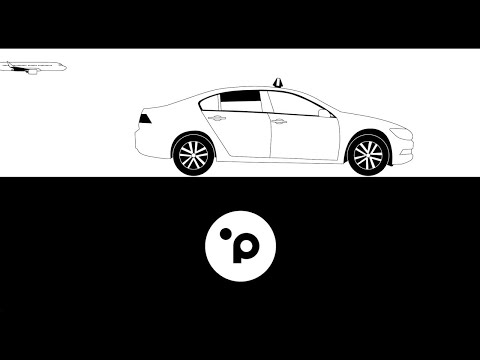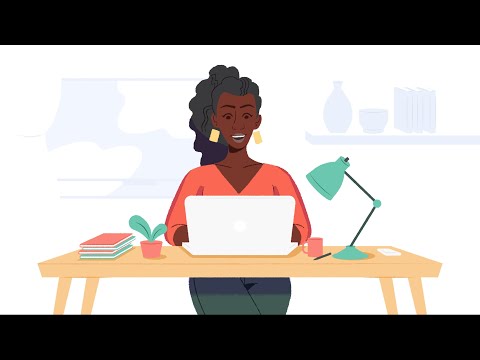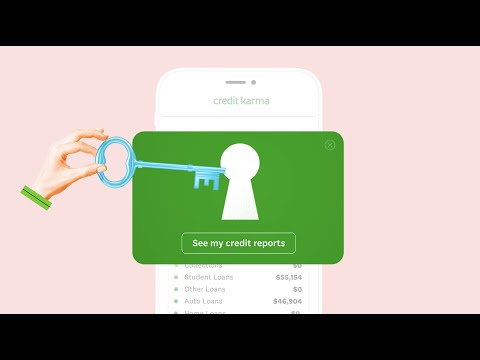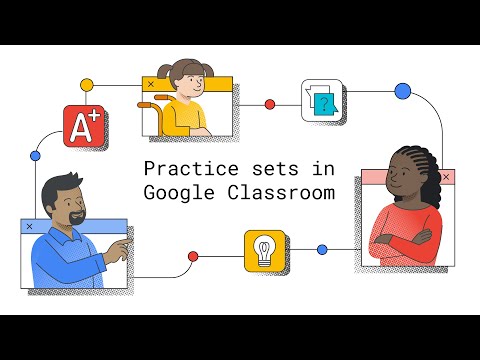What animation style suits app onboarding videos
Choosing the animation style sets the tone and helps explain application functionality. Different visual approaches serve distinct purposes. Character animation lends a friendly, relatable feel, making complex interfaces seem more approachable for users. Conversely, crisp motion graphics often prove ideal for clearly illustrating abstract processes, data flows, or intricate technical steps.
Creators often find a blend of styles most effective, perhaps integrating dynamic motion graphic overlays with actual screen recording footage to show the app in action. Aligning the chosen animation style with the app's established brand identity is paramount, ensuring a cohesive and trustworthy first impression. This visual foundation then facilitates demonstrating tangible value.
Showcasing the app within genuine, real-world scenarios significantly enhances its relevance. An effective App demo video illustrates precisely how the product integrates into existing user workflows or solves specific, relatable challenges, dramatically increasing its perceived practical benefit over simply listing features.
- At the video's conclusion, implementing clear, action-oriented calls to action becomes critical. These prompts should guide the viewer to their next logical step, utilizing specific phrasing like Start Your Free Trial or Download the Report rather than vague suggestions.
- Measuring a video's true impact extends beyond view counts; it involves tracking ROI. Assess production costs against the value generated, such as a measurable reduction in support ticket volume or an increase in qualified leads, indicating users gained genuine comprehension.
- Analyzing viewer behavior offers invaluable insights. Tools providing heatmaps or attention tracking pinpoint which video segments hold interest and where viewers disengage, empowering creators to refine content for maximum effectiveness.
- Quickly building credibility involves incorporating social proof , like brief flashes of recognizable client logos. Furthermore, A/B testing various video elements, from the thumbnail image to script variations or CTA placement, is essential for optimizing the Mobile App Onboarding Video performance across diverse platforms and audience segments .
Ensuring crystal clear mobile app video explanations
Beyond capturing initial attention, ensuring viewers fully grasp app functionality becomes crucial for successful adoption. Providing crystal clear direction means moving past generic prompts like "learn more." Instead, focus on specific calls to action aligning precisely with the video's purpose and where someone stands in their user journey . Encourage tangible next steps like signing up for an account, starting a free trial , or downloading a relevant resource. Measuring video success means looking beyond simple views; track production costs against concrete gains like increasing qualified leads, accelerating the sales cycle due to better-informed prospects, or seeing a reduction in support tickets because users understood features from the explanation.
To make the product relatable and demonstrate its value, showcase features within real-world scenarios. A compelling app tutorial video demonstrates how the app solves actual problems or fits seamlessly into existing daily tasks or industry workflows, significantly boosting its perceived value. Analyzing viewer behavior is vital here. Tools showing precisely where people watch, rewatch, or skip within the video pinpoint confusing sections or moments interest wanes, providing actionable data for refinement and improvement. This granular feedback loop ensures explanations are landing effectively.
Incorporating social proof, perhaps displaying logos of well-known companies using the app or mentioning impressive user statistics, rapidly builds credibility and trust with potential users considering the app. Continuously refining content through A/B testing various elements—from thumbnail images to the opening few seconds, the call to action phrasing, or even subtle script differences—yields powerful insights into what truly resonates. This iterative process ensures the app onboarding video, whether designed for quick consumption on social feeds or more detailed viewing on product pages, is optimized for viewer intent and platform nuances.
- Tailor calls to action precisely to viewer journey and video goal.
- Measure video impact using tangible results like qualified leads or support savings.
- Show features working in realistic, relatable contexts mirroring user needs.
- Analyze granular viewer data to identify specific areas needing improved clarity.
Implementing these focused strategies elevates explanations from merely informative to truly effective, guiding users smoothly towards desired outcomes and fostering deeper engagement with the application.
Highlighting the core app value proposition in video
Effectively showcasing the app's core value proposition within a mobile app onboarding video transcends simply listing features; it's about demonstrating precisely how the app solves user problems and improves their lives. This requires moving beyond basic calls to action and generic visuals to a more strategic, viewer-centric approach. A compelling app walkthrough video makes the abstract tangible, letting potential users envision themselves benefiting from the app.
Making demonstrations powerful means showing features within real-world scenarios. This could involve showing how a productivity app streamlines a busy professional's day or how a fitness app tracks progress during a workout, making the value instantly relatable and believable. Integrating the app visually into existing workflows resonates strongly, increasing its perceived value.
- Measuring success goes beyond view counts, focusing on return on investment . This involves tracking production costs against tangible value generated, such as increased qualified leads or a shorter sales cycle due to better-informed prospects. Reduced support ticket volume from users who understood features from the video also represents significant value.
- Understanding viewer engagement through analytics reveals crucial insights. Tools like heatmaps and attention tracking pinpoint exactly which parts of a video viewers watch, rewatch, or skip, helping identify confusing segments or where interest drops.
- Incorporating subtle social proof builds credibility and trust. Brief flashes of well-known company logos using the product or mentioning statistics about satisfied users can be powerful.
- Continuous improvement is key. A/B testing various video elements, like thumbnail images, the initial content, or the placement or wording of the call to action, yields significant insights into what resonates most and drives higher conversions.
Optimizing for different platforms is vital, considering viewer intent and environment. A concise Mobile app demo video for social feeds needs to grab attention quickly, potentially working without sound, while a video on a product page can be more detailed, assuming higher viewer intent.
Showcasing key mobile app microinteractions effectively
When showcasing the core functionalities of a mobile app, creators must transcend simple demonstrations. They should immerse viewers in relatable situations, illustrating precisely how the app integrates into daily life and resolves genuine challenges. This approach makes the benefits immediately tangible and fosters a deeper connection with the potential user. Demonstrating features within context helps viewers envision themselves successfully using the app.
Understanding how people actually watch is paramount. Analyzing viewer behavior through analytics provides invaluable insights. Where do viewers pause, rewind, or, critically, stop watching entirely? Identifying these drop-off points allows for targeted refinement of the video content. Perhaps a complex step needs clearer visualization, or a particular feature demonstration isn't resonating. Data-driven adjustments ensure the video holds attention and effectively guides users.
Enhancing trust and encouraging action requires strategic elements. Incorporating social proof, such as showcasing the logos of recognizable companies using the app or highlighting positive user statistics, builds credibility swiftly. When viewers see that others are benefiting, their confidence in the app increases. Furthermore, clear and specific calls to action are essential endpoints. Instead of generic prompts, use action-oriented language tailored to the viewer's likely next step.
Testing different approaches is not optional; it is a necessity for optimizing performance. Through A/B testing, creators can compare variations of video elements, like the presentation of a specific feature in a mobile app tutorial video or the wording of a final call to action. This iterative process reveals what resonates most effectively with the target audience, driving higher engagement and conversions. Adapting content for different viewing platforms, recognizing that a mobile app guide video shared on social media might be watched without sound and requires on-screen text, while one embedded on a product page can be more detailed, ensures the message lands effectively wherever users discover it. Measuring the return on investment links video creation costs to tangible value generated, providing a clear picture of the video's contribution to growth.
Seamlessly integrating the onboarding video into the user flow
Integrating video seamlessly throughout the user journey proves critical for capturing attention and driving action. Tailoring the video content speaks directly to viewers based on where they currently stand within their app experience. Effective integration moves beyond simple video display, strategically placing the right message at the right moment to guide users forward effortlessly.
Transitioning from generic calls to action represents a vital step. Instead of vague prompts like "Learn More," employ specific, action-oriented text. Consider clear invitations such as "Start Your Free Trial" or "Request a Demo," directly aligning with the video's purpose and the user's next desired action. These specific prompts eliminate ambiguity, telling users exactly what step comes next. Clear calls to action guide users effectively.
Measuring video success extends far beyond tracking simple view counts. Evaluating the true return on investment requires comparing production costs against the value generated. This involves tracking tangible outcomes like increases in qualified leads, reductions in sales cycle length due to better-informed prospects, or decreased support ticket volume because users understood features from watching. Focus on business value.
Showcasing the product within real-world scenarios significantly boosts its perceived relevance and believability. Demonstrating how features solve genuine problems or fit into existing user workflows increases the app's practical value. Analyzing viewer behavior provides invaluable insight; tools offer data revealing precisely which video segments viewers watch, rewatch, or skip. Incorporating social proof, like brief flashes of well-known company logos or user statistics, quickly builds credibility and trust. Whether deploying a detailed Mobile app walkthrough video or a concise feature explanation, these elements enhance impact. For processes requiring visual simplification, an animated UI walkthrough can break down complex interactions into easily digestible steps. Viewer behavior analysis informs refinement.
- Use action-oriented text like "Start Your Free Trial".
- Track ROI by monitoring lead generation or support tickets.
- Analyze heatmaps to identify engaging or confusing sections.
- A/B test thumbnails, initial content, and CTA wording.
Continuously testing and optimizing these integrated video elements refines their effectiveness over time.
Making your app onboarding video accessible for all users
Ensure everyone can embark on a smooth journey with your application by designing onboarding videos that speak to all users. Building on understanding user motivations and initial interactions, we look now at practical ways to enhance video impact and accessibility. This involves thoughtful planning beyond just showcasing features; it requires a focus on clear direction, measurable outcomes, and understanding viewer interaction.
Providing clear, specific calls to action at a video's conclusion guides viewers toward the next step. Instead of generic prompts, use action-oriented text directly relevant to the video's purpose and where the user is in their experience. Measuring the return on investment involves tracking production costs against tangible value, such as increased qualified leads generated or a reduction in support requests from better-informed users.
Demonstrating features through real-world scenarios makes the app's value immediately apparent. Show how the product fits seamlessly into daily tasks or solves specific problems users face. Incorporating social proof, perhaps brief flashes of well-known user logos or compelling statistics, can quickly build credibility and trust. Analyzing viewer behavior with tools like heatmaps or attention tracking reveals exactly what parts of a video resonate or cause confusion, providing valuable data for refinement.
To truly optimize, embrace A/B testing different video elements, from the initial thumbnail to the call to action wording. Consider how an app explainer animation might introduce core concepts differently than a detailed app interface demo video. Optimize content for diverse platforms, recognizing social feeds demand quick attention while product pages allow for more detail. Ensure videos are accessible with captions and transcripts, broadening reach and inclusivity.
- Viewer analytics offer insights into video performance, highlighting areas for improvement.
- Tailoring content and format for platforms like social media versus dedicated product pages maximizes engagement.
- Incorporating accessibility features like captions ensures a wider audience can benefit from your onboarding guidance.
- A/B testing different video approaches pinpoints what best resonates with your target audience and drives desired actions.
Crafting a powerful call to action for onboarding videos
Powerful calls to action prove vital completing onboarding videos. They provide users clear direction, guiding them toward desired next steps within application. Generic prompts offer little motivation specific action.
Instead, employ action-oriented text. Use wording relevant video objective, considering user position journey. Video effectiveness depends more than just final prompt. app tour video showing core features needs clear subsequent call. Showing how product integrates existing workflows, demonstrating features real-world scenarios, boosts perceived value, making the invitation act more compelling.
Analyze viewer behavior using tools like heatmaps. This reveals engaging confusing video sections, informing improvements that keep viewers watching until the call appears. Social proof elements like logos build credibility, enhancing trust before asking user commit action. App tutorial animation clarifying complex processes benefits immensely clear final instruction.
- Measure ROI tracking production costs versus value generated, quantifying video impact leads sales support.
- Incorporate social proof credibility build trust user base size mention.
- Employ A/B testing video components thumbnail content CTA wording placement uncover audience preference.
- Optimize platform different viewing environments viewer intent consider, social media needing quicker impact embedded video allowing more detail.
Strategic CTA creation optimization drives higher conversions ensures users understand path product success.
Understanding user psychology during app onboarding video viewing
Viewers approaching an app onboarding video seek clarity and immediate understanding. They want to grasp the app's core value quickly and know what steps come next. Creators must acknowledge this user mindset, designing content that anticipates their questions and motivations. Presenting features within real-world scenarios makes the abstract concrete, helping viewers envision the app fitting into their daily lives and solving specific problems they face. This demonstration style increases perceived value far more effectively than simply listing functions. Understanding viewer intent across different platforms, whether they are passively scrolling social feeds or actively seeking information on a product page, guides the content's pace and detail level. A feature introduction video on a product page might delve deeper, while a short social clip must capture attention instantly, often understandable even without sound.
Driving viewer action requires more than just showcasing features. Users respond to explicit guidance. Incorporating social proof, like showing logos of recognized companies using the product, builds immediate trust and credibility, tapping into the psychological principle of social validation. After gaining understanding, viewers need a clear path forward.
- Clear calls to action are vital at the video's conclusion, guiding viewers precisely on the desired next step like starting a free trial or requesting a demonstration.
- Analyzing viewer behavior through tools like heatmaps reveals engagement patterns, showing where attention is held or lost, offering direct insight into user perception and potential confusion points.
- Measuring the video's return on investment involves tracking tangible outcomes like increased lead quality or reduced support inquiries, reflecting how well the video educated and empowered users.
- Continuously refining video elements through A/B testing, from the initial thumbnail to script variations, ensures creators are always optimizing for maximum user engagement and conversion based on empirical evidence.
Testing and refining your app onboarding video for performance
Testing and refining their app onboarding video performance crucial step. Once created, these videos require careful evaluation ensure they effectively guide new users maximize engagement drive desired outcomes. Relying solely on initial production not enough; continuous analysis improvement essential unlocking full potential onboarding efforts. They must move beyond creation focus squarely how videos actually perform real-world scenarios.
Measuring video effectiveness goes beyond simple view counts. Teams must track return on investment comparing production costs against tangible value generated. Quantifying this value possible through metrics like increased qualified leads reduced support ticket volume, indicating users better understand product features. Analyzing viewer behavior using tools such heatmaps attention tracking reveals how users navigate the video, pinpointing sections capturing interest those causing drop-offs. Understanding which parts users rewatch skip provides actionable data refinement.
Optimization involves several key areas. Ensuring clear specific calls to action at video end guides users next step in their journey, moving past vague prompts toward action-oriented text. Incorporating social proof like recognizable company logos user statistics builds trust credibility quickly, leveraging existing positive associations influence new users. They must adapt content length for diverse platforms respecting viewer environment intent; concise, visually driven clips social feeds versus slightly longer, more detailed explanations high-intent product pages.
- Conduct a/b testing different elements video thumbnail initial content call to action placement wording.
- Demonstrate features using real-world scenarios illustrating app fitting user workflows solving specific problems.
- Remember effective Product walkthrough video aims crystal clear understanding app value proposition.
- Ensure optimizing UI walkthrough video simplifies navigating interface preventing user confusion.
Crafting a warm welcome message via app video
Welcoming new users through video establishes a crucial initial connection, guiding them smoothly into the app experience. Focus immediately on showcasing the app's core value, demonstrating how it solves specific problems users face daily. Integrating real-world scenarios makes the app's utility instantly relatable, helping individuals envision its seamless integration into their own tasks and workflows. For instance, an Animated Onboarding Video can simplify complex features visually, making abstract concepts easy to grasp right away. Highlighting quick wins early provides compelling motivation to explore further.
Incorporating subtle elements of social proof, perhaps brief flashes of recognizable company logos or anonymized user statistics, effectively builds initial trust. Understanding how viewers interact with the video is invaluable; analyzing metrics reveals exactly where attention might drop, guiding necessary content adjustments. Different user platforms demand tailored approaches, acknowledging varying viewing environments and user intent.
Concluding the video effectively directs viewers towards activation. Calls to action must be explicit and action-oriented. Instead of generic prompts, provide specific instructions relevant to the next desired step. Measuring video success involves connecting performance directly to tangible results like increased successful sign-ups or deeper feature adoption post-viewing. This data-driven approach informs continuous refinement. A Walkthrough tutorial video might then guide users through their first key action after the welcome. A/B testing different video elements, such as calls to action or initial visual hooks, can yield significant insights into what resonates most and drives higher conversions.
- Ensure calls to action are specific and compelling for the next step.
- Demonstrate value through practical, relatable examples in action.
- Leverage social proof visually to enhance credibility and build confidence.
- Continuously analyze viewing data and A/B test elements for improvement.