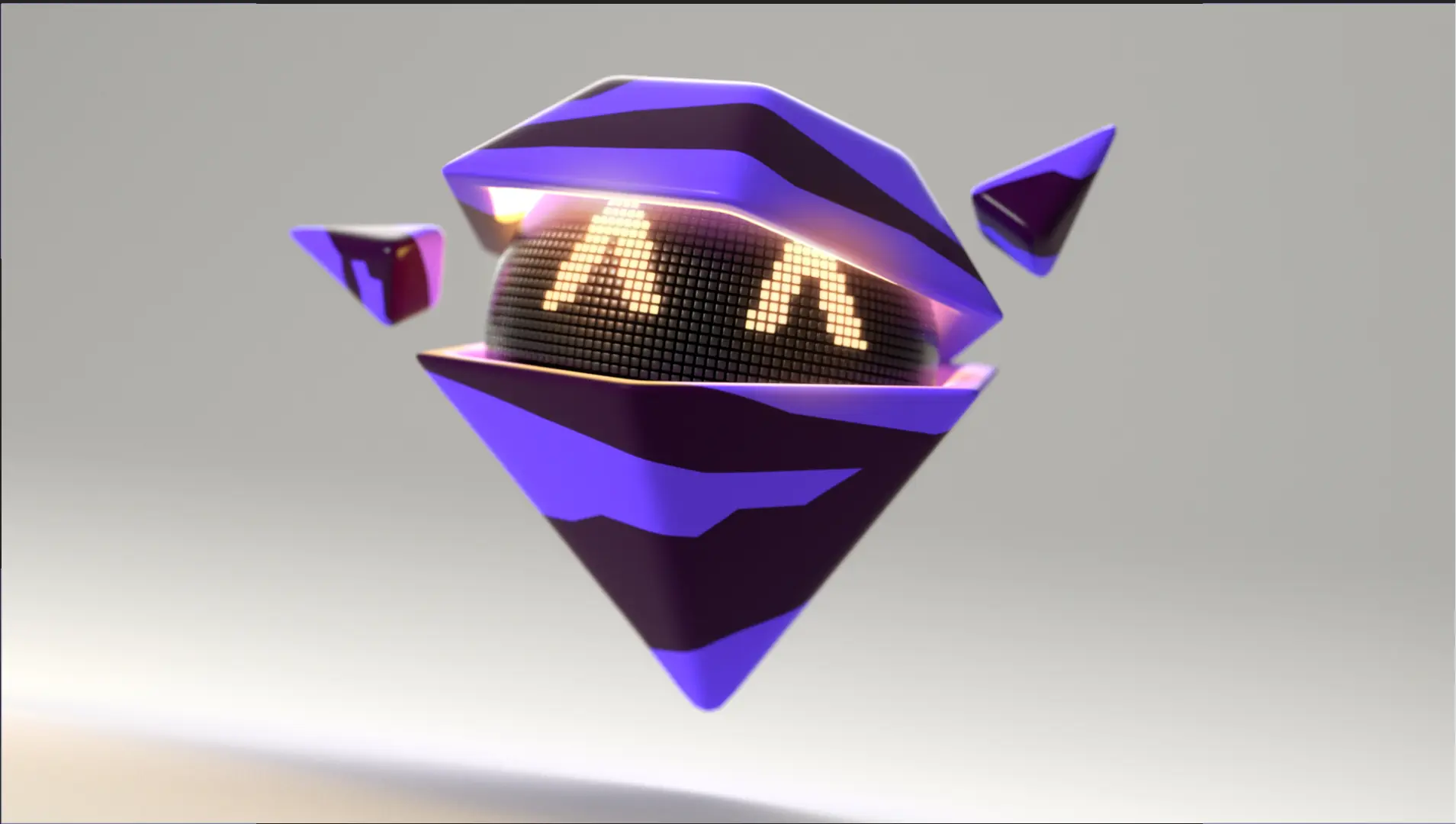Imagine instant understanding, a click away. For SaaS innovators, conveying complex features with simplicity is the constant quest. Motion design presentation video examples offer a visual shortcut, directly connecting with your audience's need for clarity and value.
Ready to amplify your product's story? Explore these motion design presentation video examples and witness how they can transform engagement, driving user growth and stickiness for platforms like yours.
It’s crucial to plan ahead when it comes to high-quality video production. Discuss with our team, how you can get visual style, budget, timeline in sync.
Jai Ghosh
Video Producer at Advids
Let's talk

What is the primary goal of a presentation video with motion?
Primary goal extends beyond information delivery; it is to forge an emotional connection and ensure lasting message impact through visually rich storytelling.
How do animated visuals improve presentation communication?
Animated visuals excel at transforming complex data into intuitive narratives, fostering deeper audience understanding and making intricate subjects accessible.
What are the key steps to produce such a presentation video?
Production begins with strategic concept and narrative development, progressing through detailed storyboarding, bespoke animation, professional voiceover integration, and refined sound design.
How do visual elements enhance video presentations effectively?
Effective visual elements are meticulously chosen typography for readability, brand aligned color palettes for recognition, and purposeful motion graphics that amplify key messages.
Where are these types of presentation videos commonly used?
These videos are strategically deployed across corporate training modules, impactful marketing campaigns, investor pitches, educational platforms, and engaging product launches.
How can presentation videos with motion design boost audience interest?
Motion design leverages dynamic transitions, character animation, and compelling visual metaphors to captivate viewers, transforming presentations into memorable experiences.
What design aspects are crucial for these video presentations?
Crucial design aspects include establishing clear visual hierarchy to guide focus, maintaining brand consistency for recognition, and ensuring optimal pacing for viewer engagement.
How does animation style affect a video presentation's message?
Animation style choice directly shapes audience perception; a playful style suits educational content, while a sophisticated style enhances corporate presentations, impacting message reception.
What makes a motion design presentation video truly impactful?
Impactful motion design videos seamlessly blend strategic messaging with artistic visuals and resonant sound, creating a holistic experience that drives audience action and recall.
How do businesses gain from using motion in their presentations?
Businesses leverage motion design to elevate brand perception, simplify complex service explanations, and boost audience engagement, resulting in enhanced communication effectiveness and ROI.
How Visual Storytelling Enhances Presentation Videos
Visual storytelling elevates presentation videos beyond mere information delivery. It transforms them into engaging experiences that resonate with viewers on a deeper level. By weaving narratives into our motion design, we aim to capture attention and ensure our message is not just heard, but felt and remembered.
Visuals are powerful tools for simplification. Complex ideas become digestible when presented through compelling imagery and animation. Think about how a Motion Graphics Explainer can unravel intricate processes into easily understood steps. Narrative provides the emotional hook. It allows us to connect with viewers by tapping into universal human experiences and aspirations. This emotional connection is what truly drives engagement and action.
- Visual metaphors enhance understanding by drawing parallels between familiar concepts and new information.
- Pacing and rhythm in visual storytelling maintain viewer interest and create a dynamic viewing experience.
- An Animated Presentation Video style offers boundless creative freedom to craft unique and memorable narratives.
- Even a Whiteboard Presentation Video, seemingly simple, can become a powerful storytelling tool when used creatively to unfold a narrative step by step.
Ultimately, visual storytelling is about making our presentation videos more human and relatable. It is about crafting experiences that not only inform but also inspire and leave a lasting impression. By embracing the art of visual narrative, we can transform our Motion Graphics Demo Video into compelling stories that truly connect with our audience.
Can Data Visualization Simplify Complex Presentation Content
Ever felt lost presentations drowning numbers charts? We all have. Complex data often creates barriers understanding not clarity. But imagine transforming those confusing figures into instantly understandable visuals. That is power data visualization motion design presentation videos.
- Complexity Becomes Clarity Data visualization excels breaking down intricate datasets digestible visuals. Imagine dense spreadsheets transformed into clear charts graphs infographics. Suddenly complex information becomes accessible everyone.
- Engagement Soars Visually Static numbers can bore audiences quickly. Animation injects life data transforming dry statistics captivating visual motion graphics video stories. This dynamic approach grabs attention keeps viewers hooked.
- Retention Deepens Through Visuals Walls text fade memory quickly. Visual data stories however resonate longer. When we see data represented visually we understand retain information far more effectively than reading paragraphs numbers. This is crucial for motion graphics brand video messaging.
- Persuasion Amplified Data Data itself powerful. Data presented visually even more so. motion graphics promo video benefits immensely data backed visuals showcasing product performance market trends. Seeing is believing especially when data visually confirms claims. Even a short motion graphics teaser video can use data snippets intrigue.
Data visualization is not just about pretty charts. It is about unlocking understanding driving engagement ultimately making complex presentations simple impactful for everyone.
Effectively Explain Concepts Using Motion Design Presentations
Effectively explaining complex ideas is where motion design presentations truly shine. Building upon our earlier points, let us delve into how these videos become powerful tools for concept simplification. We have seen how emotional resonance and clear messaging are key, but the magic of motion design lies in its ability to make the non-obvious, obvious.
Consider how visual metaphors instantly bridge understanding. A Product Motion Graphics Video can use relatable imagery to explain intricate features, making abstract concepts tangible. Step-by-step animations are equally potent. Imagine a Motion Graphics Product Video breaking down a complex process into digestible stages, guiding viewers effortlessly. Furthermore, focusing on core message simplification ensures clarity. A concise Motion Graphics Company Video can distill your brand's essence into an easily understood narrative.
- Visual metaphors and analogies create instant understanding by linking new concepts to familiar ideas.
- Step-by-step animations demystify complex processes by breaking them down into manageable visual chunks.
- Focusing on core message simplification ensures viewers grasp the essential information without feeling overwhelmed.
- Dynamic text and typography highlight key takeaways, reinforcing crucial points visually.
Ultimately, a well-crafted Motion Graphics Feature Video transforms complexity into clarity. By strategically employing motion design, we can ensure our audience not only sees but truly understands the value we offer.
Showcase Product Features Through Animated Presentation Videos
Showcasing product features through animated presentation videos offers a visually compelling way to connect with your audience. We know motion design grabs attention, but its real power lies in simplifying complexity . Imagine transforming intricate product functionalities into easily digestible visuals. Animation excels at breaking down processes, highlighting key selling points in a way text and static images simply can't match. For complex features, imagine creating a Motion Graphics Tutorial Video that guides users through each step visually.
To truly make your product shine, consider these key strategies for your animated showcases.
- Start with a Motion Graphics Overview Video to quickly introduce your product. This efficiently showcases core functionalities right from the start, grabbing viewer interest immediately.
- For engaging product demos, think about a dynamic Animated Motion Graphics Video. This brings your product to life, demonstrating its use in captivating scenarios and highlighting key benefits in action.
- Tailor your animation style . A creative motion graphics video allows you to develop a unique visual style perfectly aligned with your brand, making your presentation instantly recognizable and memorable.
- Incorporate screen recordings where relevant. Blending animation with real screen captures adds a layer of authenticity, especially when demonstrating software or digital interfaces, grounding the animation in practical reality.
By focusing on clarity, Visual appeal , and strategic animation choices, we can create product feature showcases that not only inform but also deeply resonate with potential users. Let's leverage the power of motion design to truly highlight what makes our products exceptional.
Animating Processes For Clear Presentation Understanding
We've explored how motion design presentation videos capture attention and communicate effectively. But let's delve deeper into a specific technique that truly elevates understanding: animating processes. Imagine trying to explain a complex workflow or system using static visuals. It can quickly become confusing. Animation transforms these static steps into dynamic, easily digestible sequences.
- Visualize Abstract Workflows: Abstract concepts become tangible when animated. For instance, in a 3D Motion Design Presentation Video, visualize data flow as moving streams, making the intangible instantly understandable.
- Break Down Complex Steps: Instead of overwhelming viewers with a wall of information, animation allows us to dissect processes step-by-step. This is crucial for a Motion Graphics Training Video, where each animated stage ensures viewers grasp the sequence effectively.
- Simplify Intricate Systems: Complex systems, like software interfaces or manufacturing processes, become clear through animation. When crafting a Motion Graphics Explainer Video for such systems, animation is your key to clarity.
- Show Cause and Effect Clearly: Animation excels at demonstrating cause and effect. Visually linking actions to their outcomes leaves no room for ambiguity, a powerful tool in any presentation.
In essence, animating processes isn't just about making videos visually appealing; it's about making complex information accessible and engaging. By bringing processes to life, we empower viewers with a deeper, more intuitive understanding.
Exploring Different Motion Graphics Styles In Presentation Videos
Motion graphics styles in presentation videos are incredibly diverse. Choosing the right style is key to effectively communicating your message. Let's explore some popular approaches and how they can enhance your presentations.
When considering visual dimensions, think about the choice between a 2D Motion Graphics Presentation Video style, often clean and efficient, versus a 3D Motion Graphics Presentation Video, which can add depth and visual richness. Flat design, emphasizing simplicity, is perfect for clear messaging. Kinetic typography animates text, grabbing attention and highlighting key information. Isometric motion graphics offer a unique 3D perspective without distortion, visually appealing for many presentations. Line animation excels at step-by-step explanations, ideal for process walkthroughs.
For a Motion Graphics Company Overview Video, the style should visually narrate not just the brand's story but also its core values and personality. When dealing with complex figures, a Motion Graphics Data Presentation Video is invaluable. It transforms raw numbers into engaging visuals, making data easily understandable and impactful. Mixed media approaches combine styles for dynamic and captivating results. Product demos shine with motion graphics highlighting features and functionality. Motion graphics are powerful for simplifying complex topics, breaking them down visually.
Style choice significantly impacts how viewers engage, influencing message perception. Motion graphics can even evoke emotions, creating deeper viewer connections. Maintaining style consistency with your brand is crucial for a unified visual identity. Keep an eye on emerging trends for fresh, innovative visual approaches. Ultimately, from animated explainers to screen recordings, the style must always serve the video's objective.
Choosing the right motion graphics style elevates your presentation videos from informative to truly impactful.
Typography Focus For Impactful Presentation Video Messaging
Typography is more than just choosing fonts it is the voice of your message in motion design presentation videos. It sets the tone, dictates readability, and ultimately shapes how viewers perceive your content. When we consider crafting impactful animated presentation video ideas, typography becomes a cornerstone of visual communication.
- Visual Hierarchy Strategic typography guides the eye, ensuring key messages stand out in a Motion Graphics Data Visualization Video.
- Brand Identity Consistent font choices reinforce brand personality, making your Motion Graphics Explainer Idea instantly recognizable.
- Emotional Resonance The right typeface evokes feelings, adding depth to your Motion Graphics Explainer Ideas and connecting with viewers on an emotional level.
Ultimately, thoughtful typography elevates motion design presentation videos from simply informative to truly impactful, ensuring your message resonates and drives action.
Achieving Brand Message Clarity With Motion Design Videos
Achieving Brand Message Clarity With Motion Design Videos
Motion design videos offer us a truly powerful way to achieve brand message clarity. When we think about simplifying complex ideas and making our brand narrative easily understood, visual storytelling becomes absolutely key. Animation gives us the tools to highlight our core brand values visually, ensuring viewers grasp the essence of our brand quickly and effectively. Consider a Motion Graphics Explainer Sample to see how effectively these videos break down intricate topics.
Think about how the animation style itself can reflect our brand personality. Memorable brand moments created through motion design leave lasting impressions, helping our message stick. Visual consistency with brand guidelines is also crucial; it maintains a cohesive brand identity across all our video presentations. Brainstorming Animated Presentation Video Ideas is where we can unlock truly unique and clear ways to communicate what our brand stands for.
Motion design can guide viewers through our brand story step by step, making even intricate histories accessible. Animation also allows us to evoke brand-aligned emotions, strengthening the viewer connection on a deeper level. For a specific application, a Motion Graphics Explainer Example can showcase product features in a way that directly clarifies the value we offer.
- Incorporate brand colors and typography directly into the motion graphics themselves for instant brand recognition.
- Use sound design not just as background, but to actively reinforce brand identity through audio cues.
- Create shareable content that amplifies our brand message socially, extending our reach and impact.
- Measure video performance and refine our messaging iteratively, always striving for even greater clarity.
To truly master brand message clarity, exploring diverse Motion Graphics Explainer Samples is invaluable for inspiration and understanding best practices.
Driving Audience Engagement Through Presentation Video Design
Want to truly connect with your audience through presentation videos? It's about more than just information; it's about crafting an experience that resonates. We've already explored the power of motion design, now let's dive into design strategies that actively drive audience engagement.
Here are key elements to consider for your next motion design presentation video.
- Visual Hook: Start strong. In today's fast paced world, grabbing attention immediately is crucial. Think about opening your video with a visually striking motion graphics explainer example that instantly communicates your core message or sparks curiosity.
- Audience Empathy: Know your viewer. What are their pain points? What information do they truly need? Tailor your video's pace and complexity to match their attention span and understanding. A complex product for experts? Dive deep. A broad appeal product? Keep it concise and universally understandable.
- Narrative Power: Don't just present facts, tell a story. Even a simple product demo can become captivating with a narrative thread. Consider a whiteboard presentation video idea to visually unfold a problem and solution, step by step, making complex ideas accessible and memorable.
- Visual Inspiration: Seek inspiration. Before you begin, explore an animated presentation video sample. Analyze what works, what captivates, and how movement and style contribute to the overall message. This visual research can spark fresh ideas and refine your own approach.
These design principles, when combined, transform a simple presentation into an engaging experience. By focusing on visual hooks, audience empathy, narrative, and drawing inspiration, we can create motion design presentation videos that not only inform but also truly connect with viewers.
Crafting Narrative Structure For Motion Design Presentations
Moving beyond simply showcasing features, we need to think about weaving compelling narratives. Effective motion design presentations are not just about what your product does, but the story it tells. How do we build these stories? Let's explore some key pointers to shape narratives that truly resonate.
- Start by painting a picture of the problem your audience intimately understands. Before introducing your product, ground your viewers in a relatable challenge. This creates immediate engagement and makes the subsequent solution more impactful. Think about Whiteboard Presentation Video Ideas that visually depict this initial pain point.
- Introduce your product not just as a tool, but as the hero of their story, the solution to the problem you've just highlighted. Showcase benefits through the lens of this problem resolution. Instead of listing features, demonstrate how each feature directly alleviates the pain points you established. Reviewing Animated Presentation Video Samples can inspire creative ways to visualize this transformation.
- Emotional connection is paramount. Weave in elements of emotional storytelling. How does your product make your customer feel? Confident? Efficient? Successful? Tap into these emotions to create a deeper bond. Consider how successful Animated Presentation Video Examples often use music and visuals to evoke specific feelings.
- Conclude with a clear call to action that feels like a natural next step in the narrative you've built. The call to action should not be abrupt but rather the logical continuation of the story. A Whiteboard Presentation Video Sample might effectively use the final drawing to reveal the call to action seamlessly.
By focusing on narrative structure, we transform motion design presentations from mere product demos into engaging stories that captivate viewers and drive meaningful action.
Author & Editor Bio
A video producer with a passion for creating compelling video narratives, Jai Ghosh brings a wealth of experience to his role. His background in Digital Journalism and over 11 years of freelance media consulting inform his approach to video production. For the past 7 years, he has been a vital part of the Advids team, honing his expertise in video content planning, creation, and strategy.
His collaborative approach ensures that he works closely with clients, from startups to enterprises, to understand their communication goals and deliver impactful video solutions. He thrives on transforming ideas into engaging videos, whether it's a product demo, an educational explainer, or a brand story.
An avid reader of modern marketing literature, he keeps his knowledge current. Among his favorite reads from 2024 are "Balls Out Marketing" by Peter Roesler, "Give to Grow" by Mo Bunnell and "For the Culture" by Marcus Collins. His results-driven approach ensures that video content resonates with audiences and helps businesses flourish.