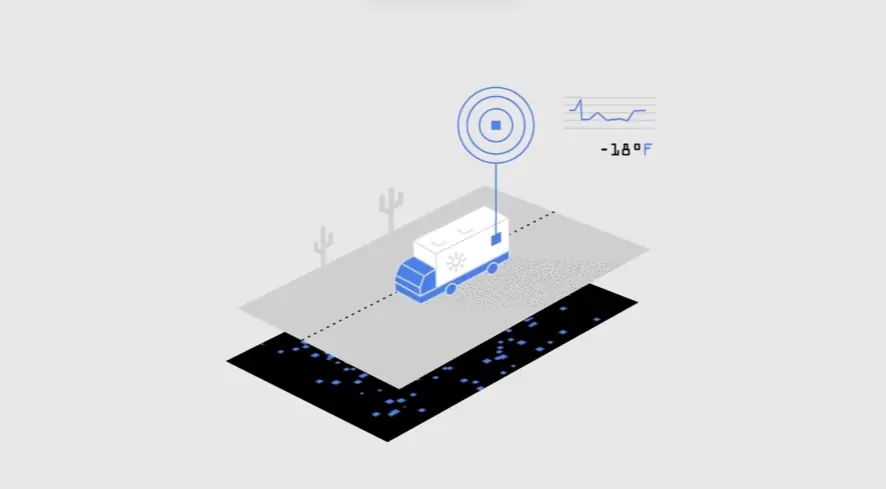Mastering User Onboarding with Video Strategy
Effective user onboarding significantly boosts user retention. Studies show a well-executed strategy can lead to dramatic increases in users staying with a platform. A positive initial encounter sets the stage for continued engagement. Leveraging video early in this journey proactively addresses common hurdles users face, substantially reducing the need for support queries. Mastering user onboarding hinges on strategic use of the Tech Platform Getting Started Video.
Prioritizing the user experience is paramount. Content must be chunked into digestible modules, easing cognitive load. Delivering brief, just-in-time video help directly within the platform provides immediate guidance precisely when needed. Tailoring content for specific user roles or goals ensures maximum relevance. Quickly demonstrating the platform's value proposition, focusing on that critical "aha moment", is vital for early success and encouraging deeper exploration. Explaining *why* an action is necessary, not merely *how*, empowers users further. Incorporating a friendly human element can make the process feel less intimidating.
A comprehensive video strategy extends across multiple channels, seamlessly embedding help where users seek information. Regularly updating videos ensures accuracy as the platform evolves. Success must be measured beyond simple views; tracking user adoption of key features or the reduction in time taken to perform core tasks provides true insight into video effectiveness. Analyzing viewer drop-off points reveals areas needing refinement. A/B testing different approaches offers data-driven optimization pathways. Gathering qualitative feedback directly from users adds invaluable perspective.
Measure video impact by correlating views with completion of crucial onboarding milestones.
Personalize or segment video paths based on user type to deliver highly targeted guidance.
Analyze video analytics, especially drop-off points, to identify and improve confusing sections.
Embed short, contextual video tutorials directly within the application interface for immediate support.
Ultimately, a strategic video approach transforms onboarding from a potential barrier into a smooth, empowering journey, cultivating confident and engaged users.
Why Advids for Tech Platform Getting Started Video?
At Advids, we create compelling Tech Platform Getting Started Videos that drive results. Our blend of creative storytelling, advanced technology, and proven experience ensures your vision translates into effective animation. We've completed over 3400 successful projects for clients ranging from startups to Fortune 500 companies, including brands like Razorpay, Ola, Mercedes, the United Nations, Continental, and Mercer. Our dedication to client satisfaction is reflected in over 109 five-star Google reviews.
Your Tech Platform Getting Started Video Experts:
12+ Years of Proven Success: With over 3400 completed projects, we understand what makes a Tech Platform Getting Started Video truly effective. We've produced between 185 and 470 successful Getting Started Videos specifically.
Trusted by Industry Leaders: We've earned the trust of industry giants and emerging startups alike.
Client Satisfaction Guaranteed: Our 109+ five-star Google reviews speak to our commitment to excellence.
Creating Engaging Animated Experiences:
Customized Solutions: We tailor each Tech Platform Getting Started Video to your specific needs, brand, and target audience.
Compelling Storytelling: Our animators and storytellers craft narratives that captivate viewers and inspire action.
Cutting-Edge Technology: We utilize the latest animation software and techniques to create visually stunning videos.
Partnering with You for Success:
Collaborative Process: We work closely with you throughout the entire process, from initial concept to final delivery.
Strategic Communication: We prioritize clear communication to ensure your vision is realized in the final product.
Ready to unlock the potential of Tech Platform Getting Started Video for your business with the latest video design trends of 2024? Let Advids be your trusted partner in transforming your ideas into engaging and effective animated experiences.
Checkout some of the projects and work our team at Advids has been producing:
What is a Tech Platform Getting Started Video?
A tech platform getting started video is a concise and engaging video that acts as a virtual guide for new users. It introduces them to the platform, walks them through the onboarding process, and showcases its key features and benefits. Think of it as a friendly welcome and a roadmap to success. It helps users understand the platform's purpose, navigate its interface, and leverage its functionalities to achieve their goals. A well-crafted getting started video creates a positive first impression, empowers users to get started quickly, and encourages continued engagement with the platform.
These videos are commonly used to introduce new users to a platform, guide them through the initial setup process, and demonstrate essential tasks and workflows. They can also be used to highlight new features or updates, address common user questions, and provide troubleshooting tips. By providing a clear and concise overview of the platform, getting started videos can significantly reduce user frustration, improve product adoption, and enhance customer satisfaction.
What do top Tech Platform Getting Started Videos have in common?
Craft compelling tech platform getting started videos by focusing on these key elements for maximum impact.
Ideal User Profile - Tailor messaging to specific user needs and pain points for resonance.
- Video Objectives - Align content with measurable goals like sign-ups or trial starts.
- On-Screen Demonstrations - Use concise, high-quality recordings focusing on key interactions.
- User Journey Mapping - Visually guide users through a typical workflow, highlighting ease of use.
- Pain Points & Solutions - Emphasize how the platform directly addresses user frustrations.
- Core Features Showcase - Prioritize features offering the most value to the target audience.
- Key Performance Indicators - Track metrics like watch time, click-through rates, and conversions.
- Compelling Visuals - Use a consistent brand aesthetic and high-quality visuals for impact.
- Real-World Application - Show diverse users successfully using the platform in realistic scenarios.
- Clear Call to Action - Use a concise, compelling CTA that directs viewers to the next step.
What makes Tech Platform Getting Started Video effective?
Videos that establish immediate clarity are more effective. They use relatable terminology, ensuring the audience understands the information without unnecessary complexity. Information should be structured into logical modules , allowing users to easily follow the flow of the video.
The most effective videos emphasize user-centric problem solving . They highlight specific user challenges and platform solutions , demonstrating the platforms value. Visual hierarchy should be employed to guide attention, ensuring key information is easily seen.
feature demonstrations , not just walkthroughs, are crucial for showcasing the platforms capabilities. subtle cues should be incorporated to reinforce user actions, providing feedback and enhancing the user experience. A focused call to action should be integrated, guiding users towards the next step.
Finally, the video should be refined based on user feedback and performance metrics, ensuring it continues to meet the needs of the audience and achieve its objectives.
How long should your Tech Platform Getting Started Video be?
Optimize "Tech Platform Getting Started" video length for maximum impact by aligning video type , use case , and funnel stage .
Pre-production Considerations for Determining Video Length:
Tech platform getting started video length guide
| Tech Platform Getting Started Types | Video Length | Use Case | Funnel |
|---|
| Animated Screencast | 45-60 seconds | Concisely showcases platform features using engaging visuals and narration | Awareness/Consideration |
| Live Action Demo | 1-1.5 minutes | Demonstrates platform functionality with a real user, highlighting key benefits | Consideration/Conversion |
| Explainer Video | 60-90 seconds | Clearly explains the platform's value proposition and solves user problems | Awareness/Consideration |
| Tutorial Montage | 1.5-2 minutes | Guides users through multiple tasks, breaking down complex processes into steps | Consideration/Conversion |
| Screen Recording | 30-45 seconds | Captures quick platform navigation, ideal for showcasing a specific feature | Consideration/Conversion |
How to create Tech Platform Getting Started Videos?
Craft compelling tech platform getting started videos that resonate with your target audience and drive user adoption. A strategic approach , focusing on user needs and clear communication, is key to success.
* Audience Research - Use data-driven insights to create a video that directly addresses user needs.- Feature Selection - Focus on the "aha" moments”features that deliver the most value.
- Narrative Design - Structure the narrative around user goals, showing how the platform helps achieve them.
- storyboard creation - Use a storyboard to ensure a logical flow and prevent unnecessary complexity.
- Scriptwriting - Employ clear, concise language, avoiding jargon and technical terms where possible.
- Visual Selection - Incorporate a mix of Screen Recording s, animations, and graphics for visual appeal.
- Screen Recording - Use high-resolution recordings with clear, concise on-screen annotations.
- Video Editing - Maintain a fast pace to keep viewers engaged, using transitions effectively.
- Platform Optimization - Ensure the video is optimized for different devices and screen sizes.
- feedback gathering - Use A/B testing to compare different versions and optimize for maximum impact.
Creating Accessible Tech Videos for Diverse Audiences
Creating accessible tech videos isn't just about ticking boxes; it's about making our content usable and enjoyable for everyone. We want our videos to empower users, regardless of their abilities. Think about how frustrating it would be to miss out on valuable information simply because a video lacked captions or used low contrast colors. Let's work together to build a more inclusive online experience .
Accessibility isn't an afterthought; it's an integral part of the video creation process. By considering these points, we can create tech getting started videos that truly resonate with our diverse audience. For instance, when creating tech platform explainer video examples, remember to incorporate audio descriptions for visually impaired users. Similarly, in B2B software video examples, clear and concise language is crucial, especially for those using screen readers.
- Captions and Transcripts: Provide both captions for the deaf and hard-of-hearing and full transcripts for searchability and accessibility. This is especially important for B2B tech video content, which can be dense with information.
- Visual Clarity and Contrast: Use sufficient color contrast between text and background, choose legible fonts, and avoid cluttered visuals. This enhances readability for everyone, especially users with low vision.
- Keyboard Navigation and Screen Reader Compatibility: Ensure your video player and platform interface are navigable using a keyboard alone. Optimize for screen reader software to enable visually impaired users to access all content, including software onboarding video tutorials.
- Diverse Representation and Inclusive Language: Showcase a diverse range of users in your videos and use inclusive language that avoids jargon and respects all viewers. This is particularly relevant for B2B software video examples, where technical terms can be a barrier to understanding.
By following these guidelines, we can create tech getting started videos that are not only informative but also welcoming and accessible to all. This benefits not only individual users but also broadens our reach and strengthens our community.
Using Data Visualization in Tech Videos
Let's talk about data visualization and how it can supercharge our tech getting started videos. We've covered the basics of video creation, but visuals are where we can truly elevate user engagement and understanding. Think beyond static screens – imagine dynamic charts, animated graphs, and insightful infographics bringing our platform to life.
Data visualization isn't just about making things pretty; it's about making complex information digestible. Instead of telling viewers about increased efficiency in a product demo video example, let's show them a graph illustrating a 20% improvement. In a tutorial video example , visualizing steps with a flowchart can significantly improve user comprehension.
- Show, don't just tell. Instead of saying " highlight key metrics ," visualize user engagement metrics like click-through rates and conversion rates to demonstrate platform effectiveness.
- Transform data into stories. Animate data points to emphasize key insights, turning raw numbers into compelling narratives. A platform feature video could highlight the platform's analytics dashboard, showcasing how users can visualize their data to gain actionable insights .
- Choose the right visual. Different data calls for different charts. A pie chart might be perfect for showing market share, while a line graph is better for illustrating trends over time.
- Keep it accessible. Clear visuals enhance accessibility for everyone, especially users with disabilities. Use sufficient color contrast and avoid visual clutter.
By thoughtfully incorporating data visualization, we can create tech getting started videos that are not only informative but also visually engaging and accessible to a wider audience.
Showcasing Key Features Effectively in Tech Videos
Let's dive into showcasing key features effectively in our tech getting started videos. Remember, compelling demonstrations are crucial for driving user engagement and adoption. We want our viewers to grasp the value proposition quickly and feel excited to explore our platform.
Think about those "aha" moments – the features that make users go, "Wow, this is exactly what I need!" For instance, in SaaS platform video examples , showcasing seamless integrations or automated reporting can highlight efficiency gains. Similarly, tech company video examples often focus on cutting-edge innovations. Showcase your unique selling proposition through compelling visuals and user testimonials.
A successful app launch video needs to grab attention quickly. Focus on the core functionality and the problem it solves for users. digital product videos can be highly effective in demonstrating complex features. Use screen recordings and animations to simplify the user experience. Remember, we're aiming for clarity and conciseness.
- highlight benefits , not just features. Instead of simply listing functionalities, show how they directly address user pain points and help them achieve their goals.
- Craft a narrative. Weave your features into a compelling story that resonates with your target audience . Show how your platform empowers users to overcome challenges and achieve success.
- Show, don't just tell. Use high-quality screen recordings , animations, and graphics to demonstrate key interactions and workflows. Make it visually engaging and easy to follow.
- Prioritize mobile optimization . Ensure your videos are accessible and engaging on all devices, adapting to different screen sizes and bandwidths.
By focusing on these key elements, we can create tech getting started videos that not only inform but also inspire. Let's empower our users to get the most out of our platform.
Using Visual Metaphors to Explain Complex Tech Concepts
Let's explore how visual metaphors can transform complex tech concepts into engaging narratives . Think of it like translating a technical manual into a captivating movie – we want to grab our audience's attention and make learning enjoyable. Remember those successful app launch videos ? They often use metaphors to connect with users on an emotional level.
We're not just presenting information; we're crafting an experience. Imagine explaining data encryption as a secure vault protecting valuable information. This resonates far more effectively than simply stating "our platform uses 256-bit encryption." This approach is particularly powerful in enterprise software video examples , where complex functionalities need to be conveyed clearly.
- Show, don't just tell: Instead of describing a complex algorithm, visualize it as a well-oiled machine, demonstrating its efficiency.
- simplify with analogies : Compare cloud storage to a digital filing cabinet, making it instantly relatable. This technique is especially useful in software demo video examples .
- Use animation strategically : Animate data flow as water flowing through pipes, making abstract concepts tangible. This approach can elevate even simple startup video examples .
- Prioritize clarity: Avoid visual clutter. A clean, focused visual metaphor, like a key unlocking access to features, is more effective than a chaotic, confusing one. This is crucial for product demo videos aiming for quick user comprehension.
By using visual metaphors, we transform technical jargon into compelling stories. We empower users to grasp complex concepts quickly, fostering engagement and driving platform adoption.
Optimizing Tech Videos for Different Platforms
Let's talk about optimizing tech getting started videos for different platforms. We've created awesome content, but now we need to ensure it shines on every screen. Think about it – a YouTube tutorial might not work as well on Instagram, and vice-versa. We need to tailor our approach for each platform to maximize impact.
We've already covered the basics of video creation, but platform optimization is where we take things to the next level. It's about understanding the nuances of each platform and adapting our content accordingly. For instance, a Technology Explainer Video might thrive on YouTube, while a snappy app demo video example might be better suited for TikTok.
- platform-specific best practices : Consider each platform's unique video requirements. A short, visually driven piece might work well on Instagram, while a detailed onboarding video example might be better suited for YouTube.
- mobile optimization : Most viewers watch videos on mobile devices. Design videos for smaller screens, prioritizing concise content and clear visuals.
- accessibility considerations : Captions and transcripts aren't just nice-to-haves; they're essential for inclusivity. Ensure videos are accessible to everyone, regardless of ability.
- thumbnail optimization : Thumbnails are the first impression. Make them compelling and relevant to grab viewers' attention.
By tailoring our approach, we can ensure our tech getting started videos reach the widest possible audience and achieve maximum impact.
Author & Editor Bio
A video producer with a passion for creating compelling video narratives, Jai Ghosh brings a wealth of experience to his role. His background in Digital Journalism and over 11 years of freelance media consulting inform his approach to video production. For the past 7 years, he has been a vital part of the Advids team, honing his expertise in video content planning, creation, and strategy.
His collaborative approach ensures that he works closely with clients, from startups to enterprises, to understand their communication goals and deliver impactful video solutions. He thrives on transforming ideas into engaging videos, whether it's a product demo, an educational explainer, or a brand story.
An avid reader of modern marketing literature, he keeps his knowledge current. Among his favorite reads from 2024 are "Balls Out Marketing" by Peter Roesler, "Give to Grow" by Mo Bunnell and "For the Culture" by Marcus Collins. His results-driven approach ensures that video content resonates with audiences and helps businesses flourish.