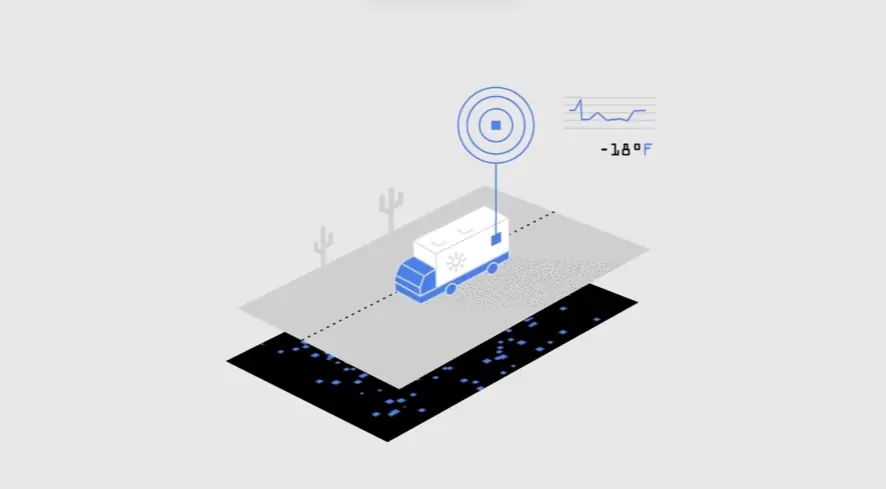How can video streamline enterprise application onboarding?
Onboarding videos simplify complex processes, boost engagement, and improve knowledge retention, replacing cumbersome text-based manuals.
What are crucial elements for successful enterprise onboarding videos?
Successful onboarding videos require clear visuals, concise messaging, a friendly tone, and interactive elements for effective user guidance.
How do I develop a video onboarding sequence for a complex application?
Modularize your application and create short videos for each module, linking them in a logical sequence for a seamless onboarding experience. Typical turnaround is 3-8 weeks, with pricing from $1000-$6000 depending on complexity.
How can video visually clarify complex software functionalities for new users?
Animations and screen recordings visually demonstrate functionalities, simplifying complex concepts. Show, don't just tell, for faster user comprehension.
How can onboarding videos minimize user support requests?
Proactive onboarding videos address common questions upfront, reducing support tickets and empowering self-sufficient users.
What video style best suits enterprise software onboarding?
A clear, concise, and engaging style with practical demonstrations and minimal jargon optimizes user comprehension and satisfaction.
What's the ideal length for an enterprise application onboarding video?
Short, focused videos (under 5 minutes) maintain user engagement and deliver impactful information without overwhelming viewers.
Which video types effectively onboard users to complex software?
Effective onboarding video types include tutorials, screen recordings, animated explainers, and interactive simulations, tailored to specific needs.
How can I design interactive onboarding videos that boost user engagement and knowledge retention?
Interactive elements like quizzes, branching scenarios, and clickable elements transform passive viewers into active learners, boosting engagement and knowledge retention.
How can I craft compelling scripts for enterprise application onboarding videos?
Compelling onboarding scripts use clear, concise language, real-world examples, and a conversational tone to engage users with relatable narratives.
How can storytelling enhance user comprehension of software features during onboarding?
Storytelling connects users emotionally, making software features more memorable and relatable, enhancing comprehension.
How can existing training resources be integrated into onboarding videos?
Repurpose existing manuals, FAQs, and training materials into engaging video content, maximizing existing investments.
How can video demonstrate the value proposition of an enterprise application to new users?
Showcase the application's value by highlighting key benefits and addressing user pain points, driving adoption and demonstrating ROI.
What pitfalls should I avoid when producing enterprise application onboarding videos?
Avoid jargon, overly long videos, and passive presentations. Prioritize user needs and active engagement for effective onboarding.
How can I ensure accessibility in enterprise application onboarding videos for all users?
Captions, transcripts, and keyboard navigation ensure accessibility for all users, promoting inclusivity and reaching a wider audience.
How to plan and optimize Enterprise Application Onboarding Videos?
Emotional Resonance: "The best and most beautiful things in the world cannot be seen or even touched - they must be felt with the heart." - Helen Keller. Advids leveraged this for a healthcare client's application onboarding. By incorporating patient testimonials and focusing on the human impact of their platform, we created a video that resonated deeply with viewers, leading to a 20% increase in trial sign-ups.
Actionable: Evoke emotion through authentic storytelling and relatable narratives.
Clear Communication: "Advertising is fundamentally persuasion and persuasion happens to be not a science, but an art." - William Bernbach. Advids used this insight for a manufacturing client. We simplified complex technical jargon into clear, concise language and visuals, resulting in a 30% improvement in employee understanding of the new application.
Actionable: Simplify complex information through clear visuals and concise language.
Strategic Differentiation: "Value innovation is the cornerstone of blue ocean strategy." - Renée Mauborgne. Advids applied this for a FinTech client. We highlighted the unique value proposition of their platform compared to competitors, leading to a 25% increase in lead generation from the onboarding video.
Actionable: Emphasize unique features and benefits to stand out from competitors.
Creative Collaboration: "Don't wait for ideas to happen to you. Go after them." - Ed Catmull. Advids fosters a collaborative environment. For a retail client's onboarding video, our team brainstormed innovative ways to showcase the product's features, resulting in a visually engaging video that increased sales conversions by 15%.
Actionable: Encourage creative brainstorming and collaboration for innovative solutions.
Targeted Messaging: "Marketing is not the art of finding clever ways to dispose of what you make. Marketing is the art of creating genuine customer value." - Dan Zarrella. Advids applied this for an educational platform client. We tailored the onboarding video messaging to specific user segments, resulting in a 35% increase in user engagement and retention.
Actionable: Tailor video messaging to resonate with specific target audiences.
Why Advids for Enterprise Application Onboarding Video?
At Advids, we create compelling Enterprise Application Onboarding Videos that drive results. Our blend of creative storytelling, advanced technology, and proven experience ensures your vision translates into effective animation. We've completed over 3400 successful projects across various industries and have a deep understanding of what makes Enterprise Application Onboarding Videos truly effective. Specifically, we've crafted over 275 successful onboarding videos, helping businesses like yours streamline user adoption and maximize ROI.
Why Choose Advids?
Experience and Trust: With 12+ years of experience, we're trusted by industry leaders, from startups to Fortune 500 companies, including Razorpay, Ola, Mercedes, the United Nations, Continental, and Mercer.
Proven Results: Our 109+ five-star Google reviews speak to our commitment to client satisfaction and delivering exceptional results.
Focus on Onboarding: We understand the unique challenges of enterprise application onboarding and create videos that simplify complex processes, boost user engagement, and drive adoption.
Our Approach to Enterprise Application Onboarding Video:
Customized Solutions: We tailor each project to your specific needs , whether you require explainer videos, character animations, or interactive tutorials.
Engaging Storytelling: Our team of animators and storytellers craft narratives that resonate with your target audience and clearly communicate the value of your application.
Cutting-Edge Technology: We utilize the latest animation software and techniques to create visually stunning and impactful onboarding experiences.
Partnering with Advids:
Collaborative Process: We work closely with you throughout the entire process, from initial concept to final delivery, ensuring your vision is realized.
Strategic Communication: We prioritize clear and open communication to understand your goals, target audience, and brand identity, resulting in highly effective onboarding videos.
Ready to unlock the potential of Enterprise Application Onboarding Video for your business with the latest video design trends of 2024? Let Advids be your trusted partner in transforming your ideas into engaging and effective animated experiences.
Checkout some of the projects and work our team at Advids has been producing:
What is a Enterprise Application Onboarding Video?
An Enterprise Application onboarding Video is a short, engaging video that helps users understand and learn how to use a new enterprise application. It's like a digital welcome guide that walks users through the essential steps of getting started, from setting up their account to navigating the interface and utilizing key features.
These videos are designed to make the onboarding process smoother and more efficient , reducing frustration and increasing user adoption . They can be used for a variety of purposes, such as introducing new features , explaining complex workflows, or providing troubleshooting tips.
What do top Enterprise Application Onboarding Videos have in common?
Craft compelling enterprise application onboarding videos by focusing on user needs and showcasing measurable results.
Defined Goals - Set specific, measurable goals to guide video content and messaging. Focus on achieving clear, concise communication of value.
- Target Audience Needs - Tailor the video to specific user roles and their challenges. Prioritize addressing their unique pain points.
- Essential Features - Showcase only the most critical features, avoiding information overload. Emphasize ease of use and efficiency.
- User Journey Visualization - Use clear visuals to guide users through the application. Prioritize a smooth, intuitive user experience.
- Pain Point Solutions - Demonstrate how the application directly addresses user problems. Use compelling visuals to showcase problem-solving.
- Success Measurement - Track key metrics like engagement, completion rates, and conversions. Use data to optimize future videos.
- Interface Walkthrough - Use high-quality screen recordings to show the application in action. Prioritize clarity and ease of understanding.
- Practical Application - Show real-world scenarios and use cases to build credibility. Use relatable examples to resonate with the audience.
- Data-Driven Results - Present quantifiable results to demonstrate the application's value. Use charts and graphs to enhance impact.
- User Endorsements - Include short, impactful testimonials to build trust and credibility. Focus on authentic user experiences.
What makes Enterprise Application Onboarding Video effective?
A captivating Enterprise Application Onboarding Video is a powerful tool for driving user adoption and maximizing the value of your application. The key is to design a video that is engaging, informative, and easy to understand.
A successful approach to creating engaging Enterprise Application Onboarding Videos is to focus on the user experience. The goal is to make the learning process as smooth and enjoyable as possible, so users feel confident and empowered to start using the application.
Methods for creating effective Enterprise Application Onboarding Videos include using clear and concise language, incorporating visual elements to enhance understanding, and providing step-by-step instructions . The video should be tailored to the specific needs and learning styles of the target audience, ensuring that it is relevant and engaging.
How long should your Enterprise Application Onboarding Video be?
Optimize enterprise application onboarding video length for maximum impact by aligning video type, content, and viewer engagement stage .
Pre-production Considerations for Determining Video Length:
- What's the onboarding video's core message?
- Who is the intended user of the application?
- Which features need showcasing in the video?
- How intuitive is the application's interface?
- What platform will host the onboarding video?
- Does the video need a kinetic typography style?
- What's the video's intended call to action?
Enterprise application onboarding video length guide
| Enterprise Application Onboarding Types | Video Length | Use Case | Funnel |
|---|
| Animated Explainer | 60-90 seconds | Concisely explains core functionality using engaging visuals and narration | Awareness |
| Screen Recording | 45-75 seconds | Demonstrates key features and workflows through a clear, step-by-step guide | Consideration |
| Product Walkthrough | 1-2 minutes | Guides users through the application's interface, highlighting key features | Consideration/Conversion |
| Tutorial | 90 seconds-2 minutes | Provides in-depth instructions on specific tasks or features using screen recording and clear explanations | Conversion/Engagement |
| Live Action Demo | 45-75 seconds | Shows real people using the application, highlighting its benefits and ease of use | Consideration/Conversion |
How to create Enterprise Application Onboarding Videos?
Developing persuasive onboarding videos for enterprise software necessitates a tactical methodology. Proficiency in both pre-production and execution phases guarantees that your content articulately conveys value and catalyzes user engagement.
- Establish Goals “ Prioritize quantifiable, distinct objectives. What specific behaviors should the audience exhibit following the presentation?
- Scripting & Storyboarding “ Utilize a visual blueprint to map out the user experience, ensuring the walkthrough remains coherent and intuitive.
- Aesthetic & Format Curation “ Uphold brand integrity. Select a visual identity that mirrors your corporate character and aligns with your intended demographic.
- Resource Collection “ Premium media components are vital. Incorporate high-definition screen captures and professional imagery to achieve a sophisticated finish.
- Audience Persona Analysis “ Adjust the technical depth and communicative style of the video to match the expertise of your end-users.
- Visual Capture “ Utilize high-fidelity screen recordings featuring sharp imagery and fluid transitions. Eliminate any extraneous visual noise.
- Post-Production “ Leverage expert editing methods to produce a continuous and captivating narrative flow. Integrate smooth pacing and scene transitions.
- User Interface Animation “ Implement understated motion graphics to highlight essential functionalities and clarify complex concepts without overstimulating the viewer.
- Interactive Integration “ Purposefully embed interactive components to boost participation and facilitate hands-on discovery. Confirm that these features are user-friendly and transparent.
- Audio Narrative Integration “ Contract a seasoned voice professional with a resonant and inviting delivery. Ensure the accompanying script is succinct and readily digestible.
Measuring the ROI of Enterprise Onboarding Videos
Let's explore how we can measure the true impact of our onboarding videos. Demonstrating a positive ROI justifies our investment and highlights the value of video-based training. We'll cover key metrics and practical strategies to assess video effectiveness.
Tracking metrics is crucial, but understanding their implications is equally important. For instance, high completion rates for software onboarding video examples might indicate engaging content , while a drop in support tickets could suggest improved user comprehension . Similarly, enterprise software training video examples can reveal which features resonate most with users.
Let's dive into specific metrics we can track:
- Completion rates: High completion rates often signal engaging content. Aim for at least 70% completion.
- Engagement metrics: Likes, shares, and comments reflect audience interest. Encourage interaction through Q&A sections or polls.
- support ticket volume : A decrease in support requests after video implementation can indicate improved user understanding.
- Feature adoption rates : Track how video training influences the usage of specific application features.
Application training videos play a vital role in driving user adoption and achieving business goals. By analyzing these metrics and adapting our video strategy accordingly, we can maximize the impact of our onboarding efforts and demonstrate a clear return on investment . This data-driven approach empowers us to create even more effective videos in the future.
Choosing the Right Animation Style for Your Onboarding Video
Choosing the right animation style can make or break your onboarding video. It's more than just making things pretty; it's about connecting with your audience and making learning stick. Think about it – a quirky 2D animation might be perfect for a user-friendly project management tool, but it might not land as well for complex enterprise software . Let's explore how to find that perfect match.
We've already covered the basics of video production, so now let's dive into the specifics of animation. Remember, the goal is to create best enterprise application onboarding videos that truly resonate with your users.
- Reflect your brand: Your animation style should be an extension of your brand identity. A consistent visual language builds trust and reinforces your message. Imagine a sleek, minimalist animation for a cutting-edge tech company versus a playful, hand-drawn style for a creative agency. See the difference?
- Know your audience: Consider your users' technical proficiency. Are they seasoned professionals or new to the software? Complex animations might overwhelm beginners, while simpler styles might bore experienced users. Tailor your approach accordingly. For saas onboarding video examples, a clean and informative style often works best.
- Match complexity: The animation's complexity should align with the application's intricacy. Overly complex animations can distract from the core message, while overly simplistic animations might not adequately explain the software's functionality.
- Explore options: Don't limit yourself to one style. Experiment with different approaches, from 2D and 3D animation to motion graphics and whiteboard animation. Each style offers unique advantages. Corporate explainer videos often benefit from motion graphics to simplify complex data.
By carefully considering these factors, you can create engaging and effective onboarding videos that drive user adoption and maximize your ROI.
Creating Engaging Narratives for Complex Software
Creating engaging narratives for complex software doesn't have to be a daunting task. Think of it as crafting a story that resonates with your users, guiding them through the software's capabilities while keeping them entertained. We're not just explaining features; we're showcasing solutions and empowering users to achieve their goals.
Let's dive into some practical tips:
- Focus on the "why": Instead of listing features, explain how they address user pain points. For instance, consider how application onboarding video examples often use storytelling to introduce new features, focusing on the value they bring to the user.
- Show, don't just tell: Use visuals, animations, and real-world scenarios to illustrate key concepts. Effective Business software tutorials often employ screen recordings to demonstrate key workflows, making the learning process more engaging.
- Keep it concise and conversational: avoid jargon and technical overload. Imagine you're explaining the software to a colleague over coffee. A friendly, approachable tone goes a long way.
- Think like a storyteller: Incorporate elements of narrative, such as conflict, resolution, and character development. Analyzing top enterprise application onboarding video examples reveals a common thread: they prioritize user benefits and present them in a compelling narrative.
By focusing on user needs and employing storytelling techniques, we transform complex software training into engaging experiences. This approach not only boosts user adoption but also fosters a deeper understanding of the software's capabilities, leading to greater productivity and satisfaction.
How to Showcase Key Features in an Onboarding Video
Let's dive into showcasing key features effectively, transforming onboarding from a chore into an engaging experience. Remember, we're not just listing functionalities; we're painting a picture of how these features empower users to achieve their goals. Think of SaaS product walkthroughs as guided tours, highlighting the most valuable landmarks within your application.
When creating explainer video examples for enterprise software, focus on the "why." Instead of simply demonstrating how a feature works, explain how it solves a specific user problem . Imagine stepping into your users' shoes. What are their biggest challenges? Which features will truly make their lives easier? Focus on showcasing those. Investing in high-quality enterprise application onboarding videos is crucial for a polished look.
- Prioritize benefits: Don't just list features; explain how they help users achieve their goals. Show, don't just tell, using clear visuals and real-world scenarios.
- Keep it concise and engaging: Avoid overwhelming viewers with too much information. Use clear, concise language, avoiding jargon and technical terms.
- Structure logically: Present features in a logical order that follows a natural workflow . Highlight user-friendliness and ease of use, emphasizing intuitive design .
- Incorporate real-world examples: Show how features are used in practical situations , making the software relatable and valuable.
By focusing on user needs and employing storytelling techniques , we transform complex software training into engaging experiences. This approach not only boosts user adoption but also fosters a deeper understanding of the software's capabilities, leading to greater productivity and satisfaction.
Integrating Onboarding Videos into Your Training Program
Let's explore how we can seamlessly weave onboarding videos into our training programs, boosting user engagement and knowledge retention. Think of these videos not as standalone elements, but as integral threads in the fabric of your training strategy. By strategically integrating them, we empower our users to learn more effectively and achieve proficiency faster.
Effective integration starts with understanding our audience and their specific needs. Are we onboarding new hires, introducing a new feature, or refreshing existing knowledge? Once we've identified our goals, we can tailor our video content and delivery methods accordingly. High-quality enterprise application onboarding videos are key to a polished and professional training program.
Here's how we can make it happen:
- Targeted Content: Instead of generic tutorials, create videos that address specific user needs and pain points. For sales teams, business application onboarding video examples can demonstrate how to use CRM software to close deals faster. For technical teams, focus on troubleshooting and advanced features.
- Seamless Delivery: Choose a platform that makes accessing videos easy and convenient. Think mobile-first, ensuring compatibility across devices. Effective software onboarding videos are accessible anytime, anywhere, empowering users to learn at their own pace.
- Interactive Learning: Transform passive viewing into active learning by incorporating quizzes, polls, and branching scenarios. This boosts engagement and reinforces key concepts. Digital Adoption Videos allow us to track user progress and identify areas where additional support might be needed.
- Blended Approach: Videos shouldn't replace existing training methods; they should enhance them. Combine videos with hands-on workshops, online discussions, and mentorship programs for a well-rounded learning experience.
By embracing these strategies, we transform onboarding videos from supplemental materials into powerful tools that drive user adoption and maximize the impact of our training programs. Remember, the goal is to create an engaging and effective learning journey that empowers our users to succeed.
Author & Editor Bio
A video producer with a passion for creating compelling video narratives, Jai Ghosh brings a wealth of experience to his role. His background in Digital Journalism and over 11 years of freelance media consulting inform his approach to video production. For the past 7 years, he has been a vital part of the Advids team, honing his expertise in video content planning, creation, and strategy.
His collaborative approach ensures that he works closely with clients, from startups to enterprises, to understand their communication goals and deliver impactful video solutions. He thrives on transforming ideas into engaging videos, whether it's a product demo, an educational explainer, or a brand story.
An avid reader of modern marketing literature, he keeps his knowledge current. Among his favorite reads from 2024 are "Balls Out Marketing" by Peter Roesler, "Give to Grow" by Mo Bunnell and "For the Culture" by Marcus Collins. His results-driven approach ensures that video content resonates with audiences and helps businesses flourish.