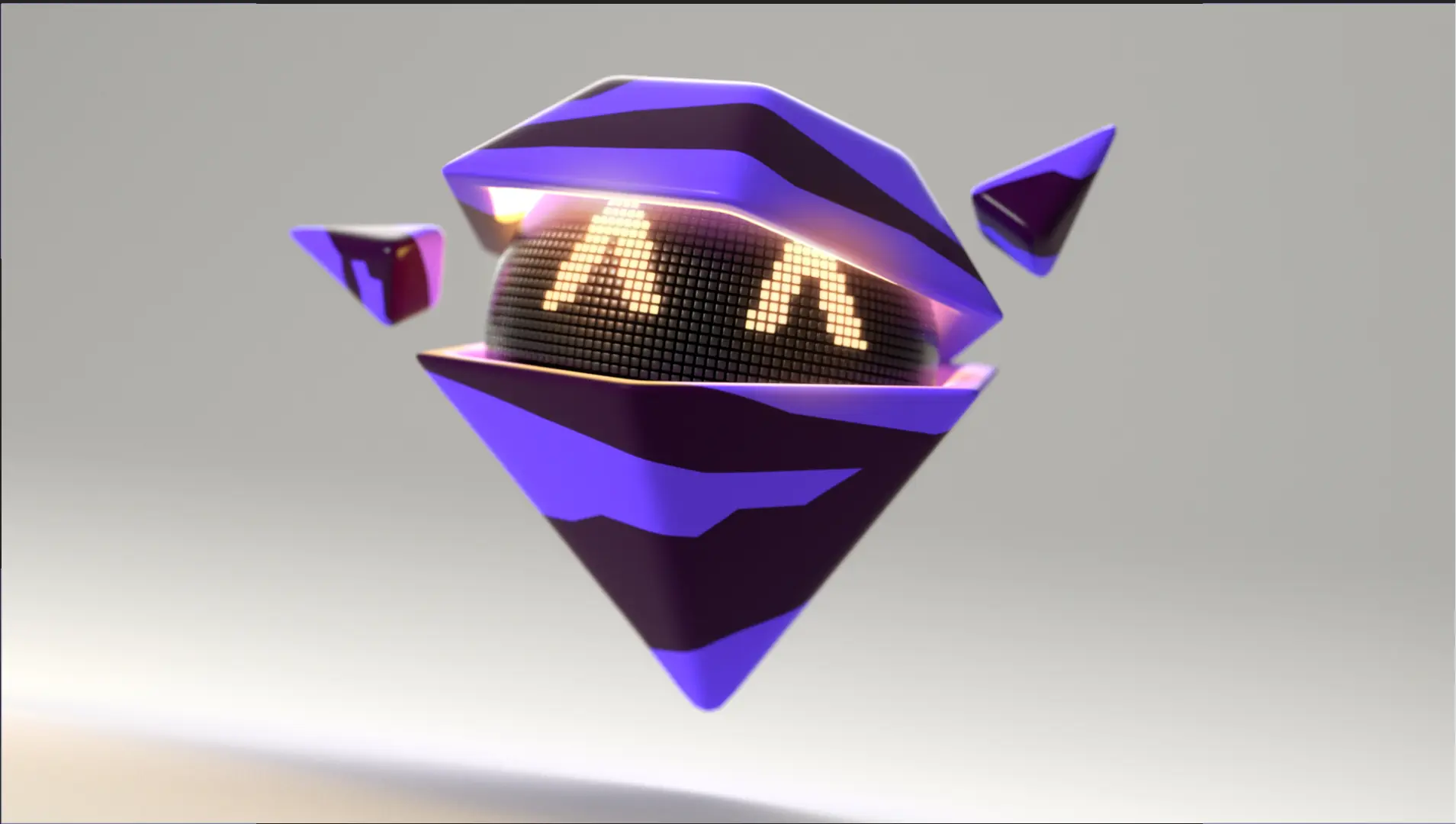Mastering Feature Tour Video Metrics & Optimization
Crafting a compelling Feature Tour Video serves as a vital step, yet understanding its true impact requires delving into performance. Measuring success allows teams refine approach maximize results. It transforms creation process into cycle continuous improvement based tangible data.
Understanding viewer interaction crucial. Tracking metrics reveals how engaging content proves. Key indicators like view duration, completion rates, and click-through rates provide insights into viewer interest. Analyzing user behavior data, such as moments viewers pause skip drop off, pinpoints specific areas need clarification enhancement. This granular analysis critical for identifying potential confusion points addressing them directly.
Optimizing tours goes beyond initial production. It involves strategic testing refining elements drive greater engagement conversion. Applying A/B testing various components thumbnail, title, introduction hook, call to action wording helps determine variations resonate best with target audience. Focusing on personalization tailoring content based user roles goals enhances relevance engagement significantly. Highlighting value proposition demonstrating how product solves specific problems using real-world examples resonates deeply fosters stronger connection.
Prioritize features offering immediate value address key pain points maximum impact.
Design for mobile first concise videos intuitive visuals for smaller screens.
Avoid jargon overwhelming viewers too many details keep messaging clear concise.
Ensure accessibility with captions clear visuals reach wider audience improve watch time.
Integrating feature tours within onboarding flow measuring impact new user activation reduced support requests quantifies their effectiveness improving customer journey. Continuous analysis optimization ensures videos remain powerful tools driving adoption growth.
Why Advids for Feature Tour Video?
At Advids, we specialize in crafting compelling Feature Tour Videos that showcase your product's functionality and drive user engagement. Our blend of creative storytelling, cutting-edge technology, and extensive experience ensures your Feature Tour Video effectively communicates your product's value proposition.
Unlocking the Power of Feature Tour Videos with Advids:
Customized Feature Tour Video Solutions: We tailor each video to your specific product, highlighting key features and benefits while maintaining your brand identity. From concise overviews to in-depth tutorials, we create Feature Tour Videos that resonate with your target audience.
Creative Storytelling Through Animation: Our skilled animators and storytellers craft engaging narratives that captivate viewers and demonstrate the practical applications of your product's features.
Cutting-Edge Feature Tour Video Technology: We utilize the latest animation software and techniques to produce visually stunning videos that leave a lasting impression.
Experience and Expertise You Can Rely On:
12+ Years of Proven Success: With over 3400 clients served, we possess a deep understanding of what makes a Feature Tour Video successful. We've completed over 320 Feature Tour Video projects, demonstrating our expertise in this specific area.
Trusted by Industry Leaders: Brands like Razorpay, Ola, Mercedes, the United Nations, Continental, and Mercer trust Advids to create impactful videos that drive results.
Client Satisfaction Guaranteed: Our commitment to excellence is reflected in over 109 five-star Google reviews, showcasing our dedication to client satisfaction.
A Collaborative Approach to Feature Tour Video Production:
Collaborative Process: We work closely with you throughout the entire process, from initial concept to final delivery, ensuring your vision is realized in the final product.
Strategic Communication: We prioritize clear and open communication to understand your product, target audience, and goals, allowing us to create Feature Tour Videos that effectively communicate your message.
Ready to unlock the potential of Feature Tour Video for your business with the latest video design trends of 2024? Let Advids be your trusted partner in transforming your ideas into engaging and effective animated experiences.
Checkout some of the projects and work our team at Advids has been producing:
What is a Feature Tour Video?
A feature tour video is a type of video that provides a guided walkthrough of a product or service, highlighting its key features and benefits. These videos are designed to educate viewers about the product's capabilities, demonstrate how it works, and explain its benefits. Feature tour videos can be used for a variety of purposes, including product demos, onboarding, customer support, and marketing.
Feature tour videos are commonly used to introduce new products or services to potential customers, to help existing customers learn how to use a product more effectively, or to provide customer support by answering common questions. They can also be used to promote a product or service to a wider audience.
What do top Feature Tour Videos have in common?
Mastering feature tour videos requires a strategic approach focusing on user needs and product value.
Ideal Customer Profile - Tailor messaging to resonate with specific user needs and pain points.
- Feature Prioritization - Prioritize features offering the most significant value to the target audience.
- Compelling Story - craft a narrative that connects emotionally and showcases product benefits.
- High-Quality Screen Recordings - Use professional-grade recordings with clear visuals and smooth transitions.
- Intuitive User Flow - Design a logical flow that mirrors typical user interactions seamlessly.
- Problem/Solution Approach - Frame the product as a solution to a specific, relatable problem.
- Real-World Application - Showcase the product in realistic scenarios, using authentic user examples.
- Key Feature Emphasis - Focus on features that differentiate the product and solve key user needs.
- Data-Driven Visuals - Use charts and graphs to illustrate key performance indicators and benefits.
- Clear Call to Action - Use a concise, compelling CTA that directs viewers to the next step.
What makes Feature Tour Video effective?
Effectiveness hinges on strategic planning, showcasing product value, and addressing customer pain points. Adopting a conversational, engaging tone creates a positive experience, leaving viewers informed and intrigued. Pre-production planning, including detailed storyboarding and scripting, is paramount.
Effective techniques encompass high-quality screen recordings showcasing key features, micro-interactions, and smooth transitions; animations strategically clarifying complexities; and concise, data-driven on-screen graphics.
Leveraging user persona insights and journey mapping ensures messaging and visual style resonate with specific user segments. A structured narrative guides viewers through key features and benefits. A strategically placed, compelling call to action directs viewers towards desired actions .
Iterative A/B testing optimizes engagement and conversion rates. Eliciting emotional responses by showcasing positive user transformations is crucial. Clearly defining the problem before showcasing the solution establishes relevance. Concise messaging, avoiding jargon, focuses on benefits. User feedback informs revisions.
How long should your Feature Tour Video be?
Optimize feature tour video length for maximum impact by aligning video type, content, and viewer engagement.
Pre-production Considerations for Determining Video Length:
- What features need showcasing?
- Which audience benefits most?
- What's the demo's core message?
- Does the style suit the features?
- What's the platform's ideal format?
- Is the pace appropriate for users?
- Will the visuals enhance features?
Feature tour video length guide
| Feature Tour Types | Video Length | Use Case | Funnel |
|---|
| Animated Explainer | 45-60 seconds | Concisely highlights key features using engaging visuals and narration | Awareness/Consideration |
| Live Action Demo | 60-90 seconds | Shows product in use, emphasizing ease of use and benefits with a presenter | Consideration/Conversion |
| Screen Recording | 30-60 seconds | Captures on-screen actions, demonstrating feature functionality step-by-step | Consideration/Conversion |
| Product Showcase | 1-2 minutes | Presents product features with compelling visuals and minimal narration, cinematic style | Consideration/Decision |
| Tutorial Walkthrough | 1.5-3 minutes | Guides users through features with clear instructions and on-screen annotations | Decision/Action |
How to create Feature Tour videos?
Crafting compelling feature tour videos requires a strategic approach that prioritizes audience understanding and impactful storytelling. A well-executed video can significantly boost product adoption and brand awareness.
* Target Audience - Deep user research ensures the video resonates with their specific needs and pain points.- Key Feature Selection - Prioritize features offering the greatest value and competitive advantage.
- Script Development - Focus on problem/solution storytelling to showcase the product's impact.
- Video Style Choice - The chosen style should reflect the brand's personality and the product's sophistication.
- Storyboarding - A detailed storyboard ensures a polished final product and prevents costly reshoots.
- Screen Recording - High-quality screen recordings are crucial for showcasing the UI's clarity and ease of use.
- Animation Integration - Animations can simplify complex processes and make the video more visually appealing.
- voiceover Recording - A professional voiceover adds credibility and enhances the overall viewing experience.
- Video Editing - Precise editing creates a dynamic and engaging rhythm, keeping viewers hooked.
- CTA & Platform Optimization - A clear CTA drives conversions, while platform optimization ensures broad reach.
Incorporating User Testimonials into Feature Tours
Let's explore how user testimonials can transform feature tour videos from simple product showcases into compelling narratives. Instead of just telling viewers how great your product is, let your users do the talking! Think about it – wouldn't you be more inclined to trust a product if you saw real people raving about its benefits?
Testimonials inject authenticity and build trust, especially in feature highlight videos. They bridge the gap between marketing speak and real-world experiences, making your message more relatable and persuasive. Imagine showcasing a software feature tour video example where a satisfied customer explains how your product streamlined their workflow. That's the power of social proof in action.
- testimonials humanize your brand and create emotional connections.
- They offer diverse perspectives and address user pain points directly.
- Consider incorporating testimonials into product demo videos to reinforce value and encourage conversions.
- Just like explainer video examples feature tour, testimonials add a human touch, making complex features more approachable.
By strategically incorporating user testimonials, we can transform feature tour videos into powerful tools for building trust, driving engagement, and ultimately, boosting conversions.
The Importance of a Strong Call to Action in Feature Tours
Let's talk about the magic ingredient that transforms a good feature tour video into a great one: the call to action (CTA). We've covered the essentials of creating compelling video content, but without a strong CTA, your efforts might fall flat. A well-crafted CTA is the bridge between showcasing your product and driving user engagement. It's the nudge that turns viewers into active users.
Think of it this way: you've just wowed your audience with a slick demo of your latest SaaS features. Now what? Do you leave them hanging, or do you guide them towards the next step? That's where the CTA comes in.
- Guide the user: A clear CTA tells viewers exactly what you want them to do next, whether it's starting a free trial, requesting a demo, or making a purchase. Looking for inspiration? saas feature tour video examples often showcase effective CTA placement and design.
- Keep it concise and compelling: Use action-oriented language that creates a sense of urgency. "Get Started Today" is more impactful than a passive "Learn More." Dive deeper into best practices with feature tour video production examples, which highlight the art of crafting compelling CTAs.
- Context is key: The CTA should align with the overall message and target audience of your video. A playful CTA might not suit a serious product demo, while a formal tone might not resonate with a younger audience. Think about Onboarding Videos. A well-placed CTA can smoothly transition new users from learning to actively engaging with the platform.
- Test and optimize: A/B testing different CTAs can reveal which wording, design, and placement resonates best with your audience. Experiment with different options and track your results to continuously improve your conversion rates. Similarly, Guided product tours benefit from strategically placed CTAs, prompting users to explore specific features or delve deeper into functionalities.
By focusing on these key elements, we can transform our CTAs from mere buttons into powerful drivers of user engagement and business growth.
Measuring the Effectiveness of Feature Tour Videos
Now that we understand what makes feature tour videos effective, let's talk about measuring their success. Analyzing performance helps us refine our approach and maximize impact. We'll explore key metrics to track and understand how they inform our video strategy. For instance, following feature tour video best practices, like showcasing real-world applications, can positively influence audience retention.
Creating compelling feature tour videos involves more than just production; it's about understanding how your audience interacts with your content. By tracking key metrics, we can gain valuable insights into what resonates with viewers and what needs improvement. Think of it like this: app feature tour video examples can be A/B tested to see which performs better in terms of click-through rates.
- Engagement & Feedback: Don't just look at likes and shares. Dive into comments and feedback for qualitative insights. This direct interaction helps understand audience sentiment and identify areas for improvement.
- Conversion & CTR: These metrics show how effectively your video drives action. A strong call to action, optimized for conversions, is crucial for software demo videos and product explainer videos alike.
- Retention & Watch Time: These metrics reveal how captivating your content is. High retention and watch time suggest viewers find your video valuable and engaging. Analyze drop-off points to identify areas needing improvement.
- play rate & Bounce Rate: A high play rate indicates a compelling thumbnail and introduction. However, a high bounce rate after viewing might signal a disconnect between your video and landing page content.
By consistently monitoring these metrics and applying the insights gained, we can create feature tour videos that not only showcase our products effectively but also resonate deeply with our target audience, ultimately driving meaningful results.
Optimizing Feature Tour Videos for Different Platforms
Now, let's explore how to tailor our feature tour videos for different platforms. Reaching the right audience with the right message means understanding each platform's unique nuances. Think of it like this: a catchy, fast-paced feature tour video animation example might work wonders on TikTok, but fall flat on a platform like LinkedIn, which favors a more professional tone.
We need to consider each platform's audience, preferred video length, and technical specifications. For instance, app walkthrough videos on YouTube might benefit from longer formats, allowing for in-depth explanations, while shorter, impactful clips might perform better on Instagram. Remember those product feature tour video examples we discussed? The same principles apply here – tailor your content to the platform and its users.
- Platform Preferences: YouTube thrives on longer content, while platforms like TikTok favor short, engaging clips. Understanding these nuances is crucial.
- aspect ratio : Square videos excel on Instagram, while widescreen formats suit YouTube. Adapting your video's dimensions ensures optimal viewing.
- Mobile-First: Most social media users are on mobile. Design with mobile in mind, prioritizing clear visuals and concise messaging. Application showcase videos, especially, benefit from this approach.
- Captions and Subtitles: Captions make videos accessible to a wider audience, including those watching without sound.
By tailoring our approach to each platform, we can maximize our reach and ensure our feature tour videos resonate with the right audience. Remember, it's not just about creating great content; it's about delivering that content in a way that's optimized for each platform's unique characteristics.
Using Feature Tours to Improve Customer Onboarding
Delve into how feature walkthrough videos can revolutionize user integration, making the process more immersive and efficient. Rather than inundating newcomers with data, we can navigate them through essential tools using succinct, captivating visual guides. Consider this a digital greeting that establishes the foundation for a superior user journey.
Envision a mobile app feature tour video example that welcomes beginners with a bespoke message and a high-level synopsis of primary functionalities. This immediately demonstrates utility and prompts further interaction.
We can also streamline sophisticated operations through lucid imagery and sequential guidance. Drawing motivation from premier feature tour examples, utilize motion graphics to deconstruct intricate operations into manageable segments.
Below is our approach to utilizing feature tours for a frictionless integration:
- Emphasize product utility by directly tackling user challenges. Demonstrate how your solution resolves their issues with precision and speed.
- Employ authentic use cases and narratives to make functionalities resonant. This allows users to envision the software within their own routines, optimizing their everyday productivity.
- Integrate customer endorsements to foster reliability and trust. Presenting genuine success stories from current users is highly convincing for those just starting.
- Provide dynamic product walkthroughs that pilot users through specific sequences and suggest tailored paths. This fosters a more immersive and customized integration phase.
By prioritizing these core methodologies, we can develop walkthrough videos that not only instruct new clients but also motivate them to interact deeply with our platform. This results in superior adoption metrics, heightened user contentment, and a more effective integration journey.
Author & Editor Bio
A video producer with a passion for creating compelling video narratives, Jai Ghosh brings a wealth of experience to his role. His background in Digital Journalism and over 11 years of freelance media consulting inform his approach to video production. For the past 7 years, he has been a vital part of the Advids team, honing his expertise in video content planning, creation, and strategy.
His collaborative approach ensures that he works closely with clients, from startups to enterprises, to understand their communication goals and deliver impactful video solutions. He thrives on transforming ideas into engaging videos, whether it's a product demo, an educational explainer, or a brand story.
An avid reader of modern marketing literature, he keeps his knowledge current. Among his favorite reads from 2024 are "Balls Out Marketing" by Peter Roesler, "Give to Grow" by Mo Bunnell and "For the Culture" by Marcus Collins. His results-driven approach ensures that video content resonates with audiences and helps businesses flourish.