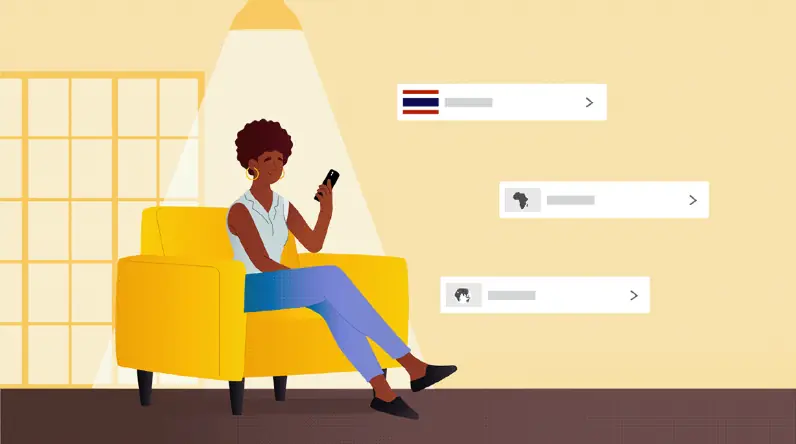How should a product demo video onboard new users effectively?
Showcase key product features, benefits, and value proposition to inspire immediate engagement. Effective onboarding converts first-time users into loyal customers.
What content must be in a successful user onboarding video?
A successful onboarding video seamlessly blends a compelling narrative, crystal-clear visuals, concise instructions, and a warm, inviting tone, creating an onboarding experience users will love.
How do I plan a client onboarding video's narrative flow?
Meticulously plan your video's narrative flow: a welcoming introduction, sequential key features, and a clear call to action.
What mistakes will make my user onboarding video ineffective?
Avoid jargon, excessive length, and unclear visuals. Focus on user needs, ensuring your video is engaging and effective.
How can a welcome video establish my brand's personality during onboarding?
Establish a strong brand personality through visuals, tone, and messaging for a memorable first impression.
What length is optimal for a product training video to keep users engaged?
Optimal length for product training videos is typically under 5 minutes, delivering essential information concisely while maintaining user engagement.
How can animation enhance the clarity of my onboarding tutorial?
Animation clarifies complex processes, highlights key features, and simplifies instructions, making learning engaging and enjoyable.
What interactive elements maximize engagement in a product tour video?
Maximize engagement with interactive elements: clickable buttons, quizzes, and branching scenarios for a personalized experience that reinforces learning.
What scripting techniques make a software demo video compelling?
Use storytelling, benefit-driven language, and clear explanations of key features to make your software demo compelling and convert viewers.
How do I select the right voiceover artist for my product explanation video?
Select the perfect voiceover artist by considering your target audience, desired tone, and script requirements. A resonant voice enhances engagement.
How can I adapt a user onboarding video for different learning styles?
Adapt onboarding videos for diverse learning styles by offering various content formats: videos, text, and interactive elements for an inclusive experience.
How can existing marketing assets be repurposed for onboarding videos?
Repurpose existing marketing assets (product demos, explainer videos) for efficient onboarding content creation, maximizing existing resources.
What accessibility considerations are crucial for onboarding videos?
Prioritize accessibility by providing captions, transcripts, and audio descriptions for an inclusive onboarding experience for everyone.
How do top SaaS companies use product walkthroughs for user onboarding?
Top SaaS companies leverage product walkthroughs to guide new users, showcase features, and drive product adoption. Implement best practices for onboarding success.
How can a well-made onboarding video reduce customer churn?
A well-made onboarding video reduces user frustration, increases product satisfaction, and improves retention, reducing churn and boosting customer loyalty.
Enhancing User Onboarding with Interactive Videos
Onboarding videos provide essential guidance for individuals navigating new products or services, serving as a crucial first touchpoint in building user confidence. However, the landscape of user education is rapidly advancing, prompting teams to move beyond static presentations toward more dynamic and participative experiences designed to accelerate time to value.
Elevating this initial journey involves strategically integrating interactive elements, leveraging sophisticated artificial intelligence, and creatively applying gamification techniques. These modern approaches fundamentally change passive viewing into an active, hands-on learning process designed for deeper understanding and significantly improved retention rates compared to traditional methods.
Deploying these advanced capabilities directly within the user interface, knowledge bases, or triggered by specific user actions ensures support arrives precisely when and where it is most impactful. Consider transforming a standard Onboarding Walkthrough Video into an experience that actively involves the learner, adapting based on their interactions and progress through the product's features.
Interactive software walkthroughs offer clickable, self-paced guided tours enabling users to practice key workflows in a live environment, fostering practical skill acquisition and reducing reliance on external support.
Prioritizing accessibility features through comprehensive captions, transcripts, and screen reader compatibility guarantees an equitable and inclusive experience, ensuring all new users can effectively learn and engage with the product content.
Strategic gamification principles like progress bars, points, or badges effectively boost motivation, encouraging persistent engagement and completion throughout potentially complex initial setup and learning phases, transforming tasks into achievements.
Emerging trends incorporate AI-powered chatbots integrated directly within videos for immediate question resolution and dynamic video segments that personalize content based on individual user profiles, learning pace, or specific product goals, creating truly adaptive learning paths.
Embracing these enhanced methods cultivates a more effective, engaging, and inclusive path towards user success, accelerating adoption rates, reducing support burdens, and fostering deeper, longer-lasting engagement with the product or service.
Why Advids for Onboarding Walkthrough Video?
At Advids, we create exceptional Onboarding Walkthrough Videos that deliver tangible results. Our blend of creative storytelling, advanced technology, and proven experience ensures your vision translates into a compelling and effective onboarding experience.
Transform Your Onboarding with Advids:
Customized Onboarding Walkthrough Video Solutions: We tailor each project, whether it's explainer videos, character animations, or interactive tutorials, to resonate with your brand and target audience, ensuring seamless user integration.
Creative Storytelling for Effective Onboarding: Our team crafts engaging narratives that simplify complex processes, highlight key features, and motivate user engagement, leading to faster adoption and increased productivity.
Cutting-Edge Technology for Engaging Experiences: We utilize the latest animation software and techniques to create visually stunning Onboarding Walkthrough Videos that captivate users and leave a lasting impression.
Experience and Expertise You Can Rely On:
12+ Years of Proven Success: With over 3400 clients served, we possess a deep understanding of what makes Onboarding Walkthrough Videos truly effective, resulting in over 230 successful onboarding video projects.
Trusted by Industry Leaders: Brands like Razorpay, Ola, Mercedes, the United Nations, Continental, and Mercer rely on our expertise to create engaging and informative onboarding experiences for their users.
Client Satisfaction Guaranteed: Our commitment to excellence is reflected in over 109 five-star Google reviews, showcasing our dedication to client satisfaction and delivering exceptional results.
A Partnership Built on Collaboration and Communication:
Collaborative Process: We work closely with you throughout the entire process, from initial concept to final delivery, ensuring your vision is realized and your onboarding goals are met.
Strategic Communication: We prioritize clear and open communication to understand your specific needs, target audience, and brand identity, resulting in Onboarding Walkthrough Videos that effectively communicate your message and drive user engagement.
Ready to unlock the potential of Onboarding Walkthrough Video for your business with the latest video design trends of 2024? Let Advids be your trusted partner in transforming your ideas into engaging and effective animated experiences.
Checkout some of the projects and work our team at Advids has been producing:
What is a Onboarding Walkthrough Video?
Onboarding walkthrough video is a type of video that guides new users through the features and functionalities of a product or service. It typically involves a step-by-step demonstration of how to use the product, with clear instructions and visual aids to make the learning process easy and engaging.
Onboarding walkthrough videos are particularly useful for products with complex interfaces or features that require a certain level of understanding. They can also be used to introduce new features or updates to existing users , helping them to quickly learn and adopt the changes .
What do top Onboarding Walkthrough Videos have in common?
Develop engaging onboarding walkthroughs by prioritizing user requirements and delivering precise, streamlined demonstrations.
Defined Educational Goals - Establish quantifiable training results. Concentrate on essential operations users must conquer.
What makes Onboarding Walkthrough Video effective?
Onboarding walkthrough videos are an essential asset for guiding users through a products complexities. Their effectiveness is rooted in content that connects with the users needs, providing a clear path to success. The video should build a user-centric story that connects with users on an emotional level, showcasing the products transformative potential. It must clearly articulate the value proposition, solving user frustrations such as time-consuming tasks or inefficient workflows, and highlighting demonstrable outcomes, such as time savings or efficiency gains.
Prioritize essential features for initial user mastery. Showcase features with dynamic user interactions, not passive screen captures. Integrate visual cues, text annotations, and clear voice-overs. This approach ensures that the video caters to diverse learning styles, making the onboarding process more accessible and engaging.
Keep the video brief, delivering only the necessary information. End with clear calls to action, guiding users towards the next steps in their product journey. Refine the video through user feedback and iterative testing. This ongoing process ensures the video remains effective and relevant, continuously improving the user experience.
How long should your Onboarding Walkthrough Video be?
Optimize onboarding walkthrough video length for maximum impact by aligning video type, content, and user journey stage.
Pre-production Considerations for Determining Video Length:
- What core features need visual explanation?
- Which audience segment is the video for?
- Does the style match the product?
- What is the video's call to action?
- How complex is the user flow?
- What platform will host the video?
- What is the overall marketing goal?
Onboarding walkthrough video length guide
| Onboarding Walkthrough Types | Video Length | Use Case | Funnel |
|---|
| Animated Screen Recording | 45-60 seconds | Showcases software features smoothly, ideal for complex interfaces, engaging visuals maintain attention, minimalist style works best | Activation |
| Explainer Video | 60-90 seconds | Clearly communicates value proposition, concisely explains core features, 2D animation style enhances understanding | Awareness |
| Tutorial Video | 1-2 minutes | Guides users through key steps, step-by-step instructions, live action or screen recording suitable | Onboarding |
| Live Action Screen Recording | 45-75 seconds | Demonstrates real-world application, builds trust, realistic style preferred, focus on user interaction | Engagement |
| Motion Graphics | 30-45 seconds | Highlights key benefits visually, compelling visuals, kinetic typography can be used for concise messaging | Consideration |
How to create Onboarding Walkthrough Videos?
Crafting compelling onboarding walkthrough videos requires a strategic approach. Mastering the pre-production and production phases ensures your video effectively guides users and showcases your product's value.
* Target Audience - User personas inform video length, complexity, and tone, maximizing impact.- Key Features - Focusing on core features ensures viewers grasp the essential functionality quickly.
- Scriptwriting - A well-structured script guides viewers through the UI logically and efficiently.
- Visual Style - A consistent, on-brand aesthetic reinforces brand identity and professionalism.
- Music Selection - The right music enhances engagement and creates a positive viewing experience.
- Screen Recording - High-resolution recordings showcase UI details clearly, improving comprehension.
- Animation/Graphics - Strategic animations highlight key actions and simplify complex workflows.
- Voiceover/Music - A clear, concise voiceover with appropriate music enhances understanding and retention.
- Video Editing - Precise editing creates a seamless viewing experience, maximizing viewer engagement.
- Platform Optimization - Cross-platform compatibility ensures broad reach and accessibility for all users.
How to Write a Script for an Effective Onboarding Video
Let's dive into the art of crafting a compelling onboarding video script. Remember, a strong script is the backbone of an engaging and effective onboarding experience. It's more than just words on a page; it's the roadmap to user success.
Think about those captivating saas onboarding video examples you've seen. What makes them so effective? Often, it's a well-structured script that balances information with engagement.
- Hook 'em from the Start: Grab viewers' attention immediately. Showcase a key benefit or address a common pain point. Think about how customer onboarding video examples often start with a relatable user story.
- Benefits Over Features: Don't just list features; explain how they solve user problems. Instead of saying "Our software has automated reporting," say "Save hours each week with our automated reporting."
- Show, Don't Tell: Visuals are king. Demonstrate features in action rather than just describing them. Imagine showcasing the ease of use with interactive product tours within your video.
- Concise and Clear: Respect viewers' time. Get to the point quickly and avoid jargon. Shorter videos keep viewers engaged and prevent information overload.
A well-crafted script sets the stage for an effective onboarding video. By focusing on user needs and clear, concise demonstrations, we can create engaging and informative experiences that empower users to succeed with our product. Remember, a good script is the foundation of a great onboarding video.
The Importance of a Clear Call to Action in Onboarding Videos
We've covered the essentials of onboarding videos, but what truly transforms viewers into active users? A compelling call to action. Let's explore how a clear CTA can bridge the gap between passive watching and active engagement, driving product adoption and user success. Think of it as the final nudge that guides users towards their "aha" moment.
A well-crafted CTA isn't just a button; it's a strategic element that empowers users to take the next step. Remember those captivating onboarding video examples we discussed? Often, their effectiveness stems from a clear, concise CTA that aligns perfectly with the video's content and the user's journey. Even short explainer video onboarding examples can pack a punch with the right CTA.
- Experiment with different CTA types. Offer a free trial, schedule a demo, or invite users to explore specific features. Product demo videos often use this technique to great effect.
- Strategic placement matters. Consider the video's length and the user's stage in their customer journey. Where does this video fit within your overall Customer Journey Videos?
- Craft compelling CTA copy. Use action verbs and benefit-driven language. "Start your free trial today" is more persuasive than a generic "Click here."
- Enhance visibility with visual cues. Buttons, arrows, or highlighted text draw attention to your CTA.
A clear, concise CTA is the final piece of the onboarding puzzle, guiding users towards success and maximizing the impact of your videos. It's the bridge between information and action, turning passive viewers into engaged users.
Measuring the Effectiveness of Onboarding Videos
Now that we've explored inspiring onboarding walkthrough video examples, let's shift our focus to measuring their effectiveness. Understanding how your videos perform is crucial for optimizing their impact and driving user engagement. Think about it – a beautifully crafted video is worthless if it doesn't resonate with your audience.
Analyzing metrics helps us understand what works and what needs improvement. It's like having a conversation with your viewers, learning what they find valuable and where they lose interest. This data empowers us to create even more compelling onboarding experiences.
- Track Completion Rate and Watch Time: Imagine losing viewers halfway through your carefully crafted video. Tracking completion rate and average watch time helps you understand where viewers disengage and why. A high completion rate coupled with longer watch times suggests viewers find the content valuable and engaging.
- Analyze Engagement Metrics: Likes, shares, and comments reflect viewer interest and satisfaction. Encourage interaction by asking questions and responding to comments. Think of these metrics as a virtual applause – the more, the better!
- Assess Conversion Rates and Click-Throughs: Ultimately, your video should drive desired actions. Track how effectively it leads to sign-ups, trials, or other conversions. If your video includes calls to action, measure how often viewers click on them. This indicates the effectiveness of your prompts and the overall success of your user onboarding video examples.
- Gather user feedback : Direct feedback provides invaluable insights into viewer perspectives. Use surveys or comments to understand what resonates and where improvements can be made. Looking for inspiration? Check out these app onboarding video examples to see how other companies effectively guide new users. feature highlight videos are excellent for showcasing specific functionalities and driving adoption.
By combining these metrics with user feedback, we gain a comprehensive understanding of our videos' performance. This knowledge empowers us to refine our approach, create more engaging content, and ultimately, drive successful user onboarding.
Choosing the Right Animation Style for Onboarding Videos
So, we've covered the basics of onboarding videos, but how do we choose the right animation style to truly captivate our audience? Let's dive into that now. Selecting the right style is crucial for conveying your message effectively and creating a memorable onboarding experience. It's about finding the perfect visual language to resonate with your users and guide them through your product.
Think about your brand's personality and your target audience. A fun, energetic brand might use vibrant 2D animation, like in those catchy product onboarding video examples we've seen. A more corporate brand might opt for sleek motion graphics. Remember those effective walkthrough video examples? Often, their success stems from choosing an animation style that aligns perfectly with the brand and target audience.
- 2D Animation: Versatile and budget-friendly, perfect for software tutorial videos explaining complex concepts. Imagine a colorful animation demonstrating how to use a new feature.
- 3D Animation: Adds depth and realism, ideal for showcasing product features in product onboarding video examples. Think of a sleek 3D model rotating to highlight its key functionalities.
- Whiteboard Animation: Engaging and informal, great for breaking down complex processes in walkthrough video examples. Picture a hand drawing diagrams and explaining steps on a virtual whiteboard.
- Motion Graphics: Eye-catching and dynamic, perfect for highlighting key benefits in product training videos. Envision text and icons animating across the screen, emphasizing key selling points.
By carefully considering these factors, we can choose an animation style that not only enhances our message but also creates a memorable and engaging onboarding experience for our users.
Building a Strong Brand Identity Through Onboarding Videos
Onboarding videos present a unique opportunity to solidify your brand identity. More than just tutorials, they're a chance to connect with users, showcasing your brand's personality and values from the get-go. Let's explore how we can transform these videos into powerful branding tools.
Think about those captivating software onboarding video examples you've encountered. What makes them memorable? Often, it's the subtle yet consistent branding woven throughout. From the color palette to the music, every element works together to create a cohesive brand experience.
- Visuals: Maintain a consistent aesthetic across all your videos. Think of your brand's color palette, typography, and animation style. Imagine a tech company using sleek motion graphics in its onboarding explainer videos, reinforcing its innovative image.
- Audio: Music and sound design play a crucial role in brand recognition. A calming melody can reinforce a brand focused on wellness, while upbeat music suits a fitness app walkthrough.
- Storytelling: Craft narratives that resonate with your brand values and user needs. Tutorial video examples can benefit from user stories showcasing problem-solving with your product. This approach not only educates but also builds an emotional connection with your brand.
- User Experience: A seamless user experience reflects positively on your brand. Effective app walkthroughs guide users effortlessly through the interface, showcasing your brand's commitment to user-centric design.
By focusing on these elements, we transform onboarding videos into powerful brand-building tools. They become more than just instructions; they're an introduction to your brand's personality and values, creating a lasting impression on your users.
Author & Editor Bio
A video producer with a passion for creating compelling video narratives, Jai Ghosh brings a wealth of experience to his role. His background in Digital Journalism and over 11 years of freelance media consulting inform his approach to video production. For the past 7 years, he has been a vital part of the Advids team, honing his expertise in video content planning, creation, and strategy.
His collaborative approach ensures that he works closely with clients, from startups to enterprises, to understand their communication goals and deliver impactful video solutions. He thrives on transforming ideas into engaging videos, whether it's a product demo, an educational explainer, or a brand story.
An avid reader of modern marketing literature, he keeps his knowledge current. Among his favorite reads from 2024 are "Balls Out Marketing" by Peter Roesler, "Give to Grow" by Mo Bunnell and "For the Culture" by Marcus Collins. His results-driven approach ensures that video content resonates with audiences and helps businesses flourish.