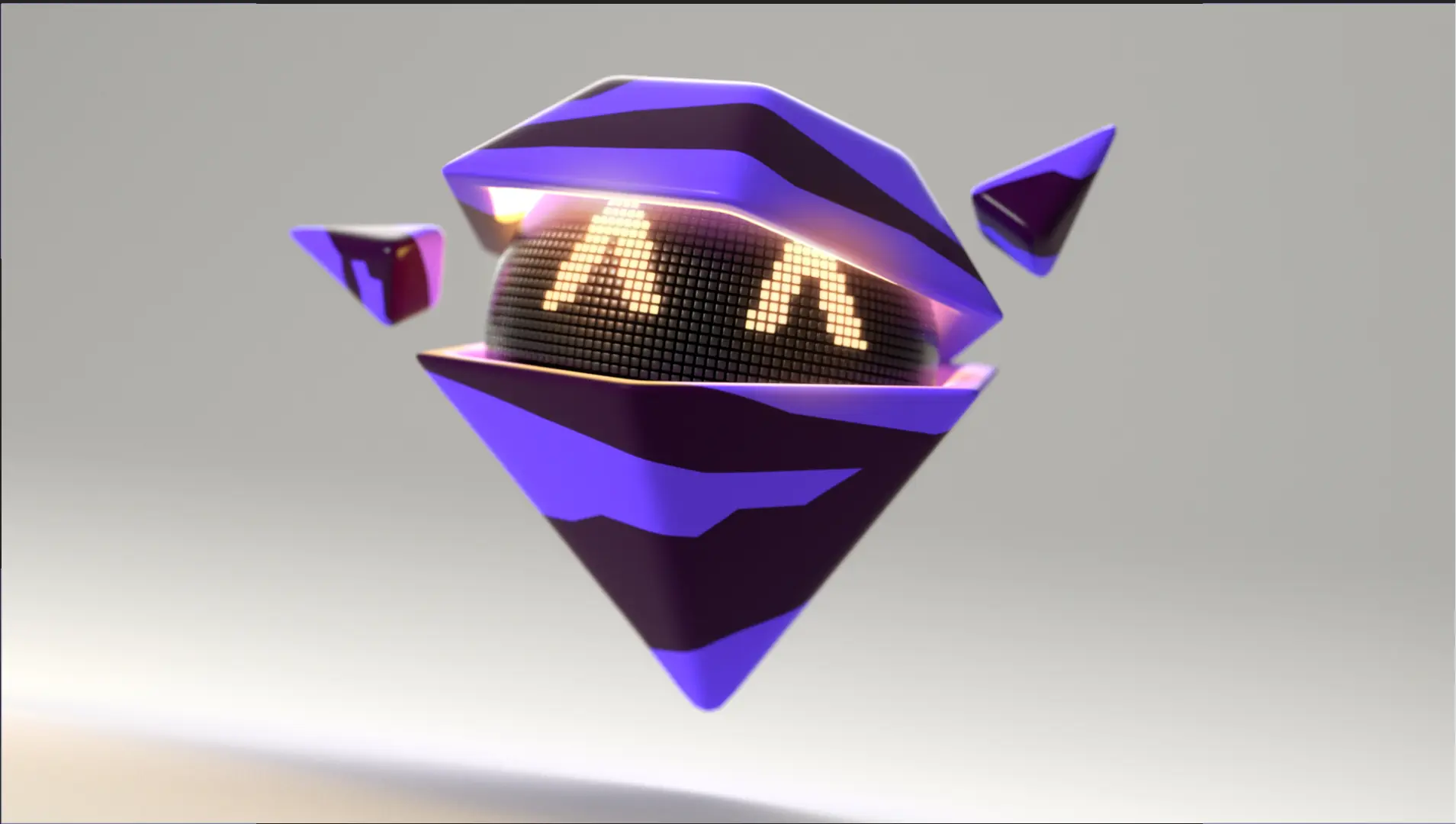How can a product UI demo video effectively showcase interface interactions?
Interface interactions are effectively showcased through screen recordings, animated transitions between screens, and highlighting interactive elements with visual cues.
What key UI elements should a product demo video highlight?
A product demo video should highlight key navigation, search functionality, form interactions, data input, and unique interactive elements.
How do leading companies leverage UI demo videos for lead generation?
Leading companies leverage UI demo videos for lead generation by using them on landing pages, in social media campaigns, and within email marketing efforts.
What's the ideal duration for a product UI demo video to maintain engagement?
The ideal duration for a product UI demo video is typically under two minutes for maximum engagement, with longer formats reserved for complex products.
How can a UI demo video simplify a complex product for potential customers?
A UI demo video simplifies complex products by visually demonstrating key features and benefits, simplifying workflows, and focusing on user experience.
How does sound design enhance the visual impact of a UI demo video?
Sound design enhances visual impact by emphasizing actions, creating emotional connections, and guiding viewer attention through music, effects, and voiceovers.
What visual storytelling techniques best showcase a product's UI/UX?
Effective visual storytelling techniques for UI/UX include screen recordings with voiceovers, animated transitions, close-ups on key features, and visual cues.
How can existing brand assets be integrated into a product UI showcase video?
Existing brand assets, such as logos, colors, and fonts, can be seamlessly integrated into the video's intro/outro, transitions, and on-screen graphics.
How can user testimonials amplify the persuasive power of a UI demo?
User testimonials amplify persuasive power by building trust and credibility, showcasing positive user experiences, and adding a human touch to the demo.
What's the most effective way to demonstrate problem-solving through a UI demo?
Problem-solving is effectively demonstrated by presenting the problem and then showcasing the UI's solution, focusing on the user journey and ease of use.
How can we tailor a UI demo video to resonate with our specific target audience?
A UI demo video can be tailored to a specific target audience by adapting the language, visuals, and tone to match their demographics, interests, and pain points.
What's the optimal call to action for a product interface demonstration?
The optimal call to action for a product interface demonstration is a clear and concise directive, such as visiting a website, starting a free trial, or contacting sales.
How can an interactive tour video boost user onboarding and product adoption?
Interactive tour videos boost user onboarding and product adoption by allowing users to explore the interface, learn key features, and complete tasks at their own pace.
How do we adapt a UI demo video example to align with our brand identity?
A UI demo video example can be adapted to a brand identity by ensuring consistency in colors, fonts, animations, and overall style with existing marketing materials.
What pre-production planning ensures a successful product UI demo video?
Successful product UI demo videos require pre-production planning, including defining objectives, analyzing the target audience, and developing a detailed production plan. Fixed-fee pricing ensures budget predictability, starting from USD 1000 for a simplified design and ranging up to USD 6000 for a photorealistic presentation, all for a 60-second video with multiple revisions included. Typical turnaround time is 3-8 weeks, depending on complexity.
Calculating ROI and Measuring Impact of UI Demo Videos
Creating a compelling Product Ui Demo Video is a crucial first step, but truly understanding its contribution means looking beyond production to quantify its impact. Businesses meticulously track the cost of crafting these visuals against tangible outcomes like leads generated, shifts in customer acquisition expenses, and upticks in conversion rates. They measure how effectively clearer user understanding translates into reduced support inquiries.
Key metrics provide vital insights. Teams analyze completion rates to gauge viewer attention span and pinpoint drop-off points revealing potential areas of confusion in the flow. Click-through rates on calls to action are direct indicators of engagement leading to desired actions. Advanced video analytics dashboards offer deeper dives, providing heatmaps showing precisely where viewers focus or skip, or engagement graphs detailing moment-by-moment interest levels. This granular data refines both the video content and broader marketing messages.
Optimizing for impact requires continuous refinement. A/B testing different video elements, from thumbnail images to the call to action phrasing, helps maximize click-throughs and conversions. Incorporating accessibility features like closed captions and audio descriptions ensures wider reach and inclusivity, aligning with WCAG standards. Localization, adapting voiceovers and on-screen text for different regions, builds stronger connections with diverse global audiences.
Consider these strategic approaches:
Employ user testing with draft videos to uncover pain points before final release.
Leverage advanced analytics to link video engagement data directly to CRM leads for sales follow-up.
Strategically position videos within the sales funnel using shorter, benefit-focused clips early and detailed walkthroughs later.
Break down complex products into shorter, chaptered segments or micro videos targeting specific features for easier consumption.
Ultimately, a data-driven approach transforms Product Ui Demo Videos from creative assets into powerful tools with measurable results, guiding optimization for sustained effectiveness and greater return on investment.
Why Advids for Product Ui Demo Video?
At Advids, we create high-quality, original product UI demo videos designed to showcase your product's functionality and drive user engagement. Our blend of creative storytelling, cutting-edge technology, and proven experience ensures your product shines.
Transforming Ideas into Engaging UI/UX Experiences:
Customized Product Ui Demo Video Solutions: We tailor each project to your specific needs, whether you require a concise walkthrough of key features, an interactive tutorial, or a stylized demonstration of your product's user interface.
Creative Storytelling Through Animation: We craft compelling narratives that highlight the benefits and value proposition of your product, making even complex functionalities easy to understand.
Cutting-Edge Product Ui Demo Video Technology: We utilize the latest software and techniques to create visually stunning videos that capture attention and leave a lasting impression.
A Legacy of Success in Animation:
12+ Years of Proven Success: With over 3400 clients served, we possess a deep understanding of what makes a Product Ui Demo Video effective.
Trusted by Industry Leaders: From startups to Fortune 500 companies, brands like Razorpay, Ola, Mercedes, the United Nations, Continental, and Mercer rely on our expertise.
Client Satisfaction Guaranteed: Our commitment to excellence is reflected in over 109 five-star Google reviews, showcasing our dedication to client satisfaction.
A Collaborative Approach to UI/UX Excellence:
Collaborative Process: We work closely with you throughout the entire process, from initial concept to final delivery, ensuring your vision is realized.
Strategic Communication: We prioritize clear and open communication, understanding your target audience and brand identity to create impactful Product Ui Demo Videos.
Dedicated UI/UX Focus: We've completed over 315 successful Product Ui Demo Video projects, demonstrating our specialized expertise in showcasing user interfaces effectively.
Ready to unlock the potential of Product Ui Demo Video for your business with the latest video design trends of 2024? Let Advids be your trusted partner in transforming your ideas into engaging and effective animated experiences.
Checkout some of the projects and work our team at Advids has been producing:
What is a Product Ui Demo Video?
A Product UI demo video is a digital video that showcases the user interface of a product, typically incorporating screen recordings, animations, and voiceovers to demonstrate its features, functionalities, and user experience. It aims to educate and engage viewers, providing a clear and concise understanding of the product's capabilities and benefits.
Product UI demo videos are used for a variety of purposes, including:
- Educating potential customers about the product's features and benefits.
- generating leads by showcasing the product's value proposition.
- Improving customer engagement by providing a more interactive and engaging experience.
- Reducing support inquiries by providing users with a clear understanding of the product's interface.
- Streamlining onboarding by providing new users with a quick and easy introduction to the product.
What do top Product Ui Demo Videos have in common?
Mastering product UI demo videos requires a strategic approach to captivate viewers and showcase value effectively.
ideal customer profile - Tailor your message to resonate with specific user needs and pain points.
- Compelling Script - Use concise language, focus on benefits, and create a memorable narrative.
- High-Quality Screen Recordings - Employ professional editing, clear visuals, and smooth transitions.
- Engaging Story - Use relatable characters and scenarios to build emotional connection and trust.
- Intuitive User Journey - Use visual cues and on-screen text to guide viewers smoothly through the UI.
- Key Feature Showcases - Emphasize unique selling propositions and demonstrate competitive advantages.
- Problem/Solution Demonstration - Show the "before" and "after" to highlight the product's transformative power.
- Authentic User Scenarios - Showcase diverse users interacting naturally with the product in realistic settings.
- measurable results - Use data visualizations and statistics to present compelling evidence of product efficacy.
- Clear Call to Action - Offer a specific next step, such as a free trial or demo, to encourage engagement.
What makes Product Ui Demo Video effective?
Distilling complex features into concise, compelling narratives hooks viewers immediately. Product UI demo videos thrive on user-centric scenarios, directly addressing identified pain points with the software solution. They prioritize intuitive visual hierarchy, showcasing the products functionality through seamless transitions and UI animations, and concise screen recordings. data visualizations , such as charts demonstrating efficiency gains or user engagement metrics, strengthen the narrative by quantifying value.
Fast-paced editing maintains engagement, ensuring viewers absorb key information quickly. Integrating prominent, actionable call-to-actions, such as free trial sign-ups or demo requests, within the video drives conversions. Leveraging established brand guidelines in visuals and messaging reinforces brand recognition. Showcasing quantifiable results and user validation builds trust and credibility, solidifying the products value proposition. Ultimately, successful product UI demo videos leave a lasting impression, prompting viewers to explore the product further.
How long should your Product Ui Demo Video be?
Optimize product UI demo video length for maximum impact by aligning video type, content, and target audience stage.
Pre-production Considerations for Determining Video Length:
- What core features need showcasing?
- Who is the intended viewer?
- Which features demand focus?
- How intuitive is the UI?
- Where will the video reside?
- What's the video's marketing role?
- What visual style best suits the message?
Product ui demo video length guide
| Product UI Demo Types | Video Length | Use Case | Funnel |
|---|
| Animated Explainer | 45-60 seconds | Concisely showcases core features using engaging visuals and narration | Awareness/Consideration |
| Screen Recording | 30-45 seconds | Demonstrates UI flow and functionality directly, ideal for quick tutorials | Consideration/Conversion |
| Live Action Demo | 60-90 seconds | Presents a human element, showcasing product use in a realistic setting, potentially incorporating a split-screen to show the UI simultaneously | Consideration/Conversion |
| Product Walkthrough | 1-2 minutes | Comprehensive overview of all key features and their interactions, potentially using a kinetic typography style for key points | Consideration/Decision |
| Feature Highlight | 15-30 seconds | Focuses on a single, compelling feature, ideal for social media or short ads | Awareness/Consideration |
How to create Product Ui Demo videos?
Mastering product UI demo videos requires a strategic approach that prioritizes clear communication and visual appeal. A well-crafted video can significantly boost conversions and brand awareness.
* Target Audience - Understanding your audience informs every creative decision, ensuring resonance.- video objectives - Clear objectives ensure the video directly supports marketing goals.
- Storyboard Creation - A well-defined storyboard prevents costly reshoots and ensures clarity.
- Scriptwriting - A concise, benefit-driven script keeps viewers engaged and informed.
- Visual Selection - High-quality visuals enhance the perceived value and professionalism.
- Screen Recording - Smooth, high-resolution recordings showcase the UI's ease of use.
- Animation Integration - Strategic animations highlight key features and improve comprehension.
- Voiceover Recording - A professional voiceover adds credibility and enhances the viewing experience.
- Video Editing - Fast-paced editing maintains viewer interest and prevents boredom.
- Final Polish - Refined visuals and audio create a polished, professional final product.
Creating a Seamless User Experience in UI Demo Videos
We've covered the building blocks. Now, let's refine our approach to UI demo videos, focusing on a seamless user experience that converts viewers into enthusiastic users. Think of it as guiding your audience effortlessly through your product's potential, making them feel like they're already experiencing the benefits.
Imagine watching a digital product video example that instantly clicks. That's the power of a seamless user experience. It's about anticipating user needs and addressing them proactively within the video.
- Highlight key features with purpose. Don't just list them; show how they solve real problems. Think "problem/solution" storytelling.
- Craft a narrative. Even short videos benefit from a clear beginning, middle, and end. This keeps viewers engaged and helps them retain information. Take inspiration from creative ui demo video examples.
- Prioritize mobile-first design. Many viewers will watch on their phones, so ensure your video is optimized for smaller screens.
- Use clear, concise language. Avoid jargon. Think software demo video examples that get straight to the point, showcasing functionality effectively.
Remember, app ui demo video examples that prioritize user experience often lead to higher engagement and conversion rates. A seamless experience builds trust and encourages viewers to explore your product further.
Crafting a Compelling Script for Your UI Demo Video
Let's talk scriptwriting. A compelling script is the heart of any engaging UI demo video. It's the bridge between your product's potential and your audience's understanding. Think of it as your opportunity to guide viewers through a seamless experience, showcasing how your product solves their problems.
We've covered the basics, now let's dive into crafting a narrative that converts. Remember, even short videos benefit from a clear structure. Take inspiration from top UI demo video examples – they often master the art of concise storytelling.
- Know your audience. Speak directly to their needs and pain points. Are they tech-savvy or beginners? Tailor your language accordingly.
- Focus on benefits, not just features. Don't just tell viewers what your product does; show them how it improves their lives. Problem/solution storytelling is key here. Need inspiration? Check out some compelling product ui demo video examples.
- keep it concise and engaging. Respect your viewers' time. Get straight to the point, highlighting key features with purpose. UI animation showreel examples can inspire dynamic presentations.
- Inject personality. Let your brand's voice shine through. A conversational tone makes your video more relatable and engaging. Consider incorporating interactive elements. Interactive product video examples demonstrate how to engage viewers more deeply.
A well-crafted script transforms a simple product demo into a captivating story. It's the foundation for a video that not only informs but also inspires action.
The Benefits of 2D Animation for UI Demo Videos
Beyond the basics, let's explore the magic of 2D animation. It's more than just moving pictures; it's a powerful tool for transforming your UI demo videos from informative to truly captivating. Think of the best ui demo video examples – they often leverage animation to create narratives that resonate. 2D animation breathes life into your product, making it relatable and engaging for your audience.
2D animation isn't just about aesthetics; it's about effective communication. It simplifies complex concepts, making your product accessible to a wider audience. Imagine explaining intricate software functionalities with ease, using visuals that stick in viewers' minds long after the video ends. This is the power of 2D animation.
Visual storytelling is at the heart of effective UI demos. product demo video examples animation can effectively illustrate user journeys and highlight key product benefits. This approach transforms a simple product demonstration into a memorable experience, fostering a deeper connection with your audience.
- Clarity and Understanding: 2D animation breaks down complex features into digestible visuals, improving comprehension and making your product accessible to everyone.
- Engagement and Memorability: Capture and maintain viewer attention with dynamic visuals that are more likely to be remembered than static screens. app feature video examples often utilize 2D animation to dynamically demonstrate how specific features work.
- Brand Personality and Style: Infuse your brand's unique personality into the animation style, creating a cohesive and memorable brand experience.
- Cost-Effectiveness and Flexibility: 2D animation offers a budget-friendly alternative to live-action, with the added benefit of easy adaptability for quick updates. Compelling product showcase video examples often incorporate 2D animation to create a more engaging and memorable viewing experience.
2D animation empowers us to create UI demo videos that are not only informative but also visually captivating and memorable, ultimately driving conversions and brand growth. It's about creating an experience that resonates with your audience, making them feel like they're already experiencing the benefits of your product.
Showcasing Key Features Effectively in UI Demo Videos
Let's explore how to effectively showcase your product's key features in UI demo videos. It's about more than just listing functionalities; it's about crafting a narrative that resonates with your audience and compels them to take action. Think of it as guiding your viewers through a seamless experience, making them feel like they're already reaping the benefits. Take inspiration from successful software UI demo video examples – they often master the art of concise storytelling.
We'll uncover strategies to transform your demos from informative to truly captivating, focusing on creating an experience that resonates with your audience and makes them feel like they're already experiencing the benefits of your product. Remember, even short videos benefit from a clear structure, much like engaging explainer video UI examples.
- Highlight with purpose. Don't just tell viewers what your product does; show them how it improves their lives. Problem/solution storytelling is key here. Need inspiration? Check out some compelling product walkthrough video examples.
- Craft a narrative. Even short videos benefit from a clear beginning, middle, and end. This keeps viewers engaged and helps them retain information.
- Prioritize mobile-first. Many viewers will watch on their phones, so ensure your video is optimized for smaller screens.
- Animate strategically. interface animation examples demonstrate how subtle animations can highlight key features and improve comprehension.
A well-crafted UI demo video doesn't just inform; it inspires. By focusing on user experience and strategically showcasing key features, we can create videos that convert viewers into enthusiastic users.
Author & Editor Bio
A video producer with a passion for creating compelling video narratives, Jai Ghosh brings a wealth of experience to his role. His background in Digital Journalism and over 11 years of freelance media consulting inform his approach to video production. For the past 7 years, he has been a vital part of the Advids team, honing his expertise in video content planning, creation, and strategy.
His collaborative approach ensures that he works closely with clients, from startups to enterprises, to understand their communication goals and deliver impactful video solutions. He thrives on transforming ideas into engaging videos, whether it's a product demo, an educational explainer, or a brand story.
An avid reader of modern marketing literature, he keeps his knowledge current. Among his favorite reads from 2024 are "Balls Out Marketing" by Peter Roesler, "Give to Grow" by Mo Bunnell and "For the Culture" by Marcus Collins. His results-driven approach ensures that video content resonates with audiences and helps businesses flourish.