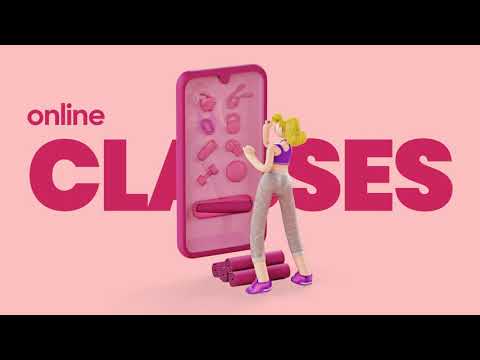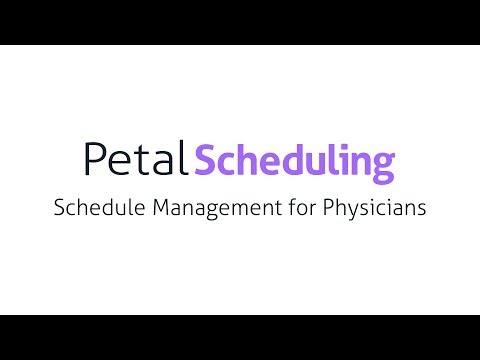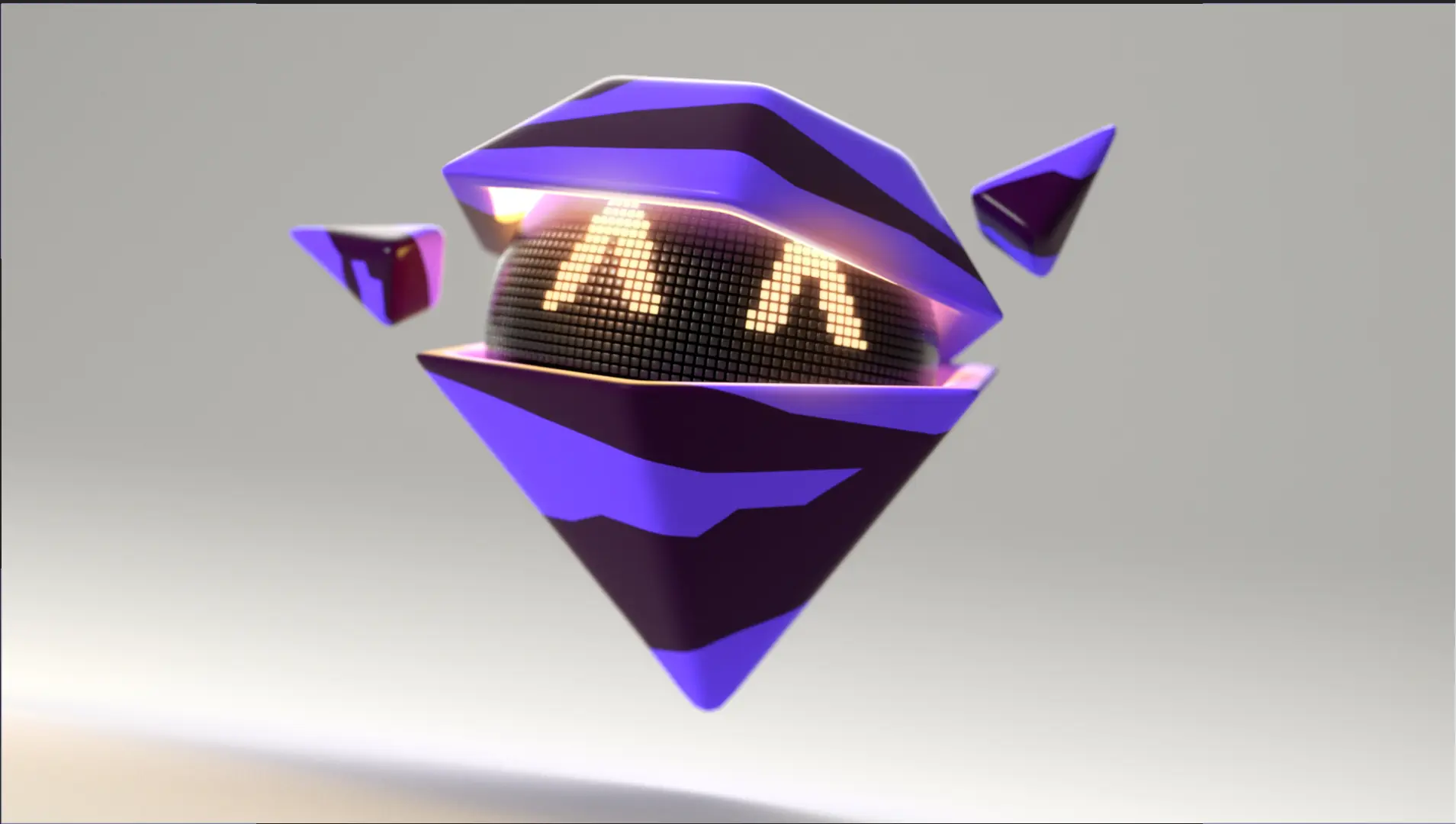1. ACV

Duration : 1 minute and 0 seconds
In a landscape demanding digital efficiency and trust, ACV Auctions emerges as a compelling answer. The presentation isn't just informative; its rapid reveal of capabilities, including unique AMP engine recordings and Virtual Lift undercarriage scans, feels like a mobile game teaser, building excitement for the platform's depth.
Backing this up are impressive monthly figures, highlighting a system handling significant transaction volumes and data points with proven efficiency, demonstrating ACV is built for high performance. This focus on comprehensive digital data and user empowerment puts dealers firmly back in the driver's seat, enabling seamless wholesale transactions with ACV.
Use detailed animation to clearly reveal hidden system efficiency and inner workings.
2. Onlia Compelling app visual

Duration : 1 minute and 14 seconds
Building loyalty and showing genuine care resonates strongly in this Onlia video. It highlights how a company can truly support employees by helping them save on significant personal needs like car and home insurance. This offers a meaningful financial cushion beyond the workplace.
Setting up this valuable benefit for your company feels notably frictionless. It's designed to take existing low rates and lower them even further with the group discount. And for those focused on smart habits, a compelling app visual reveals the chance to earn substantial annual cashback, adding another layer of rewarding savings.
Clearly illustrate complex technical processes using simple animated flow diagrams that viewers can follow.
3. VISA Pre launch app video

Duration : 1 minute and 16 seconds
Paving the way for tomorrow's digital finance begins with easily transforming phones into versatile wallets using virtual Visa cards. This powerful capability bridges the gap between consumers and a vast network of merchants, showcasing immense potential for innovation in payment solutions.
More than just a demonstration, this pre launch app video underscores the robust security of tokenization and convenience of biometrics. It vibrantly illustrates the adaptability to power everything from seamless point-of-sale experiences to dynamic loyalty programs, offering businesses exciting avenues for expansion and deeper customer connection in the digital age.
Make abstract concepts concrete with animation video explains complex ideas 6 times faster than text
4. Reddit App store video

Duration : 1 minute and 16 seconds
Capturing the exciting journey of finding your tribe online through a kaleidoscope of color and movement. This visually dynamic app store video masterfully depicts connecting with diverse communities across every conceivable interest, evoking a powerful sense of belonging and shared passion for the Reddit new mobile app.
From engaging with world news to exploring niche subreddits like shower thoughts or adorable animals, the ease of finding your specific corner is brilliantly shown. Practical features like viewing options and night theme enhance these connections. This blend of vast community and thoughtful design offers an inspiring example for others creating videos focused on fostering human connection.
Present your full technical offering visually through dynamic graphics to highlight comprehensive capabilities effectively.
5. Vosker First impression app video

Duration : 1 minute and 17 seconds
Gaining control over remote surveillance begins with a robust app experience, and the Vosker app delivers precisely that. Its new home view is a command center, presenting the latest activity across all cameras simultaneously, providing a potent first impression of comprehensive property oversight and enabling rapid identification of any critical event.
The power of intelligence shines through Vosker Sense AI tools, offering smart notifications tailored to what matters most like vehicles or humans, drastically reducing irrelevant alerts. This focused insight, clearly demonstrated, alongside efficient event tracking and real-time streaming, makes the app an inspiring first impression app video example for effective feature communication and empowering remote monitoring.
Clearly highlighting core functionality access points maximizes immediate viewer grasp of overall value.
6. Capital One Mobile app trailer

Duration : 1 minute and 18 seconds
Stepping beyond the traditional bank visit, a compelling mobile app trailer unveils a new paradigm for financial control. It swiftly establishes the power of managing accounts whenever, wherever, transforming banking from a destination into an instantly accessible tool.
Animated sequences visually articulate instant balance checks, seamless transfers, and secure deposits from your pocket. This vivid demonstration highlights comprehensive digital functionality, empowering users with effortless financial mobility and security.
Such focused storytelling, presenting complex capabilities simply, provides inspiration for anyone crafting video to clearly communicate value and connect with audience needs directly.
Clearly highlight core benefits and features visually potentially increasing viewer purchase intent ninety seven percent.
7. AppFolio App download video

Duration : 1 minute and 19 seconds
Serving community associations demands significant dedication from board members. AppFolio offers a solution that transforms this commitment, enabling seamless management of responsibilities right from a mobile device. The animation effectively portrays the liberation this provides.
Approving architectural requests, reviewing invoices, and accessing crucial shared documents like meeting minutes becomes remarkably simple. This instant connectivity, compellingly shown in this App download video, allows board members to integrate their duties into busy lives, freeing up valuable time and inspiring a more effective volunteer experience for all.
Employ simple clear technical animation making complex processes easily understandable for viewers.
8. Gympass Quick app overview
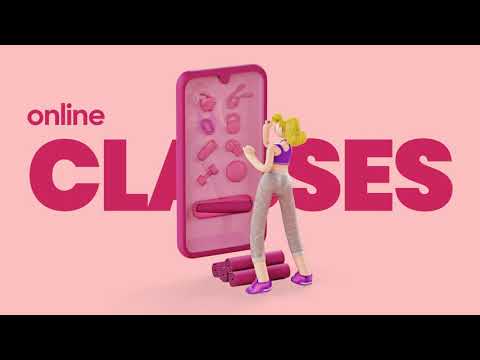
Duration : 1 minute and 1 second
Navigating the complexities of supporting employee well-being finds a clear answer here. The initial depiction of workplace stress is relatable, swiftly transitioning through vibrant, friendly animation to the promise of a happier, healthier workforce. It's compelling to see how one solution addresses such varied needs.
Gympass offers a comprehensive platform, making well-being truly accessible. A quick app overview unveils access to a wide range of options from physical fitness like gyms, classes, and trainers, to mental and nutritional support through online therapy, mindfulness, and wellness coaches, catering to diverse individual paths and families. This visual toolkit inspires confidence in building a thriving team culture.
Emphasize becoming part of a rapidly growing global network, now with fifteen hundred customers.
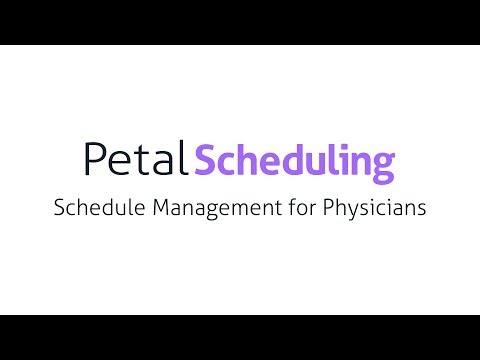
Duration : 1 minute and 49 seconds
Confronting the chaos of physician scheduling feels overwhelming, impacting vital work-life harmony. A dynamic solution is essential to transform this challenge into seamless coordination. PetalMD presents just such a platform, designed to bring clarity and control to complex medical timetables, expertly detailed in this app promotion video.
The system empowers physicians directly, letting them easily share non-availability and manage shift swaps via mobile, bypassing traditional hurdles. Automated processing and real-time updates ensure accuracy and accessibility everywhere. This focus on individual flexibility and saved administrative hours makes the video's demonstration of PetalMD genuinely compelling and inspiring for modern scheduling needs.
Visually highlight key technical specifications like processor performance for compelling feature emphasis.
10. Leica Geosystems Mobile app marketing video

Duration : 1 minute and 51 seconds
Safeguarding high-value surveying instruments against theft and loss presents a significant challenge. LOC8 tackles this directly, providing essential peace of mind by always pinpointing your Leica Geosystems total station's location and offering active protection against unauthorized use.
This mobile app marketing video masterfully demonstrates the robust, layered security features. Remote tracking functions seamlessly anywhere, indoors via Wi-Fi or outdoors with GNSS, while creating digital safe zones instantly flags unexpected movement. The powerful remote locking feature renders a stolen unit completely inoperable, inspiring confidence in protecting your critical investment.
Visualize product transformation through each processing stage building audience understanding.
11. Deloitte App store preview video

Duration : 1 minute and 54 seconds
Travel made effortless: this captivating animation explores how connected data points elevate the customer journey. It follows a traveler whose experience is transformed by linking past preferences and behaviors with real-time information, demonstrating true personalization.
The power lies in proactive insights. Receiving an alert about a travel delay directly on her smartphone, coupled with immediate, tailored ride-share options, removes significant stress. Arriving at her destination, location data instantly provides her gate and offers relevant dining choices based on her profile, showcasing the platform's anticipatory value.
This seamless engagement continues with relevant suggestions throughout her stay. The narrative compellingly shows how the Data and Motion platform adapts, even offering different tailored options for future business travel, creating unique experiences for every consumer's journey, much like an effective app store preview video would.
Clearly identify common challenges faced by the audience making your solution the obvious helpful answer.
12. LuLu App video preview

Duration : 2 minutes and 1 second
Providing timely financial support, especially for urgent family needs, carries immense emotional weight. The animated app video preview for Lulu Money effectively portrays the familiar stress of forgotten fees or unexpected check-ups with evocative simplicity, immediately resonating.
This presentation shifts viewer anxiety into confidence, showcasing how key features like quick transfers transform complex financial tasks into something effortlessly simple. The video's clear focus on solving a specific human problem makes it an inspiring example of effective video communication for creators aiming to connect deeply.
Employ detailed animation to visualize intricate technical features clearly enhancing audience comprehension.
13. Zebra Visual design app video

Duration : 2 minutes and 28 seconds
Optimizing retail efficiency becomes a vivid reality in this visual design app video, revealing how Associate Performance leverages real-time AI to orchestrate operations. It proactively spots issues, like surging queues, generating smart tasks that instantly guide staff to the point of need, keeping the customer experience seamless.
Empowering frontline workers with self-service options and prioritized tasks on the app interface is a core strength, dramatically reducing manager overhead and freeing them for customer engagement. The underlying AI continuously learns from daily data, refining future assignments for ever-greater precision, driving widespread performance gains across the entire enterprise, not just retail locations.
Clearly highlighting over 50 years experience effectively builds significant credibility and audience trust.
14. Roediger Animated app video

Duration : 2 minutes and 48 seconds
Managing vacuum sewer networks receives a compelling technological leap. Through strategic monitoring and advanced remote transfer capabilities, the proprietary S.M.A.R.T. system introduces proactive control, a significant shift from traditional reactive physical adjustments previously demanding human intervention. This animated app video clearly visualizes the entire interconnected system.
Seeing the network controlled via the user-friendly smartphone interface highlights the system's intelligence. This level of automated monitoring and real-time adjustments means peak operational efficiency, fewer manual callouts, and reduced costs, offering a powerful demonstration of how smart technology simplifies complex infrastructure management and inspires innovation in technical communication.
Highlight the compact yet powerful design enabling creativity on the go boosting productivity 23 percent.
15. Google App preview video

Duration : 2 minutes and 4 seconds
Feeling truly in control of your digital life is liberating, and this app preview video provides a wonderfully clear path to managing privacy. I found the introduction of Google Assistant's Guest Mode particularly compelling, showcasing an intuitive way to keep interactions private when sharing devices, a common real-life scenario like hosting guests.
What's striking is how simple managing personal information becomes using intuitive voice commands, like activating Guest Mode or instantly deleting recent history. This focus on accessible control through voice not only builds user confidence but also offers powerful, simple tools others creating video content can learn from for demystifying technical features.
Clearly frame complex technical problems and present a focused solution for immediate audience resonance.
16. ONVY App user experience video

Duration : 31 seconds
Stepping into holistic well-being feels accessible through this app's intuitive design. The core brilliance lies in its Balance Score, serving as a dynamic daily compass translating intricate health data into a single, easy-to-grasp metric. This immediate, visual feedback uniquely empowers users to understand their state across key areas: recovery, activity, mindfulness, and stress, revealing where attention is most needed for optimal balance.
This effective app user experience video demonstrates the AI coach's power, offering tailored insights and guidance based on this distilled data. It seamlessly connects the Balance Score and coaching feedback to practical pathways, showcasing sessions and programs designed to address specific needs. The clarity inspires others creating videos to focus on presenting complex solutions in a simple, actionable, and emotionally resonant way.
Demonstrating technical performance visually like 180 Hertz elevates audience understanding and excitement for product capability.
17. ABAX Showcase app functionality

Duration : 35 seconds
Taming the complexity of tracking vehicles and equipment across a site or fleet demands clarity. The ABAX Admin App delivers immediate command, empowering users to pinpoint vehicles, machinery, and tools instantly, transforming oversight into effortless action.
Compelling visuals, including the distinct isometric site view and screen recording, effectively showcase app functionality. Detailing real-time location, movement history, and asset status, the video makes managing assets visually intuitive, offering inspiration for clear product communication about control.
Clearly illustrate a common problem before presenting the solution to build viewer understanding.
18. Rachio Mobile app hook video

Duration : 42 seconds
Cultivating a thriving, effortlessly managed yard takes center stage with the Rachio 3 Smart Sprinkler Controller. This video powerfully captures the system's core intelligence, showing how it automates precise watering schedules across diverse zones like lawns and gardens.
The demonstration serves as a compelling mobile app hook video, placing control directly in your hands from anywhere. It highlights key benefits like automatic weather skips, providing genuine peace of mind and promoting efficient water use through smart adaptation. This approach makes the technology feel truly integrated into a smarter, more sustainable lifestyle.
Clearly guided steps build viewer understanding and confidence helping retain 95 percent of the message.
19. ODIN App trailer video

Duration : 47 seconds
Untangling the knots of fleet logistics often feels like another full-time job. ODIN steps in, offering a breath of fresh air by consolidating disparate tasks into one intuitive system. This presentation, functioning effectively as an app trailer video, uses clean visuals to quickly convey how centralized control brings welcomed simplicity.
Achieving a state of proactive management is made tangible through real-time updates, comprehensive records, and direct communication channels with drivers and support. The integrated solution, combining digital access with certified technical assistance, provides true peace of mind, freeing managers from endless follow-ups and miscommunication headaches. It's about transforming operational burden into effortless efficiency.
Clearly highlight a strong unique benefit early on to capture viewer interest immediately
20. QASHIER XS App feature highlight video

Duration : 48 seconds
Embodying business agility, this presentation unveils the QASHIER XS, a handheld hub designed for modern small businesses. It vividly demonstrates effortless transactions, integrated loyalty, and rapid receipt printing. This dynamic visual showcase highlights the device's practicality across diverse retail and service settings, simplifying complex daily tasks.
The app feature highlight video compellingly communicates how this compact tool consolidates essential functions into one intuitive unit, empowering entrepreneurs. Its clear demonstration makes it an inspiring example of effective product communication for anyone creating similar videos.
Visually connect technical process steps to the final printed product showcasing tangible results.
21. Buildertrend Fast paced app video

Duration : 51 seconds
Feeling the strain of project management overload? From the outset, this fast paced app video plunges you into the relentless stream of communications and tasks that plague construction professionals. It powerfully illustrates the disjointed reality of managing across disparate channels, creating a vivid sense of overwhelm that instantly resonates.
It swiftly pivots, presenting Buildertrend as the antidote to this chaos. By centralizing critical functions schedules, messages, finances the platform simplifies complex workflows. The video reveals the promise of gaining visibility to track projects, people, and profits seamlessly, offering a clear release from fragmentation.
This sharp contrast highlights the unique value: less time reacting, more time dedicated to the work. Its a compelling vision of regaining control and efficiency, inspiring thoughts on how integrated tools can fundamentally improve daily operations.
Employ transparent views to compellingly reveal crucial internal components and their functions.
22. Outbrain High impact app video

Duration : 52 seconds
Capturing fleeting human attention amidst today's digital chaos presents a defining challenge. This video powerfully illustrates that overwhelming landscape of constant alerts vying for notice, effectively showing the core problem advertisers face in breaking through.
Amidst this, Onyx emerges as a unique answer, seamlessly integrating brand messages into the natural flow of editorial content shown. This fosters interactive experiences feeling like a genuine extension of the user journey. Leveraging predictive technology allows messages to land precisely in that valuable, highest attention moment, demonstrating why this sophisticated approach is a high impact app video example for reaching audiences authentically.
Seamlessly integrate realistic product models into diverse animated environments showcasing practical application for 74 percent better understanding.
23. Opera Short app video

Duration : 54 seconds
The dedicated mobile browser gamers eagerly awaited has finally arrived, this short app video captures that moment. It positions Opera GX Mobile not as just another browser, but a direct fulfillment of widespread community requests, delivering a tailored experience that listens.
Packed with features for the gaming lifestyle, it showcases custom skins to express identity, tools to track game releases and deals, and effortless cross-device sharing via Flow. Practical additions like robust ad blocking and intuitive one-handed navigation address browsing needs.
This approach of listening and delivering a highly specific, functional tool is truly inspiring. It shows how understanding a niche deeply creates a product presentation that resonates powerfully, encouraging others in video creation to focus on genuine value delivery.
Clearly frame shared industry problems showing why collective action is needed for ecosystem sustainability.
24. Playwire App marketing video

Duration : 55 seconds
Navigating the complex landscape of mobile ad monetization often presents a significant challenge for developers aiming to maximize their earnings. A compelling solution surfaces, designed to simplify this intricate process by consolidating various demand streams including direct sales, header bidding, and mediation into one cohesive auction environment. This unified approach ensures robust competition for app inventory, pushing towards optimal revenue outcomes.
The video showcases how different ad formats, crucial for an effective app marketing video, benefit from this integration. By implementing the mobile SDK, publishers gain access to simple, scalable revenue amplification. This structure allows teams to reallocate valuable time and resources towards audience growth and app development, trusting that monetization efforts are streamlined and maximized through a single, powerful platform.
Clearly framing challenges before presenting solutions creates relevancy and builds trust.
25. Foxit Mobile app showcase

Duration : 55 seconds
Bringing the power of secure document signing wherever business takes you. A crisp mobile app showcase immediately puts control in your hands, transforming complex signing into quick taps. Seeing the dashboard status views and quick actions feels like effortlessly handling agreements.
The video reveals potent flexibility, enabling you to manage diverse document types and even sign offline, syncing when online. This approach addresses the modern need for speed and freedom, making compliant e-signing truly achievable from any device at any time.
Seamlessly integrate realistic screen captures to illustrate complex software use cases effectively.
26. U.S. Bank App launch video

Duration : 58 seconds
Delivering corporate purchasing power instantly is the compelling story this video tells about the U.S. Bank Instant Card. It illustrates the streamlined path from provisioner via web or app, setting limits and dates, highlighting the distinct value for both issuers and recipients.
The real impact comes when the cardholder receives notification, downloads the dedicated app, and effortlessly adds the new card to their mobile wallet. This seamless user journey demonstrates remarkable efficiency, putting immediate purchasing power directly in the user's hands. Serving partly as a clear app launch video, other creators can learn from this simple flow.
Clearly frame your solution around a common real world problem faced by busy audiences.
27. 1Password Engaging app video

Duration : 59 seconds
The modern digital landscape often feels like scattered islands of crucial information. This video expertly captures that fragmentation, instantly drawing viewers in by reflecting a universal pain point. It then reveals how 1Password serves as a secure, central digital command center for all your essentials.
The dynamic visual flow, quickly showcasing autofill speed and the Watchtower's security insights across devices, powerfully communicates both efficiency and peace of mind, demonstrating true user benefit. This is truly an engaging app video inspiring streamlined digital living.
Clearly highlight core benefits like convenience and security through compelling visual demonstration in action.
28. CMC Markets Benefit driven app video

Duration : 15 seconds
Framing investing not as a chore but an opportunity, the visual style employs simple, friendly animations. This immediately conveys ease of access and affordability, highlighting the zero brokerage on popular share markets.
The playful animations make engaging with potential returns feel accessible, linking familiar concepts to global markets. Showcasing the seamless app transition reinforces how zero brokerage, a direct financial gain, is effortlessly unlocked. This is a prime example of a benefit driven app video.
Ultimately, this effective blend of clear financial advantage, simplified visuals, and practical tool demonstration creates a truly compelling case for the CMC Markets Invest platform, offering inspiration for effective service communication.
Seamlessly integrate abstract technical concepts and data visualizations into dynamic product showcases effectively.
29. Singtel Dynamic app preview

Duration : 16 seconds
Streamlining access to top music streaming services offers a compelling proposition. This approach highlights a significant advantage by eliminating data concerns, allowing users to dive into their favorite tracks across various platforms without worrying about usage limits.
The presentation effectively uses a dynamic app preview, showcasing integrated high-fidelity options and family plans. This powerful visual makes the combined offering feel simple and accessible, demonstrating seamless access to millions of mastered studio-quality tracks, inspiring creators with its clear value delivery.
Show the entire process from raw input to finished output clearly explaining efficiency and product transformation.
30. F-Secure Dynamic app presentation

Duration : 16 seconds
Gaining digital peace of mind feels immediate and clear. Visually communicating layered security through a dynamic app presentation, it uses concentric circles as a calming visual shield that instantly shows your protection status is ON. This intuitive dashboard design swiftly makes complex defense understandable for anyone seeking peace of mind online.
Moving from this core view, the video cleverly highlights global freedom with FREEDOME VPN. It shows how effortlessly you select virtual locations, enabling you to browse with genuine liberty and access your digital world without barriers. Demonstrating this across multiple devices reinforces pervasive, carefree activity, inspiring confidence without data selling worries.
Let geometric forms and fluid motion visually narrate abstract concepts like growth and efficiency.