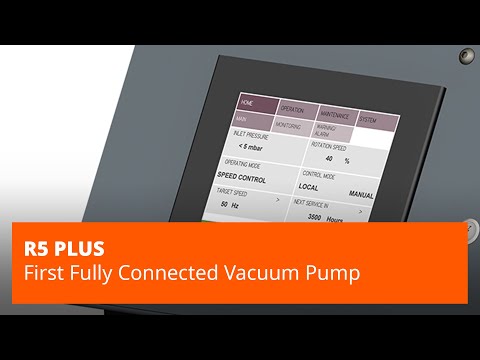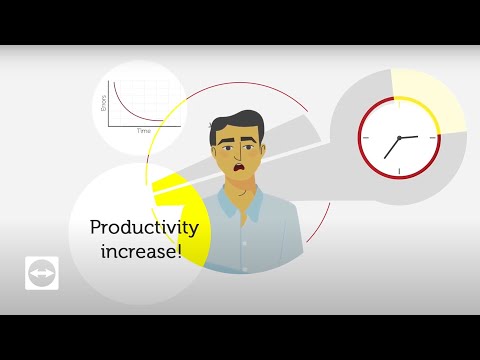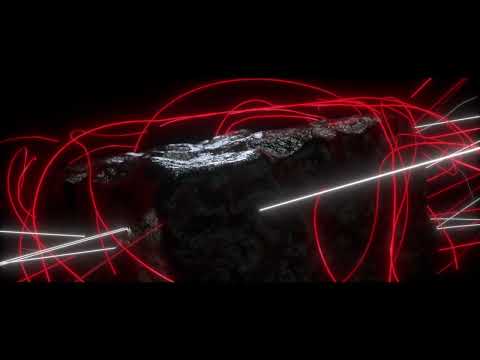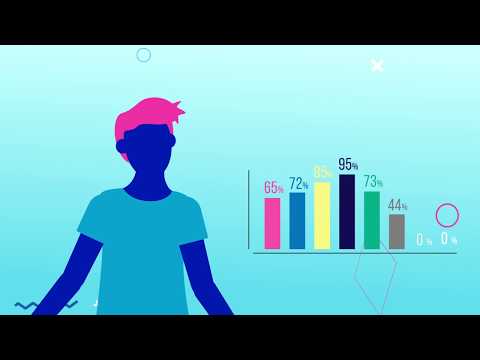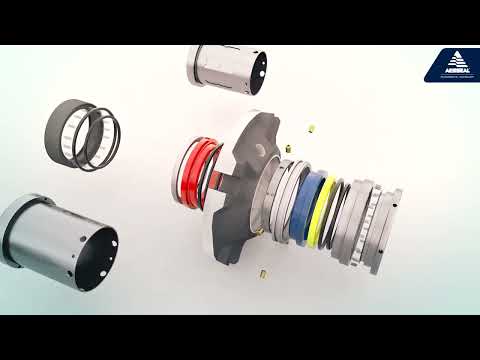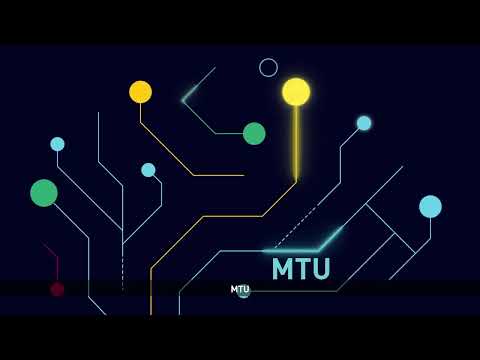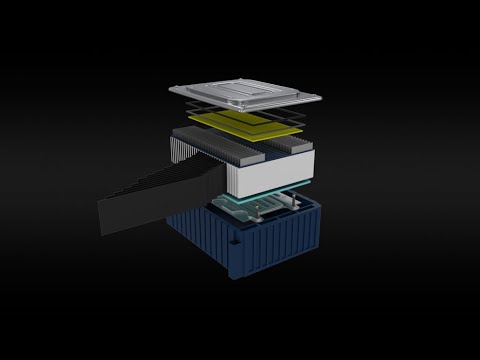1. OneAtlas

Duration : 1 minute and 50 seconds
Unlocking a new perspective on geospatial intelligence, AIRBUS presents OneAtlas APIs with compelling clarity. The video transcends a mere feature list, instead painting a picture of effortless integration and immediate analytical power. The crisp animation style is a key strength, visually simplifying the process of embedding these APIs within diverse platforms, particularly enriching GIS environments and streamlining workflows.
Compellingly shown is how intuitive accessing complex data can be. This product walkthrough video excels at illustrating the functionalities from precise searching to seamless streaming of high-resolution satellite imagery. It speaks directly to professionals seeking efficient tools applicable across fields like agriculture and urban development. The video is inspiring in its clear communication, demonstrating how impactful visual aids can articulate sophisticated technological solutions, inviting others to create similarly effective product demos.
2. Busch 3D Animated Product Video
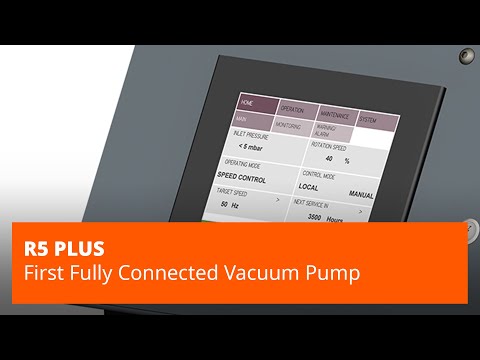
Duration : 58 seconds
Busch unveils the R 5 PLUS vacuum pump, not as a mere machine but as a gateway to optimized production in the digital age. The minimalist white backdrop and vibrant orange accents serve not only to highlight the product's sleek design but also reinforce Busch's brand identity.
The transition from exterior to interior view, much like peering through an X-ray into the heart of innovation, showcases proven rotary vane technology alongside intelligent sensors in action. This product walkthrough video seamlessly blends visual clarity with concise explanations, showcasing the pump's functionality and highlighting the long-term value proposition of cost savings and extended maintenance.
3. GoCardless Cinematic Product Walkthrough Video

Duration : 1 minute and 4 seconds
GoCardless Protect+ advertisement opens by immersing us in a visual story, immediately capturing attention with contrasting imagery of dawn and storm. This creative approach uses the dawn of online payments juxtaposed with the dark cloud of fraud, setting a dramatic stage. Water visuals then take center stage, artfully depicting how payment fraud, like unpredictable rain, can disrupt business revenue streams.
The video smartly presents Protect+ not merely as a tool, but as essential protection against this looming threat. It functions as a product walkthrough video by conceptual demonstration, showcasing the brand's understanding of merchant concerns. The advertisement inspires viewers to appreciate innovative video communication, effectively turning a potentially dry subject into a visually engaging and emotionally resonant message about security and peace of mind.
4. TeamViewer 2D Product Walkthrough Video
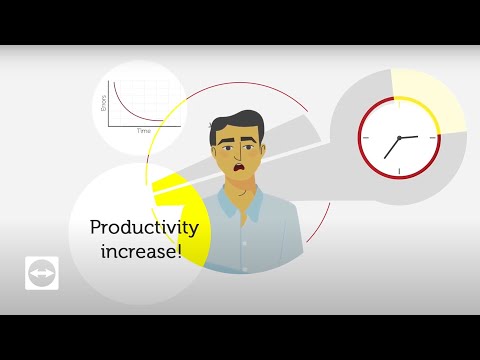
Duration : 2 minutes and 29 seconds
Elevate warehouse operations beyond traditional limitations with TeamViewer xPick. A product walkthrough video effectively presents this innovative vision picking solution, capturing immediate interest by addressing core warehouse productivity bottlenecks.
The video compellingly illustrates xPick's ability to tackle challenges such as sluggish workflows and error-prone processes. By providing intuitive visual instructions directly to warehouse personnel via smart devices, xPick refines operational efficiency and significantly curtails inaccuracies. The demonstration powerfully conveys the platform's capacity to revolutionize warehouse dynamics.
In essence, this insightful product walkthrough video presents xPick as a transformative solution, not merely software. It fosters assurance in its potential to optimize warehouse efficiency, guaranteeing swift return on investment and amplified frontline worker morale.
Clearly illustrate your product's value proposition with crisp visuals and data.
5. CareStack Product Walkthrough Video Example

Duration : 1 minute and 44 seconds
Does this product walkthrough video resonate? It starts by showing a common problem: an overwhelmed dental receptionist. The visual shrinking of money and the revolving patient avatars powerfully illustrate the challenges of dental billing.
CareStack's solution is then presented, showcasing a centralized system that simplifies everything from patient intake to claim submissions. The video clearly demonstrates the software's features, promising time savings and improved efficiency for dental practices.
6. Expleo 3D Product Walkthrough Example

Duration : 2 minutes and 40 seconds
Does the evolving mobility landscape leave you vulnerable? Expleo's product walkthrough video showcases the ExpleoSMeTa briefcase, a cybersecurity testing platform designed to address these concerns. The high-quality 3D animation effectively demonstrates its capabilities, from testing car key fobs to controlling drones, all within a visually stunning environment.
This product walkthrough video excels in its clear demonstration of the briefcase's functionality and its relevance to real-world applications. The video's professional tone and dynamic visuals create a compelling narrative , effectively communicating the importance of cybersecurity in the automotive and mobility industries.
Craft a clear narrative arc; viewers should feel the problem and see your solution's impact.
7. Back Market Modern Product Walkthrough

Duration : 1 minute and 36 seconds
Intriguing visuals drive this product walkthrough video, showcasing a fictional R phone campaign to promote Back Market's sustainable practices. Leaked documents and social media speculation cleverly build anticipation, culminating in a satisfying brand reveal.
The video's powerful imagery, transitioning from dark and mysterious to vibrant colors, effectively communicates the reborn aspect of refurbished phones. Global billboard placements in New York, London, Madrid, and Paris further emphasize the campaign's reach.
Demonstrate the product's ease of use, generating interest and reducing hesitation.
8. 1Password Animated UI Product Video

Duration : 1 minute and 40 seconds
Clever transitions and dynamic visuals make this product walkthrough video a standout. The app's interface is modern and sleek, clearly shown through realistic UI mockups. Mac users focused on online security will appreciate the seamless integration and comprehensive features.
1Password 8's Watchtower security monitoring is a key highlight, effectively demonstrated. The video's concise approach ensures viewers quickly grasp the app's value proposition, leaving a lasting impression of ease of use and enhanced security.
Illustrate the "aha!" moments of using your software to create excitement.
9. ICG

Duration : 1 minute and 0 seconds
ICG's product walkthrough video for the IC5 Indoor Cycle is visually stunning. The 3D animation is exceptional, showcasing the bike's features with dynamic camera angles and a sophisticated color palette. The video targets fitness enthusiasts and gym owners, highlighting key features like the resistance dial and LCD computer.
A top-down view clearly shows the Q-factor, while the final scene of people using the bikes adds a practical touch. This product walkthrough video is a great example of effective product marketing, leaving viewers wanting to learn more.
Inspire viewers by showing how your product improves lives, generating excitement.
10. Quuu Animated SaaS Product Tour

Duration : 1 minute and 30 seconds
Quuu's streamlined approach to social media management shines in this product walkthrough video. The video's clean animation and intuitive interface make understanding the platform's features simple, targeting social media managers and marketers seeking efficient solutions. In just 30 seconds, it showcases content curation, scheduling, and a unique recycling feature, maximizing content usage.
This efficient platform helps users curate relevant content, schedule posts effortlessly, and save valuable time. The video clearly demonstrates how Quuu enhances social media presence, allowing users to focus on engagement rather than tedious management tasks. Sign up for a free trial today.
Happy users sell your product; show them enjoying the benefits to build trust.
11. Breton Clean Product Walkthrough
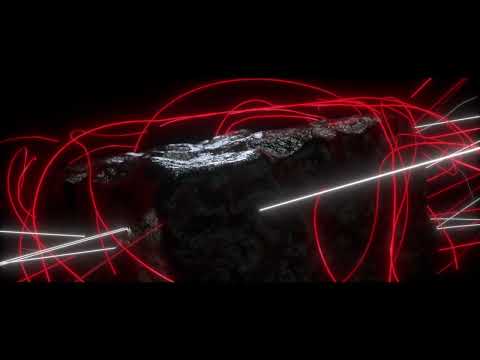
Duration : 1 minute and 21 seconds
Precision engineering takes center stage in this Product Walkthrough Video. The 3D animation of the Matrix 1000's spindle head, a standout visual, is both informative and captivating, showcasing the machine's complex inner workings to manufacturing professionals. The video's rapid pace and dynamic camera angles maintain viewer interest throughout.
This expertly crafted video uses visual storytelling to effectively communicate the Matrix 1000's key features. The seamless transitions between shots, coupled with the final factory setting, leave a lasting impression, subtly encouraging further exploration of Breton's offerings.
Let your product's versatility shine; viewers see its potential.
12. Bergerat Monnoyeur 3D Animated Product Walkthrough Video

Duration : 1 minute and 51 seconds
Generating clean energy is showcased powerfully in this Product Walkthrough Video. The animation is superb, effortlessly explaining the hydrogen generation process from start to finish. The use of vibrant blues and reds adds visual appeal.
The GEH2 generator's adaptability is clearly shown, demonstrated in diverse settings. This concise presentation effectively communicates the efficiency and environmental benefits of hydrogen technology.
Let the product's benefits speak for themselves through compelling visuals.
13. Intouch
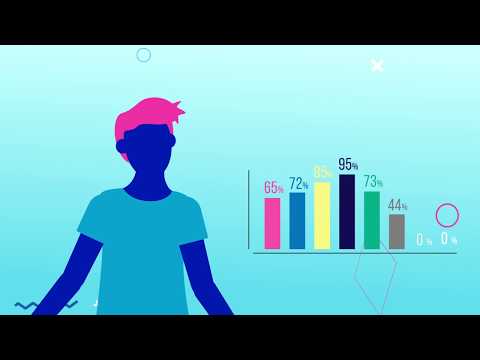
Duration : 1 minute and 22 seconds
Intouch Insight's service is clearly presented. This Product Walkthrough Video uses bright visuals to highlight the competitive landscape and the need for consistent customer service. data-driven insights are showcased through dynamic charts and graphs , making the value proposition clear.
The video's concise presentation of InTouch's 25-year history and real-time dashboards effectively conveys experience and efficiency. The clear call to action encourages viewers to learn more and request a quote, making it a strong marketing tool for multi-location businesses.
Incorporate customer testimonials to build credibility and foster connection.
14. WinAutomation

Duration : 1 minute and 51 seconds
Does repetitive work drain your energy? This Product Walkthrough Video for WinAutomation shows how to reclaim your time. The software's user-friendly interface, demonstrated through clear visuals, makes automation accessible to everyone. Parallel processing is also highlighted, ensuring maximum efficiency.
WinAutomation's drag-and-drop functionality is intuitive, and advanced scripting options cater to professional developers. The video effectively conveys the software's ability to streamline workflows, leaving users free to focus on more important tasks. Visit the website to learn more.
15. AESSEAL
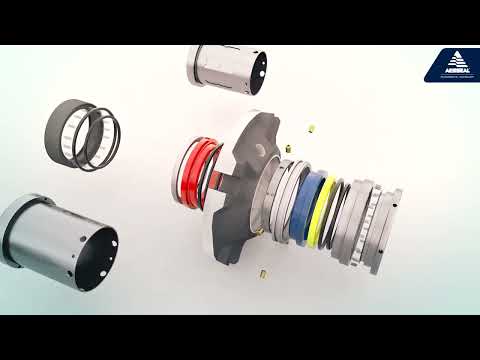
Duration : 1 minute and 9 seconds
Leaking steam turbines cause significant downtime; this Product Walkthrough Video showcases a powerful solution. The visuals of corroded bearings and the fast-paced editing create a sense of urgency, effectively highlighting the problem.
High-quality 3D animation and live-action footage combine to clearly demonstrate the STS„¢ seal's capabilities and AESSEAL's rapid manufacturing process. The video's concise information delivery and focus on a two-week turnaround time are particularly impressive.
16. State Street
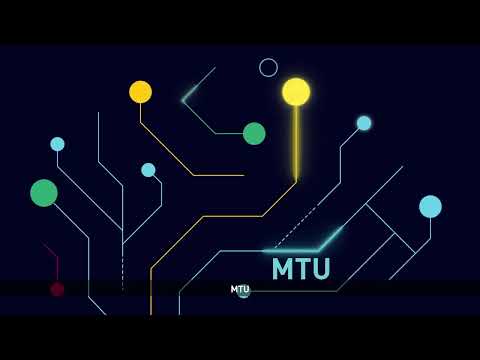
Duration : 2 minutes and 12 seconds
Efficient collateral management is crucial for financial success. State Street's Product Walkthrough Video for Collateral+ effectively demonstrates how its platform streamlines operations. The video uses clear visualizations and a concise narrative to explain complex data, making it easily digestible for financial professionals.
The platform's dashboard, featuring real-time data and customizable charts, is a key feature. The video's use of 2D and 3D animation enhances the visual appeal, effectively showcasing Collateral+'s connectivity within the broader collateral ecosystem. This is a strong example of a product demo that successfully communicates complex information in a visually engaging way.
17. PagerDuty
Duration : 1 minute and 2 seconds
System failures cripple businesses. This Product Walkthrough Video expertly demonstrates PagerDuty's solution, using dynamic animations and a clean aesthetic to highlight its capabilities. The video's fast pace keeps viewers engaged, effectively conveying the importance of reliable digital operations.
PagerDuty's value proposition€”combining automation and human intervention€”is clearly presented. The use of isometric illustrations and bold colors creates a modern and memorable impression, leaving viewers wanting to explore how PagerDuty can improve their service uptime.
18. Check Point

Duration : 1 minute and 52 seconds
Cybersecurity concerns for modern businesses are effectively conveyed in this Product Walkthrough Video by Check Point. It brings attention to the expanded attack surface resulting from remote work and the use of diverse devices. Animated bugs crawling across a network vividly symbolize the looming cyber threats, while the visual transition to a unified, secure entity signifies the strength of its solution.
Presenting the six core products of Harmony as a single solution offers simplicity and scalability, further protecting users, devices and access. The videos use of AI and threat intelligence are showcased in action with a final call to action for a demo. The demonstration of how Check Point ensures business protection is both informative and persuasive, delivering a message of safety.
19. BD

Duration : 3 minutes and 0 seconds
Hospital pharmacy management is revolutionized by BD's Product Walkthrough Video. The video's use of 3D modeling to showcase the Rowa„¢ Smart machine is exceptional, clearly demonstrating its functionality and sleek design. The clear visual communication makes complex processes easy to understand.
This video excels at simplifying intricate details. The strategic use of animation and graphics, combined with concise narration, ensures that the key messages resonate. The video's overall impact is a compelling demonstration of the Rowa„¢ Smart's capabilities.
20. Fundbox

Duration : 48 seconds
Fundbox's concise Product Walkthrough Video immediately captivates. The clean animation, featuring an upward-moving arrow symbolizing growth, and a simplified UI mockup in pinkish-coral, instantly communicates ease of use. The two-step application process is clearly visualized, emphasizing speed and efficiency.
The video effectively highlights the revolving line of credit, showing credit limit replenishment and payment previews. A building graphic symbolizes business achievement, reinforcing the message of growth and success. The closing shot encourages viewers to Let's get started, leaving a lasting impression.
21. Daikin

Duration : 3 minutes and 8 seconds
Daikin's VRV 5 system is showcased in a captivating Product Walkthrough Video. The 3D animation effectively presents the unit's compact design and simple installation process, making complex technical details accessible. This visual approach is highly effective for a broad audience.
The video cleverly highlights sustainability and smart home integration, addressing key concerns for installers and building owners. Its comprehensive approach makes it a powerful marketing tool, showcasing Daikin's commitment to innovation.
22. SCANTECH

Duration : 1 minute and 13 seconds
SCANTECH's SIMSCAN 3D scanner is showcased in a compelling Product Walkthrough Video. The 3D animation is exceptionally detailed, clearly demonstrating the device's sophisticated design and internal mechanisms. This effectively communicates complex technical features to professionals.
The video successfully highlights key benefits€”portability, user-friendliness, and high performance€”without overwhelming the viewer. Concise text overlays complement the visuals, ensuring efficient information delivery. The result is a polished, professional presentation.
23. Logicom

Duration : 2 minutes and 26 seconds
Cloud-based IT solutions are revolutionized. This Product Walkthrough Video efficiently demonstrates Cisco Meraki's ease of use, highlighting its cost-saving features. The visuals are sharp, focusing on benefits like increased productivity and enhanced security.
A 90% reduction in operational costs is showcased, along with streamlined processes for IT professionals and business owners. The video's concise nature makes complex information easily digestible, making it a powerful tool for showcasing Meraki's capabilities.
24. Acronis

Duration : 1 minute and 31 seconds
Does managing cybersecurity feel overwhelming? This Product Walkthrough Video for Acronis Cyber Protect Cloud offers a refreshing perspective. It visually demonstrates how the platform simplifies complex tasks, showcasing its intuitive interface and powerful features for service providers.
The video's compelling visuals, particularly the use of 3D animation, effectively communicate the platform's capabilities. The focus on benefits like cost reduction and revenue growth for service providers makes it a strong marketing tool.
25. Beckhoff

Duration : 1 minute and 50 seconds
Beckhoff's automation technology is showcased in a compelling Product Walkthrough Video. The video's clean aesthetic and high-quality 3D renders immediately capture attention , clearly presenting IPC, I/O, Motion, and Automation components. Each section is visually distinct, making the complex technology easy to understand.
TwinCAT 3 software integration and cloud capabilities are effectively demonstrated, enhancing the video's appeal to engineers and businesses seeking automation solutions. The use of 3D animation and dynamic camera angles adds visual interest, while the concise presentation ensures viewers remain engaged.
26. Western Digital

Duration : 2 minutes and 51 seconds
High-tech visuals immediately engage viewers. This Product Walkthrough Video cleverly uses animation to explain complex automotive storage solutions. The focus is on preventing costly recalls, a compelling message for engineers.
Western Digital's expertise shines through the clear visualization of data analysis tools and different storage options. The video's concise nature and targeted messaging make it highly effective for automotive engineers and system designers.
27. NanoSight

Duration : 1 minute and 29 seconds
Microscopic views of nanoparticles, expertly showcased in this Product Walkthrough Video, immediately draw the viewer in. The seamless transitions between these visuals and the NanoSight Pro instrument are stunning, creating a captivating journey into the nanoworld. 3D animation enhances understanding of the laser interaction with bio-nanoparticles.
The clear presentation of data analysis on the user-friendly software interface is highly effective. The video's focus on speed, ease of use, and precision is compelling, leaving viewers with a strong understanding of the NanoSight Pro's capabilities. This video is a powerful example of effective scientific communication.
28. Avantor

Duration : 1 minute and 50 seconds
Avantor's telehealth service shines through in this Product Walkthrough Video. The clean animation and vibrant green branding create a memorable experience. Icons and transitions are seamless, making the information accessible.
The video effectively conveys the ease of access and convenience of telehealth appointments, emphasizing the simplicity of claiming benefits. The clear call to action leaves viewers ready to learn more.
29. Boyd
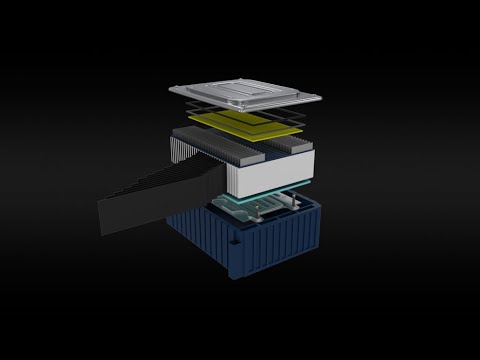
Duration : 1 minute and 2 seconds
Evocative visuals launch this Product Walkthrough Video, immediately captivating viewers. The sophisticated 3D animation expertly explains complex technology, making it understandable for automotive engineers and investors alike. This concise approach keeps viewers engaged.
Boyd's expertise in EV battery safety is powerfully demonstrated. The video's use of exploded views and dynamic animation provides a clear understanding of the technology's functionality. This video effectively communicates the breadth of Boyd's solutions within the e-mobility sector.
30. GeoSLAM

Duration : 1 minute and 11 seconds
High-impact visuals make this Product Walkthrough Video a standout. GeoSLAM's ZEB product line is showcased with impressive 3D animation, highlighting its versatility across various environments. The video's quick pace and vibrant colors keep viewers engaged, effectively demonstrating the technology's seven years of development.
The clear presentation of the ZEB family, including accessories, makes the products easily understandable. The video's concise style and professional aesthetic successfully communicate the benefits of GeoSLAM's SLAM technology. Visit www.geoslam.com to learn more.