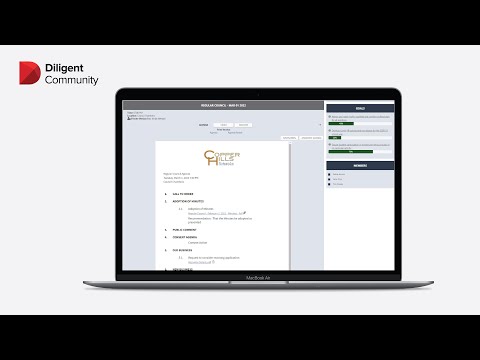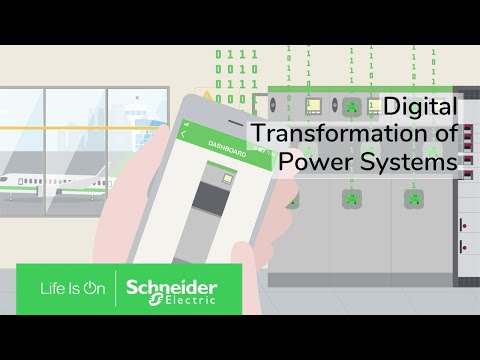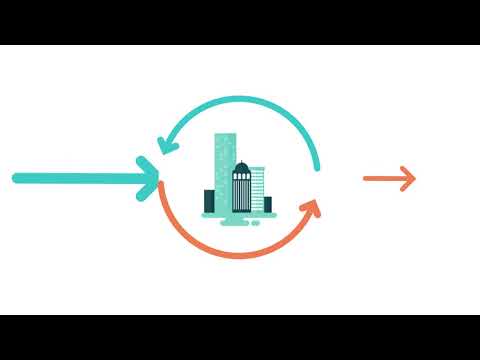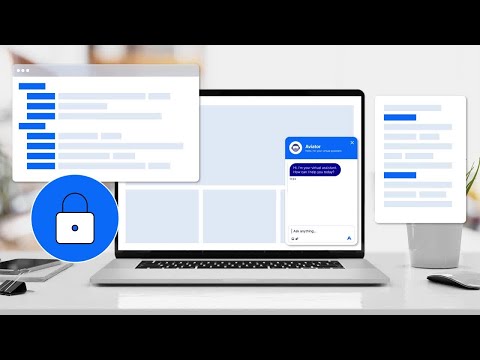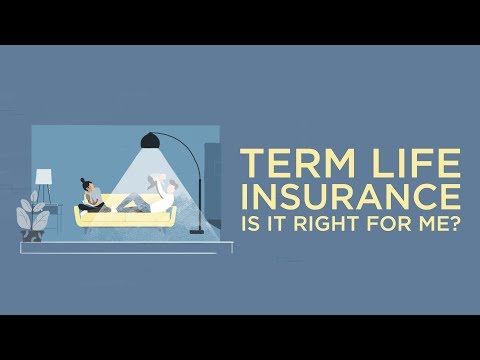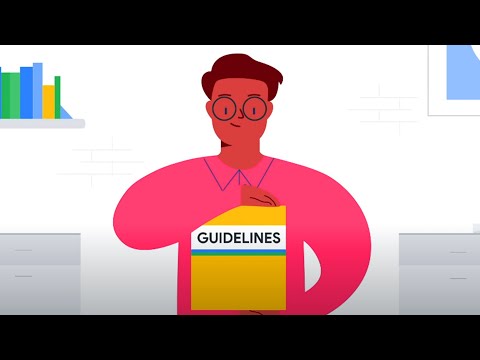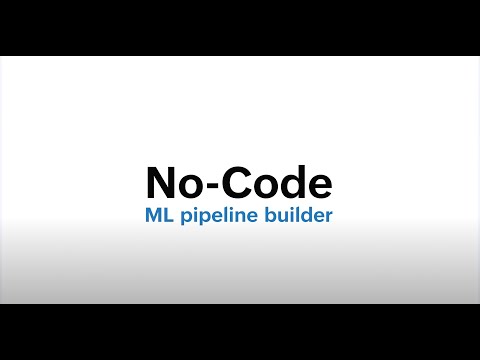1. Coinbase

Duration : 2 minutes and 34 seconds
Deloitte offers a fresh perspective on restructuring in this concise, impactful video. In just over a minute, it reframes restructuring not as a sign of distress but as a catalyst for growth, using dynamic visuals and geometric shapes to symbolize transformation and opportunity.
The video creatively categorizes restructuring activities as refresh, rethink and redesign, promoting a holistic approach. This screencast explainer video cleverly uses text animations to convey a sense of action and progress, inspiring businesses to embrace change. The message is one of resilience and innovation, highlighting the potential for greater profitability and competitive advantage, shaping a stronger future in a post-pandemic world.
Frame your service as a proactive solution for growth, highlighting its transformative potential to inspire client confidence and action.
2. Hotjar Animated Screencast Tutorial

Duration : 57 seconds
Hotjar's screencast explainer video unveils a treasure trove of user behavior insights. The video brilliantly captures a universal frustration: the tedious task of sharing specific moments from user recordings, positioning Highlights as the elegant remedy. This feature seamlessly empowers users to extract, organize, and share insights all within Hotjar.
What truly elevates this screencast explainer video is its intuitive interface. The innovative emoji-based labeling system is a stroke of genius, turning complex data analysis into a visual dialogue. By eliminating cumbersome URL sharing and fostering seamless collaboration, Hotjar streamlines workflows and paves the way for quicker, more data-driven decisions. Highlights emerges not just as a feature, but as a paradigm shift, empowering teams to unlock the full potential of user insights.
Let your upbeat narration mirror the ease of use, making viewers feel confident.
3. Cegid 2D Screencast Walkthrough

Duration : 2 minutes and 40 seconds
The video screencast rocks. Its clever animation guides users through various support options, showcasing online documentation, FAQs, interactive e-learning, all brilliantly illustrating user empowerment. It's a fantastic example of how to visually communicate brand dedication.
The mountain-climbing metaphor cleverly represents mastering the software, making learning feel less daunting, more achievable. Visual metaphors like The are key to effective user engagement, creating a memorable learning experience.
The approach is fresh, innovative, genuinely inspiring. It's a superb example of how a video screencast can elevate user support beyond simple tutorials, transforming it into a compelling narrative.
Guide viewers with clear visuals, mirroring their learning journey for better understanding.
4. Deloitte 2D Motion Graphics Screencast

Duration : 4 minutes and 19 seconds
This captivating Animated Screencast Video showcases Deloitte's vision for future mobility. The presentation uses vibrant, futuristic cityscapes and sleek vehicle designs to illustrate the transformation from congested urban environments to seamless, personalized transportation. Data visualizations effectively communicate the economic impact of these advancements.
The video's clear depiction of mobility advisors and new infrastructure, along with a compelling timeline of technological progress, makes complex information easily digestible. The call to action is concise and effective, leaving a lasting impression.
5. Dolbey Best Screencast Examples

Duration : 1 minute and 25 seconds
Frustrated healthcare providers face daily struggles with clunky electronic health records, impacting productivity significantly. The negatively affects patient interaction, lengthening workdays unnecessarily.
Our video screencast powerfully illustrates The problem, showcasing one doctor's relatable experience. It then cleverly positions Dolby's transcription software as a simple, elegant solution.
Seamless integration, automated prioritization, electronic signatures€”these features promise time savings, allowing doctors to refocus on what truly matters: patient care. The video screencast is a compelling argument for change.
Feature a doctor's genuine testimonial, building credibility and sparking interest.
6. Diligent 3D Screencast Explainer Video
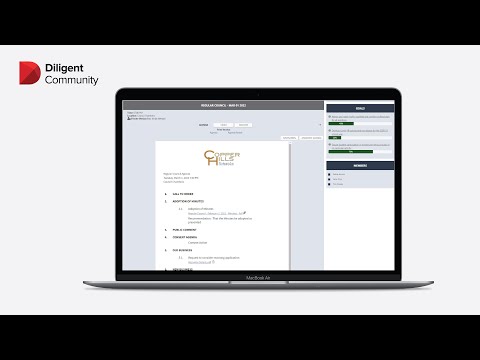
Duration : 1 minute and 53 seconds
The screencast video masterfully uses relatable board meeting struggles, showcasing chaotic desks transforming into sleek digital platforms. It brilliantly highlights Diligent Community's power to streamline governance.
The video's crisp visuals, energetic music, concise narration create impactful messaging. It's a superb example of SaaS product demonstration, effectively communicating features from agenda creation to public engagement.
Its clear, stylish presentation makes complex processes easily understandable. A truly inspiring example for any new campaign, demonstrating how powerful visuals can simplify complex software.
Start with a relatable problem, then visually show your solution's impact. This builds trust.
7. Aircove Motion Graphics Screencast Explainer Video

Duration : 43 seconds
The screencast video is brilliant, pure genius. It effortlessly showcases product ease of use, highlighting plug-and-play functionality five-minute setup via sharp visuals concise messaging. Calming colours subtle animations build trust, perfectly reflecting product promises.
Opening scene establishes context, mobile UI UX demonstrates effortless control. Guest access QR code is clever, final shot call to action leaves viewers wanting more. It's exemplary tech explanation, visually engaging easily understood.
The video is a masterclass in simplicity, efficiency, impact. It's a must-see for anyone creating tech explainers. It sets a new benchmark for clarity, leaving a lasting impression.
Quickly communicate value by focusing on a problem your product solves, leading to engagement.
8. Cisco 3D Animated Screencast Video

Duration : 1 minute and 23 seconds
High-quality visuals immediately draw viewers into Cisco's Product Screencast Video. The seamless 3D animation and strategic camera angles expertly showcase the device's design and functionality. Clear text labels, combined with a minimalist aesthetic, ensure the information is easily understood by network administrators and other IT professionals.
This concise demonstration effectively highlights key features like dual 5-Gbps PoE uplinks and environmental sensors. The video's efficient communication style leaves a strong impression, prompting viewers to seek more information. The overall impact is professional and persuasive.
Showcase your product's benefits with smooth 3D animations, driving sales.
9. Schneider Electric 2D Animated Screencast
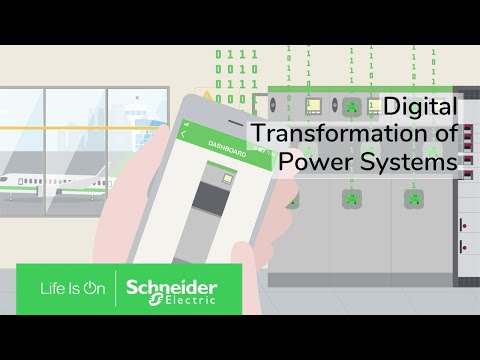
Duration : 2 minutes and 13 seconds
This screencast explainer video powerfully demonstrates the potential of digital transformation in electrical infrastructure management. The clear, concise animation effectively communicates complex concepts, showcasing IoT integration, data analytics, and remote monitoring features of EcoStruxure. The video is targeted at facility managers, engineers, and technicians.
Visually appealing and fast-paced, it leaves a lasting impression of the platform's capabilities. The video's concise delivery and strong visuals make the benefits of EcoStruxure immediately apparent, leaving viewers wanting to explore its potential. It's a compelling example of how to effectively communicate complex technical information.
Animate the process, making complex ideas easy to understand and remember.
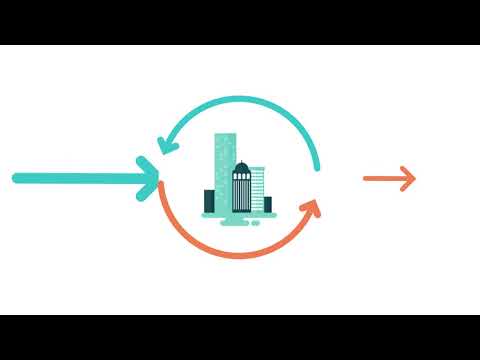
Duration : 2 minutes and 41 seconds
The UN screencast video immediately captivates viewers using stunning visuals, impactful statistics, flat 2D animation, vibrant teal, orange, green color scheme. It cleverly uses urban metabolism, circular resource flow concepts, making complex sustainability issues easily digestible.
Upbeat music, seamless transitions enhance information delivery, inspiring action. Presenting city as organism, comparing resource use with Earth's capacity, powerfully communicates resource efficiency's urgency.
A strong Call to Action drives viewers website, encouraging deeper engagement. Its innovative approach, compelling visuals, clear messaging make it truly exceptional.
Illustrate complex topics with simple 2D animation, boosting understanding.
11. Paysend Clean UI Screencast

Duration : 32 seconds
Paysend Enterprise's capabilities are vividly presented in this dynamic Screencast Walkthrough Video. The video's clean design and swift transitions effectively showcase features like API integration and global FX rates, making complex processes appear simple.
The video's focus on a centralized platform for all services is a key strength, appealing to businesses seeking efficiency. The clear visual presentation of benefits, combined with a modern aesthetic, makes for a compelling advertisement. Visit the website to learn more.
Visually demonstrate your product's ease of use, driving viewer confidence and interest.
12. OpenText Short Screencast Explainer Video
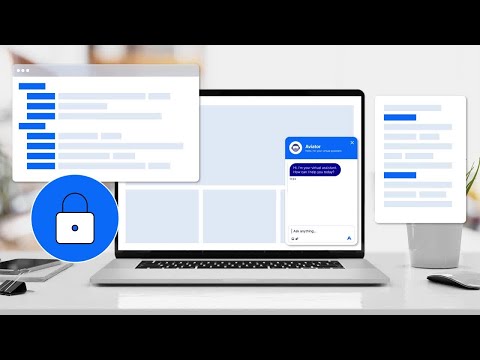
Duration : 1 minute and 51 seconds
Efficient ITSM processes are showcased in this screencast explainer video. The video's clean design and clear demonstrations of Aviator's functionality on desktop and mobile are impressive. It effectively highlights Aviator's integration with various data sources, showing how it streamlines workflows.
The video, approximately 1 minute 50 seconds long, convincingly demonstrates how Aviator improves user experience and reduces costs. The modern interface and clear visuals make the product's capabilities easily understandable, creating a strong case for its use.
13. Velo

Duration : 1 minute and 9 seconds
CAT's Screencast Walkthrough Video for Remote Fleet Vision (RFV) software is a powerful demonstration. The video expertly communicates RFV's value proposition to industrial fleet managers, showcasing its ability to improve operational efficiency and reduce costs. High-quality 3D animations and a sleek visual style make complex data easily understandable. The video is approximately 1 minute 42 seconds long.
RFV's versatility across marine, oil & gas, and mining sectors is clearly shown. The See more, achieve more message is impactful, emphasizing data-driven decision-making. The video's implicit call to action leaves a lasting impression, encouraging viewers to learn more about this powerful software.
14. Alation

Duration : 1 minute and 33 seconds
Alation's screencast explainer video powerfully communicates its 10-year anniversary and market leadership. The clever use of athlete silhouettes and a stadium setting instantly conveys Alation's GOAT status, while vibrant blue and orange colors enhance the modern aesthetic. Dynamic camera angles and smooth 2D animation keep viewers engaged.
This short, impactful video celebrates Alation's achievements through visuals, effectively conveying its industry prominence without lengthy narration. The implicit call to action is subtle yet effective, leaving a lasting impression on potential clients.
Craft a compelling narrative arc; viewers will feel invested.
15. SilverCloud

Duration : 1 minute and 58 seconds
Clean design and intuitive interface make SilverCloud's Animated Screencast Video stand out. The video effectively demonstrates the app's features across different devices, building confidence in its user-friendliness. Animated illustrations add visual appeal.
Progress tracking and user testimonials add credibility, while the concise nature of the video keeps viewers engaged. The video is a great example of a product demo, clearly communicating the app's value proposition.
16. OECD

Duration : 2 minutes and 31 seconds
Presenting climate change impacts with a visual charm, the OECD video uses a Saas Interface Screencast Video approach employing 3D papercraft animation to showcase global adaptation efforts. From Copenhagen's rain management to Toronto's green roofs and Sydney's resilient structures, the miniature models turn complex solutions into easily understood concepts. The video opens with an innovative transition to the OECD logo, setting an optimistic and engaging tone.
A polar bear on a shrinking ice floe and a hot air balloon illustrating past losses effectively communicate the need for immediate action. OECDs active role in offering analysis and policy support to nations is highlighted. The videos ending encourages further exploration on their website, enhancing user engagement.
17. Citrix Animated Explainer Screencast

Duration : 56 seconds
What immediately captivates is the clarity of Citrix's Screencast Demonstration Video. The simple yet effective visuals, combined with a clean design, make complex security concepts easily digestible. The animation is smooth and the color palette is calming.
The video's success lies in its ability to efficiently communicate key features of Citrix DaaS. Each graphic element, from the adaptive authentication process to the compliance standards comparison, is well-executed and supports the overall message. The video leaves a lasting impression of the product's capabilities.
Smooth transitions between features keep viewers engaged and informed.
18. KIOXIA

Duration : 1 minute and 30 seconds
Fueling the digital age, the KIOXIA video demonstrates the transformative power of its flash memory technology, visualized across various applications. From mobile phones and gaming devices to self-driving cars and data centers, the video showcases the reach and influence of KIOXIA's inventions. This dynamic screencast explainer video displays how their innovations deliver seamless high-speed experiences.
The high-capacity BiCS FLASH, the high-speed UFS, and the compact XFMEXPRESS are displayed with clear 3D animations. The technical concepts are explained clearly, while the latency pyramid diagram shows performance capabilities. KIOXIA's innovations bridge performance gaps and create new possibilities for data storage across different industries.
19. Delta Dental

Duration : 2 minutes and 58 seconds
This engaging walkthrough screencast video from Delta Dental immediately captivates young viewers with its bright animation and relatable scenarios. The clear explanations of brushing, flossing, and healthy drink choices, aimed at children and parents, make complex information easily understood. 3D animation brings the Smiles @ School program to life, illustrating key concepts effectively.
The video's simplicity and focus make it a valuable resource. It successfully uses animation to show the impact of sugar on teeth and the importance of both baby and adult teeth. The clear call to action encourages healthy habits, leaving a lasting positive impression.
20. HP

Duration : 1 minute and 14 seconds
Does HP Instant Ink sound too good to be true? This screencast explainer video cleverly demonstrates how it works, using bright visuals and simple animations. It showcases the subscription's core benefits: paying only for printed pages, automatic delivery, and recycling.
The video effectively communicates the ease of managing the service and the potential cost savings. It's a concise and visually appealing way to explain a potentially complex product, making it a great example of effective marketing for home users and small businesses.
21. Orange

Duration : 1 minute and 45 seconds
Intriguing visuals immediately capture attention in Orange's Feature Screencast Video. Isometric cityscapes and network diagrams effectively illustrate the scale of modern cybersecurity challenges, while clear animations showcase Skybox's capabilities.
The video's concise approach, highlighting accelerated transformation and unified management, leaves a lasting impression. Skybox's ability to provide context and understanding of the attack surface is powerfully conveyed.
22. Edward Jones
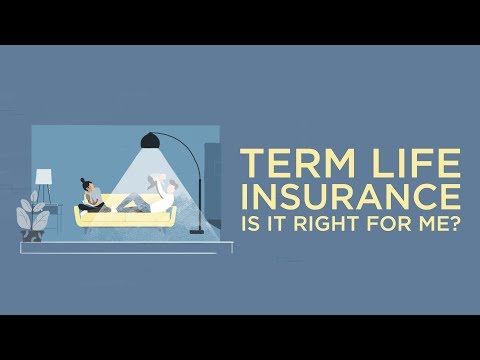
Duration : 2 minutes and 20 seconds
Securing your family's financial well-being is crucial, and this Animated Screencast Demo Video shows how. Relatable family scenes and a clear presentation of term life insurance benefits create an emotional connection. The app's intuitive design is also subtly showcased.
Edward Jones's approach is effective, using simple visuals and a calming aesthetic to explain complex financial concepts. The video's use of infographics and icons enhances understanding, making it a great example of clear communication.
23. CLEAR

Duration : 1 minute and 49 seconds
Using the Clear Health Pass app, Jane's day flows smoothly. This screencast explainer video effectively demonstrates the app's seamless integration into daily life. The visuals are crisp, focusing on ease of use and the app's features.
The video's concise nature is a strength, effectively communicating the app's value proposition. The focus on user confidence and the app's adaptability to various settings makes it a compelling marketing tool.
24. Logicom

Duration : 2 minutes and 26 seconds
Logicom's video immediately grabs attention. The screencast explainer video effectively uses visuals to demonstrate the platform's power, simplifying complex IT concepts. The animation style is visually appealing, and the fast pace maintains viewer engagement.
The video's concise messaging highlights key benefits, such as high conversion rates, appealing to business-minded viewers. Strategic use of statistics strengthens claims, and the clear call to action encourages partnership.
25. Accenture

Duration : 1 minute and 1 second
What if understanding deep learning was as easy as solving a puzzle? This screencast explainer video uses a clever jigsaw analogy to break down the concept. The 3D animation of data layers is visually stunning, clarifying the multi-layered analysis process.
The medical diagnosis example adds a powerful real-world application, showcasing deep learning's potential. The video's clean aesthetic and concise presentation make it highly effective, leaving a lasting impression.
26. Segment

Duration : 1 minute and 30 seconds
Clean animation makes understanding Segment's data flow effortless. The video clearly shows how data from various sources is collected, processed, and distributed to marketing and analytics tools, all within a screencast explainer video format. This is a great example of how to effectively communicate complex technical information.
Building personas and inferring audiences are smoothly illustrated. The video successfully demonstrates Segment's value proposition for marketing professionals and data analysts, highlighting its data warehousing capabilities and data protection protocols.
27. Jacobs

Duration : 2 minutes and 30 seconds
Efficient building compliance management starts here. This Walkthrough Screencast Video cleverly uses animation to illustrate how the platform simplifies complex processes, transitioning from paper-based systems to a streamlined digital workflow.
The video's clear visuals effectively communicate the platform's value, highlighting mobile data capture, interactive dashboards, and portfolio management capabilities. It successfully targets building owners and managers, emphasizing risk reduction and cost savings.
28. SimplyCast

Duration : 40 seconds
Connecting with a global audience is made easier with this How To Screencast Tutorial Video. SimplyCast's marketing automation platform is presented with clean visuals and a professional color scheme. The video effectively demonstrates the platform's ease of use and global reach.
Businesses seeking to expand their international marketing efforts will find this concise and informative. The use of 2D animation and clear icons makes the video easy to follow, and the under 40-second runtime keeps viewers engaged.
29. Google
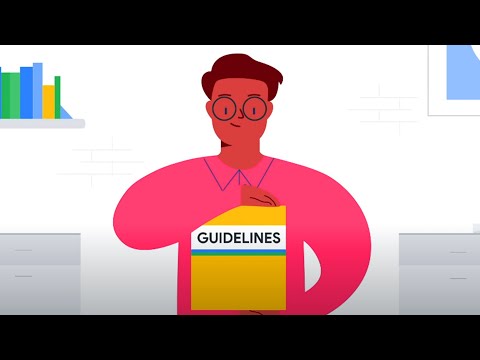
Duration : 2 minutes and 4 seconds
Google Search's inner workings are revealed in this engaging screencast explainer video. The bright, clean animation style and relatable examples, such as dog adoption, make complex processes easy to understand. The video successfully communicates the scale of Google's quality control.
The video effectively shows the vast number of tests and algorithm improvements, adding credibility and reinforcing the message of continuous improvement. This makes the information accessible to both the general public and SEO professionals, highlighting the benefit of understanding how Google Search functions.
30. QuickML
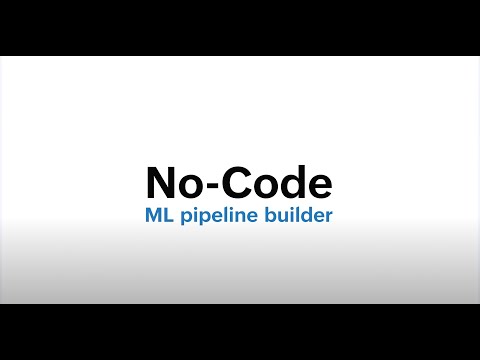
Duration : 2 minutes and 4 seconds
Creating engaging content is key, and QuickML's Tutorial Screencast Video achieves this beautifully. High-quality 3D animations, coupled with clear screen recordings of the dashboard, effectively communicate the platform's ease of use. The video targets business users, data analysts, and developers, showcasing QuickML's versatility across various industries.
The use of a collage to illustrate diverse applications is particularly effective, and the overall aesthetic is modern and clean. This tutorial screencast video is a great example of how to clearly and concisely present complex information, making it accessible to a broad audience.