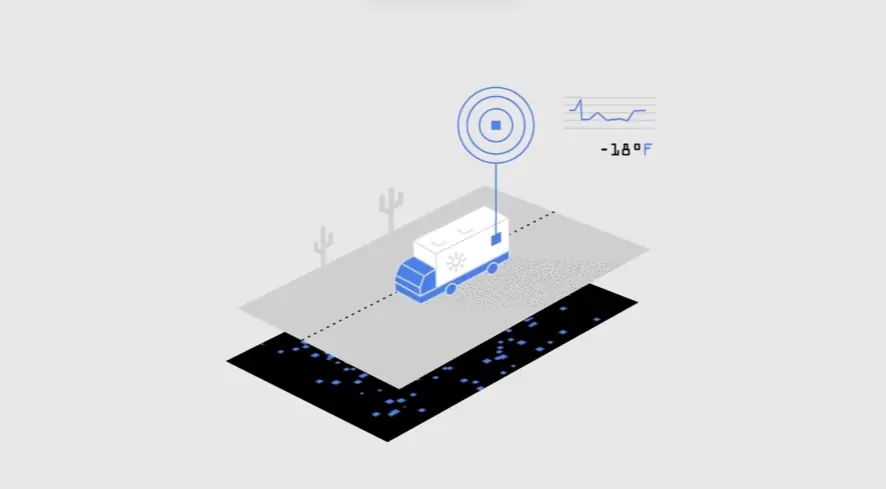How do I plan a tech feature exploration video to showcase my unique selling proposition?
Define your unique selling proposition (USP). A video script showcasing your USP through compelling visuals and a clear narrative will effectively communicate your message.
What narrative structure best highlights the value of a new tech feature?
A problem-solution narrative structure is effective for highlighting value. Establish the user's pain point, introduce the feature as the solution, and demonstrate its benefits with real-world examples.
How do I incorporate key elements of visual storytelling into a feature exploration video?
Visual storytelling uses visuals, animations, and sound design to evoke emotions and create a memorable experience, connecting with the audience and conveying the message effectively.
How can I use a feature exploration video for effective customer onboarding?
Feature exploration videos simplify complex processes for new users. Concise, engaging videos guiding users through key features accelerate product understanding and adoption.
How do I showcase complex technical functionalities clearly in an exploration video?
Complex functionalities are broken down into digestible steps, using animations, screen recordings, and clear narration to illustrate each process, ensuring clarity and comprehension.
How can I create engaging feature exploration videos for product updates?
Engaging videos highlight improvements and new functionalities in product updates, focusing on the value these updates bring to the user, encouraging adoption and excitement.
How do I use screen recordings effectively in a tech feature exploration video?
Screen recordings demonstrate software features in action. Enhance them with professional editing, motion graphics, and clear narration to create engaging and informative videos.
How do I choose the right tone for my target audience in a feature exploration video?
The tone and language of the video should resonate with the target audience. Whether technical, playful, or informative, ensure the tone aligns with the overall brand and message.
How can I leverage existing marketing assets for compelling feature exploration videos?
Existing marketing assets, such as brand guidelines, product specifications, and customer testimonials, can be leveraged to create cohesive and impactful feature exploration videos.
What pre-production steps are crucial for a successful tech feature video?
Crucial pre-production steps include defining the target audience and objectives, developing a clear script and storyboard, and selecting appropriate visuals and a voiceover artist.
How do I structure a feature deep dive video for maximum impact?
Structure a deep dive video with a clear introduction, a step-by-step exploration of the feature, and a compelling conclusion that reinforces the value proposition.
How can animation enhance a tech feature exploration video?
Animation brings static features to life, illustrating complex processes and enhancing visual appeal. Use animation strategically to clarify functionality and engage viewers.
How can I ensure my feature exploration video is accessible to a wider audience?
Ensure accessibility by providing captions, transcripts, and alternative audio descriptions, making the video inclusive for a wider audience.
How can a feature exploration video drive conversions in my sales funnel?
Feature exploration videos drive conversions by showcasing product value and encouraging viewers to take action, such as signing up for a free trial or contacting sales. Pricing and turnaround time for such videos can range from $1000 - $6000 and 3-8 weeks respectively, depending on complexity.
What are advanced techniques for showcasing user benefits in a feature video?
Advanced techniques include user testimonials, case studies, and data visualizations to demonstrate the tangible benefits of the feature and its impact on user success.
Measuring Success: Analytics and ROI in Tech Videos
After dedicating significant effort crafting a compelling Tech Feature Exploration Video, understanding its actual impact becomes the critical next step. Measurement transforms creative outputs into strategic assets, revealing what truly resonates with audiences and drives desired outcomes. It moves beyond simply launching a video to actively managing its performance and proving its value.
Success measurement involves tracking a blend of engagement and conversion metrics. Engagement metrics like view count watch time and audience retention rates indicate how well the video holds attention. Conversion metrics go deeper encompassing click-through rates lead form submissions demo requests or even direct sales conversions. Aligning these measurements with the video specific goals awareness lead generation conversion or customer onboarding is fundamental to meaningful analysis.
Leveraging analytics provides the insights needed to optimize video performance and demonstrate tangible return on investment. Analyzing viewer behavior reveals which sections are most impactful or where drop-offs occur informing future content decisions. A/B testing variations titles thumbnails calls-to-action allows for data-driven refinement maximizing conversion potential. Ultimately connecting video performance data to quantifiable business outcomes like improved efficiency cost savings or increased revenue clearly articulates the technology demonstrated value.
Track viewer pathways after video completion identifying drop-off points or subsequent successful actions.
Map video engagement data against stages sales funnel measuring influence on closing deals decreasing time-to-close.
Conduct iterative A/B tests comparing alternate intros calls-to-action or visual styles optimizing for higher conversions or engagement.
Analyze platform specific performance metrics gain insights viewers demographics locations preferred viewing devices informing distribution strategy.
These data driven insights empower teams to refine approaches ensuring each video iteration works harder towards achieving business objectives.
Why Advids for Tech Feature Exploration Video?
At Advids, we create compelling Tech Feature Exploration Videos that drive results. Our blend of creative storytelling, cutting-edge technology, and proven experience ensures your vision translates into engaging and effective animation. We've completed over 3400 successful projects for clients ranging from startups to Fortune 500 companies, including brands like Razorpay, Ola, Mercedes, the United Nations, Continental, and Mercer. Over 270 of these projects have been specifically focused on Tech Feature Exploration Videos, showcasing our deep understanding of this specialized area.
Our Expertise:
12+ Years of Proven Success: With over 3400 completed projects, we have a proven track record of delivering exceptional results.
Trusted by Industry Leaders: Our client roster includes startups and Fortune 500 companies, demonstrating the trust placed in our expertise.
Client Satisfaction Guaranteed: Our commitment to excellence is reflected in over 109 five-star Google reviews.
Crafting Your Tech Feature Exploration Video:
Customized Solutions: We tailor each Tech Feature Exploration Video to your specific needs, brand, and target audience.
Creative Storytelling: Our team of animators and storytellers craft captivating narratives that engage viewers and drive action.
Cutting-Edge Technology: We utilize industry-leading software and techniques to create visually stunning and impactful videos.
Our Collaborative Approach:
Collaborative Process: We work closely with you throughout the entire process, from concept to completion.
Strategic Communication: We prioritize clear and open communication to ensure your vision is realized in the final animation.
Ready to unlock the potential of Tech Feature Exploration Video for your business with the latest video design trends of 2024? Let Advids be your trusted partner in transforming your ideas into engaging and effective animated experiences.
What is a Tech Feature Exploration Video?
A Tech Feature Exploration Video is a type of video that showcases the capabilities and benefits of a technology product or service. It goes beyond a simple product demo by diving deep into the functionality, use cases , and real-world application s of the technology. These videos aim to educate viewers, address their pain points, and ultimately, persuade them to take a desired action , such as requesting a demo or making a purchase.
Tech Feature Exploration Videos are versatile and can be used for a variety of purposes, including product launches, customer onboarding, lead generation , and brand awareness . They can be used to educate customers about new features, demonstrate how a product can solve specific problems, or simply showcase the value of a technology.
What do top Tech Feature Exploration Videos have in common?
Mastering tech feature exploration videos requires a strategic approach focusing on user needs and impactful demonstrations.
ideal user profile - Define your ideal user's needs and pain points to personalize the message. Best practice: Conduct thorough user research .
- Compelling Script - Use concise language and a conversational tone to maintain viewer interest. Best practice: Write a script that is both informative and engaging.
- story-driven approach - Emphasize the emotional connection between the feature and the user. Best practice: Use authentic scenarios and relatable characters.
- feature prioritization - Focus on the most impactful features to avoid overwhelming the viewer. Best practice: Prioritize features based on user feedback and data.
- Problem/Solution Demonstration - Visually demonstrate the problem and its solution using clear visuals. Best practice: Use before-and-after comparisons to highlight the impact.
- intuitive navigation - Guide viewers through the user interface with clear visual cues. Best practice: Use on-screen annotations and visual highlights.
- Real-World Application - Show how the feature is used in real-world scenarios to build credibility. Best practice: Use case studies and testimonials to showcase real-world impact.
- impactful results - Quantify the benefits of the feature using data and metrics. Best practice: Use charts and graphs to visually represent results.
- professional screen recording - Use high-quality screen recordings with clear visuals and audio. Best practice: Use professional editing software to enhance the quality.
- clear call to action - Provide a clear and concise call to action to guide viewers towards the next step. Best practice: Use strong verbs and a sense of urgency.
What makes Tech Feature Exploration Video effective?
Tech feature exploration videos are most effective when they demonstrate intricate functionalities, showcasing the value proposition through real-world scenarios, and relatable user personas . The content should be aligned with audience technical understanding and industry context.
These videos should highlight core features and their direct advantages, emphasizing the user journey and the problem the product solves, focusing on pain points. Crisp, high-resolution visuals, including screen recordings, animations, and product demos, are essential to create engaging stories that map user experiences.
Strategic use of data visualizations to showcase quantifiable metrics , including KPIs and ROI, further enhances the videos impact. Finally, they should include clear calls to action, such as visiting a website or scheduling a demo, to drive a memorable user experience and reinforce brand recall.
How long should your Tech Feature Exploration Video be?
Optimize tech feature exploration video length for maximum impact by aligning video type, content, and target audience stage.
Pre-production Considerations for Determining Video Length:
- What problem does the video solve for the viewer?
- Who is the ideal customer profile for this video?
- Which features require detailed explanation?
- How intuitive is the product's user interface?
- Where will the video be primarily shared online?
- What is the desired call to action for viewers?
- Does the video style match the target audience?
Tech feature exploration video length guide
| Tech Feature Exploration Types | Video Length | Use Case | Funnel |
|---|
| Animated Explainer | 45-60 seconds | Concisely explains complex features using engaging visuals and narration | Awareness/Consideration |
| Product Walkthrough | 1-2 minutes | Demonstrates key features and functionality through a screen recording, showcasing user flow | Consideration/Decision |
| Tutorial Style | 1-2 minutes | Guides viewers through step-by-step instructions, using clear visuals and on-screen text | Consideration/Decision |
| Problem/Solution | 30-45 seconds | Highlights a common problem and presents the product as the solution, using a before & after style | Awareness/Consideration |
| Live Demo | 1-2 minutes | Shows the product in action, highlighting its capabilities and benefits, potentially using a split-screen to show multiple views | Decision/Conversion |
How to create Tech Feature Exploration Videos?
Crafting compelling tech feature exploration videos requires a strategic approach. Mastering pre-production and production phases ensures your video effectively showcases your software's value and drives conversions.
* Define Target Audience - Use detailed buyer personas to tailor messaging and visuals for maximum impact.- Key Feature Selection - Prioritize features solving key customer problems or offering unique value.
- Detailed Storyboarding - Visualize the flow and pacing, ensuring a clear and engaging narrative arc.
- Compelling Scriptwriting - Use concise language, benefit-driven statements, and a strong call to action.
- Visual Asset Gathering - Source high-resolution images and videos that align with brand aesthetics.
- Screen Recording Expertise - Use professional software and techniques for crisp, clear screen recordings.
- High-Quality Filming - Employ professional lighting and camera techniques for a polished look.
- engaging animations - Use animation to explain complex processes or highlight key features visually.
- Professional voiceover - Select a voice that matches the brand's tone and resonates with the target audience.
- Seamless Video Editing - Maintain a consistent style and pace, using transitions to guide the viewer smoothly.
Scriptwriting for Effective Tech Explainer Videos
Now that we've covered pre-production, let's dive into the heart of your tech feature exploration video: the script. A compelling script transforms a simple screen recording into an engaging story that resonates with viewers. Remember, we're crafting more than just Technology Showcase Videos; we're building connections.
Think of your script as a conversation with your ideal user. What are their pain points? How can your software make their lives easier? When creating software feature video examples, focus on showcasing the benefits, not just listing features. For instance, instead of saying "fast processing," highlight how this speed saves users valuable time, allowing them to focus on more important tasks.
Let's explore some key scriptwriting techniques:
- Grab attention immediately. Start with a compelling question or a relatable problem. Think about how application feature video examples often begin by showcasing a common user frustration.
- Show, don't just tell. Use visuals to demonstrate the feature in action. A strong visual narrative is far more engaging than a lengthy explanation.
- Keep it concise and conversational. Avoid technical jargon and write as if you're speaking directly to the viewer. This approach makes even complex features accessible and engaging.
- Craft a clear call to action. Guide viewers towards the next step, whether it's downloading a trial, visiting your website, or contacting your sales team. effective marketing Tech Videos always include a clear and compelling call to action.
By following these tips, you can create scripts that not only explain your tech features but also connect with your audience on an emotional level, driving engagement and ultimately, conversions.
Collaboration with Tech Video Production Teams
Creating compelling tech feature exploration videos often involves collaborating with specialized production teams. Partnering with experts streamlines the process, from initial concept to final delivery. This collaboration brings together our product knowledge and their video production expertise, resulting in high-quality content that resonates with our target audience. Think of it as a partnership where we combine our strengths to achieve a shared goal: creating videos that inform, engage, and ultimately, drive conversions.
When working with a video production team, open communication and a shared vision are key. Have you considered how product explainer video examples or platform feature video examples could help align everyone on the desired style and approach? Sharing these examples early on can save time and ensure everyone is on the same page.
- Define clear goals. Before engaging a team, outline specific objectives. What do we want viewers to take away from the video? For instance, if we're creating software explainer videos, the goal might be to educate users on a specific feature.
- Choose the right team. Look for teams experienced in creating videos that align with our needs. If we're showcasing a new platform feature, finding a team with expertise in platform feature video examples is crucial.
- Share audience insights. Provide detailed buyer personas to ensure the team understands our target audience. This helps them tailor the video's messaging and style for maximum impact.
- Provide necessary resources. Let's ensure the team has everything they need, like access to the software, our brand assets, and any relevant corporate explainer videos.
By following these collaborative strategies, we can create tech feature exploration videos that effectively showcase our software's value and resonate with our target audience. This collaborative approach ensures a smoother production process and a final product that meets our objectives and exceeds viewer expectations.
Choosing the Right Animation Style for Tech Videos
Having nailed down our script, let's talk visuals. Choosing the right animation style can transform a good tech feature video into a truly captivating experience. We want our videos to not only inform but also resonate with our audience, and animation plays a crucial role in achieving that. Think about how engaging some of the best tech feature videos are – often, it's the clever use of animation that makes them stand out.
Tech Feature Animation isn't just about making things pretty; it's about enhancing understanding and driving engagement. Just like those compelling animation explainer video examples we've all seen, the right animation style can make complex concepts digestible and even entertaining. So, how do we choose the perfect style for our needs?
- Consider your audience. Are they tech-savvy professionals or everyday users? A younger audience might appreciate a more playful style, while a corporate audience might prefer a sleek, professional look.
- Match the style to your message. A lighthearted 2D animation might be perfect for explaining a simple feature, while a detailed 3D animation could be ideal for showcasing a complex product demo. Think about the tone and purpose of your video.
- Think practically. Budget and timeline are important factors. Whiteboard animation can be a cost-effective option, while 3D animation requires more resources and time. Balance your creative vision with practical considerations.
- Don't forget accessibility. Ensure your animations are inclusive and accessible to all viewers, regardless of their abilities.
By carefully considering these factors, we can choose an animation style that not only complements our message but also enhances the overall viewing experience, creating truly memorable and effective tech feature videos.
The Role of Visual Metaphors in Tech Explainer Videos
Moving from well-crafted scripts, let's explore the magic of visual metaphors. They transform complex tech concepts into relatable visuals, boosting audience engagement and understanding. Think of it like this: instead of simply telling your audience about a feature, you're showing them its essence through a powerful visual story.
Metaphors aren't just about pretty pictures; they're about making complex ideas click. Imagine showcasing a complex algorithm in a tech feature video example using a visual metaphor of a flowing river, representing data processing . This instantly makes the concept more digestible and engaging. Or, think about tech demo video examples that use metaphors to simplify user interfaces , like depicting a dashboard as a control panel.
By carefully choosing and integrating visual metaphors, we can transform our tech videos from simple explanations into captivating experiences . Remember, the goal is not just to inform, but to connect with our audience on a deeper level , making our message truly resonate.
Optimizing Tech Videos for Different Platforms
Let's face it, creating amazing tech videos is only half the battle. Getting them seen by the right people on the right platform is where the real magic happens. We've all been there – spending hours crafting the perfect video, only to see it flop because it wasn't optimized for the platform where our target audience hangs out. So, how do we crack the code of platform optimization?
Optimizing for different platforms isn't just about resizing your video; it's about understanding the nuances of each platform and tailoring your content accordingly. Think about it: a snappy, visually-driven video might kill it on TikTok, but fall flat on LinkedIn, where a more professional, in-depth approach is preferred. When creating saas feature video examples for LinkedIn, consider showcasing key integrations that streamline workflows for business professionals. Similarly, YouTube is a great platform for hosting explainer video examples for technology, allowing for in-depth explanations and demonstrations.
- Platform Requirements: Each platform has its own quirks. Instagram loves square videos, while YouTube prefers widescreen. Know the rules of the game.
- Audience Expectations: A tech-savvy audience on Reddit expects different content than a general audience on Facebook. Tailor your message accordingly.
- Mobile Optimization: Most people watch videos on their phones. Make sure your videos look great on smaller screens. For Application Overview Videos on platforms like Facebook, focus on highlighting user benefits and ease of use.
- Call to Action: What do you want viewers to do after watching your video? Make it clear and easy for them to take the next step. Think about how SaaS product videos can be repurposed for Instagram Stories, using short, engaging clips to capture attention.
By understanding these key elements, we can ensure our tech feature videos reach their full potential, engaging the right audience on the right platform and ultimately, driving the results we want.
Author & Editor Bio
A video producer with a passion for creating compelling video narratives, Jai Ghosh brings a wealth of experience to his role. His background in Digital Journalism and over 11 years of freelance media consulting inform his approach to video production. For the past 7 years, he has been a vital part of the Advids team, honing his expertise in video content planning, creation, and strategy.
His collaborative approach ensures that he works closely with clients, from startups to enterprises, to understand their communication goals and deliver impactful video solutions. He thrives on transforming ideas into engaging videos, whether it's a product demo, an educational explainer, or a brand story.
An avid reader of modern marketing literature, he keeps his knowledge current. Among his favorite reads from 2024 are "Balls Out Marketing" by Peter Roesler, "Give to Grow" by Mo Bunnell and "For the Culture" by Marcus Collins. His results-driven approach ensures that video content resonates with audiences and helps businesses flourish.