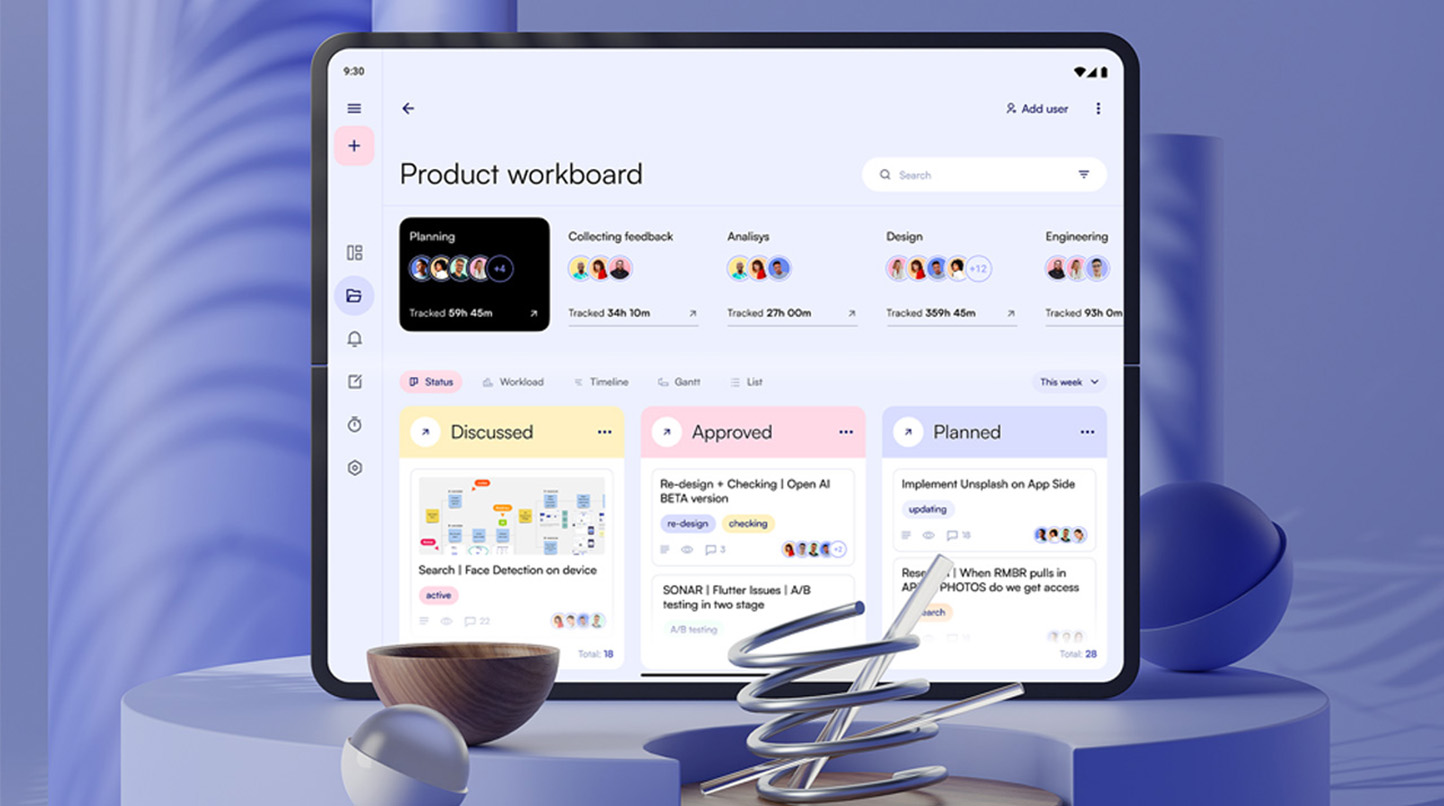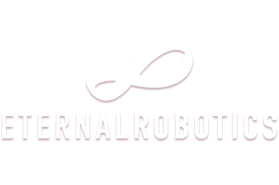The mobile app market is more competitive than ever. With millions of apps vying for attention, capturing the interest of potential users and converting them into loyal customers is a significant challenge for app developers and marketers.
The potential of video marketing for app acquisition is undeniable. By embracing the power of video, app developers and marketers can effectively cut through the clutter, engage their target audience, and drive meaningful app downloads. Let's dive in.
Key Takeaways
1. Renasant
Renasant provides a mobile app to help users manage their finances. The video is designed to promote the Renasant Card app and encourage viewers to download it.
Video Design - The video uses a modern, clean, and minimal style, featuring bright colors, simple animations, and a focus on visual hierarchy to effectively highlight the app’s key features. The use of bold typography and a clear layout help to ensure that the information on the screen is easy to read and understand.
The video design uses a blend of simple graphics, bright colors and animation, that enhances the overall user experience and makes it engaging. The animation highlights the functions of the app. This minimalist video style helps to showcase the product's features effectively and encourages viewers to use the Renasant Card app to manage their spending and finances, thereby helping to accelerate app acquisition.
2. SIG
SIG is a company that offers digital solutions for brands to engage with consumers. The video is designed to promote their new PAC.ENGAGE platform.
Video Design - The video uses a simplistic design with flat graphics and animation, showcasing a city skyline and digital icons. This style is clean and easy to understand, highlighting SIG's focus on digital solutions. The video emphasizes the use of icons that represent various digital communication channels.
SIG's goal is to help businesses boost app downloads. The video effectively portrays this objective by highlighting the constant barrage of information consumers are bombarded with and how this makes it difficult for brands to stand out. The engaging and vibrant design style is sure to capture the attention of consumers, leading to greater awareness of their apps, driving downloads.
3. Medtronic
Medtronic provides a solution to manage diabetes. The video is designed to educate viewers on how to upgrade their insulin pump using the Medtronic Diabetes Updater App.
Video Design - The video utilizes a simple, flat design style, featuring a clean and minimal aesthetic. This approach is consistent with Medtronic's brand identity, which emphasizes clarity and ease of use. The video uses a combination of illustrations and text to explain the upgrade process, making it accessible and easy to understand. Key elements like the app and the pump are represented using visually appealing icons, further enhancing the video's simplicity.
Medtronic successfully achieved its App Launch Campaign goal by creating this video. The video is engaging and informative, walking viewers through the entire upgrade process step-by-step. The simple design style makes the video easy to follow, and the clear instructions ensure viewers can readily grasp the process. The video effectively promotes the Medtronic Diabetes Updater App, encouraging viewers to download and utilize it, helping to achieve the desired campaign objective.
4. DAT
DAT is a company that provides freight-finding tools and end-to-end solutions for the trucking industry. This video is designed to highlight the features and benefits of their DAT One mobile app.
Video Design - The video features a clear and concise design with a focus on the app’s user interface. The visuals showcase the map, load details, and other key features. The video uses animation to emphasize important information. This video uses a combination of static shots and close-ups of specific features, making it easy for viewers to understand the app’s layout and functionality.
DAT has successfully created a video that helps attract and retain users for their app. The video uses a simple and straightforward style to demonstrate the app's features and benefits, making it engaging and easy to understand. The video effectively showcases the app's capabilities and encourages viewers to download it. The video also highlights the value proposition of the app, such as the fuel highlight feature that can save up to $1000 a month, making it an essential tool for truckers. This video strategy helps DAT reach their goals for app marketing campaigns.
5. 360 Security
360 Security is a free weather app that provides users with real-time weather reminders and accurate forecasts. The video is designed to demonstrate the app's key features and encourage users to download it.
Video Design - The video uses a bright, colorful, and engaging animation style. It features a deer as a central character that interacts with various elements representing the app’s features. For example, the deer looks at a phone screen that showcases the app’s interface, with details such as hourly weather information, temperature, feels-like temperature, and humidity. The deer’s interaction with the phone and its surrounding environment brings the app’s features to life. The animation style is whimsical and enjoyable, enhancing the app’s user-friendliness and making it visually appealing.
360 Security has successfully created a video that helps drive app engagement. The video is visually compelling, utilizing vibrant colors and creative animation. The video content is short and sweet, but effective, focusing on the app’s core features like accurate forecasts and its user-friendliness. The video clearly communicates the benefits of using the app, leading to higher app downloads and increased user engagement.
6. Kemppi
Kemppi is a cloud-based software solution that helps manage welding production efficiently and document projects in detail. The video is designed to show how the software makes welding projects easier, more efficient, and allows for better quality control.
Video Design - The video is animated with a simple, clean design style using muted colors and geometric shapes. The 3D graphics are simple and straightforward to help demonstrate the different features of the software. The video is short and to the point, showcasing the key benefits of using Kemppi.
The video is an excellent example of a short video that successfully drives app conversion rates. The video effectively demonstrates how the app works, highlighting the ease of use and efficiency of the solution. Kemppi's software provides a clear solution for a specific problem. The animation style is simple to understand and allows users to visualize the benefits of the app. The clean graphics and straightforward navigation of the app are evident in the video, contributing to the overall positive impression. The user interface showcased in the video is appealing and easy to use, contributing to the app's conversion rate optimization.
7. Spotify
Anchor provides the tools to make each podcast episode better than the last. The video is designed to promote Anchor's new podcast analytics feature, powered by Spotify.
Video Design - The video utilizes bright and vibrant colors with simple shapes and cartoonish figures. The overall design is playful and energetic. This style is meant to appeal to a younger, more casual audience, aligning with the lighthearted nature of the podcasting community.
Anchor has leveraged the integration with Spotify to enhance its analytics, providing creators with valuable insights into their audience and content performance. This information allows them to understand listener demographics, episode drop-off rates, and overall listener engagement. These insights empower creators to optimize their content and increase their reach, ultimately helping them boost app visibility and attract new listeners.
8. Capital One
Capital One provides various financial products and services such as credit cards, savings accounts, and auto loans. This video is designed to highlight the security features of the Capital One mobile app.
Video Design - The video uses a simple and clean visual design with bright colors. The video is animated and uses flat graphics to illustrate the features of the Capital One mobile app. Animated graphics are used throughout the video, in particular, a large, vibrant red and white animation of the Capital One logo. This style reflects the company's brand identity, which emphasizes a modern, reliable, and consumer-focused approach to financial services.
Capital One successfully drives app acquisition by showcasing the app's functionality and security features. The video emphasizes the benefit of using the app to monitor credit scores, receive alerts, and detect fraud. The engaging design and clear visuals encourage viewers to download the app and experience these features themselves. The video highlights how Eno, Capital One's virtual assistant, can help detect suspicious credit card activity by sending text messages to users, providing peace of mind and added security. By highlighting the app's features in a concise and easily digestible format, the video effectively conveys the value proposition of the Capital One mobile app to potential users, driving app downloads.
9. EMG
EMG is a decentralized and omnichannel solution that consolidates multiple services into one platform. The video is designed to highlight the app’s wide range of features, demonstrating its ability to cater to various needs.
Video Design - The video employs a dynamic and visually engaging design. The app interface is showcased using animated graphics, with different functionalities presented one by one. The design elements, like the colorful gradients and bold text, create a modern feel that aligns with the app’s innovative approach to web3 telco.
The video clearly emphasizes how EMG can acquire app users. The video showcases a diverse range of features, including money transfers, e-commerce, mobile money transfer, gaming, and news, appealing to a wide audience. By showcasing the seamless integration of these services, EMG portrays a user-friendly experience, encouraging potential users to explore the app and download it. The use of attractive visuals and a fast-paced sequence ensures viewers are engaged and motivated to discover more.
10. Avaya
Avaya Spaces is a collaboration and communication platform. The video is designed to showcase the platform's ability to unify communication and collaboration tools.
Video Design - The video uses simple animation with a minimalist design style, incorporating bright colors and clean lines. The video focuses on the concept of one app and showcases how Avaya Spaces can be used to access all the necessary tools and people in one place. The clear and concise animation highlights the key features and benefits of Avaya Spaces, making it easy for viewers to understand the platform's value proposition.
The video effectively communicates Avaya Spaces' ability to boost software adoption by showcasing how the platform can simplify collaboration and communication, making it easier for users to embrace and utilize the software. The minimal and clean animation style makes it easy for viewers to understand the core value proposition, while the focus on unifying tools and people in one place reinforces the platform's value.
App Acquisition Videos
Several video types can effectively showcase your app's features, benefits, and Value Proposition to potential users, accelerating acquisition.
- Explainer Videos: These concisely introduce your app and its core features, simplifying complex concepts for a broad audience. They are ideal for capturing attention and sparking initial interest.
- Demo Videos: These showcase your app's functionality in action, demonstrating its user interface and how it solves specific problems. They are particularly effective for convincing users of the app's practicality and ease of use.
- Testimonial Videos: Featuring real users sharing positive experiences, these videos build trust and credibility. They resonate strongly with potential users who seek social proof before trying a new app.
- Behind-the-Scenes Videos: Offering a glimpse into your app's development and the team behind it, these videos humanize your brand and foster a deeper connection with your audience. They can appeal to tech-savvy users and build excitement for upcoming features.
- App Store Optimization Videos: Specifically designed for app store listings, these videos are crucial for increasing visibility and conversion rates. They provide a quick and compelling overview of your app's value proposition within the app store environment.
Video Use Cases
Different video types excel in various stages of the user acquisition funnel.
- Explainer Videos: Ideal for top-of-funnel marketing, they can be used in social media ads or on your website to introduce your app to a new audience and highlight its core value proposition.
- Demo Videos: Effective in the consideration stage, they can be featured on your app store listing or landing page to showcase the app's functionality and user experience, convincing potential users to download.
- Testimonial Videos: Powerful for building trust and credibility, they can be used on your website, landing pages, or even within the app itself to showcase positive user experiences and encourage conversions.
- Behind-the-Scenes Videos: Great for engaging your audience on a deeper level, they can be shared on social media or your blog to build excitement for new features or updates, fostering a loyal user base.
- App Store Optimization Videos: Essential for increasing visibility and downloads, they should be prominently featured on your app store listing to capture the attention of potential users browsing the app store.
Compelling App Videos
A video that drives app downloads needs to be engaging, informative, and persuasive, incorporating these key elements:
- A Strong Hook: The first few seconds are crucial for grabbing attention. Use captivating visuals, sound effects, or a bold statement to make viewers want to see more. Think of a fitness app starting with a timelapse of a dramatic body transformation.
- A Clear Call to Action: Tell viewers exactly what you want them to do, whether it's downloading your app, visiting your website, or following your social media. Make the call to action prominent and easy to follow.
- High-Quality Production Value: Professional video and audio quality are essential for building credibility. Invest in good equipment and editing to ensure your video looks and sounds polished.
- A Compelling Storyline: Connect with your audience on an emotional level by telling a story that resonates with their needs and aspirations. Show how your app can help them achieve their goals.
App Benefit Videos
To effectively highlight your app's benefits, focus on the problems it solves and the value it provides to users.
- Identify Key Benefits: Pinpoint the most significant advantages your app offers users. Does it save them time, money, or effort? Does it provide entertainment, education, or social connection?
- Show, Don't Tell: Use visuals and demonstrations to illustrate the benefits. For example, a language learning app could show a user confidently conversing in a foreign country after using the app.
- Use Testimonials: Feature real users sharing their positive experiences and how the app has benefited them. Their authentic stories can be incredibly persuasive.
- Focus on the User: Make the video user-centric, emphasizing how the app improves their lives. Address their pain points and demonstrate how your app provides solutions.
Video for Engagement
Video can significantly enhance app engagement and retention by providing valuable content and creating a more immersive experience.
- Create Tutorials and How-to Videos: Help users master your app's features with clear and concise instructional videos. These can be accessed within the app or on your website.
- Develop Behind-the-Scenes Content: Give users a glimpse into your app's development process and the team behind it. This fosters a sense of connection and builds anticipation for future updates.
- Offer Exclusive Content: Reward loyal users with access to exclusive video content, such as interviews with developers, early access to new features, or behind-the-scenes footage.
- Use Video to Personalize the User Experience: Tailor video content to specific user segments or interests. For example, a fitness app could offer personalized workout videos based on user goals and fitness levels.
Brand Story Videos
A compelling brand story connects with your audience on an emotional level, building a strong connection with your app.
- Define Your Brand Values: Identify the core principles that guide your brand and inform your app's development. These values should be reflected in your brand story.
- Identify Your Target Audience: Understand your audience's needs, aspirations, and pain points. Tailor your brand story to resonate with their specific experiences.
- Develop a Compelling Narrative: Craft a story that showcases your brand's journey, highlighting the challenges you've overcome and the impact you've made.
- Use Visuals and Music to Enhance the Story: Choose visuals and music that evoke the desired emotions and create a memorable experience for your audience.
App Feature Videos
Video is an ideal medium for demonstrating your app's features and functionality in a clear and engaging way.
- Use a Combination of Visuals and Narration: Show your app in action while providing clear explanations through voiceovers or text overlays.
- Focus on the User Experience: Demonstrate how users interact with your app and the benefits they derive from its features.
- Use Animations and Graphics to Enhance the Visuals: simplify complex concepts and make your video more visually appealing with animations and graphics. For example, use arrows and highlights to draw attention to specific features.
- Include a Call to Action: Encourage viewers to download your app and experience its features for themselves.
Video Lead Generation
Video can be a powerful tool for generating leads and driving app downloads.
- Create a Compelling Landing Page: Design a dedicated landing page with a clear call to action and a prominent link to download your app. Feature your video prominently on the page.
- Use Video Ads: Run targeted video ads on social media platforms and other relevant websites to reach your target audience and drive traffic to your landing page.
- Offer Incentives: Encourage users to download your app by offering exclusive discounts, free trials, or bonus content for those who sign up through your video campaign.
- Track Your Results: Use analytics to monitor the performance of your video campaigns and make adjustments based on data to optimize conversion rates.
Trust Building Videos
Building trust is crucial for app acquisition, and video can be a powerful tool for achieving this.
- Feature Customer Testimonials: Showcase real users sharing their positive experiences with your app. Their authentic stories can build social proof and encourage others to try your app.
- Create Behind-the-Scenes Content: Give users a glimpse into your company culture and the people behind your app. This humanizes your brand and fosters a sense of transparency.
- Use Expert Endorsements: If relevant, feature endorsements from industry experts or thought leaders. Their credibility can lend weight to your app's value proposition.
- Highlight Your App's Security and Privacy Features: Address user concerns about data security and privacy by showcasing the measures you've taken to protect their information.
Video User Experience
Video can be integrated into your app to enhance the user experience and provide valuable support.
- Create Onboarding Videos: Guide new users through your app's features and functionality with short, engaging onboarding videos. This helps them get started quickly and easily.
- Develop Tutorial Videos: Provide in-depth tutorials on specific features or functionalities within your app. Users can access these videos on demand to learn how to use your app effectively.
- Offer Customer Support Videos: Create a library of videos that address common user questions and troubleshooting issues. This can reduce the need for users to contact customer support.
- Use Video to Personalize the User Experience: Tailor video content to specific user segments or interests. For example, a language learning app could offer personalized pronunciation videos based on the user's native language.
Onboarding Video Experience
A smooth onboarding experience is crucial for retaining new users. Video can play a key role in making this process engaging and informative.
- Use a Welcome Video: Greet new users with a friendly welcome video that introduces your app's core features and benefits. This sets a positive tone and creates a sense of excitement.
- Create a Series of Onboarding Videos: Guide users through the initial setup process and key features with a series of short, focused videos. Break down complex tasks into manageable steps.
- Use Interactive Elements: Incorporate interactive elements, such as quizzes or polls, into your onboarding videos to make the experience more engaging and memorable.
- Provide Clear Instructions and Call to Actions: Ensure that each video provides clear instructions and a clear call to action, guiding users through the onboarding process seamlessly.
Video Customer Support
Video can be a valuable tool for providing effective and accessible customer support.
- Create a FAQ Video: Address frequently asked questions about your app in a concise and engaging video format. This can save users time and reduce the burden on your customer support team.
- Develop Tutorial Videos: Create in-depth tutorial videos that cover specific features or functionalities of your app. Users can access these videos on demand to learn how to use your app effectively.
- Offer Troubleshooting Videos: Provide step-by-step video guides to help users troubleshoot common problems they may encounter while using your app.
- Use Video to Personalize the Customer Support Experience: Consider creating personalized video responses to user inquiries or feedback. This can create a more positive and engaging customer support experience.
Community Building Videos
Fostering a sense of community can significantly increase user engagement and loyalty. Video can be a powerful tool for building this community.
- Feature User-Generated Content: Showcase videos created by your users, highlighting their creativity and enthusiasm for your app. This creates a sense of shared experience and encourages others to participate.
- Host Live Events: Use live video to host Q&A sessions, product demos, or behind-the-scenes glimpses into your company. This allows users to interact with your team and each other in real-time.
- Encourage User Interaction: Prompt users to share their experiences, provide feedback, or participate in video challenges related to your app. This fosters a sense of belonging and encourages active participation.
- Use Video to Create a Sense of Belonging: Showcase the diversity of your user base and highlight the ways in which your app brings people together. This can create a welcoming and inclusive community environment.
Social Media App Installs
Social media is a prime platform for leveraging video to drive app installs.
- Create Short, Attention-Grabbing Videos: Capture users' attention quickly with concise and visually appealing videos that highlight your app's key benefits. Think about using eye-catching animations or fast-paced editing.
- Use Relevant Hashtags: Increase the visibility of your videos by using relevant hashtags that align with your app's category and target audience.
- Run Social Media Ads: Utilize targeted video ads on platforms like Facebook, Instagram, and TikTok to reach specific user demographics and interests.
- Partner with Influencers: Collaborate with relevant influencers to promote your app through video content. Their reach and credibility can significantly boost your app's visibility.
App launch video Campaign
A well-executed app launch campaign can generate significant buzz and drive initial downloads. Video plays a crucial role in achieving this.
- Create a Launch Trailer: Build anticipation for your app's release with a captivating launch trailer that showcases its core features and benefits. Consider using cinematic visuals and a compelling soundtrack.
- Develop a Series of Launch Videos: Create a series of shorter videos that delve deeper into specific aspects of your app, such as its user interface, key functionalities, or unique value proposition.
- Use Video Ads to Promote Your App: Run targeted video ads across various platforms to reach your target audience and drive traffic to your app store listing.
- Partner with Influencers: Collaborate with influencers to generate pre-launch buzz and drive downloads upon release. They can create video reviews, tutorials, or behind-the-scenes content featuring your app.
App Update Promotion
Video is a powerful tool for showcasing new features and updates, moving beyond static text descriptions to provide a dynamic and engaging user experience.
- Generate Excitement with Announcements: Craft short, visually appealing announcement videos (under 60 seconds) that highlight the key benefits of the update. Use a clear and enthusiastic tone to build anticipation.
- Deep Dive with Tutorials: Create in-depth tutorial videos that demonstrate how to use the new features. Consider different formats like screen recordings with voiceovers or animated explainer videos to cater to various learning styles. For example, a new photo editing feature could be showcased through a quick video demonstrating its capabilities on sample images.
- Targeted Promotion with Ads: Leverage video ads on platforms like YouTube and social media to reach specific user segments. Tailor the messaging and visuals to resonate with their interests and needs.
- Influencer Collaboration: Partner with relevant influencers to create authentic video content showcasing the updated features to their engaged audience. This can significantly expand your reach and build credibility.
By tracking metrics like video views, click-through rates, and feature adoption, you can measure the effectiveness of your video promotion strategy and refine it for future updates.
YouTube App Engagement
YouTube offers a unique platform for building a community around your app through engaging video content.
- Establish Your Channel: Create a dedicated YouTube channel for your app and populate it with diverse content that goes beyond simple promotional videos.
- Develop a Content Strategy: Plan a consistent release schedule of videos tailored to your audience's interests. This could include behind-the-scenes glimpses of app development, user interviews showcasing their experiences, or fun challenges related to your app's functionality.
- Leverage YouTube Features: Utilize interactive features like community posts, polls, and live Q&A sessions to foster direct engagement with your viewers. Respond to comments and participate in discussions to build a sense of community.
- Analyze and Adapt: Regularly monitor YouTube analytics to understand which content resonates most with your audience. Track metrics like watch time, audience retention, and comments to identify areas for improvement and refine your content strategy.
Google Video Ads
Google Video Ads provide a powerful channel for reaching potential users directly where they consume content.
- Targeted Reach: Utilize Google's robust targeting options to ensure your ads are seen by users who are most likely to be interested in your app. This includes demographic targeting, interest-based targeting, and even targeting users who have previously interacted with your website or app.
- Compelling Content: Create engaging video ads that capture attention within the first few seconds. Consider formats like app demos showcasing key features, user testimonials highlighting positive experiences, or problem-solution narratives demonstrating how your app solves a specific need.
- Clear Call to Action: End your video ads with a clear and concise call to action, such as "Download now" or "Learn more." Make it easy for viewers to take the next step and install your app.
- Performance Tracking: Monitor your video ad campaigns closely using Google Analytics. Track metrics like click-through rates, conversion rates, and cost per install (CPI) to optimize your campaigns for maximum effectiveness.
Video Acquisition Tracking
Video analytics provide valuable insights into the effectiveness of your app acquisition campaigns.
- Utilize UTM Parameters: Implement UTM parameters in your video links to track the source of app downloads and attribute them to specific campaigns. This allows you to understand which video channels and content are driving the most installations.
- Track Key Metrics: Monitor metrics like video views, click-through rates, conversion rates, cost per install (CPI), and return on ad spend (ROAS) to assess the overall performance of your video campaigns.
- Leverage Analytics Platforms: Utilize analytics platforms like Google Analytics and your chosen mobile attribution platform to gather comprehensive data on your video campaigns. These platforms provide detailed insights into user behavior and campaign effectiveness.
- A/B Testing: Experiment with different video formats, messaging, and calls to action to identify what resonates best with your target audience. A/B testing allows you to optimize your video campaigns for maximum impact.
Winning App Strategy
Video can be a cornerstone of a successful app acquisition strategy, driving awareness, engagement, and ultimately, downloads.
- Define Your Audience: Begin by clearly identifying your target audience. Understand their demographics, interests, and needs to tailor your video content accordingly.
- Set Clear Goals: Establish specific and measurable goals for your app acquisition efforts. This could include targets for app downloads, user registrations, or in-app purchases.
- Develop a Content Calendar: Create a content calendar that outlines the types of videos you will produce, their target audience, and their distribution channels. This ensures a consistent flow of engaging content.
- Diversify Video Formats: Utilize a variety of video formats to keep your content fresh and appealing. This could include explainer videos, product demos, user testimonials, behind-the-scenes footage, and animated shorts.
- Track and Optimize: Continuously monitor the performance of your video campaigns using analytics. Track key metrics, analyze user behavior, and make data-driven adjustments to optimize your strategy for maximum impact.
High Quality App Content
Creating high-quality video content that resonates with your target audience requires a deep understanding of their preferences and needs.
- Audience Research: Conduct thorough research to understand your target audience's demographics, interests, pain points, and preferred video consumption habits. This information will guide your content creation process.
- Strategic Content Planning: Develop a content strategy that aligns with your audience's interests and addresses their needs. Create videos that provide value, entertain, educate, or inspire, depending on your app's nature and target audience.
- Production Value: Invest in high-quality production value to ensure your videos are visually appealing and professional. This includes using good lighting, clear audio, and engaging visuals.
- Storytelling: Craft compelling narratives that resonate with your audience on an emotional level. Use storytelling techniques to connect with viewers and make your app more memorable.
For example: If your app targets fitness enthusiasts, you could create videos featuring workout routines, healthy recipes, or motivational stories from successful users.
B2B App Marketing
Video marketing can be highly effective for reaching and engaging a B2B audience, showcasing your app's value proposition in a compelling way.
- Focus on Business Benefits: Highlight the specific ways your app can help businesses achieve their goals, such as increasing productivity, reducing costs, improving efficiency, or enhancing customer satisfaction.
- Showcase Success Stories: Feature case studies and testimonials from existing B2B clients who have successfully implemented your app and experienced positive results. This builds credibility and trust.
- Industry-Specific Targeting: Tailor your video content and distribution strategy to specific industries or business niches. This ensures your message reaches the most relevant audience.
- Professional Tone and Style: Maintain a professional tone and style in your videos, reflecting the seriousness and expertise expected in the B2B environment.
For example: If your app helps businesses manage their social media presence, you could create videos demonstrating how it streamlines workflows, improves engagement metrics, and ultimately drives business growth.
App Revenue Generation
Video can be a powerful tool for driving in-app purchases and subscriptions, boosting your app's revenue streams.
- Product Demo Videos: Create compelling product demo videos that showcase the features and benefits of your in-app products or premium features. Highlight their value proposition and how they enhance the user experience.
- Customer Testimonials: Feature testimonials from satisfied paying customers who have experienced the value of your in-app offerings. This builds trust and encourages other users to make a purchase.
- Special Promotions: Use video to announce special promotions, discounts, or limited-time offers on in-app purchases. This can create a sense of urgency and incentivize users to convert.
- Targeted Advertising: Utilize video ads on platforms like YouTube and social media to promote your in-app products to specific user segments who are most likely to be interested.
App User Guidance
Video can transform your app support strategy, providing users with accessible and engaging guidance whenever they need it.
- Video Knowledge Base: Create a comprehensive library of video tutorials covering various aspects of your app's functionality. This empowers users to find answers to their questions independently.
- Troubleshooting Guides: Develop video guides that address common user issues or troubleshooting steps. This can reduce support tickets and improve user satisfaction.
- Live Q&A Sessions: Host periodic live Q&A sessions on platforms like YouTube or within your app to address user questions in real-time. This fosters a sense of community and provides personalized support.
- Personalized Support Videos: Consider creating personalized support videos tailored to specific user segments or based on their past interactions with your app. This can enhance the user experience and make them feel valued.
Audience Understanding Videos
Video can be a valuable tool for gathering qualitative insights into your target audience's needs, preferences, and pain points.
- Video Surveys: Create engaging video surveys that ask users about their experiences with your app, their desired features, and their overall satisfaction. Video surveys can elicit more in-depth and nuanced responses compared to traditional text-based surveys.
- Video Interviews: Conduct video interviews with representative users to gain a deeper understanding of their perspectives, motivations, and challenges. Video interviews allow you to observe non-verbal cues and build rapport with participants.
- Analyze User-Generated Content: Monitor and analyze user-generated video content related to your app. This can provide valuable insights into how users are interacting with your app, what features they find most valuable, and what areas need improvement.
Competitor Research Videos
Video analysis can provide valuable insights into your competitors' marketing strategies and help you identify opportunities to differentiate your app.
- Competitor Video Audit: Conduct a thorough audit of your competitors' video content across various platforms. Analyze their messaging, target audience, video formats, and overall style.
- Identify Strengths and Weaknesses: Assess your competitors' video strengths and weaknesses. What are they doing well? Where are there gaps or opportunities for improvement?
- Differentiation Opportunities: Based on your competitor analysis, identify areas where your app can differentiate itself through video content. This could involve highlighting unique features, showcasing a different brand personality, or targeting a specific niche audience.
- Competitive Advantage: Use video to communicate your app's unique value proposition and competitive advantages in a compelling and memorable way. This can help you attract more users and stand out in a crowded marketplace.
Customer Journey Videos
Video can play a crucial role in guiding users through the customer journey, from initial awareness to app download and beyond.
- Welcome Videos: Create engaging welcome videos that introduce your app and its key features to potential users. Highlight the app's value proposition and how it solves a specific need.
- Onboarding Videos: Develop a series of onboarding videos that guide new users through the initial steps of using your app. This can improve user experience and reduce churn.
- Benefit-Focused Videos: Create videos that showcase the specific benefits of using your app. Highlight how it can save users time, money, or improve their lives in some way.
- Call to Action Videos: Develop videos that encourage users to download your app and try it out for themselves. Include a clear and concise call to action at the end of each video.
App Brand Identity
Video is a powerful tool for communicating your app's brand identity, establishing a consistent visual style, tone, and messaging across all your video content.
- Define Brand Values: Clearly define your app's brand values and personality. What do you want your brand to represent? What emotions do you want to evoke in your target audience?
- Brand Style Guide: Develop a brand style guide for your video content. This should include guidelines for your visual style (color palette, typography, imagery), audio elements (music, sound effects), and overall tone of voice.
- Consistent Messaging: Ensure that your brand messaging is consistent across all your video content. This helps to reinforce your brand identity and build recognition.
- Brand Story Videos: Create videos that tell your brand story and connect with your target audience on an emotional level. This can help to build brand loyalty and advocacy.
App Acquisition Impact
Beyond tracking immediate downloads, video's impact on app acquisition can be measured through its influence on broader metrics.
- Brand Awareness: Track metrics like video views, social media shares, and website traffic to assess the impact of your video campaigns on brand awareness.
- User Engagement: Monitor metrics like video watch time, comments, and likes to gauge user engagement with your video content.
- Lifetime Value: Analyze the long-term impact of video on user retention, in-app purchases, and overall lifetime value. This provides a holistic view of video's contribution to app growth.
- Qualitative Feedback: Gather qualitative feedback from users through video surveys or interviews to understand how video has influenced their perception of your app and their decision to download it.
Video Explainer Definition
A video explainer is a concise and engaging video that effectively communicates the purpose, benefits, and value proposition of your app.
- Typical Length: Explainer videos are typically 1-minutes long, designed to capture attention and deliver key information quickly.
- Purpose: They are often used to introduce a new app, explain complex features in a simple way, or address common user questions.
- Engagement and Lead Generation: Explainer videos are a powerful tool for engaging potential users and generating leads. They can be used on your website, landing pages, social media, and app store listings.
- Types of Explainer Videos: Various formats exist, including whiteboard animation, 2D animation, live-action explainer videos, and screencast tutorials. Choose the format that best suits your app and target audience.
For example: A video explainer for a language learning app could showcase its interactive lessons, personalized learning plans, and progress tracking features in an engaging and informative way.