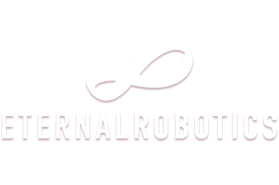Ready to transform your saas onboarding experience from a tedious chore into a captivating journey? Video is your secret weapon!

This guide dives deep into the art of leveraging video to skyrocket your conversion rates. We'll uncover the strategies that make onboarding engaging, interactive, and most importantly, successful.
Get ready to learn how to craft compelling video tutorials, analyze user behavior, and personalize the onboarding experience like never before. By implementing these tactics, you can empower your users, boost product adoption, and see those conversion numbers climb. Let's turn onboarding into a delightful experience that sets your users up for success with your amazing product!
Utilizing In-Video Surveys & Polls to Gauge User Understanding

Interactive elements directly within your SaaS onboarding videos can provide instant feedback. Imagine embedding a quick poll asking, ""Was this explanation of our user roles feature clear?"" to gauge user comprehension in real-time. This provides immediate insight into what resonates with viewers and where they might be getting stuck during the onboarding process.
Things To Plan:
- Type of questions (multiple choice, open-ended) that best suit the video content and the feedback you seek.
- Optimal timing within the SaaS onboarding video for these interactive elements, ensuring they don't disrupt the flow of information.
- Integration with your video hosting platform or a dedicated interactive video tool to enable seamless data collection and analysis.
- Clear and concise question phrasing to avoid ambiguity and encourage accurate user responses.
Leveraging Post-Video Feedback Forms for Qualitative Insights
Short surveys following your SaaS onboarding videos offer a chance for users to provide more in-depth feedback. For example, a simple form asking, ""What did you find most helpful in this video? What could be improved?"" This open-ended feedback provides valuable qualitative data, allowing you to fine-tune your saas video onboarding strategy based on specific user experiences.
Things To Plan:
- Structure of the feedback form, balancing brevity with the ability to gather insightful responses.
- Key areas to focus on, such as content relevance, clarity, pacing, and overall effectiveness of the SaaS video onboarding experience.
- Incentive mechanisms (optional) to encourage user participation in providing feedback.
- Clear communication of how the gathered feedback will be used to improve future SaaS onboarding videos.
Tracking Video Completion Rates as a Proxy for Engagement
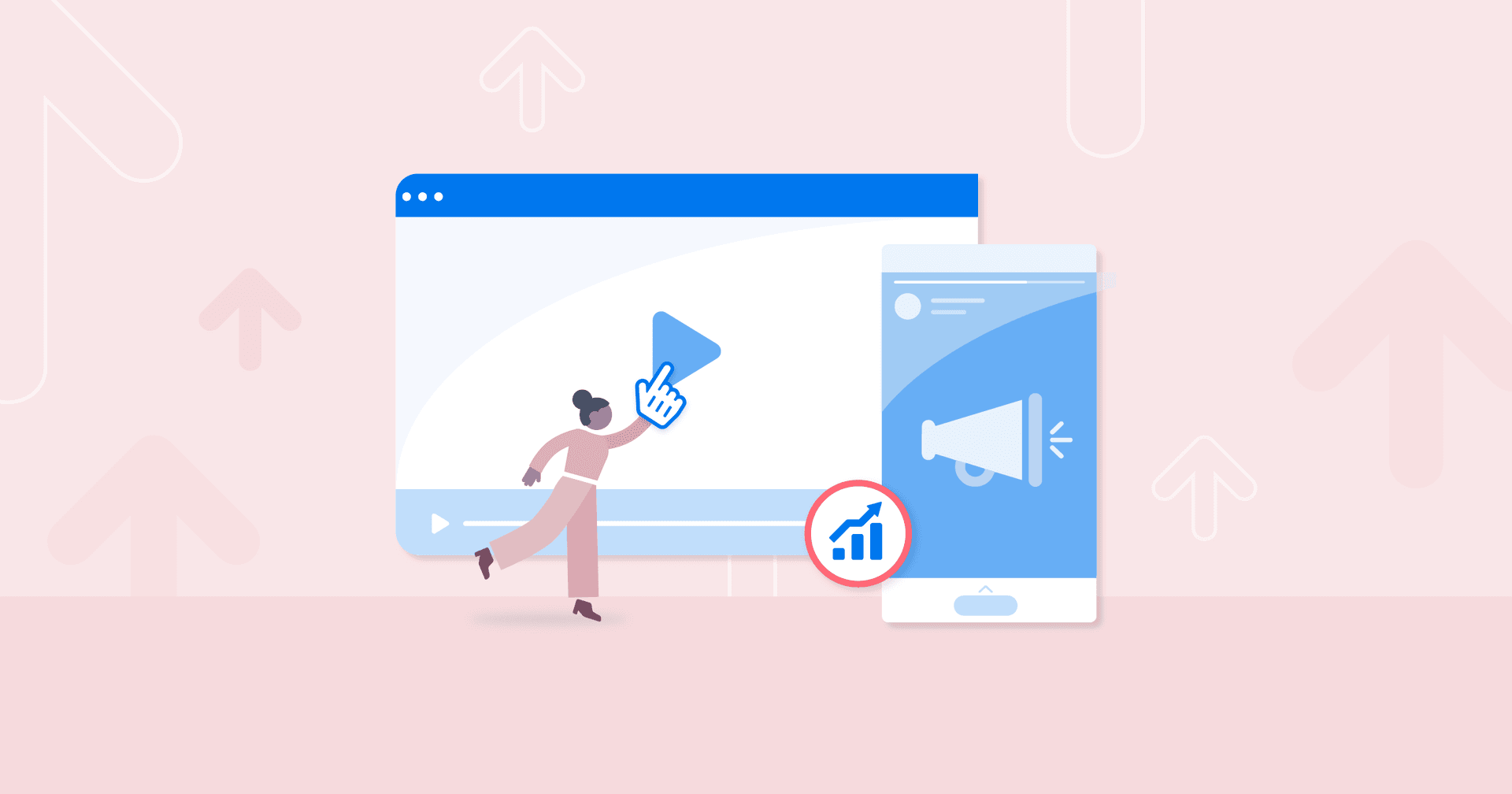
Monitoring how many users complete your SaaS onboarding videos is a powerful indicator of their engagement. A high completion rate often suggests that the video is valuable and holds user attention. If you notice a significant drop-off at a specific point in your SaaS landing page video, this can pinpoint areas needing improvement, like overly technical language or a lack of clear visuals.
Things To Plan:
- Establishing benchmark completion rates for different types of SaaS onboarding videos, based on industry standards or previous video performance.
- Defining clear goals for completion rates based on the specific objectives of each video in your SaaS onboarding journey.
- Regular monitoring and analysis of completion rates, comparing them to benchmarks and identifying any significant deviations.
Analyzing Heatmaps and Click-Through Rates on Interactive Video Elements
For interactive elements like clickable buttons or hotspots within your SaaS onboarding videos, heatmaps provide valuable data. These visualizations can highlight which areas are getting the most clicks, revealing user interest. For instance, if you've included a clickable link to your knowledge base within a SaaS video, a heatmap can show if users are actively engaging with it or overlooking it.
Things To Plan:
- Integration with a video analytics platform that provides heatmap and click-through rate data.
- Clear objectives for each interactive element embedded within your SaaS onboarding videos, defining what user actions you want to track.
- Regular review of heatmap and click-through data to identify trends and patterns in user behavior.
- Using this data to optimize the placement and design of interactive elements to enhance engagement and drive desired user actions.
Conducting A/B Testing with Different Video Variations
This powerful technique involves creating two slightly different versions of a SaaS onboarding video and showing them to two distinct groups of users. Imagine testing two versions of your SaaS landing page video: one with a voiceover narration and another with animated text explanations. Comparing metrics like completion rates and click-through rates across the two versions allows you to identify which approach resonates better with your target audience.
Things To Plan:
- Clearly define the variable you want to test, whether it's video length, narration style, visuals, or call-to-actions within your SaaS onboarding videos.
- Establish measurable metrics for comparing the performance of the different versions.
- Ensure you have a sufficient sample size for each test group to obtain statistically significant results.
- Clearly document the results of your A/B tests to inform future video creation and optimization strategies for your SaaS onboarding program.
Segmenting Your SaaS User Base for Targeted Onboarding Video Content

Identifying Key User Segments Based on Demographics, Job Roles, and Needs
Just like you segment your marketing campaigns, tailor your SaaS onboarding videos to specific user groups. Imagine your SaaS tool caters to both marketing teams and sales teams. A marketer might benefit from videos focusing on analytics dashboards, while salespeople need training on CRM integrations. Understanding these nuanced needs is crucial to building an effective video onboarding experience.
Things To Plan:
- Conduct thorough user research to understand the demographics, needs, and pain points of your different user segments.
- Develop detailed user personas that represent each key segment, capturing their characteristics and onboarding goals.
- Map out the specific features and benefits that are most relevant to each user persona.
- Utilize this information to inform the content and structure of your segmented SaaS onboarding video library.
Developing Onboarding Video Playlists Catered to Specific User Segments
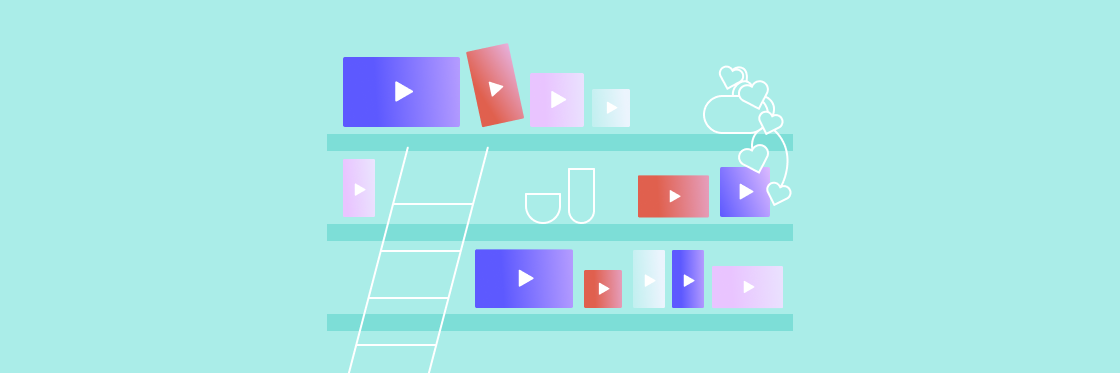
Create curated sequences of SaaS onboarding videos designed for specific users. For instance, your ""marketing manager"" persona might have a playlist that includes videos on campaign setup, analytics reporting, and social media integration. This focused approach guides users through a tailored learning path, making the onboarding process more efficient and relevant.
Things To Plan:
- Define the key stages and milestones in the onboarding journey for each user segment.
- Curate video content that aligns with the specific needs and learning objectives at each stage.
- Structure your video playlists in a logical and intuitive manner that follows the user's natural progression through the onboarding process.
- Provide clear navigation within your SaaS platform to guide users to the appropriate playlists.
Utilizing Branching Videos to Offer Personalized Learning Paths
Take user segmentation further with interactive videos that adapt to user choices. Picture a SaaS onboarding video asking, ""Are you primarily using our platform for project management or team collaboration?"" Based on their answer, the video could then branch into tailored content paths, ensuring users only receive the information that's directly relevant to their individual SaaS use cases.
Things To Plan:
- Map out potential decision points within your SaaS onboarding videos where users might benefit from personalized learning paths.
- Develop branching scenarios for each decision point, leading to specific content sequences tailored to different user needs.
- Use a video platform or tool that supports interactive branching video creation and delivery.
- Ensure that all branching paths lead to valuable and actionable outcomes for your SaaS users.
Leveraging User Data and Analytics to Personalize Video Recommendations

Imagine your SaaS analytics show a user frequently using your email marketing feature. You could then recommend a video tutorial on advanced email campaign automation, providing just-in-time guidance within their onboarding journey. Using data to proactively suggest relevant SaaS onboarding videos can significantly increase engagement and drive feature adoption.
Things To Plan:
- Integrate your video platform with your SaaS analytics to track user behavior and feature usage.
- Define triggers and criteria for personalized video recommendations based on user data.
- Develop a recommendation engine that suggests relevant SaaS onboarding videos at appropriate times within the user's workflow.
- Clearly communicate the value and relevance of recommended videos to users to encourage engagement.
Integrating with CRM Systems to Trigger Targeted Onboarding Video Sequences
Automation can streamline your SaaS video onboarding. For instance, when a new user signs up for a free trial in your CRM, you can automatically trigger a welcome email that includes a link to a relevant SaaS onboarding video playlist. This ensures that users receive timely guidance and resources to get started effectively with your SaaS product.
Things To Plan:
- Integrate your video platform or library with your CRM system to enable automated video delivery.
- Define key events or triggers within your CRM (e.g., new signup, free trial activation, specific feature usage) that should trigger video sequences.
- Map out the appropriate video content to be delivered for each trigger, tailoring it to the specific context and user needs.
- Monitor the effectiveness of your automated video sequences, using metrics like video completion rates and feature adoption rates.
Leveraging High-Quality Stock Footage and Animations to Enhance Visual Appeal

Let's face it, nobody wants to watch a low-budget, poorly produced video. Using high-quality stock footage and animations elevates the overall aesthetic of your SaaS onboarding videos, demonstrating a commitment to quality that resonates with potential customers. Think about those sleek product demos you see from leading tech companies – that's the level of visual appeal we're aiming for.
Things To Plan:
- Budget Allocation:Determine how much you're willing to invest in premium stock footage and animation services.
- Source Selection:Explore reputable stock footage websites (e.g., Shutterstock, iStock) and animation platforms.
- Brand Consistency:Choose visuals that align with your brand's color palette, style, and overall aesthetic.
- Storyboard Integration:Plan how you will seamlessly integrate the stock footage and animations into your onboarding video narrative.
- Licensing and Usage Rights:Ensure you have the appropriate licenses to use the chosen visuals commercially.
Incorporating Screen Recordings and Product Demos for Clarity and Context
While flashy visuals can be captivating, they shouldn't overshadow the core purpose of your onboarding video:showcasing your product's value. Screen recordings and product demos are essential for demonstrating your SaaS application's features, functionality, and user interface (UI) in a clear and concise manner. These ""show, don't tell"" elements bridge the gap between theoretical explanations and practical application.
Things To Plan:
- Key Features to Demonstrate:Identify the core functionalities that are crucial for users to understand during the onboarding process.
- Script Development:Create a concise script that narrates the screen recording and highlights key aspects of the demo.
- Screen Recording Software:Select a high-quality screen recording tool that allows for annotations, zoom features, and cursor highlighting.
- User Interface (UI) Preparation:Ensure your SaaS application's UI is clean, organized, and easy to navigate for the demonstration.
- Post-Production Editing:Enhance the screen recordings with clear callouts, zoom effects, and smooth transitions for a professional look.
Using Text Overlays and Captions to Reinforce Key Messages
In today's fast-paced, multi-tasking world, it's crucial to ensure your SaaS onboarding video message gets across even if viewers aren't fully focused on the audio. Text overlays and captions are your allies in making your content accessible and engaging. They provide visual reinforcement of key takeaways and cater to viewers who prefer to watch videos with the sound off.
Things To Plan:
- Key Message Identification:Determine the most important information you want users to remember from your onboarding video.
- Font Selection:Choose a font that is legible, visually appealing, and aligns with your brand identity.
- Caption Placement:Strategically place captions and text overlays so they don't obstruct important visuals on screen.
- Caption Timing:Ensure captions appear on screen in sync with the spoken words or relevant visuals.
- Accessibility Considerations:Follow accessibility guidelines for captioning, such as providing accurate transcriptions and using sufficient contrast between text and background.
Maintaining a Consistent brand identity Through Visual Elements and Color Palette

Your SaaS onboarding videos shouldn't feel like standalone content; they need to be a cohesive extension of your brand identity. Consistency in visual elements and color palettes strengthens brand recognition, builds trust, and creates a seamless experience for your users. It's about creating a recognizable visual language that ties your videos back to your website, landing pages, and other marketing materials.
Things To Plan:
- Brand Style Guide Review:Consult your existing brand guidelines to ensure your video's visuals align with your brand's color palette, logo usage, and overall aesthetic.
- Intro/Outro Sequences:Develop standardized intro and outro sequences that incorporate your brand logo, tagline, and website URL.
- Background Music and Sound Effects:Select music and sound effects that complement your brand's personality and tone.
- Graphics and Illustrations:Utilize branded graphics, illustrations, or icons that are consistent with your other marketing materials.
- Template Development:Consider creating reusable video templates to maintain visual consistency across all your onboarding videos.
Optimizing Video Length for Maximum Engagement and Retention
Attention spans are dwindling. While you may have a wealth of information to share in your SaaS onboarding video, viewers are more likely to drop off if your video drags on too long. It's about finding the sweet spot – providing enough valuable information without overwhelming your audience.
Things To Plan:
- Target Audience Research:Consider the typical attention span of your target audience when determining the optimal video length.
- Content Prioritization:Focus on the most essential information users need to get started with your SaaS product. Cut any extraneous details that can be covered in other resources.
- Module Breakdown:If you have a lot of ground to cover, consider breaking your onboarding video into shorter, more digestible modules.
- User Testing:Conduct user testing to gather feedback on video length and engagement levels.
- Analytics Monitoring:Track video watch time and drop-off rates to identify areas where you can improve engagement and pacing.
Defining a Clear Brand Voice and Tone for Your Onboarding Videos
Having a well-defined brand voice is like having a unique personality for your SaaS company. It helps you stand out and resonate with your target audience. When defining your voice for onboarding videos, consider:
Things To Plan:
- Target Audience Persona:Are you addressing technical experts or everyday users? Understanding your audience will determine whether your tone is formal, friendly, humorous, or informative.
- Brand Values:What are the core principles your SaaS represents? These values should be reflected in your video messaging, like showcasing innovation, ease of use, or customer focus.
- Competitive Landscape:How do your competitors sound in their marketing efforts? Consider differentiating your tone to stand out from the crowd.
- Desired Emotional Response:What feeling do you want your SaaS onboarding video to evoke in viewers? Excitement? Trust? Your choice of language, visuals, and music can influence this.
Using Consistent Narration Style and Music Throughout Your Videos
Imagine watching a movie where the background music suddenly shifts from upbeat to somber – it would be jarring and distracting, right? The same applies to your onboarding videos. Consistency in narration and music builds a seamless and engaging viewing experience.
Things To Plan:
- Narrator Selection:Choose a narrator whose voice aligns with your brand persona and resonates with your audience. Should it be male or female, energetic or calm?
- Music Style:Select background music that complements the tone of your message and doesn’t overpower the narration. Should it be uplifting, corporate, or minimalist? Consider using royalty-free music platforms to find the perfect fit for your SaaS onboarding video.
- Pace and Delivery:Consistent pacing and narration delivery maintains viewer engagement and comprehension. Avoid overly fast speech or dramatic changes in tone throughout your SaaS onboarding video.
- Sound Mixing:Ensure the volume levels of your narration, music, and any other sound effects are balanced for an optimal viewing experience.
Developing a Style Guide for Onboarding Videos to Ensure Consistency
A style guide is your blueprint for creating a unified brand experience across all your onboarding videos. It documents your brand voice, visual guidelines, and other stylistic elements to prevent inconsistency.
Things To Plan:
- Brand Voice Guidelines:Describe your preferred tone of voice, language style, and common phrases. Specify dos and don'ts like avoiding jargon or overly technical language.
- Visual Identity Guidelines:Define your brand color palette, logo placement, typography choices, and animation styles for your SaaS onboarding videos.
- Video Format and Structure:Establish standard video lengths, aspect ratios, and opening/closing sequences.
- Music and Sound Effects Library:Create a library of pre-approved music tracks and sound effects to maintain consistency.
Training Internal Teams or External Vendors on Your Brand Guidelines
Consistency relies on everyone involved in the SaaS onboarding video creation process understanding and following your guidelines. This might involve internal marketing teams, freelance videographers, or specialized agencies.
Things To Plan:
- Create Detailed Training Materials:Provide easy-to-understand documentation or workshops on your video style guide. Include examples of “good” and “bad” practices.
- Provide Templates and Resources:Offer pre-designed templates, intro/outro sequences, or animation libraries to ensure consistency in the creation process.
- Implement Review Processes:Establish a system where video drafts are reviewed for adherence to your brand guidelines before finalization. This could involve feedback from a designated brand manager.
- Offer Ongoing Support and Communication:Encourage teams to ask questions and clarify doubts regarding the guidelines to minimize inconsistency.
Periodically Reviewing and Updating Your Style Guide
As your SaaS company grows and evolves, so might your target audience, brand positioning, and overall marketing strategy. Regularly reviewing your video style guide ensures your SaaS onboarding videos remain relevant and reflect your current brand identity.
Things To Plan:
- Schedule Regular Reviews:Set a recurring schedule (e.g., quarterly or annually) to assess your style guide's effectiveness.
- Gather Feedback from Stakeholders:Involve your marketing team, customer success team, and even some key customers in the review process. Their insights can be valuable in understanding whether the style is still resonating with your audience.
- Analyze Performance Data:Examine video metrics like engagement, drop-off rates, and viewer feedback on existing onboarding content to identify potential areas for improvement in the style guide.
Organizing Your Video Library by Topic, Feature, or User Role

Think about how your users naturally approach learning. Do they come seeking help with a specific feature, looking to solve a particular problem, or needing guidance based on their job role? Structuring your SaaS onboarding video library with these needs in mind ensures a user-friendly experience.
Things To Plan:
- Categorize your videos into intuitive sections, such as ""Getting Started,"" ""Troubleshooting,"" ""Advanced Features,"" or ""Admin Tools.""
- Consider creating dedicated playlists for different user personas (e.g., ""Marketing Manager,"" ""Sales Representative,"" etc.).
- Use clear and descriptive labels for each category to make navigation effortless.
Providing Clear Titles and Descriptions for Each Video
Nobody enjoys clicking on a vaguely titled video only to find out it's not what they need. Clear and informative titles and descriptions act as signposts, guiding users towards the content that’s relevant to their immediate needs. This drastically improves the efficiency of their self-learning journey.
Things To Plan:
- Use keyword-rich titles that accurately reflect the content of the video (e.g., ""How to Integrate with Salesforce"" or ""Understanding Your Dashboard Metrics"").
- Write concise, yet informative descriptions that provide a brief overview of the video's content and who it's intended for.
- Include relevant SaaS onboarding video keywords in your titles and descriptions to enhance searchability.
Offering Searchable Transcripts and Closed Captions for Accessibility
Inclusivity is key! Transcripts and closed captions are essential for making your video content accessible to all users. Not only do they improve SaaS onboarding for those with hearing impairments, but they also cater to users who prefer to learn visually or those who might be in environments where audio isn’t feasible. Transcripts also make your videos SEO-friendly.
Things To Plan:
- Provide accurate transcripts for each video, either manually created or using automatic transcription services.
- Include closed captions within your videos to allow viewers to read along with the spoken dialogue.
- Make both transcripts and closed captions easily searchable using keywords or phrases.
Promoting Your Video Library Through In-App Notifications and Email Marketing

A fantastic video library doesn’t do much good if nobody knows about it! Make sure your users are aware of this valuable resource. Strategically promote it within your app and via email.
Things To Plan:
- Trigger in-app notifications when users reach a point in the onboarding journey where a specific video might be helpful (e.g., a video on advanced reporting features when a user first accesses the reports section).
- Feature links to relevant videos in your SaaS onboarding emails. For instance, in a welcome email, you could include a link to a “Getting Started” video.
- Include calls to action that encourage users to explore the video library at their leisure.
Tracking Video Usage Data to Identify Popular Topics and Areas for Improvement
Data is your friend! Understanding how users interact with your SaaS onboarding video content is invaluable. Tracking video usage metrics lets you uncover areas for optimization and fine-tune your content for maximum effectiveness.
Things To Plan:
- Use analytics tools to track metrics like video views, watch time, completion rates, and drop-off points.
- Analyze which videos are most popular and identify common user searches within the library.
- Use this data to create new videos that address user needs, update existing content to improve engagement, or reorganize your library to optimize discoverability.
Analyzing Video Drop-Off Rates to Improve SaaS Onboarding Flow
Identifying Points in Your Videos Where Users Are Dropping Off:
The first step in improving your videos is understanding where they’re going wrong. Pinpointing these critical drop-off points allows you to hone in on areas that need attention.
Things To Plan:
- Utilize video analytics platforms to pinpoint the exact time stamps where viewership significantly declines in each video.
- Create heatmaps or visualizations of these drop-off points to identify recurring patterns across your videos.
Investigating the Reasons Behind Drop-Offs Through User Feedback and Surveys
Data alone won’t give you the full picture. Gathering qualitative feedback directly from users is vital to understand why they're losing interest in your videos. This crucial information can often be the missing piece of the puzzle.
Things To Plan:
- Conduct in-app surveys or pop-up questionnaires that ask users why they abandoned a particular video or stopped engaging with it.
- Encourage open-ended feedback through comment sections or forums related to your onboarding videos.
- Analyze this feedback to uncover common themes or pain points related to video content, length, pacing, or complexity.
Shortening or Re-Editing Sections with High Drop-Off Rates
Brevity is often the key to engagement. Once you've identified drop-off points and user concerns, take action. Don't be afraid to condense complex concepts or eliminate irrelevant sections.
Things To Plan:
- Consider cutting down long explanations or breaking them up into smaller, more digestible segments.
- Re-edit sections where users found the information too dense or confusing, aiming for clarity and simplicity.
- A/B test different video lengths and formats to determine the optimal engagement level for your target audience.
A/B Testing Different Video Versions to Minimize Drop-Off Rates
Sometimes subtle changes can make a big difference. Don't just rely on guesswork. By testing different variations of your videos, you can make data-driven decisions to increase engagement and prevent drop-off.
Things To Plan:
- Create alternate versions of your videos with different visuals, narration styles, or calls to action.
- Use A/B testing tools to track user engagement with each video variant and identify the most successful version.
- Continuously test and iterate on your video content based on the results you obtain to create the most engaging onboarding experience possible.
Creating Short, Engaging Videos that Highlight New Feature Benefits
When rolling out new features in your SaaS product, your users need to understand the ""why"" behind the update, not just the ""how."" Videos are your chance to showcase the tangible benefits and address their potential pain points head-on. Short, captivating SaaS onboarding videos are ideal for grabbing attention and demonstrating the value of a new feature.
Things To Plan:
- Storyboard with User Personas in Mind:Identify your key user groups and craft the narrative around the specific problems the new feature solves for them. A SaaS landing page video focusing on new features should resonate with each segment's needs.
- Keep It Concise and Action-Oriented:Attention spans are short. Get to the point quickly, demonstrating the feature's impact and showcasing how it simplifies tasks or solves specific challenges.
- Focus on Visual Storytelling:Show, don't just tell. Leverage screen recordings, animations, or even real-world examples to make the benefits clear and tangible.
Developing In-App Video Tutorials that Guide Users Through New Features
Launching a feature is just the first step. Driving adoption relies on empowering users to embrace it. In-app video tutorials provide just-in-time guidance, easing the learning curve and increasing the likelihood that users will successfully implement the new functionality.
Things To Plan:
- Trigger Videos Contextually:Place tutorial videos directly within your product's interface, popping up exactly when a user interacts with the new feature or a related area.
- Design for Quick Understanding:Avoid long-winded explanations. Use visual cues, annotations, and concise steps to walk users through the key actions needed to master the feature.
- Offer a Mix of Modalities:Consider providing captions for accessibility, or even interactive elements (like quizzes or knowledge checks) within the video to reinforce learning.
- Track Video Engagement Metrics:Analyze view completion rates and drop-off points to identify areas where the tutorial may be falling short or could be optimized.
Announcing New Feature Releases Through Video Emails and Social Media
Creating a buzz around new features requires strategic communication and building anticipation. Leveraging video in your release announcements, both via email and social media, injects energy into your message and gets users excited about the upcoming improvement to your SaaS platform.
Things To Plan:
- Craft a Compelling Teaser:Instead of simply listing the new features, use your announcement videos to showcase their value. Focus on benefits, solutions, and a sense of ""what's in it for me"" for the user.
- Tailor Video Formats to Each Platform:An email announcement might benefit from a slightly longer video with more detail, while a social media teaser needs to grab attention within the first few seconds.
- Include Strong Call-to-Actions:Encourage viewers to explore the new feature further – whether that means visiting a landing page, reading documentation, or accessing an in-app tutorial.
- Personalize Your Messaging:Segment your audience and tailor the video messaging to address the specific needs and pain points of each user group. This will make your SaaS landing page videos resonate even more strongly.
Clearly Defining the Desired Action You Want Users to Take
Every SaaS onboarding video should have a clear objective. Whether it's prompting users to complete their profile, schedule a demo, or invite team members, that desired action needs to be crystal clear, both to you as the video creator and (especially) to your audience.
Things To Plan:
- Align with Onboarding Stage:The desired action should be appropriate for where the user is in their journey. Early-stage onboarding videos might encourage account completion, while later videos might focus on feature adoption or upgrading plans.
- Map Out User Flow:Visualize the user journey within your onboarding sequence and understand where each video fits into that pathway. This will help determine the most relevant call to action for each specific video.
- Focus on One Primary CTA:While you can have secondary call-to-actions, it's crucial to have a primary focus. Too many competing CTAs can confuse viewers and reduce effectiveness.
Test and Iterate:
Track CTA performance and be willing to make adjustments. You might find that one type of call-to-action works better than another for a specific segment or video topic.
Using Strong Verbs and Concise Language in Your Call-to-Actions

There's a big difference between a bland ""Click Here"" and a compelling ""Start Your Free Trial Today!"" Your call-to-actions need to convey a sense of urgency and excitement, prompting users to take immediate action within your SaaS platform.
Things To Plan:
- Focus on Actionable Language:Use verbs that encourage action, like ""Get Started,"" ""Discover,"" ""Unlock,"" ""Learn More,"" or ""Join Now.""
- Highlight Value and Benefits:Briefly articulate the immediate benefit of taking the desired action. What will users gain by clicking that button?
- Keep It Short and Sweet:People skim video content, so long-winded calls-to-action can be missed entirely. Aim for concise wording that is easy to comprehend in a single glance.
Conclusion:
We've journeyed through the core elements of effective SaaS onboarding video strategies. From planning engaging content and capturing viewer feedback to optimizing video length and brand consistency, each piece of this puzzle contributes to a captivating and Effective Onboarding flow.
Remember, understanding your users is paramount. Segmentation, targeted playlists, and personalized learning paths transform a generic onboarding process into a tailored experience that meets individual needs and goals. High-quality visuals, a strong brand voice, and strategically placed call-to-actions are your tools for keeping users engaged and excited to explore your SaaS platform.
Data-driven optimization is your ongoing companion. Leverage the insights gathered from completion rates, heatmaps, and user feedback to constantly improve your videos. Conduct A/B testing to compare variations, shortening segments, and fine-tuning calls-to-action based on real user interactions.
Onboarding isn’t merely about getting users through a checklist; it’s about building a relationship that fosters success and loyalty. Effective video strategies equip your users with the knowledge and confidence they need to derive true value from your product, driving feature adoption, and paving the path for a strong customer relationship.
The strategies shared in this guide aren’t meant to be static – adapt them to your unique product and user base. As you gather data and experiment with different approaches, you’ll hone in on the ideal formula that elevates your onboarding experience from good to truly great. Embrace video, embrace experimentation, and embrace the transformative power of a well-crafted onboarding strategy for long-term SaaS growth.