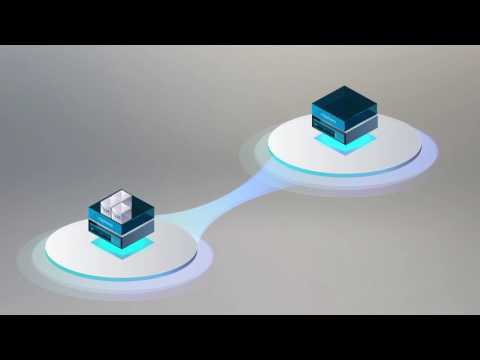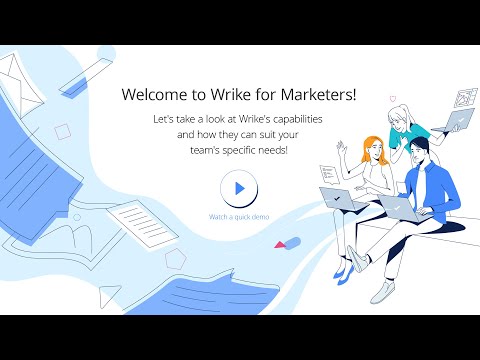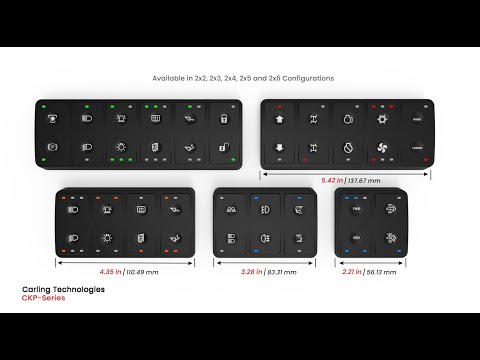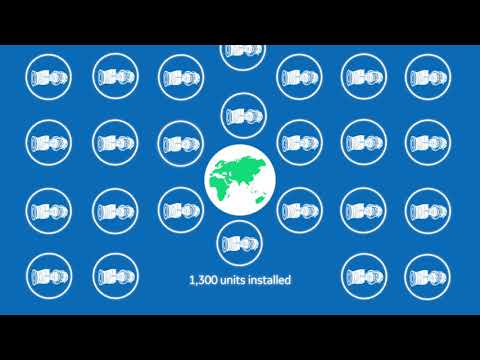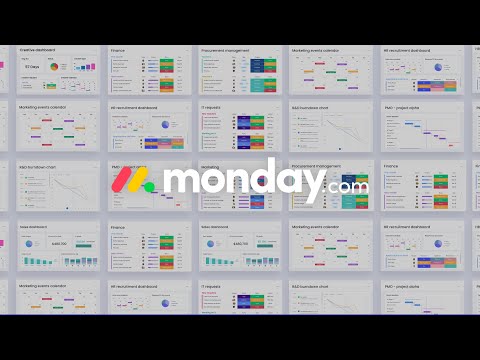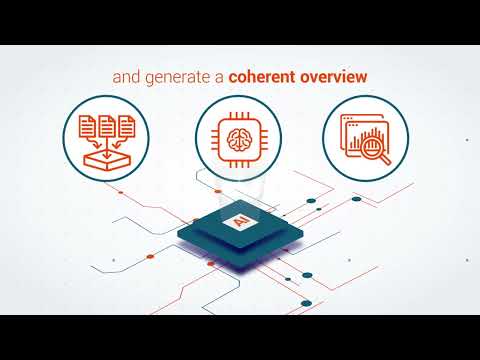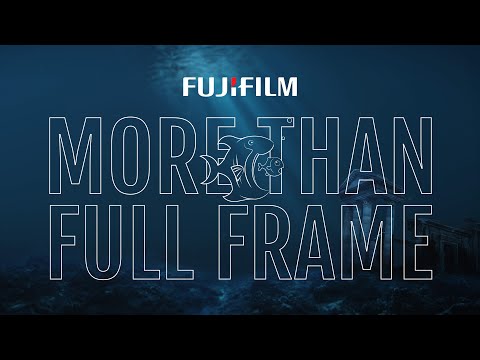1. VMware
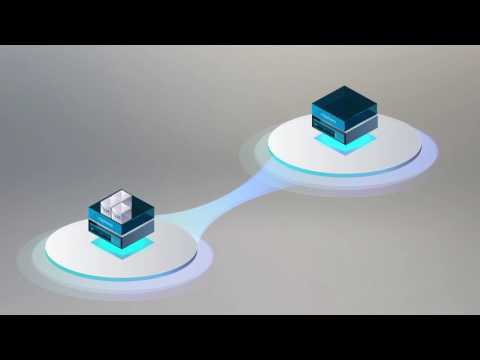
Duration : 2 minutes and 31 seconds
Addressing the vital need for resilient and efficient IT infrastructure, this software demo video compellingly visualizes how virtualization unlocks potential. It clearly illuminates the journey to digital transformation, showing companies consolidating data centers and achieving business continuity seamlessly. What resonates is how simply complex concepts like cost reduction and productivity gains are depicted, rising like a modern skyline.
The animation powerfully demonstrates VMware vSphere's dynamic capabilities. Live migration via vMotion eliminates planned downtime. Automated failover and fault tolerance ensure mission-critical applications remain available 24/7. This efficiency frees up IT teams to focus strategically, providing a clear blueprint for optimizing infrastructure.
Visualize complex relationships clearly to reveal hidden opportunities in a changing world.
2. Tyson Motion graphics video

Duration : 1 minute and 1 second
Pioneering sustainable food systems, Tyson unveils their dedication through insightful visuals. This motion graphics video expertly simplifies complex farming advancements. Its clean, animated aesthetic makes abstract ideas like patented systems and emission reduction easily digestible .
The concept farm innovations highlighted offer tangible benefits, improving both animal welfare and significantly lowering the environmental footprint through reduced energy use. This isn't just a farm; it's a living laboratory presenting a potential blueprint for sustainable poultry care across the industry. It stands as an inspiring example of how clear, purpose-driven video can articulate corporate vision and impact.
Visualize complex mechanics and benefits clearly fostering deep audience understanding and trust.
3. Excella Motion graphics explainer

Duration : 1 minute and 16 seconds
Navigating technology's complex landscape demands more than just keeping pace; it requires a partner. This vivid motion graphics explainer visually articulates the challenge, presenting Excella as the confident guide businesses need to thrive amidst constant digital shifts and overwhelming possibilities.
Excella's core belief is in technology's power to transform, not just operate. The clever pinball machine metaphor vibrantly illustrates their ability to channel problems into solutions, engage stakeholders, and evolve systems, making their process feel dynamic and effective.
This animation offers a compelling vision, inspiring viewers by showing how Excella helps realize bold ideas and confidently build the future envisioned, serving as a model for clear, impactful video communication .
Leverage clean isometric animation to build trust and convey modern technological capability visually.
4. Fiix Explainer video

Duration : 1 minute and 21 seconds
Maintenance teams navigate intense pressure daily. Abstract visuals paint a vivid picture of maintenance chaos, illustrating the struggle with disjointed processes and urgent demands that leave teams fighting fires rather than proactively managing assets. This relatable opening sets a powerful stage.
Using the explainer video format , Fiix is positioned as the vital guide. It transforms visual disorder into streamlined efficiency, compellingly showing how a CMMS brings clarity by organizing assets, ensuring performance, and connecting teams seamlessly for data-driven decisions and sustained reliability.
The video's journey from fragmented struggle to an organized path is inspiring. It demonstrates the power of visual storytelling to convey complex value, offering a clear blueprint for others creating videos to showcase how their solution tames complexity.
Visualize complex novel infrastructure solutions with realistic animation for clearer audience understanding.
5. Bandwidth Problem solution video

Duration : 1 minute and 15 seconds
Ensuring swift, accurate emergency response hinges on knowing precisely where help is needed. The video powerfully illustrates how contemporary technologies and user mobility create a complex puzzle for location identification. Wasted minutes due to misrouted calls risk thousands of lives annually, a silent but critical challenge for communication providers.
Navigating this modern maze is where Bandwidth steps in. This problem solution video compellingly demonstrates how they simplify these complexities, ensuring reliable E911 for diverse scenarios like nomadic users or cloud migrations. Their expertise provides essential connectivity and meets rigorous regulations.
Bandwidth enables organizations to shift focus back to their core mission, confident that life-saving capabilities are seamlessly integrated and regulatory demands are met. It's an insightful look at bridging vital infrastructure gaps with specialized knowledge.
Visualize complex micro level interactions clearly demonstrating technology biological benefits effectively.
6. Wrike Creative Tutorial Video
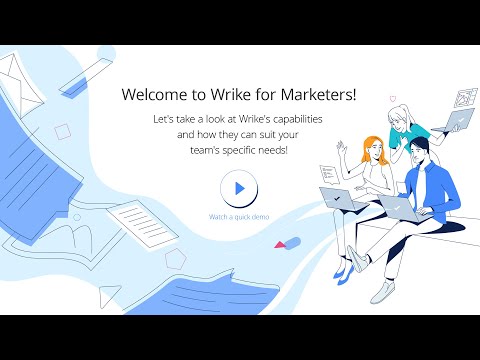
Duration : 3 minutes and 17 seconds
Conquering the inherent complexity of marketing and creative workflows, this Wrike for Marketers presentation compellingly visualizes the journey from scattered tasks to synchronized execution. It directly addresses the frustration of juggling countless emails and tools, positioning the platform as the vital central hub that eliminates silos and establishes clear priorities for every project element.
The video effectively illustrates how defined processes organize incoming requests and automate assignments, while visual tools like Gantt charts offer a dynamic bird's-eye view for proactive management. Collaborative proofing is highlighted for streamlining feedback directly on assets, ensuring approvals move faster. Showcasing these features, it functions as a practical creative tutorial video, demonstrating how Wrike empowers teams to achieve repeatable success and deliver brilliant campaigns with enhanced visibility.
Manage team workload effectively by reallocating resources based on availability and expertise.
7. CKP-Series Instructional video
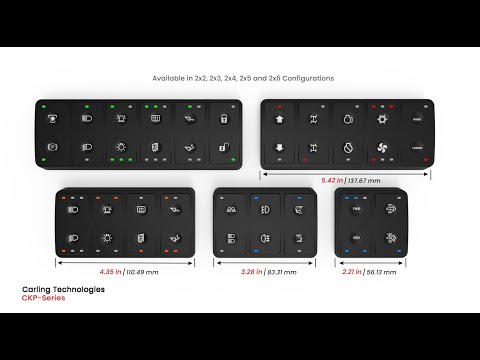
Duration : 1 minute and 15 seconds
Optimizing control interfaces, the CKP-Series delivers a modern, versatile keypad solution. Its modular design allows extensive customization with numerous laser-etched legends, adaptable LED colors, and multiple sizes, enabling precise interface tailoring.
This instructional video effectively highlights key advantages over traditional switches: million-cycle endurance, diagnostic feedback, and drastically reduced wiring via single-connector installation. Rugged IP6k9k sealing ensures reliable performance in demanding environments for Carling Technologies.
Visualize complex network concepts dynamically, enhancing audience understanding and engagement.
8. Avaya Animated software demo

Duration : 1 minute and 1 second
Ever feel buried under a mountain of disconnected productivity apps for meetings, chat, and file sharing? This video introduces Avaya Spaces, using a compelling animated software demo to visually confront that common frustration and showcase the chaos of fragmented tools.
Avaya Spaces emerges as a truly unified digital workspace, seamlessly bringing together meet, chat, file sharing, and task management within one intuitive platform. This integration cuts through the digital clutter, promising a smoother, more effortless flow for team collaboration and projects.
The visual journey from scattered icons to a single central hub powerfully conveys the potential for simplification and efficiency. It offers an inspiring glimpse into how teams can overcome app overload and focus on what truly matters.
Visualize complex machine functions with animation for clearer faster audience understanding.
9. Glencore Customer onboarding video

Duration : 15 seconds
From ancient charts guiding sailors to the technology enabling astronauts, this brief piece compellingly illustrates humanity's relentless drive forward. It argues our progress relies on amazing materials, creating a powerful visual bridge from historical discovery to future feats.
The fundamental question posed, how should we source these materials, elevates Glencore's role from supplier to partner in global advancement. This evokes a sense of wonder at what materials make possible, offering essential context like a foundational customer onboarding video might.
It demonstrates effectively how sophisticated concepts can be conveyed through evocative metaphor and powerful questions, inspiring others to craft video communication that sparks curiosity about their industry's deeper significance.
Visualize complex processes boosting information retention up to 40% aiding successful clinical application.
10. Adobe Software tutorial video

Duration : 7 seconds
Igniting the screen with a pulse of red, a surge of creative energy explodes into dynamic abstract shapes that coalesce. This powerful visual language positions the creator in a forward-thinking space, suggesting the exciting potential for making something entirely new, less instruction and more possibility unleashed.
Highlighting Adobe as the catalyst enabling these future experiences, the video links abstract motion to tangible digital creation for their Experience Makers event. Achieving such innovative results, often taught through a software tutorial video, empowers creators, reinforcing the expansive outcome crafting the future itself through dynamic design tools.
Visualize complex problems solving in hours versus months saving significant time and money.
11. netcetera Animated training video

Duration : 1 minute and 55 seconds
Often overlooked, physical security risks are vividly brought to life here. Simple, engaging animation makes potentially complex threats easy to grasp, illustrating how easily physical access can bypass digital defenses through methods like tailgating via card access doors.
From netcetera, the power of this piece as an animated training video lies in exposing subtle social engineering tactics. Relatable scenarios, like someone needing help with coffee or building rapport, highlight how criminals exploit natural helpfulness. It subtly empowers viewers to trust their instincts and question interactions that feel off, offering actionable steps for safeguarding workspaces.
Visualize complex scientific processes step by step using clear compelling animation for understanding.

Duration : 1 minute and 16 seconds
Swap mountains of paper and scattered systems for a seamless online flow. Navigating the rapid digital shift in the tours and activities sector can otherwise feel overwhelmingly complex. This video sets the stage for Bookingkit as the intuitive solution, presenting a path to digital transformation.
It visually communicates the value of effortlessly expanding reach and easily generating direct bookings, like unlocking a hidden level of growth. Tapping into over 50 global channels is simplified. The clarity of this platform demo video effectively shows the power to boost revenue and centralize operations automatically, offering genuine relief.
This approach makes the daunting task of digital adoption feel not like rocket science, but an achievable evolution. For businesses creating their own videos, this serves as an inspiring model of how to simplify complexity and communicate compelling value.
Use a control room metaphor to explain centralized booking management simply visually.
13. GE Product explainer video
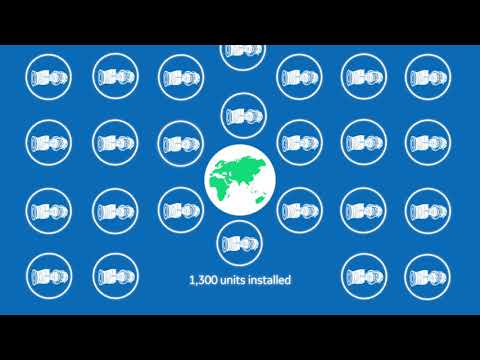
Duration : 1 minute and 51 seconds
Meeting growing energy needs and navigating the shift towards renewable sources presents significant challenges. Powering this complex future demands solutions built for resilience and efficiency, precisely what GE offers with its advanced industrial systems.
Through clean visuals and clear data, this compelling product explainer video showcases GE's commitment to reliability. Highlighting the LM2500XPRESS's rapid deployment and near-perfect uptime, the video effectively translates technical specifications into tangible business advantages and dependable power.
The demonstration of adaptability across sectors, from aviation to healthcare, underscores the versatility of GE's portfolio, providing essential backup and supporting grid stability with proven technology designed to perform under diverse and demanding conditions worldwide.
Visualize complex operational systems clearly using animated data flows for enhanced audience understanding.
14. monday.com Animated tutorial video

Duration : 2 minutes and 10 seconds
Gaining unparalleled clarity on marketing operations, this animated tutorial video reveals the power of monday marketing. It vividly illustrates managing campaigns and creative endeavors with flexible, visually intuitive boards for streamlined planning and transparent tracking, adaptable to any workflow.
The demonstration captivates, automating repetitive work, freeing teams for impactful tasks. Integrations unify disparate platforms into a single, connected workspace. Insightful dashboards provide a vital strategic command center, offering the critical overview needed for informed decisions.
Visualize complex product benefits using animation dramatically simplifying understanding for potential users.
15. Dropbox Product tutorial video

Duration : 1 minute and 25 seconds
Taming the chaos of creative feedback is a common challenge teams face. This product tutorial video showcases how bringing assets together transforms this process, enabling precise, in-context commenting directly onto visual work and dynamic timelines.
Seamless collaboration features mean team members can provide clear, actionable input without endless email chains, fostering a feeling of being in the same room. Dropbox integrates essential tools, streamlining everything from early concepts to signing off final usage agreements efficiently for a smoother project delivery.
Visualize complex operational challenges clearly, setting the stage for your streamlined solution.
16. OpenText Service explainer video

Duration : 1 minute and 37 seconds
The sheer burden of managing vast amounts of historical business information, like statements and policies, presents a critical challenge. While necessary for retention, the demand for instant, accessible delivery for customers and compliance mandates adds significant complexity. This service explainer video vividly depicts the struggle with traditional, inefficient methods, showing the chaos and risks involved.
OpenText's Output Transformation Server offers the pivot, processing diverse inputs, automating transformation, and repurposing documents for effortless accessibility, online presentment, and compliance readiness. This streamlines enterprise storage management and multi-channel delivery, ultimately reducing costs, saving time, and enabling an inclusive customer experience. The clear problem-solution narrative is inspiring for video creators.
Visualize complex operational data helping viewers retain 95% of the message effectively.
17. Capital One App demo video

Duration : 1 minute and 18 seconds
Effortless financial control is placed directly in your hands, demonstrating banking reimagined. This video cleverly bridges the inviting atmosphere of a physical location with the swift efficiency of a digital platform, presenting the Capital One mobile app as the ultimate tool for managing accounts wherever life takes you. It addresses the modern need for banking freedom.
The video's core strength lies in its clear visual storytelling through animation. It fluidly shows how simple actions like checking balances or depositing checks can be done on the go. This app demo video makes complex transactions appear straightforward and secure, powerfully communicating the breadth of capabilities available instantly from your device.
This demonstration teaches that clarity and accessibility are paramount in video communication. Highlighting the intuitive nature of the app through focused animation, it inspires confidence and reveals how powerful digital tools can be, making banking not just manageable, but truly convenient for busy lives.
Visualize complex movement freedom showing six degrees of freedom for clear capability understanding.
18. Function Point Screencast Tutorial Video

Duration : 1 minute and 0 seconds
Shedding the chaos of disparate agency tools feels like achieving the impossible, yet Function Point vividly presents this possibility. This video intuitively portrays the burden of fragmented workflows, offering the tangible relief and efficiency found in consolidating everything into one integrated solution, effectively shedding unnecessary operational burdens.
A detailed screencast tutorial video serves as the central operational core demonstration, unveiling the platform's powerful, unified dashboard. It reveals seamless access to business reporting, CRM, project management, resource management, and financials. This clear visual guide unlocks clarity and drives growth, offering a compelling blueprint for productive video communication.
Visualize complex data using charts and reports making benefits immediately understandable.
19. monday.com App tutorial video

Duration : 2 minutes and 13 seconds
Unlocking a better way of working, this video introduces Work OS as the adaptable platform empowering every business to define their ideal workflow. It visually portrays how varied team needs coalesce into a unified system, connecting departments in a single workspace tailored to any industry or size.
Acting as an insightful app tutorial video, it demonstrates Work OS capabilities for seamless integration, automation, and data-driven decision making. The flexibility of building blocks simplifies complex processes, allowing teams to focus on high-value work and achieve greater efficiency and organizational alignment towards common goals.
Visualize complex product features simply; viewers retain 95% of message compared to text information.
20. JPmorgan Animated video

Duration : 16 seconds
Beyond mere transactions lies a world of interconnected possibility. Understanding this intricate network within payments, treasury, and commerce is brilliantly depicted through dynamic visuals in this animated video, showing how diverse elements seamlessly connect.
The visual interpretation of human inspiration linked to adaptable payment solutions truly resonates, presenting them as strategic enablers. Watching global scaling transform into something effortlessly elegant illustrates the potent capabilities J.P. Morgan Payments offers, providing compelling insight for visualizing complex business concepts powerfully.
Visualize complex procedures step by step for accelerated learning increasing audience engagement effectively.
21. AUDACES Product demo video

Duration : 1 minute and 36 seconds
Bringing fashion designs to life and creating technical specifications just got a transformative upgrade. AUDACES Idea expertly showcases integrated tools designed for the industry, demonstrating fluid sketching capabilities that seamlessly incorporate precise technical details like seams directly onto figures.
This product demo video powerfully illustrates how adding patterns, visualizing variations, and generating comprehensive tech packs complete with automatic cost estimation streamlines the entire workflow. Its a compelling example of video communication, showing how a single platform bridges the creative and technical divide, inspiring efficiency for anyone in fashion design.
Clearly showing the intuitive interface makes complex tasks feel simple and accessible.
22. monday.com Screencast tutorial
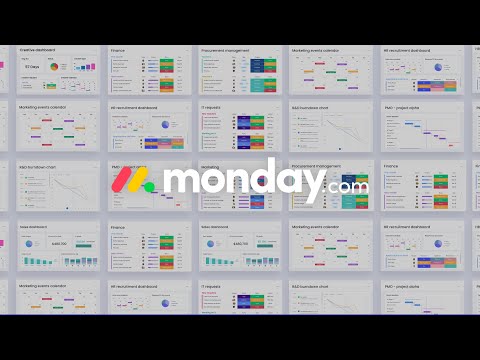
Duration : 37 seconds
Crafting the ultimate workspace solution for dynamic businesses, monday.com showcases its power as a unified platform. It excels by visually demonstrating its ability to weave disparate functions and departments into one connected ecosystem, creating clarity and control that feels truly empowering.
Glimpses into diverse dashboards provide clear insight into managing varied projects, conveying understanding akin to a practical screencast tutorial. This adaptability allows organizations to zoom out, track all aspects effortlessly, and make smarter decisions in real-time, offering a compelling blueprint for creators aiming to demonstrate complex adaptability clearly.
Visualize complex processes showing runtime reduction from days to hours captivating technical audiences.
23. LDS Underwriting Workbench Process video
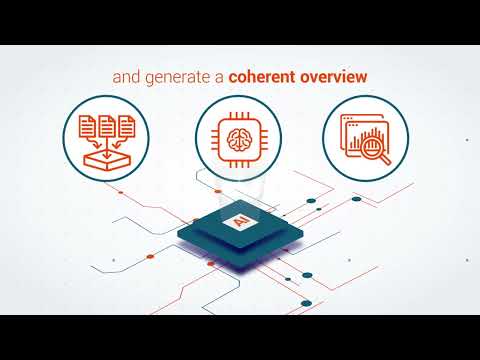
Duration : 57 seconds
Navigating the sheer volume of intricate underwriting data can feel overwhelming. Explaining the transformation of complex workflows, this process video reveals how LDS Underwriting Workbench acts as a potent engine, unifying disparate information with generative AI for a truly comprehensive underwriter's perspective.
Harnessing embedded machine learning, the platform predicts trends and flags inconsistencies, sharpening accuracy and decision-making. Automating key steps drastically cuts time and cost, unlocking resources and driving strategic forward movement. It presents an inspiring vision for future-ready underwriting.
Visualize complex processes with clear animation, making intricate systems understandable.
24. Google Animated product demo

Duration : 31 seconds
Witnessing a new intelligence woven into the everyday digital fabric, arriving with remarkable fluidity. This video powerfully portrays Gemini, showcasing AI seamlessly integrated into familiar Google tools and demonstrating its capability to understand and assist across varied tasks.
The animated product demo reveals how effortlessly it handles requests right within your workflow. From generating creative sparks like images to summarizing complex information, this innovation offers deeply advanced assistance, transforming interaction into intuitive collaboration.
Showcase real users achieving exciting results through your offering building connection and demonstrating value authentically.
25. ASUS Animated guide

Duration : 1 minute and 33 seconds
Embarking on imaginative journeys, the ProArt P16 emerges as the essential gear for creators seeking to power their vision beyond traditional spaces. Its robust yet remarkably thin profile signals readiness for adventure, fusing high-end components with military-grade resilience built for production in any environment.
Revealing the platform's intelligence, an animated guide to software tools like MuseTree and StoryCube illustrates how ideas flow effortlessly, accelerating creative processes through smart AI assistance. Coupled with a vibrant 4K OLED display and intuitive controls, the ProArt P16 becomes the ultimate portable studio, truly enabling creativity unrivaled, anywhere.
Integrate real-world use scenarios with feature close-ups, boosting viewer engagement by 30 percent.
26. HP Animated explainer video

Duration : 24 seconds
Creative potential finds acceleration, showcased through the HP OmniBook Ultra Flip 14 Next Gen AI PC. This concise animated explainer video focuses intently on demonstrating the integrated AI capabilities.
Witnessing a simple sketch instantly blossom into a richly detailed image powerfully demonstrates the potential for accelerating creativity. The seamless connection between pen input on the hardware and the AI output vividly illustrates effortless realization, a compelling visual for any creator. It's a prime example for others: show the transformative outcome of your product.
Using AI tools within your creative workflow can accelerate idea generation by over 60%.
27. Opera Animated onboarding video

Duration : 33 seconds
Beyond static interfaces, experiencing digital space can mirror the shift from a frosty landscape to blooming life. This video beautifully illustrates how choosing a theme transforms the online environment, conveying a palpable sense of warmth and vitality in your browser.
Offering a visually rich exploration, this animated onboarding video dynamically showcases personalization, from seamless mode toggles to a spectrum of evocative themes like waves and northern lights. Its an inspiring demonstration of making technology feel personal, reflecting individual style through vibrant, living design.
Visualize complex processes like dynamic scaling with clear diagrams for better understanding.
28. GFX Animated process video
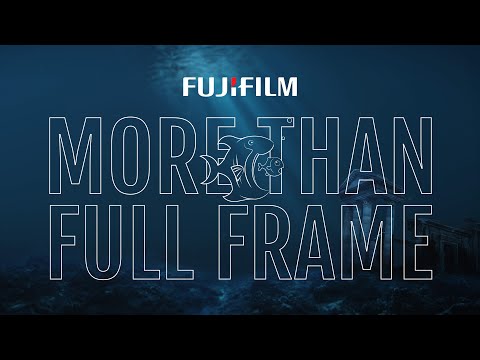
Duration : 3 minutes and 26 seconds
The pursuit of ultimate image fidelity pushes photographers to explore formats beyond the familiar. Historically, larger film sizes delivered superior quality compared to 35mm. Digital evolution introduced full frame, mirroring 35mm, yet left room for a significant step forward.
FUJIFILM's GFX system provides precisely this advantage. Through an animated process video, the dramatically larger sensor size is clearly shown, enabling more pixels, incredible detail capture across wide dynamic range, and signature true-to-life color inherited from film heritage. This robust, portable system adapts to diverse creative demands, living up to its "more than full frame" promise for discerning imagemakers.
Visualize complex support systems through clear animated metaphors and structure.
29. Optious Feature Tutorial Video

Duration : 37 seconds
Unleashing a torrent of vibrant motion, the Optious video isn't merely visuals; it's a visceral statement. Jagged cuts and chromatic bursts create a powerful display of dynamic energy , instantly commanding attention and revealing a brand dedicated to pushing visual boundaries with unapologetic creativity.
Far more than a standard feature tutorial video, this piece acts as a manifesto, proclaiming Optious's mission to 'make AWESOME things'. It demonstrates their capability to translate bold ideas into compelling visual narratives, offering potent inspiration for creators aiming to ignite their own video communication projects and transform abstract concepts into engaging visuals.
Visualize complex processes like shipping to reveal hidden costs, potentially reducing them by 10 percent.