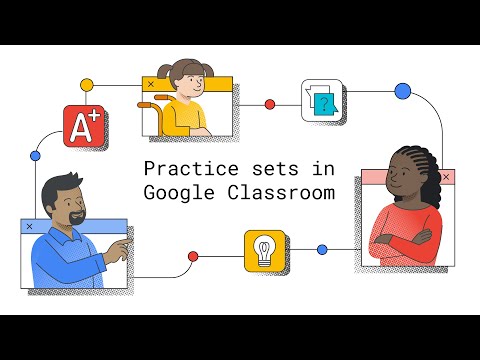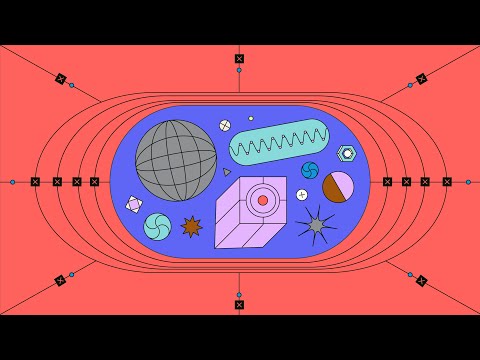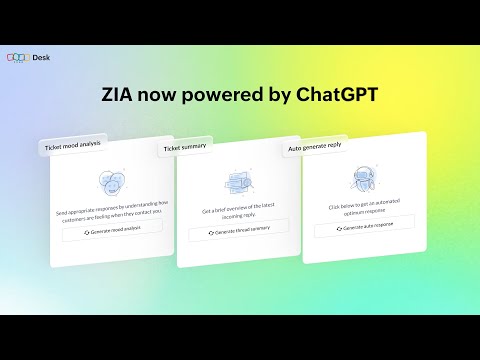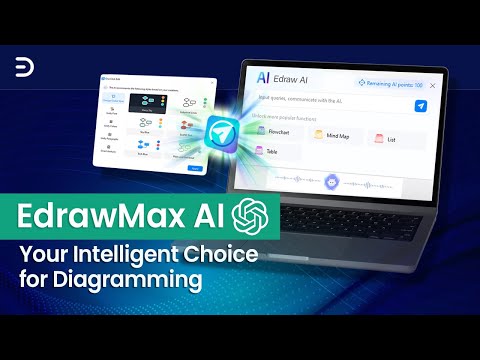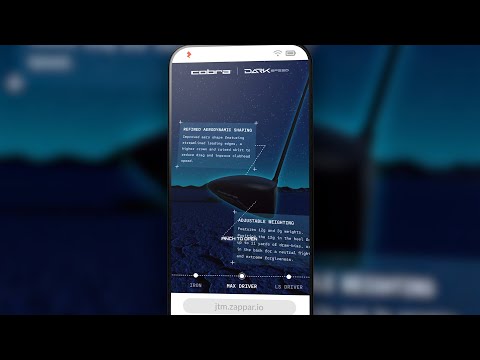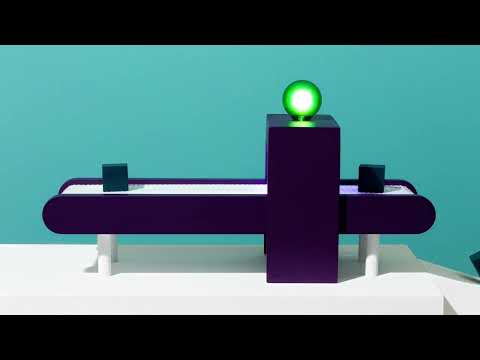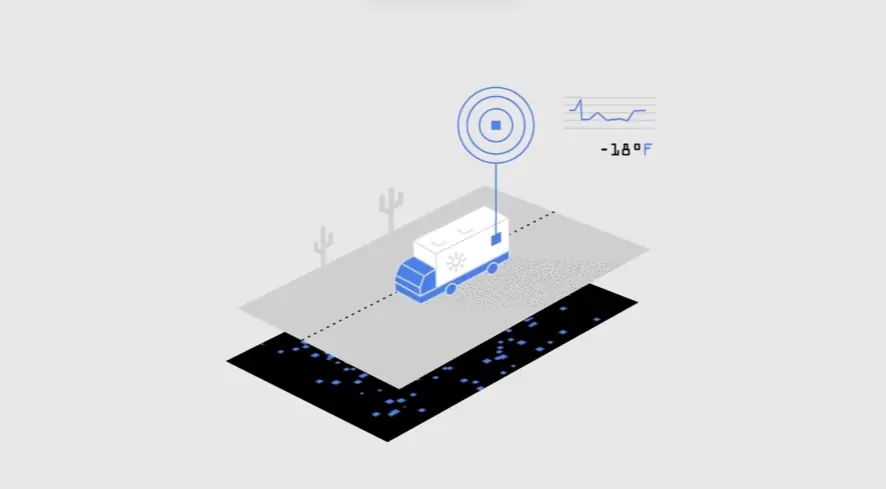1. ActiveCollab

Duration : 1 minute and 47 seconds
Conquering common workflow frustrations and boosting team efficiency takes center stage in this video. It immediately connects with the user's need for smoother operations, highlighting practical improvements designed to save valuable time and effort.
ActiveCollab offers a compelling look at new features. Anyone creating a feature demonstration video can learn from this clear example. It shows how team availability insights prevent scheduling conflicts, while the intuitive interface highlights regaining control over project files through powerful filtering and sorting, building user confidence.
Use dynamic visualization to make abstract product benefits like spatial audio tangible for viewers.
2. Reddit Animated app tutorial video

Duration : 1 minute and 16 seconds
Vibrant animation unfolds, visualizing the concept of connecting within diverse communities. Leveraging its form as an animated app tutorial video, Reddit powerfully illustrates the platform's essence, bringing the abstract feeling of finding your niche and sharing passions to vivid life through dynamic shapes and color.
Viewers are transported through unique communities, from global news insights to uplifting fitness support, shown not as static pages but as dynamic hubs. The app's simplified interface and features, like easy image uploads and viewing options, visually demonstrate how effortless connecting to this vast universe of interests truly is. This visual approach makes the experience compelling and accessible, offering a standout example for anyone seeking to explain digital functionality with originality and flair.
Use dynamic motion graphics to visually simplify complex technical workflows effectively.
3. Renasant Bank Mobile app guide video

Duration : 31 seconds
Building on a century of steadfast service, Renasant Bank anchors its identity in unwavering values like trust, knowledge, and integrity, powerfully represented by its community presence. This visual narrative links historical depth with tangible local impact, showcasing a legacy built on genuine relationships and foundational principles for lasting prosperity.
Accessibility meets tradition through their vast footprint across the Southeast and robust digital offerings. The presentation clearly functions as a mobile app guide video, illustrating effortless check deposits and showcasing banking convenience across devices and branch locations. It highlights their readiness to serve, seamlessly integrating established reliability with modern ease, truly understanding you wherever you are.
Use dynamic text animation powerfully showcasing integrated platform solution benefits in a short format.
4. 360 Weather Product demonstration video

Duration : 1 minute and 0 seconds
Navigating daily life or planning an adventure requires reliable weather insight. Finding that certainty arrives through this compelling product demonstration video showcasing 360 Weather. Its charming, animated approach covers every angle, making forecasts feel approachable.
More than just predicting rain or shine, the app acts as your indispensable guide, providing confidence with accurate forecasts backed by a vast global data network. Practical daily tips, from UV alerts to clothing advice, turn raw data into actionable preparedness.
Highlighting diverse health and travel benefits through visuals improves content recall by over 65 percent.
5. Uber App Instructional Video

Duration : 2 minutes and 8 seconds
Courageously tackling a critical societal issue, the Uber video uses simple, clear animation to deliver an impactful message. It immediately grounds the topic in reality with stark statistics, partnering with Australia Says No More to declare a firm stance against sexual violence and the culture enabling it. This directness establishes trust and highlights the brand's genuine commitment beyond mere platitudes.
More than just raising awareness, the video functions as a practical App Instructional Video, detailing specific unacceptable behaviors and outlining clear steps for reporting incidents through the platform's help feature. It empowers users with tangible tools, fostering a sense of agency and reinforcing that safety is a shared responsibility. Providing external helpline numbers further underscores their commitment to support beyond the app's functions.
Use dynamic visual transitions to connect different ideas seamlessly and maintain viewer attention throughout.
6. ANTStein Software demo video

Duration : 2 minutes and 19 seconds
Navigating stringent compliance deadlines and vast data volumes presents a significant challenge. This insightful software demo video effectively illustrates how ANTstein SQUARE meets this head-on, delivering a fully integrated automation platform specifically for end-to-end KYC needs.
It features advanced AI uniquely capable of interpreting complex data types like handwriting and signatures, far surpassing standard OCR. The transformative 'no code' approach ensures easy, rapid deployment requiring no specialized training, simplifying adoption.
Furthermore, cognitive bots handle exceptions autonomously and self-heal, dramatically minimizing downtime. ANTstein SQUARE delivers complete compliance with zero disruption, offering businesses critical regulatory confidence and inspiring efficient operations.
Achieve 100 percent regulatory adherence seamlessly avoiding business disruption.
7. KIRAN UI Demonstration Video

Duration : 3 minutes and 50 seconds
Unveiling a digital radiography breakthrough, ultisys from KIRAN promises exceptional clinical value paired with remarkable user experience. This video compellingly showcases the system's versatility, from its advanced dual-focus X-ray tube ensuring superior image detail and thermal performance, to flexible manual controls that allow for a wide range of patient positioning and examination types with ease.
The system's thoughtful engineering extends to the floating table and intuitive touch panel interface. The video's focus on the user interface, essentially a strong ui demonstration video, clearly portrays streamlined workflow through anatomical programming and automated controls. This leads to enhanced diagnostic confidence and operational productivity, demonstrating a system built to adapt to dynamic clinical environments and inspire trust in imaging outcomes.
Illustrate ergonomic features like the floating table enabling effortless patient handling up to 400 kilograms capacity.
8. BroadLink Feature tutorial video

Duration : 2 minutes and 18 seconds
One simple touch orchestrates your entire living space, silencing the chaotic chorus of countless remote controls. This video vividly paints that picture, presenting BroadLink's unified system as the maestro for your electronics, transforming clutter and frustration into seamless, effortless command over numerous devices.
More than a mere product showcase, the visual demonstration functions as a clear feature tutorial video, highlighting the system's impressive compatibility across thousands of brands. It reveals a compelling path to automating your home with timers and scenes, creating the perfect ambiance for any moment, making smart living uniquely accessible.
Use dynamic text and abstract visuals to immediately capture attention and curiosity.
9. ShopTalk App user guide video

Duration : 1 minute and 23 seconds
Navigating the journey as an Instacart shopper just gained a powerful ally. ShopTalk creates a welcoming digital space where fellow shoppers find guidance, exchange vital experiences, and forge genuine connections within this vibrant network. It actively cultivates mutual support.
This dynamic hub empowers users to explore insightful discussions, get the latest updates , and truly deepen their understanding, whether seeking specific tips or watching an app user guide video. Engaging thoughtfully, showing appreciation, and marking accepted answers builds a richer collective knowledge base for everyone.
Earning badges recognizes helpful participation, showcasing commitment to the community. This active contribution directly shapes and improves the Instacart platform, making it a better, more supportive resource.
Use dynamic shapes and characters to simplify complex interactions visually.
10. NETGEAR Product explainer video

Duration : 1 minute and 33 seconds
Building a small business network can quickly evolve from simple connections to a complex puzzle demanding significant time. This product explainer video brilliantly illustrates how device proliferation creates a demanding second job, highlighting the burden of constant oversight and maintenance for businesses.
Insight cuts through this complexity, its remote management feature a clear beacon of relief. Witnessing control exercised from a phone, whether navigating city streets or airport terminals, powerfully conveys the liberation and peace of mind this solution delivers, simplifying previously overwhelming technical tasks.
This focus on intuitive, accessible control demonstrates Insight's unique value, freeing businesses to master their core operations instead of wrestling with IT demands. It's an inspiring blueprint for clear, user-centric communication in video projects.
Use dynamic motion graphics and text to visually tell your story showing transformation.
11. Enbridge Gas Walkthrough Tutorial Video

Duration : 16 seconds
Tackling a crucial element of cozy living, a simple video from Enbridge Gas turns the often-ignored topic of insulation into something clear and actionable. Its most compelling element is the clever use of relatable animation, showing how homes lose energy seasonally. This visual storytelling makes the abstract concept immediately understandable and highlights the need for effective insulation.
Acting as a simple walkthrough tutorial video, it presents the solution clearly: an energy audit revealing specific needs and program eligibility. The human presenter adds a layer of trust, guiding viewers smoothly towards taking the next step for better home comfort and efficiency. Its a masterclass in making essential information accessible.
Use dynamic text animation and movement to build energy and reinforce key messages effectively.
12. Stark UI demo video

Duration : 36 seconds
Elevating the craft of building inclusive digital experiences, Stark presents a powerful solution. This UI demo video cuts straight to the core challenge of making software accessible for everyone, providing a clear path to identify and fix barriers within the design and development flow.
What resonates is the immediate clarity this brings to inspecting, assigning, and rectifying accessibility issues. It's more than efficiency; its enabling teams to confidently integrate universal access, transforming collaboration into a seamless part of delivering products that truly serve everyone.
Use dynamic transitions and clear text to announce significant program evolution effectively.
13. Vetster App overview video

Duration : 16 seconds
Giving voice to a pet's tummy troubles offers a uniquely empathetic way to introduce Vetster. This charming animation taps directly into the anxiety animals feel about traditional clinic visits, instantly resonating with owners. It brilliantly highlights the emotional relief possible, setting a compelling stage for innovation in care.
The service unfolds seamlessly: direct booking and consultations via phone convey more than convenience. This presentation shows accessibility around the clock for urgent concerns. Eliminating the stressful trip demonstrates a valuable modern alternative tailored for pet well-being at home.
As an effective app overview video, this piece inspires others by showcasing the power of focusing on the end user's emotional needs. It proves simple narrative and empathy are key to compellingly articulating value, making technology feel genuinely helpful and accessible.
Use dynamic text and visuals to quickly establish your bold vision for the future.
14. Google for Education Feature demo video
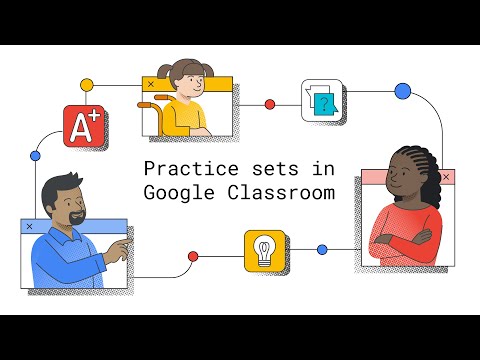
Duration : 2 minutes and 49 seconds
Navigating the unique learning needs of every student is a persistent challenge for educators. Google Classroom's new practice sets emerge as a significant step forward, offering a dynamic way to provide targeted, responsive assistance exactly when learners require it.
Students tackling practice sets receive instant validation via autograding and access built-in adaptive guidance if they hit roadblocks truly like having an ever-present guide. A clear feature demo video showcases teachers gaining powerful automated insights, revealing class struggles and individual mastery swiftly.
This empowers educators to shift focus from routine tasks to strategic support and richer instruction, making personalized teaching more achievable across diverse classrooms. This is Google for Education delivering tools that work for you.
Contextual support resources increase viewer mastery by 25 percent easily.
15. ESTECO Software Walkthrough Video

Duration : 1 minute and 31 seconds
Rising to the challenge of engineering innovation against increasing complexity demands advanced strategies. Shrinking development cycles coupled with intricate product designs necessitate powerful new tools to stay competitive. modeFRONTIER presents a robust platform precisely engineered for this high-stakes environment.
This platform masterfully illustrates how to automate sophisticated simulation processes and optimize designs. The Software Walkthrough Video shows how it seamlessly integrates diverse third-party solvers into a single, manageable workflow, allowing engineers to evaluate thousands of possibilities. This capability unlocks significant efficiency gains and reveals novel, optimal solutions unattainable through conventional approaches.
Leveraging twenty years of pioneering experience, modeFRONTIER empowers leading global organizations. It transforms tedious, manual steps into accelerated, insight-driven decisions, ultimately enabling faster, superior product development.
Clearly illustrate complex technical processes using simple animated flow diagrams that viewers can follow.
16. Capital One Short app demo video

Duration : 1 minute and 18 seconds
Vividly showcasing the freedom to bank from anywhere, this offers a look at the Capital One mobile app. Moving beyond traditional limitations, it presents banking without the building or a teller, emphasizing convenience and direct control over your finances.
This short app demo video utilizes clean, animated visuals to demonstrate core capabilities, allowing users to seamlessly manage funds, deposit checks remotely, pay bills, and receive instant purchase notifications. The straightforward setup process is also clearly illustrated, highlighting accessibility.
Seeing the swift, feature-rich experience modeled offers great insight for creating impactful video communication. It shows how clearly focusing on user benefits and simplifying complex actions can make a product immediately compelling and inspire confidence in potential users.
Use dynamic scientific animation to make complex health data easily understandable for viewers.
17. Mezmo SaaS Demo Video
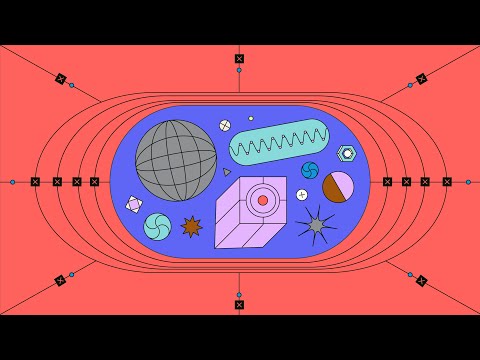
Duration : 1 minute and 8 seconds
Stepping into a realm of dynamic visuals, this video highlights the struggle with rigid data environments versus the liberation Mezmo delivers. The abstract, geometric animation grabs attention, swiftly showing the contrast between slow, traditional observability and fluid data pipelines.
Mezmo's core offering, the observability pipeline, is portrayed through vivid digital architecture, creating a continuous, context-rich data stream. This allows real-time comprehension and decisive action , empowering engineers with new agility. As an inspiring SaaS demo video, this visual storytelling masterfully explains complex technical value.
Use dynamic motion and shapes to simplify complex processes for clearer understanding.
18. Scaleflex UI Animation Video

Duration : 1 minute and 38 seconds
For businesses wrestling with a sprawling fleet of connected devices, the animated presentation immediately visualizes the complexity. It effectively shows how managing the underlying infrastructure, distinct from the core product, can significantly drain resources and divert critical development focus away from innovation.
The video introduces the JFrog Connect platform, depicted visually as a watchful eye bringing essential oversight. Through a dynamic UI animation video segment, the dashboard's plug-and-play ease and integrated tools for remote updates, monitoring, and rapid fixes are clearly demonstrated.
This powerful solution ensures device stability before issues are even noticed. This clear communication inspires how complex technical concepts can be presented with impactful visual storytelling, freeing teams to focus entirely on their product's unique value.
Use dynamic system animation to clearly visualize complex technical processes boosting audience comprehension.
19. 360Learning Dashboard demo video

Duration : 1 minute and 27 seconds
Escape the data maze of manual L&D reporting and siloed information. It's often a struggle to truly measure program impact, buried in charts that only show part of the picture, leaving critical strategic questions unanswered.
Clarity emerges with 360Learning. A compelling dashboard demo video provides a window into actionable insights, revealing what's happening with learners and crucially, why. It transforms vague statistics into visual understanding, identifying knowledge gaps before they impede progress.
This powerful capability lets you track performance meaningfully, customize focus, and share data seamlessly. Aligning learning outcomes with business goals becomes not just possible, but clear, driving real organizational growth from within your workforce.
Use dynamic stop motion animation effectively showing product versatility across diverse creative scenarios.
20. Zoho Desk Product feature video
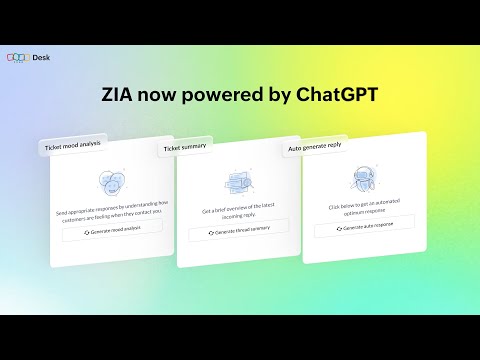
Duration : 1 minute and 0 seconds
Agents gain a powerful new ally as Zoho Desk unveils its ZIA capabilities powered by ChatGPT. This integration, effectively showcased in the concise product feature video , weaves generative AI directly into the workflow, hinting at a significant transformation in how customer support operates.
The demonstration reveals instant access to ticket mood analysis, summaries, and AI-suggested replies from within the ticket view. This streamlined process empowers agents to quickly absorb information and craft precise, timely responses, thereby enhancing both efficiency and the quality of customer interactions .
Focus on the practical impact of new capabilities to drive adoption confidence.
21. EdrawMax AI Product Tutorial Video
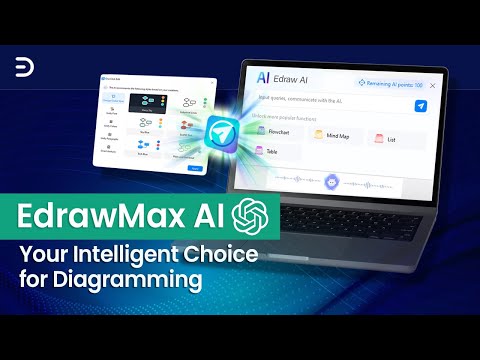
Duration : 2 minutes and 39 seconds
Generating compelling ideas and intricate visuals becomes significantly faster with EdrawMax AI. This product tutorial video showcases its brilliance, handling initial ideation via AI Q&A and instantly structuring concepts into mind maps or tables. Automating intricate flowcharts from simple text input dramatically cuts manual effort.
I found myself genuinely impressed by how it effortlessly extracts text from images, making external content instantly usable and editable. The optimization features polish work further. EdrawMax AI truly takes ideas to the next level, demonstrating AI's power to elevate creative output.
Simplify complex concepts with visual diagrams enhancing viewer understanding up to 400 percent.
22. TravelBank Application tutorial video

Duration : 1 minute and 16 seconds
Navigating the complex landscape of business travel and expenses often feels like managing several disjointed operations simultaneously. TravelBank steps forward as a singular solution, integrating these critical functions into one platform. It offers businesses the ability to gain comprehensive control over company spend and streamline travel planning, moving away from scattered systems towards a cohesive, centralized approach.
This platform effectively empowers employees, providing them with the necessary purchasing power right when they need it, supporting physical and virtual commercial cards. Accounting teams benefit immensely from full visibility and control over card usage, enabling the easy management of limits and setting up automated approval flows for expenses and booking policies, simplifying compliance and reporting. The platform simplifies complex tasks , presenting information as clearly as an application tutorial video , transforming traditional challenges into a seamless process.
Beyond finance, TravelBank streamlines the travel experience itself, offering negotiated rates on flights and hotels, backed by 24/7 travel agent support. The platform also cleverly encourages cost savings through a rewards program, turning efficient spending into a positive incentive. This unified platform transforms complex processes into manageable workflows, inspiring confidence and efficiency for both travelers and finance departments alike.
Use dynamic motion graphics to make abstract concepts relatable and engaging for viewers.
23. Dark Speed App walkthrough video
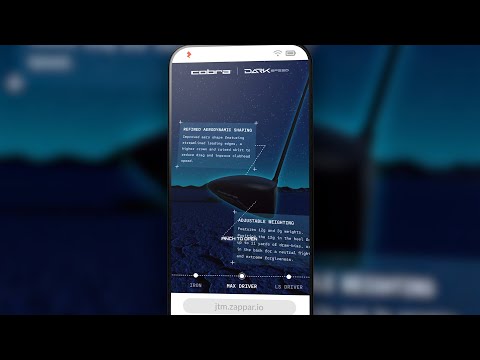
Duration : 59 seconds
Entering a realm of dark speed and futuristic design immediately immerses viewers into this innovative product showcase. Scanning a simple image launches an augmented reality portal, allowing hands-on exploration of the golf club line within a dynamic, interactive 3D space right from a mobile device.
This visually compelling app walkthrough video elevates the traditional demo by inviting users to virtually dissect components like advanced aerodynamics and adjustable weights. The ability to control the view and interact with complex design elements fosters a unique connection and builds genuine understanding of the technology, offering valuable inspiration for future digital product presentations.
Use dynamic visual layers to integrate data insights onto real world industrial scenes.
24. W-INDUSTRIES Software guide video

Duration : 1 minute and 8 seconds
Protecting the unseen critical infrastructure powering our daily lives from relentless cyber threats demands specialized expertise. What genuinely stands out in this video is Sekurinova's comprehensive managed service approach, designed by W-Industries, offering a vital shield for operational technology where safety is paramount.
Watching this software guide video provides a clear understanding of their sophisticated defense. Backed by forty years navigating complex industrial environments, their end-to-end solution integrates proprietary software for real-time insight, 24/7 expert monitoring, and dedicated on-the-ground support, presenting a unified defense against attacks.
Use dynamic lighting and camera angles in CGI to reveal product features powerfully.
25. Vertex UI walkthrough video
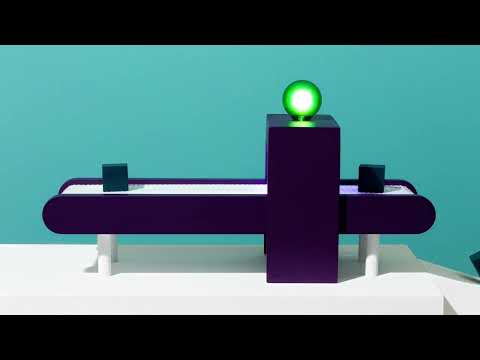
Duration : 41 seconds
A delightful cascade of blocks and spheres transforms complex manufacturing into an engaging visual journey. Using simple, physical mechanics, the setup ingeniously illustrates blending, preparation, and initial quality checks, making intricate processes remarkably accessible. It reveals how Vertex communicates with creative clarity.
The narrative progresses through precise pressing and rigorous tablet testing, emphasizing unwavering quality at every stage. This creative approach isn't a typical UI walkthrough video ; it crafts a charming, understandable representation of an abstract process, offering a unique perspective on industrial workflow simplified for broader appeal.
This visual innovation provides a powerful lesson for creators: using imaginative analogies can demystify technical subjects, making them inspiring examples of effective communication for any project.
Use dynamic text animation to convey powerful messages quickly and clearly.
26. DoorDash App Onboarding Video

Duration : 2 minutes and 12 seconds
Mastering the road to delivery success feels achievable with this bright, animated guide. It transforms complex steps into understandable actions, paving the way for new dashers to navigate confidently from pickup to drop-off using their device.
An essential App Onboarding Video, it seamlessly demonstrates integrated navigation, efficient order verification, and proactive delay management. This clear, visual instruction set equips beginners to handle real-world scenarios smoothly, showcasing best practices that inspire effective video communication for future creators.
Use dynamic visual storytelling to simplify a large complex organization's broad narrative effectively.
27. eSign Mobile app demo video

Duration : 55 seconds
Giving back valuable time lost to paperwork, eSign appears as a swift solution. The quick, dynamic mobile app demo video immediately conveys its speed, hitting familiar pain points of cumbersome signing processes. It shows a flow reflecting modern, fast-paced professional needs, freeing users from traditional constraints.
Beyond speed, the video effectively highlights critical features for trust and mobility. Demonstrations of secure storage and offline signing with seamless online sync underscore its reliability promise. This makes it an inspiring example for showcasing how mobile solutions empower users with both efficiency and dependable functionality.
Use dynamic virtual walkthroughs showing capabilities within their intended environment clearly.