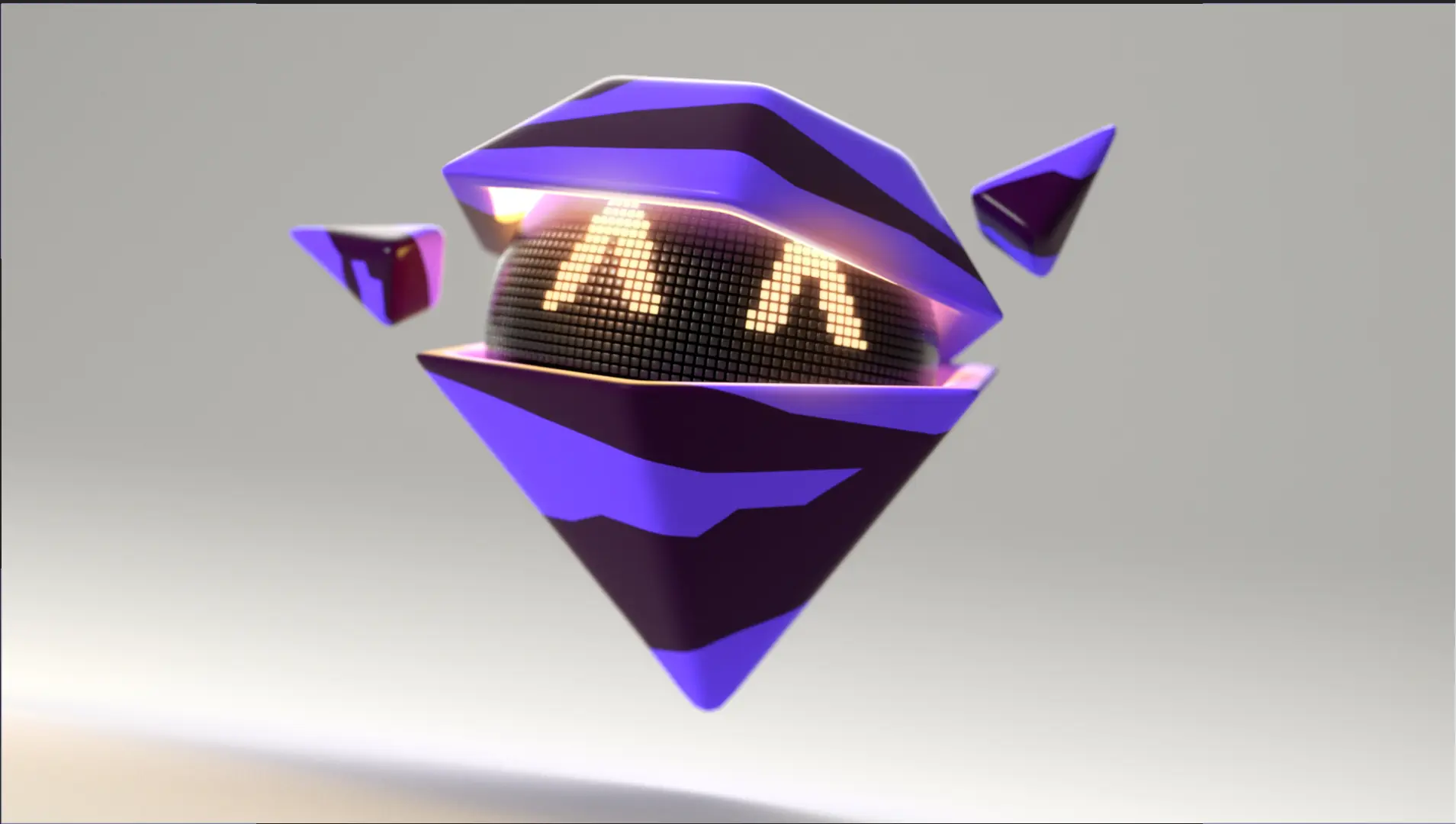How can product demo videos generate SaaS leads?
Product demo videos drive SaaS leads by showcasing software's value, leading to more trials and inquiries.
What makes software tutorial videos compelling?
Effective software tutorials simplify complex processes with clear visuals and expert narration, making learning engaging.
What's the optimal length for engaging product functionality videos?
Optimal video length depends on the platform and content. Concisely highlight key features without overwhelming viewers. Aim for under 2 minutes for social media and 3-5 minutes for website demos.
How can I visually showcase product benefits?
Visually showcase product benefits through real-world scenarios and dynamic demonstrations of product use.
What narrative best explains complex product features?
Explain complex features by focusing on user needs and problem-solving, demonstrating how the product addresses pain points.
What content strategies maximize engagement in product videos showcasing functionality?
Maximize engagement with clear visuals, concise explanations, user benefits, interactive elements, and calls to action.
How can branding seamlessly integrate into product functionality videos?
Seamless branding integration uses consistent visuals, brand colors, logos, and messaging aligned with brand identity.
Where in the sales funnel are product functionality videos most effective?
Product functionality videos are effective throughout the sales funnel, from awareness to decision-making.
How do successful companies use product functionality videos in marketing? (Give examples.)
Successful companies use functionality videos on websites, social media, and sales presentations for education and conversions. For example, a software company might create a video demonstrating how their project management tool streamlines workflows, while a hardware manufacturer might showcase the assembly and operation of their new product.
What techniques best highlight product features in functionality videos?
Highlight product features with close-ups, screen recordings, and animated sequences, emphasizing functionality and benefits.
What's crucial for pre-production planning of functionality use case videos?
Pre-production planning for functionality videos involves defining the target audience, scripting a clear narrative, and selecting appropriate visuals and music.
How can a video clearly communicate product value and functionality?
Clearly communicate product value by showcasing problem-solving capabilities and workflow improvements, emphasizing benefits over technical details.
How can existing content create unique product functionality videos?
Repurpose existing content like blog posts, manuals, and presentations into engaging video scripts and visuals.
How can I adapt competitor product videos for my company, focusing on functionality?
Adapt competitor videos by identifying areas for improvement and differentiation, showcasing superior functionality and user experience.
How can product videos build trust and showcase functionality effectively?
Build trust by demonstrating functionality transparently, addressing user concerns, and showcasing real-world applications. A typical 60-second video can range from $1000-$6000 depending on complexity, with multiple revisions included. Turnaround time is typically 3-8 weeks.
Unpacking Real-World Problem Solving
Moving beyond simply listing features, a Functionality Use Case Video excels by focusing squarely on the audience's challenges. These videos delve into the real-world problems individuals or businesses face daily. They demonstrate how a product integrates into workflows, not just what it does, but *how* it makes life genuinely easier, faster, or better.
The power lies in framing the narrative around the problem first, creating empathy and recognition. Then, the product is introduced as the clear, essential solution. Viewers see the struggle they understand, followed by the seamless execution the product enables. This visual storytelling creates a compelling before and after, showcasing the positive transformation the solution provides. Authenticity is key; using authentic, relatable scenarios allows potential users to easily envision the product solving *their* specific issues.
Visually unpacking this problem-solving involves showing the product in action. Demonstrating typical user workflows step-by-step simplifies complexity. It reveals exactly how features function to overcome hurdles, highlighting their real-world value. This could involve showing complex processes streamlined or frustrating tasks eliminated.
Show the software or service operating within common user situations.
Employ visuals like screen recordings and simple animation to clarify usage steps.
Directly connect specific product features to the resolution of identified pains.
Leverage genuine examples and scenarios mirroring audience experiences.
Ultimately, this problem-centric approach builds trust by proving understanding and demonstrating tangible relief, empowering potential users to see themselves achieving success with the product.
Why Advids for Functionality Use Case Video?
At Advids, we create compelling Functionality Use Case Videos that deliver exceptional results. Our blend of creative storytelling, cutting-edge technology, and proven experience ensures your vision translates into effective animation. We've completed over 3400 successful projects for clients ranging from startups to Fortune 500 companies, including brands like Razorpay, Ola, Mercedes, the United Nations, Continental, and Mercer. Over 270 of these projects have been specifically focused on Functionality Use Case Videos, demonstrating our deep understanding of this powerful medium.
Our Expertise:
12+ Years of Proven Success: With over 3400 completed projects, we have the experience to bring your Functionality Use Case Video to life.
Trusted by Industry Leaders: We've earned the trust of leading brands, proving our ability to deliver high-quality animation.
Client Satisfaction Guaranteed: Our 109+ five-star Google reviews speak to our commitment to client satisfaction and exceptional results.
Our Creative Process:
Customized Functionality Use Case Video Solutions: We tailor each project to your specific needs, brand, and target audience.
Creative Storytelling Through Animation: Our team crafts Engaging Narrative s that captivate viewers and drive action.
Cutting-Edge Functionality Use Case Video Technology: We utilize the latest software and techniques to create visually stunning videos.
Our Collaborative Approach:
Collaborative Process: We work closely with you throughout the entire process, from concept to completion.
Strategic Communication: We prioritize clear communication to ensure your vision is realized in the final animation.
Ready to unlock the potential of Functionality Use Case Video for your business with the latest video design trends of 2024? Let Advids be your trusted partner in transforming your ideas into engaging and effective animated experiences.
What is a Functionality Use Case Video?
A Functionality Use Case Video is a visual demonstration of how a product or service solves real-world problems for its target audience. It goes beyond simply listing features and instead showcases the product in action, highlighting its benefits and how it integrates into a user's workflow. These videos are designed to educate and persuade potential customers by visually illustrating the product's value proposition and how it can be used to achieve desired outcomes.
Functionality Use Case Videos are commonly used for a variety of purposes, including product launches, customer onboarding, lead generation, and brand awareness campaigns. They can be used to educate potential customers about a product's features and benefits, demonstrate how the product can be used to solve specific problems, and build trust and credibility with potential customers.
What do top Functionality Use Case Videos have in common?
Mastering functionality use case videos requires a strategic approach focusing on clear communication and demonstrable value.
Clear Objectives: Define precise, measurable goals to ensure the video achieves its purpose. Focus on quantifiable results.
- Ideal User Profile: Create user personas to understand their needs and tailor the message accordingly. Address specific pain points.
- Intuitive Navigation: Structure the video with a logical flow, mirroring the user experience. Use visual cues for guidance.
- Problem & Solution Fit: clearly articulate the problem and demonstrate how the software provides a solution. Show the "before and after."
- Key Feature Showcase: Focus on features that deliver the most value to the target audience. Prioritize impact over quantity.
- Compelling Visuals: Use high-quality screen recordings with smooth transitions and clear annotations. Minimize distractions.
- Engaging Narrative: Develop a human-centric story that connects with viewers on an emotional level. Use relatable characters.
- Real-World Application: Showcase the software in realistic scenarios, demonstrating its practical value. Use authentic examples.
- Measurable Outcomes: Present data, statistics, or testimonials to quantify the software's effectiveness. Use visual representations.
- Strong Call to Action: Provide a clear and compelling next step, making it easy for viewers to engage. Use strong verbs.
What makes Functionality Use Case Video effective?
Functionality Use Case Videos achieve effectiveness by resonating with the target audience and driving action. This hinges on comprehensive user research, analyzing user workflows, and identifying key pain points to address within the video narrative. By framing the problem and positioning the product as the solution, videos connect with viewers on an emotional level.
Impactful visuals, micro-interactions, and concise animations highlight key features. Authentic scenarios resonate more deeply than contrived demonstrations. Compelling calls to action, such as website visits or demos, encourage engagement. Expert post-production ensures high quality.
Data-driven iteration via A/B testing refines messaging and optimizes performance. UX best practices ensure intuitive navigation. Consistent branding reinforces recognition and recall. A positive impression of the product and brand is paramount. Viewers should leave feeling informed and empowered.
How long should your Functionality Use Case Video be?
Optimize functionality use case video length for maximum impact by aligning video type, content, and target audience stage.
Pre-production Considerations for Determining Video Length:
- What key features need showcasing?
- Who is the intended viewer?
- What's the desired learning outcome?
- Which style best suits the message?
- What platform dictates length?
- Does the video need a demo?
- How complex is the product's workflow?
Functionality use case video length guide
| Functionality Use Case Types | Video Length | Use Case | Funnel |
|---|
| Product Walkthrough | 45-60 seconds | Show key features and benefits, highlighting ease of use; concise and visually appealing, using screen recordings and on-screen annotations | Awareness |
| Tutorial Video | 1-2 minutes | Guide users through a specific task or process; clear, step-by-step instructions, possibly with a talking head overlay for added personality | Consideration |
| Explainer Video | 30-45 seconds | Simplify complex functionalities; use animation or motion graphics to make it engaging and easy to understand | Awareness |
| Animated Screencast | 45-75 seconds | Demonstrate software or app functionality; focus on user interaction, using clear visual cues and concise narration | Consideration |
| Live Action Demo | 1-2 minutes | Show a real person using the product; build trust and demonstrate real-world application, using a clean and professional setting | Decision |
How to create Functionality Use Case Videos?
Craft compelling functionality use case videos that showcase your product's value and drive conversions. Mastering the pre-production and production phases is key to creating impactful UI demo videos.
* Target Audience Definition - Deeply understanding user demographics and tech proficiency shapes messaging and visuals.- Pain Point Identification - Focusing on specific pain points allows for targeted solutions and compelling demonstrations.
- Narrative Development - A clear, problem-solution narrative keeps viewers engaged and highlights value proposition.
- Storyboard Creation - A detailed storyboard minimizes production errors and ensures a cohesive final product.
- Visual Style Selection - A consistent visual style reinforces brand identity and enhances viewer engagement.
- Scriptwriting - Concise, benefit-driven scripting ensures clear communication and avoids overwhelming the viewer.
- Footage Capture - High-resolution footage ensures clarity and allows for flexible post-production editing.
- Professional Lighting - Well-lit scenes improve visual quality and create a professional, polished look.
- Visual Element Integration - Strategic use of screen recordings, animations, and graphics enhances understanding.
- voiceover Recording - A professional voiceover adds credibility and guides the viewer through the demonstration.
- Video Editing - Smooth transitions and dynamic pacing maintain viewer interest and highlight key features.
Targeting Your Audience in Use Case Video Production
Creating compelling use case videos hinges on understanding your audience. Let's explore how we can tailor our approach to resonate with their needs and drive engagement. We've already covered the basics, so let's dive into the specifics of targeting your audience.
Think about your ideal viewer. Are they tech-savvy or beginners? What are their pain points? Understanding their needs allows us to craft a message that truly connects. For example, benefit-driven videos focusing on solutions resonate deeply with viewers seeking answers to their problems.
Consider your video style. feature explainer videos are great for showcasing complex functionalities, while product functionality video examples demonstrate practical applications. Marketing functionality video examples, on the other hand, might highlight the ROI of a marketing tool. Remember, tailoring your approach is key.
- Speak their language: Avoid jargon and use terminology your audience understands.
- Show, don't just tell: Use visuals, animations, and real-world scenarios to demonstrate value.
- Keep it concise: Respect your viewers' time by delivering your message efficiently. Optimize video length based on platform and content.
- Test and refine: Gather feedback and iterate on your videos based on audience response.
By focusing on these strategies, we can create use case videos that not only inform but also inspire action. Remember, a targeted approach is crucial for maximizing impact and achieving your video marketing goals.
Measuring the ROI of Your Use Case Video
So, we've covered creating compelling use case videos. But how do we know if they're actually working? Let's dive into measuring the ROI of your video marketing efforts – because Data-Driven Decisions are the best decisions. After all, we want to see tangible results, right?
Measuring ROI isn't just about vanity metrics like views. It's about understanding the impact your videos have on your business goals. Are they driving leads? Boosting sales? Increasing Brand Awareness ? Let's explore how to find out.
By focusing on these strategies, we can gain valuable insights into our video's effectiveness and optimize our approach for maximum impact. Remember, measuring ROI is an ongoing process. Continuously analyze, refine, and adapt your strategy to achieve your video marketing goals.
Choosing the Right Animation Style for Your Use Case Video
So, we've covered the basics, but how do we choose the *right* animation style? Let's explore some popular options and see how they can bring your use case videos to life. Remember, the goal is to connect with your audience and clearly communicate your message.
Think about your ideal viewer. Are they tech-savvy or beginners? What kind of visuals would resonate with them? For B2B audiences, functionality video examples showcasing specific use cases can be highly effective.
- Whiteboard Animation is perfect for simplifying complex ideas. It visually breaks down information step-by-step, keeping viewers engaged. Imagine explaining a complicated software process with ease!
- 2D animation is a versatile choice, great for everything from explainer videos to character-driven stories. Think of feature use case video examples showcasing a software's functionality.
- Want to wow your audience with a premium feel? 3D animation creates stunning visuals, especially for product showcases. Imagine your product rotating 360 degrees, highlighting every detail.
- Use Case Animation, whether it's 2D or 3D, is a powerful tool for demonstrating the value of your product or service. By choosing the right style, you can create engaging videos that resonate with your target audience.
Choosing the right animation style is crucial for creating impactful use case videos. By considering your audience, message, and budget, you can create videos that not only inform but also inspire.
Crafting a Compelling Narrative for Your Use Case Video
Let's move beyond simply listing features and dive into the art of storytelling. Crafting a compelling narrative transforms a product demo into an engaging experience that resonates with viewers and inspires action. Think of it as weaving a thread that connects your product's capabilities with your audience's needs and aspirations.
Remember, we're not just selling a product; we're offering a solution. By focusing on the positive impact our product has on users' lives, we create a connection that goes beyond the transactional.
- Empathize with your audience. What challenges do they face? What are their goals? Understanding their perspective allows us to tailor our message and create a narrative that truly resonates. For instance, in Software Functionality Video Examples , showcasing a seamless user interface can immediately connect with viewers seeking efficient tools.
- Define a clear objective. What do we want viewers to take away from our video? Whether it's driving trial sign-ups or increasing brand awareness, a clear objective guides our narrative and ensures we stay focused. Similarly, SaaS functionality video examples can highlight the flexibility and scalability of cloud-based solutions.
- Show, don't just tell. Use visuals, animations, and real-world scenarios to demonstrate our product's value. Instead of simply stating features, let's illustrate how they empower users to achieve their goals. Effective Software Demo Videos go beyond features, weaving a narrative that showcases the product's impact on users' workflows.
- Craft a relatable story. Connect with viewers on an emotional level by showcasing how our product solves their problems and improves their lives. Solution Videos focus on addressing specific pain points, demonstrating how the product provides tangible relief and drives positive outcomes.
By weaving these elements together, we create a narrative that not only informs but also inspires. A compelling story transforms product features into tangible benefits, leaving a lasting impression on our audience and driving meaningful results.
Incorporating UI Mockups Effectively in Use Case Videos
Let's explore how UI mockups can elevate your Functionality Use Case Video Examples and create a more Engaging Viewer Experience . Instead of simply listing features, we can use mockups to bring our product to life, demonstrating its value in a tangible way. Think of it as giving your audience a sneak peek into the future, showing them how your product will solve their problems and improve their lives.
UI mockups are especially valuable for Product Demo Videos , allowing us to showcase interactive elements and user flows. By incorporating these tips, your videos can stand out among the top functionality use case video examples. Ready to transform your static designs into dynamic Interactive Product Demos? Let's dive in.
- User-Focused Design : Craft mockups that resonate with your target audience. Consider their needs, preferences, and technical proficiency.
- Streamlined Simplicity : Prioritize clarity and minimize clutter. A clean, intuitive design helps viewers focus on key functionalities.
- Realistic Interactions : Show, don't just tell. Use animations and transitions to demonstrate how users would interact with your product in a real-world scenario.
- Strategic Annotations : Guide your viewers' attention with concise, informative annotations. Highlight key features and benefits without overwhelming the screen.
By following these principles, we can create compelling UI mockups that enhance our functionality use case videos and drive meaningful engagement. Remember, the goal is to create an immersive experience that resonates with our audience and inspires action.
Author & Editor Bio
A video producer with a passion for creating compelling video narratives, Jai Ghosh brings a wealth of experience to his role. His background in Digital Journalism and over 11 years of freelance media consulting inform his approach to video production. For the past 7 years, he has been a vital part of the Advids team, honing his expertise in video content planning, creation, and strategy.
His collaborative approach ensures that he works closely with clients, from startups to enterprises, to understand their communication goals and deliver impactful video solutions. He thrives on transforming ideas into engaging videos, whether it's a product demo, an educational explainer, or a brand story.
An avid reader of modern marketing literature, he keeps his knowledge current. Among his favorite reads from 2024 are "Balls Out Marketing" by Peter Roesler, "Give to Grow" by Mo Bunnell and "For the Culture" by Marcus Collins. His results-driven approach ensures that video content resonates with audiences and helps businesses flourish.