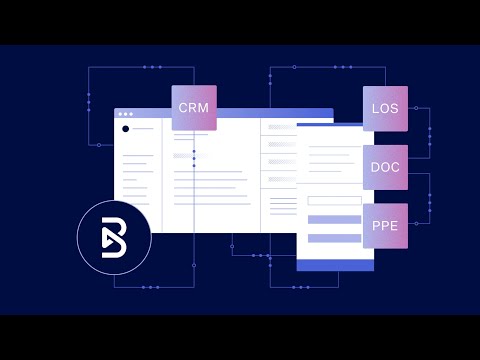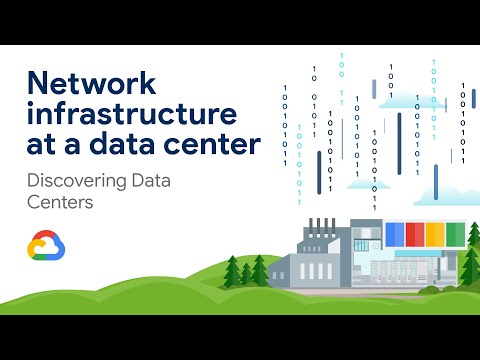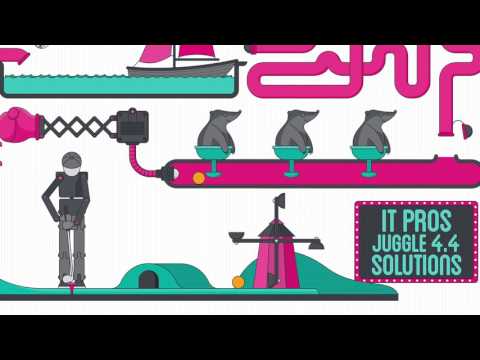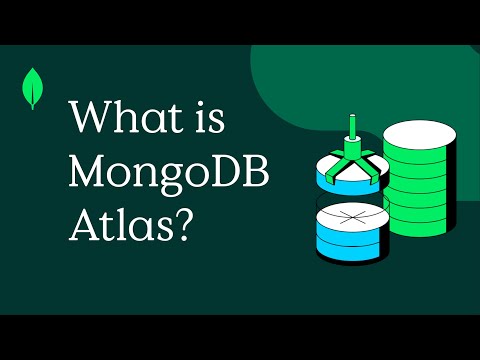Duration : 1 minute and 1 second
Volvo's A40G presentation is sharp, highlighting the hill assist functionality with striking precision. The immediate takeaway is operational simplicity, evidenced by effortless system activation, directly addressing challenging terrain management. Demonstrating hands-off speed maintenance compared to pedal control, the video smartly underscores enhanced driver ease and optimized workflow.
More than just showcasing mechanics, this platform walkthrough video suggests a sense of command. Operators can visualize confidently navigating slopes, liberated from constant foot adjustments. This portrays not only truck capability, but also boosted output and lessened operator fatigue. Volvo presents the A40G as an intelligent answer, emphasizing simplicity and security within rigorous operational settings.
Integrate graphics to enhance understanding and memorability.

Duration : 1 minute and 51 seconds
Imagine effortlessly managing global e-invoicing complexities, a vision vividly brought to life in OpenText's insightful presentation. The video artfully unpacks the intricate web of international mandates, revealing the shortcomings of piecemeal solutions. It champions a singular platform, highlighting the strategic advantage of unified compliance management.
This is more than just a product introduction; its a reassurance. OpenText emerges as a beacon of control in a fluctuating regulatory world. Through a strategic platform walkthrough video, they unveil a pathway to streamlined operations and minimized global risks. The video inspires confidence, suggesting a future where compliance is not a burden but a seamlessly managed aspect of global business.
Clearly explain complex topics with simple animations, boosting viewer understanding.

Duration : 1 minute and 44 seconds
Dental billing's complexities are vividly portrayed in this platform walkthrough video. Shrinking money and stressed staff instantly highlight the problem, while clear software demonstrations showcase CareStack's solution. The video is concise and informative.
CareStack's features are presented smoothly, from digital forms to automated tasks, making the software's value proposition immediately clear. This approach is effective and leaves a lasting impression.
Focus on the positive impact of your software, showcasing stress reduction and efficiency gains to inspire action.

Duration : 1 minute and 59 seconds
Isometric animation brings this platform walkthrough video to life. The clever use of visual metaphors, like chains representing legacy IT constraints and a rapidly growing building symbolizing business growth, immediately grabs attention. The video's focus on speed and efficiency, particularly the zero-cost clones feature, is compelling.
This concise video effectively communicates Cohesity's value proposition to businesses and IT professionals. The visuals are dynamic and memorable, making complex concepts easily understandable. The platform's ability to accelerate application development is clearly demonstrated.
Craft a clear narrative showcasing your platform's problem-solving power, driving viewer understanding.

Duration : 1 minute and 30 seconds
Is juggling social media chaos overwhelming you? Quuu's video emerges as a beacon of simplicity. It vividly demonstrates how the platform elegantly unifies scattered social efforts into one intuitive command center. Moving away from scattered apps, Quuu champions a singular strategy for content curation, scheduling and evergreen post management, all crucial for a thriving social media presence.
Effectively functioning as a platform walkthrough video, it highlights Quuu's core value: streamlining social media management, not just listing features. It's about saving valuable time and fostering consistent, engaging content. Quuu positions itself as an essential ally in crafting and sustaining a dynamic online presence. For those seeking video inspiration for simplifying their own social media efforts, Quuu presents a compelling study in streamlined design and impactful video communication.
Start with a problem your audience faces, then smoothly transition to your solution. This builds instant connection.

Duration : 1 minute and 43 seconds
The platform walkthrough video powerfully illustrates healthcare's administrative struggles. Masterfully depicting overwhelmed staff and data chaos, it sets the stage for iCare's solution. The concise animation effectively communicates complex processes.
iCare's platform is then showcased, demonstrating its ability to streamline workflows and improve provider engagement. The video's clear visuals and efficient design make it a compelling argument for the platform's value.
Showcase the "aha!" moment—the point where the platform's value clicks.

Duration : 56 seconds
Does this platform walkthrough video effectively communicate complex information? The use of clean animation and a simple color scheme makes the information easily accessible. The visuals, such as the comparison of DaaS and on-premises solutions, are particularly effective.
Citrix DaaS's security features are clearly presented, with strong visuals illustrating adaptive authentication and app protection. The video successfully targets IT professionals and decision-makers, highlighting the platform's flexibility and control over resources. Learn more!
Smooth transitions between scenes make complex tech easy to grasp, boosting viewer understanding.

Duration : 1 minute and 39 seconds
State Street Alpha's functionality is clearly presented. This platform walkthrough video uses compelling visuals to explain complex financial data processes. The 3D and 2D animation effectively communicates the platform's capabilities. It's a concise and informative video.
Alpha's unified data foundation is a key takeaway, demonstrating its ability to streamline workflows and integrate with various data sources. The video is visually engaging and well-paced, making it suitable for a busy professional audience. Visit the State Street website to learn more.
Demonstrate the platform's value proposition through compelling visuals and data, inspiring viewers to act.

Duration : 2 minutes and 1 second
N7's platform walkthrough video is a captivating visual journey. The dynamic transitions and vibrant color palette immediately engage the viewer, while the use of topographic map patterns adds a unique visual touch. The video expertly showcases the company's partnership with Microsoft and its commitment to client success.
The strategic use of color, from the bold red of the opening logo to the calming teal in later scenes, reinforces the brand identity. The video's clear message of guiding clients through digital transformation is reinforced by powerful imagery, making it a compelling example of effective brand communication.
Visually chart a clear path to success, inspiring viewers to take the next step.
10. Jacada 2D Walkthrough Video

Duration : 1 minute and 46 seconds
A charming dog's predicament sets the stage for this Instructional Walkthrough Video. The bright, clean animation and upbeat pacing immediately engage the viewer. The clever use of Buddy's walks visually demonstrates the time saved by Jacada's efficient solutions.
Jacada's software is clearly showcased, with a particularly effective split-screen showing both customer and agent perspectives. The video's concise explanation of the software's features leaves a positive impression of its ease of use and efficiency.
A lighthearted approach makes complex topics easy to grasp, building trust.

Duration : 40 seconds
Connecting with a global audience just got easier. This Software Feature Walkthrough Video showcases SimplyCast's marketing automation platform, emphasizing its ease of use and global reach. The video's clean design and concise presentation make complex features immediately understandable.
The platform's key features, including the campaign launchpad, are clearly demonstrated through simple 2D animation. Targeting global businesses, the video effectively communicates the benefits of automated marketing, leaving viewers with a positive and memorable impression.
Keep it short and sweet; this respects viewers' time and improves engagement.

Duration : 2 minutes and 10 seconds
Intriguing visuals make this Solution Walkthrough Video a standout. Relatable animated office scenes and clear security threat representations make complex IT issues easily grasped. The software demonstration is concise and effective, highlighting ManageEngine Endpoint Central's features. The video is 2 minutes 9 seconds long.
This video's success stems from its ability to connect emotionally with viewers, showcasing IT professionals' frustrations and offering a clear solution. The clean, modern animation style and creative use of visual metaphors, like notification bubbles, enhance understanding. The problem/solution approach is clear and concise.
13. AWS

Duration : 2 minutes and 15 seconds
Compelling visuals and a smart blend of 3D animation and live footage make a strong first impression. This Saas Application Walkthrough Video expertly demonstrates the broad applicability of AWS solutions across various industries.
Clear narration and well-placed text overlays ensure the message is easily understood. The video's concise nature and focus on benefits, not specific products, make it ideal for busy professionals.
14. Deloitte

Duration : 2 minutes and 17 seconds
Banking's digital shift is powerfully illustrated in this platform walkthrough video. The infographic highlighting this change, coupled with the clear depiction of the Deloitte Banking Suite's features, makes a compelling case for its value. The concise animation style keeps viewers engaged.
The video successfully communicates the complexity of choosing the right Fintech solution and how Deloitte's expertise simplifies this process. The step-by-step transition animation and the focus on security, modularity, and integrations effectively showcase the suite's capabilities. Visit the website to learn more.
15. CorVel

Duration : 1 minute and 0 seconds
CorVel's software shines in this Training Walkthrough Video. Its clean design and smooth animations instantly engage, while cleverly integrated data visualizations make complex information accessible. The cityscape subtly hints at the target audience .
The user-friendly interface is clearly demonstrated, emphasizing positive outcomes and showcasing how the software streamlines workflows. This video effectively communicates the software's value proposition.
Proactively address user needs and pain points to establish credibility and foster adoption.
16. StayWell

Duration : 2 minutes and 11 seconds
Intriguing visuals immediately capture attention. The Saas Software Walkthrough Video uses animated stressed healthcare workers, then shifts to show relaxed employees, highlighting the platform's impact on workflow. This clever use of visual storytelling effectively communicates the software's value.
The clean, modern animation style ensures the information is easily understood. The concise visuals, combined with a fast pace, keep viewers engaged. Data-driven insights are clearly presented through effective use of graphs and icons.
17. Rx EDGE

Duration : 1 minute and 31 seconds
Pharmacy marketing faces a challenge. This Saas Software Walkthrough Video for Rx EDGE cleverly overcomes this, showcasing a solution strategically placed in 30,000 pharmacies nationwide. The animation is clean and modern, effectively illustrating the patient journey.
Dave's experience, from initial discomfort to prescription fulfillment, is compelling. The video clearly demonstrates Rx EDGE's impact, highlighting impressive script lift and ROI numbers, appealing to pharmaceutical companies. Contact Rx EDGE to learn more.
18. Concur

Duration : 1 minute and 48 seconds
Automated expense management is finally simplified. This Saas Features Walkthrough Video uses sharp visuals to demonstrate how Concur Expense and American Express integration streamlines business spending for SMEs. The clear interface depiction and city metaphor are highly effective.
The video successfully communicates the solution's value proposition : reduced errors, improved visibility, and time savings. It's a compelling case study for the power of automation in expense reporting, leaving viewers wanting to learn more.
19. Blend
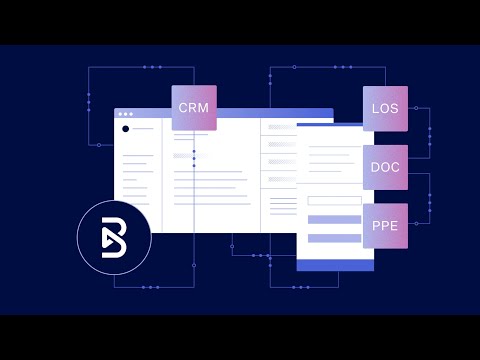
Duration : 1 minute and 32 seconds
Explaining dividends and yield can be daunting, but this Saas Feature Walkthrough Video makes it easy. The animated sequences, combined with a friendly presenter in a classroom setting, create a welcoming learning environment. The use of 2D motion graphics is particularly effective.
Bright colors and simple graphics enhance understanding, while the presenter's enthusiasm keeps viewers engaged. This video is a great example of how to make complex financial information relatable and accessible.
20. Google
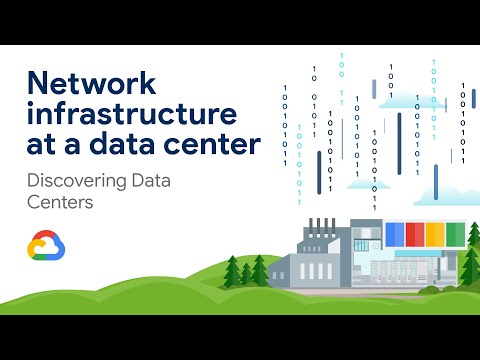
Duration : 3 minutes and 41 seconds
Masterfully designed, this Technology Walkthrough Video showcases Google Cloud's networking. The animation's modern aesthetic and clear explanations of complex concepts, like Jupiter and Andromeda, are truly impressive. Real-world comparisons enhance understanding, making even intricate network architecture accessible.
The video's concise explanation of technical jargon, combined with engaging visuals, makes it a great example of effective technical communication. The seamless integration of technical details and visual elements is remarkable, resulting in a highly informative and engaging experience.
21. Streamr

Duration : 1 minute and 33 seconds
The video's captivating visuals immediately grab attention. The clear and concise explanation of Earth Token, within a Saas Demo Walkthrough Video format, makes the platform's purpose readily understandable. The animation's vibrant style enhances the overall impact.
Earth Token's dual benefit€”environmental preservation and wealth generation€”is effectively conveyed. The video successfully demonstrates the platform's features, making it an excellent example of a concise and informative explainer video. The call to action is strong and leaves a lasting impression.
22. Visa

Duration : 1 minute and 52 seconds
The engaging Tech Platform Walkthrough Demo Video showcases online shopping security. The use of a vibrant yellow-gold and deep blue color scheme, combined with crisp 2D animation, immediately captures attention. The video effectively contrasts the ease of online shopping with the threat of fraud.
Visa Secure with EMV 3-D Secure is presented as a solution, highlighting its role in streamlining checkout and improving the customer experience. The video's concise and visually driven approach makes it ideal for businesses seeking enhanced payment security.
23. Moogsoft

Duration : 1 minute and 22 seconds
Intriguing visuals and a lighthearted approach make this Saas Software Walkthrough Video a standout. Moogsoft AI Ops is cleverly presented, showcasing its ability to reduce alerts and improve efficiency. The video's concise nature is a strength.
The animation effectively demonstrates how the software clusters alerts, making complex information accessible. This, combined with the positive portrayal of employees' improved work-life balance, creates a compelling case for Moogsoft AI Ops.
24. 6sense

Duration : 1 minute and 57 seconds
The Saas Feature Walkthrough Video cleverly uses animation to illustrate complex sales processes. Simple graphics, like stick figures and icons, effectively communicate the product's ability to identify ideal customer profiles and orchestrate multi-channel engagement. The visuals are memorable and easy to understand.
The video's color scheme€”bright green and red against a dark blue background€”is both professional and engaging. The concise visuals and clear call to action leave a lasting impression on the viewer, making it a great example of effective product explanation.
25. Kadence

Duration : 1 minute and 33 seconds
Smooth animation brings hybrid work challenges to life in this Tutorial Walkthrough Video. Kadence's platform is clearly presented, showing how it simplifies scheduling and boosts team collaboration. The bright visuals and concise explanations make the platform's benefits immediately clear to businesses managing hybrid teams.
This video's effectiveness lies in its simplicity. The 2D animation style is visually appealing and easy to understand, effectively showcasing Kadence's core features . The video's brevity ensures viewers stay engaged, leaving a lasting impression of the platform's potential.
26. Veeva

Duration : 1 minute and 49 seconds
The video showcases a streamlined approach to clinical research. The clear visuals and concise narration effectively communicate the benefits of Veeva SiteVault, a single platform solution for document exchange, eConsent, and more. It's a promotional walkthrough video that emphasizes ease of use and free setup for sites.
SiteVault's global reach and dedicated support team are also highlighted, making it a compelling solution for researchers. The video's focus on solving the problem of technology overload is highly effective, leaving viewers with a clear understanding of the product's value.
27. Instacart

Duration : 1 minute and 23 seconds
Shop Talk's engaging design immediately grabs attention. This onboarding walkthrough video cleverly uses visuals to guide Instacart shoppers through the platform's features.
The video's strength lies in its clear demonstration of Shop Talk's functionality, from the blog and discussion boards to the Kudos system. Users quickly grasp the value of community interaction and the potential for app improvement contributions, earning badges along the way. User input is shared across Instacart, improving the platform for everyone.
28. Lifesize
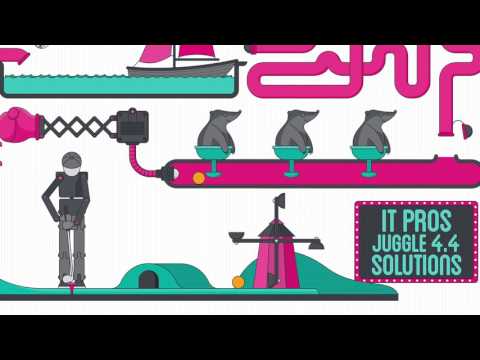
Duration : 1 minute and 17 seconds
Using vibrant visuals and relatable metaphors, this Walkthrough Video cleverly explains the challenges of managing multiple communication tools. The simple animations and concise explanations make complex information easily digestible, creating an engaging experience.
The video's effectiveness lies in its ability to simplify a complex problem. Its memorable visuals and clear messaging leave a lasting impression, making it a great example of effective communication.
29. MongoDB
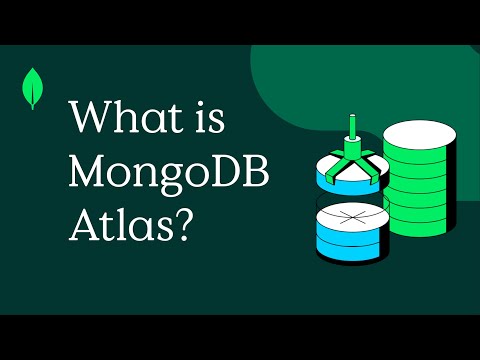
Duration : 1 minute and 18 seconds
Cloud-based application development is simplified. The Instructional Walkthrough Video showcases MongoDB Atlas's intuitive document model, mapping data to code effortlessly. Data visualization tools provide powerful analytics capabilities for data-driven user experiences.
Seamless scaling and automated data tiering are key features. The video highlights the elastic scalability of compute and storage, along with multi-cloud cluster support for developers and IT professionals. Get started today.
30. MRI

Duration : 55 seconds
Efficient visuals tell a powerful story. The Technical Tour Walkthrough Video expertly demonstrates the shift from frustrating customer service to a modern, AI-powered solution. Deloitte's Cognitive Customer Experience is showcased, emphasizing its impact on both customer and employee satisfaction.
Agile processes and improved efficiency are clearly depicted, alongside enhanced scalability and risk management. The video's clean animation and focused messaging make it a strong example of effective communication.