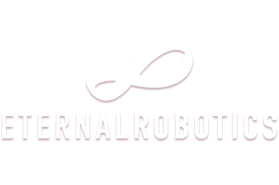"Get ready to witness a surge of excitement as we delve into the captivating world of app launch teaser videos. We're unveiling the secrets to crafting compelling visuals that ignite curiosity and leave your audience craving more. Learn how to master the art of storytelling in a concise and impactful format, setting the stage for a triumphant app debut.
This exploration will equip you with valuable insights and actionable strategies to create video content that resonates. Discover the power of vibrant visuals, captivating sound design, and strategic messaging to build anticipation for your upcoming app launch. By understanding the nuances of effective video marketing, you can harness its potential to maximize visibility, generate buzz, and ensure a successful launch that leaves a lasting impression.
Key Takeaways
1. Comarch
Comarch is a company that helps take care of your health by keeping all of your medical records in one place and allows to easily share them with doctors. This video is designed to introduce Comarch HealthNote and promote its use.
Video Design - Comarch HealthNote uses a modern, minimalist design style in its video. The cartoon graphics are simple but effective. The use of bold colors, like blue, green and white, creates a bright and engaging feel. The video focuses on the convenience and ease of use of Comarch HealthNote. The graphics highlight the app's user interface and demonstrate how easy it is to access your medical records.
Comarch has successfully achieved the goal of creating an app launch teaser. The video emphasizes the importance of having all medical records easily accessible, highlighting the frustration of searching for information. By showing the user-friendliness and convenience of the app, Comarch HealthNote showcases its value proposition in a concise and impactful manner, captivating users and encouraging them to download the app.
2. Capital One
Capital One is a financial services company that offers products such as personal credit cards, savings accounts, and auto loans. This video is designed to introduce their Auto Navigator tool that helps car buyers find the right car and financing option.
Video Design - The video features a clean and modern design, using animation and simple text to highlight the benefits of the app. The Auto Navigator tool is shown in a smartphone setting, reflecting the mobile-first approach of the app. The video utilizes a dark blue color theme, which creates a sense of professionalism and sophistication.
Capital One has successfully achieved their goal of launching a compelling app campaign. The video effectively demonstrates the value proposition of Auto Navigator, highlighting its ease of use and convenience. The visually appealing design and clear messaging resonate with the target audience of car buyers, encouraging them to download the app and explore their financing options.
3. Amazon
The video is designed to promote the Mobile GetLink App and how it can help users connect with their audience while generating revenue.
Video Design -
The video utilizes simple flat design illustrations of mobile phones and computer screens, with text on a white background. A clean and modern visual style is maintained, with the use of vibrant colors like orange to highlight key points and enhance readability.
The video is designed to demonstrate the process of using the app. The video highlights the benefits of using the app, including connecting with audiences and earning potential. The goal is to promote the app and generate interest amongst the target audience. The video promotes the app by showcasing the ease of use, its benefits, and how it can help users monetize their content. The video does a great job of creating an engaging and informative visual experience for the viewer while highlighting the key features of the app. This video effectively promotes the app while highlighting the benefits and ease of use. The overall visual design is clean and modern, conveying the message effectively. The video style is minimalist and visually appealing, making it easy to understand. The video focuses on the App Launch Promotion and showcases the app's key features, which effectively generates excitement and encourages users to download the app.
4. VISA
VISA is promoting a new Web3 loyalty solution that provides brands with new ways to reward customers. This video is designed to showcase this new solution and its benefits.
Video Design - The video uses a minimalist design style featuring hand-drawn graphics and simple animations. It employs a blend of watercolor and paper textures. This style creates a fresh and engaging look that appeals to a broad audience and highlights the importance of a connection between brands and customers. The video visually represents web3 loyalty with a scale balancing a heart and a gift.
VISA's new Web3 loyalty solution allows customers to earn and redeem value through various interactive and gamified experiences. This video uses bright, engaging color combinations and an intuitive visual language to showcase how customers can easily access this new loyalty program, earn points through various interactions, and redeem rewards. The video's focus on the ease of use and the value proposition of the solution effectively highlights the brand's commitment to providing a seamless customer experience. The video emphasizes the opportunity for brands to leverage this platform for engaging customer interactions and building stronger relationships. This is key to their strategy for app launch marketing.
5. EMG
EMG is a web3 telecom superapp focusing on providing financial and communication solutions to unconnected and bankless populations in Africa. This video is designed to showcase the app's features and benefits.
Video Design - The video is visually appealing, employing a minimalist design with a dark background and vibrant purple, pink, and blue colors. It features a modern, sleek, and user-friendly mobile interface design, depicting seamless navigation between different sections like news, sports, and games. The animated graphics of various icons and the virtual card create an engaging visual experience for the viewers.
The video strategically uses a combination of app screenshots and animated graphics to showcase the range of features that EMG provides. This combination ensures a clear and engaging presentation. It highlights the app's ability to simplify everyday tasks like money transfers, mobile payments, and accessing news and entertainment. By showcasing the app's user-friendly interface, ease of use, and diverse functionalities, the video effectively conveys the app launch announcement and positions EMG as a comprehensive solution for digital connectivity and financial inclusion.
6. Paloma Health
Paloma Health is a mobile health app designed to help thyroid patients manage their health through on-demand access to testing, consultations, and lifestyle guidance. The video is designed to highlight the difficulties associated with managing hypothyroidism and showcase how Paloma Health addresses these challenges.
Video Design - The video uses a clean and minimalist design style, employing a combination of illustrations, simple animations, and text overlays. The graphics are of high quality, with soft colors and a calming tone. The use of animated calendars and the illustration of a woman feeling overwhelmed emphasize the frustration of navigating the healthcare system for thyroid care. The video effectively communicates the need for a comprehensive and accessible solution for managing thyroid health.
Paloma Health successfully achieved the goal of boosting user engagement by presenting a clear problem that resonates with their target audience, thyroid patients. The video's minimalist design, animation, and emphasis on the struggles of managing hypothyroidism create a sense of empathy and understanding. The video's compelling narrative, combined with the introduction of the app and its features, effectively drives user engagement by offering a solution to the problems presented.
7. Abacus
Abacus is a company that helps companies manage expenses. This video is designed to show the process of expense management in the real world. It highlights that the current method of managing expenses is complicated and time-consuming.
Video Design - The video features an animated style with bright colours and simple shapes, which is easily digestible for viewers. The graphics are clear and easy to understand. The animation style is light and playful and the video is quick to get to the point, while showcasing the core product functionality.
Abacus successfully launched their product, using this video as part of the strategy to showcase the problem and solution. The video is engaging and lighthearted. It shows that managing expenses can be a tedious and frustrating process, yet the company is offering a simple solution. This helps the video stand out as a good way to introduce the product and get viewers interested in the solution.
8. SIG
SIG is a company that develops and provides digitally connected packaging solutions. The video is designed to showcase how SIG's Connected Pack platform helps producers and consumers benefit from full connectivity and transparency throughout the whole value chain.
Video Design - The video uses a clean and simple graphic design style. It is visually appealing and easy to understand. The animation is smooth and engaging, focusing on the product's features and how the consumer can interact with it. The design incorporates bright colors and flat graphics to make the video more captivating.
SIG's Connected Pack solution allows producers and consumers to track the product journey from production to consumption. Consumers can easily scan the QR code on the product's packaging to get information and interact with the product. This helps increase engagement and trust in the product and brand, boosting SIG's App Go To Market Campaign strategy.
9. Mint
Mint is a personal finance app that helps people track, manage, and control their finances. This video is designed to showcase how Mint helps users gain a clear understanding of their spending and reach their financial goals.
Video Design - Mint uses a minimalistic, modern design with clean lines and bright colors. The user interface is simple and intuitive, with clear visuals that make it easy to navigate. The video demonstrates how the app tracks spending, sets budgets, and provides insights. A prominent color scheme is used throughout the app, the app has a modern flat design, with clear and simple graphics.
Mint has successfully achieved its goal of promoting its app to a wider audience. They utilize high-quality visual design and intuitive user interface elements to communicate the app's value proposition in a simple and engaging manner. The video focuses on highlighting the app's functionality and benefits, which helps to drive user engagement and increase app downloads. This video successfully showcases Mint's app marketing campaigns, appealing to individuals seeking financial clarity and control, allowing them to easily track their spending, manage their budgets, and work towards their financial goals.
10. JobAnyDay
JobAnyDay provides On-Demand Staffing solutions, the video is designed to showcase how the company can solve common staffing challenges.
Video Design - JobAnyDay utilizes a clean and modern style, incorporating simple illustrations to portray the platform's ease of use. The video uses a calm voiceover, emphasizing the ease of access and efficiency the service provides.
JobAnyDay has successfully achieved its goal of promoting the app through engaging visual content. The video effectively demonstrates how the platform simplifies the hiring process for businesses, making it a valuable tool for their app advertising campaigns. The clean design, concise narrative, and focus on solving staffing challenges, all contribute to making the video compelling and relevant for the target audience.
App Launch Teaser Video
App Launch Teaser Video
An app launch teaser video is a short, engaging video designed to generate excitement and anticipation for your upcoming app. It's a powerful tool for introducing your app to the world and building buzz before its official release. Teaser videos come in various styles, from cinematic trailers that evoke emotion to gameplay-focused snippets that showcase core features. They can be used across multiple channels as part of a comprehensive app launch strategy, driving pre-registration, building email lists, and creating a strong first impression. Ideally, a teaser video should be concise (under 60 seconds) and leave viewers wanting more.
Benefits of Teaser Videos
Creating an app launch teaser video offers numerous benefits, contributing significantly to your marketing goals. Firstly, it increases brand awareness by introducing your app to a wider audience and establishing a visual identity. A well-crafted teaser can generate excitement and anticipation, driving pre-registrations and building a community of eager users. This, in turn, can boost app downloads and engagement upon release. Teaser videos also effectively showcase key features and benefits, helping potential users understand the Value Proposition of your app. Finally, a unique and engaging teaser can differentiate your app from competitors in a crowded marketplace.
Strong Call to Action
A strong call to action (CTA) is crucial in your app launch teaser video because it guides viewers towards the desired action – typically downloading or pre-registering for your app. A clear CTA like "Pre-register now for exclusive rewards" or "Download on the App Store" directs viewers to take action, increasing conversion rates. The CTA's placement and wording are critical. Placing it at the end of the video with a visually appealing button can significantly impact its effectiveness. A/B testing different CTAs can help you optimize for maximum impact and ensure your message resonates with your target audience.
Generate App Interest
An app launch teaser video can effectively generate interest by showcasing your app's unique features and benefits in a compelling way. Highlight key features through concise demonstrations or visually appealing animations. For example, if your app offers a unique photo editing tool, show it in action with stunning before-and-after shots. Showcase the user experience by demonstrating how intuitive and enjoyable your app is to use. Craft a compelling storyline that resonates with your target audience. This could involve highlighting a problem your app solves or showcasing the positive impact it can have on users' lives. Finally, use engaging visuals and music to capture attention and create a memorable experience.
Promote Teaser Video
Promoting your app launch teaser video on social media is crucial for maximizing its reach. Share it across relevant platforms where your target audience is most active, such as Facebook, Instagram, Twitter, or TikTok. Utilize targeted advertising to reach specific demographics and interests within each platform. For example, on Facebook, you can target users based on age, location, interests, and even their app usage behavior. Engage with followers who comment or share your video, fostering a sense of community and encouraging further sharing. Consider running contests and giveaways to incentivize engagement and generate buzz around your app launch.
Compelling Teaser Story
A compelling storyline can elevate your app launch teaser video from a simple product demo to a captivating experience. Start by identifying your target audience and understanding their needs and aspirations. Clearly define your app's value proposition – what unique problem does it solve or what benefit does it offer? Develop a clear narrative arc, even within a short timeframe. This could involve a problem-solution structure, a journey of transformation, or a glimpse into a desirable future enabled by your app. Use engaging visuals and music to enhance the storytelling and evoke emotions.
Avoid Teaser Mistakes
Creating an effective teaser video requires avoiding common pitfalls. Failing to define your target audience can lead to a generic message that doesn't resonate. Not having a clear call to action leaves viewers unsure of what to do next, hindering conversions. Using too much text can overwhelm viewers and detract from the visual experience. Ignoring visual appeal can make your video look unprofessional and unengaging. Finally, neglecting to get feedback during the production process can result in a final product that misses the mark.
Visually Appealing Teaser
Visual appeal is paramount in capturing viewers' attention. Use high-quality visuals, whether it's professionally shot footage or carefully crafted animations. Create a cohesive visual style that aligns with your brand and target audience. This could involve a minimalist aesthetic, a vibrant color palette, or a specific type of animation. Incorporate animation and motion graphics to add dynamism and visual interest. Use engaging colors and fonts that are legible and visually appealing. Consider the overall pacing and flow of the video to ensure it's visually engaging from start to finish.
Brand Identity Teaser
Aligning your teaser video with your brand identity is crucial for building brand recognition and trust. Consistently use your brand colors and fonts throughout the video. Seamlessly incorporate your brand logo and tagline, ensuring they are visible but not intrusive. Maintain a consistent visual style that reflects your brand's personality. For example, a playful brand might use bright colors and whimsical animations, while a professional brand might opt for a more minimalist and sophisticated approach. Ensure the video's tone and message reflect your brand's values and resonate with your target audience.
Target Ideal Audience
Targeting your ideal audience with your teaser video ensures it reaches the right people. Start by identifying your target audience's demographics, interests, and online behavior. Understand their needs and pain points – what problems are they looking to solve? Use targeted advertising on social media and other platforms to reach specific segments of your audience. Craft a message and visual style that resonates with their values and aspirations. For example, if your app targets fitness enthusiasts, use energetic music and visuals that showcase active lifestyles.
Successful Teaser Videos
Airbnb's "Belong Anywhere" campaign used stunning visuals and emotional storytelling to showcase the app's ability to connect people with unique travel experiences. Headspace's teaser videos effectively communicate the app's core value proposition – mindfulness and meditation – through calming visuals and soothing narration. Duolingo's playful and humorous teaser videos effectively capture the app's fun and engaging approach to language learning. These examples demonstrate the power of strong visuals, clear messaging, and emotional connection in creating successful app launch teasers.
Measure Teaser Success
Measuring the success of your teaser video involves tracking key metrics. Video views and engagement (likes, comments, shares) indicate audience interest and reach. App downloads and installs directly measure the video's effectiveness in driving conversions. Website traffic and conversions (e.g., newsletter sign-ups) can be tracked if your video includes a website CTA. Social media shares and mentions reflect the video's virality and brand awareness impact. Use analytics tools like YouTube Analytics, Google Analytics, and social media platform insights to track these metrics and gain valuable insights.
Optimize Teaser Search
Optimizing your teaser video for search engines can increase its visibility. Use relevant keywords in the video title, description, and tags. Create a compelling video thumbnail that accurately represents the video's content and entices clicks. Promote your video on social media and other platforms, driving traffic and backlinks. Embed your video on your website with relevant context and keywords. Consider creating video transcripts and closed captions for accessibility and improved searchability.
Drive App Downloads
Driving app downloads is a primary goal of a teaser video. Include a clear and compelling call to action that encourages viewers to download the app. Promote the video on app stores through featured placements or in-app advertising. Use targeted advertising on social media and other platforms to reach potential users. Consider offering incentives for downloads, such as early access, exclusive content, or discounts. Track the effectiveness of your video in driving downloads through app store analytics and attribution tools.
Integrate Teaser Campaign
Integrating your teaser video into a broader marketing campaign amplifies its impact. Use the video across multiple channels, including your website, social media, email marketing, and PR outreach. Create a consistent message and visual style across all materials, ensuring a cohesive brand experience. Promote the video on your website through a dedicated landing page or blog post. Run targeted advertising campaigns that feature the video and drive traffic to your app store listing.
Build App Community
Building a community around your app fosters user engagement and loyalty. Encourage viewers to share the video with their networks, creating organic buzz. Run contests and giveaways that incentivize engagement and interaction. Create a dedicated social media group or forum where users can connect and discuss your app. Actively engage with viewers who comment on your video, responding to questions and fostering a sense of belonging.
Engaging Teaser Video
Creating a memorable teaser video requires creativity and attention to detail. Use a compelling storyline that evokes emotions and resonates with your target audience. Incorporate humor or emotion to make the video more relatable and engaging. Use high-quality visuals and music that capture attention and create a positive impression. Keep it short and to the point, focusing on the key message you want to convey. End with a strong call to action that encourages viewers to take the next step.
Overcome App Challenges
An app launch teaser video can be a powerful tool to address common app marketing challenges. It can increase brand awareness in a crowded marketplace, making your app stand out. By showcasing the app's unique features and benefits, it can generate interest and engagement among potential users. A well-crafted teaser can differentiate your app from competitors, highlighting its unique value proposition. Finally, it can effectively drive app downloads and installs by creating excitement and providing a clear call to action.
Viral Teaser Videos
Analyzing viral app launch teaser videos reveals valuable insights into crafting successful campaigns. Here are three examples that demonstrate different approaches:
- Snapchat's "Ghostface Killah" Campaign: This campaign targeted a younger demographic by partnering with rapper Ghostface Killah. The video featured a humorous and engaging narrative, showcasing Snapchat's core features in a creative way. Its viral success was driven by its celebrity endorsement, shareable content, and alignment with Snapchat's playful brand identity.
- Pokémon Go's "Gotta Catch 'Em All" Campaign: This campaign tapped into nostalgia and the global phenomenon of Pokémon. The video showcased the augmented reality gameplay in a realistic and exciting way, sparking immense anticipation for the app's release. Its viral spread was fueled by the established Pokémon fanbase, the innovative gameplay concept, and the promise of a unique mobile gaming experience.
- TikTok's "Don't Make Me Laugh" Challenge: While not a traditional teaser video, this challenge effectively showcased TikTok's core features and user-generated content focus. By encouraging users to create and share funny videos, TikTok generated massive organic reach and engagement. Its viral success was driven by its simple yet addictive format, its appeal to a broad audience, and its ability to leverage user creativity.
Build Brand Awareness
An app launch teaser video can be a powerful tool for building brand awareness by showcasing your app's unique value proposition and creating a memorable first impression.
- Highlight Your Brand Personality: Infuse the video with your brand's voice and visual style. Use colors, fonts, and imagery that align with your brand identity.
- Craft Engaging Visuals and Music: Captivate viewers with visually stunning footage and a soundtrack that evokes the desired emotions. Consider using animation, motion graphics, or user-generated content to add visual interest.
- Promote Across Multiple Platforms: Share your teaser video on all relevant social media platforms, your website, and through email marketing. Tailor the video format and messaging for each platform to maximize its impact.
- Create a Consistent Brand Experience: Ensure that the messaging and visuals in your teaser video align with your overall brand strategy and other marketing materials. This creates a cohesive and memorable brand experience for potential users.
B2B & B2C Teaser
Crafting a teaser video that resonates with both B2B and B2C audiences requires a nuanced approach that addresses their distinct needs and preferences.
- Focus on Clear and Concise Messaging: Clearly articulate the app's core value proposition in a way that is easily understood by both audiences. Avoid jargon or overly technical language.
- Highlight Benefits for Both Audiences: Showcase how the app solves specific problems or fulfills needs for both B2B and B2C users. For B2B, emphasize efficiency, productivity, and ROI. For B2C, focus on convenience, entertainment, or personal benefits.
- Use Universally Appealing Visuals: Opt for visuals that are aesthetically pleasing and relatable to both audiences. Avoid overly corporate or overly casual imagery.
- Promote on Relevant Platforms: Distribute the video on platforms frequented by both B2B and B2C audiences, such as LinkedIn, YouTube, and Facebook. Consider creating slightly different versions of the video tailored for each platform.
Generate Business Leads
Your app launch teaser video can be a powerful lead generation tool by driving viewers to take action and providing their contact information.
- Include a Compelling Call to Action: Direct viewers to a dedicated landing page where they can learn more about the app and sign up for updates, early access, or a free trial.
- Promote on Lead Generation Platforms: Share the video on platforms where your target audience is likely to be actively seeking solutions, such as LinkedIn, industry-specific websites, and relevant online communities.
- Utilize Targeted Advertising: Run targeted ad campaigns on social media and search engines to reach potential users who are interested in your app's category or features.
- Offer Incentives for Leads: Encourage viewers to provide their contact information by offering valuable incentives, such as exclusive content, discounts, or early access to the app.
Support Sales Team
An app launch teaser video can be a valuable asset for your sales team, providing them with a compelling tool to engage prospects and accelerate the sales cycle.
- Share the Video with Prospects: Equip your sales team with the teaser video to share with potential customers via email, social media, or during sales presentations.
- Integrate into Sales Presentations: Incorporate the video into sales presentations to showcase the app's features and benefits in a visually engaging way. This can help capture attention and increase understanding.
- Provide as a Customer Resource: Offer the video to existing customers as a refresher on the app's capabilities or to introduce new features. This can help drive adoption and increase customer satisfaction.
- Track Video Engagement: Utilize analytics to track how prospects are engaging with the video. This data can provide valuable insights into prospect interest and help tailor follow-up communication.
Customer Support Teaser
While a teaser video isn't a replacement for dedicated customer support channels, it can be a valuable tool for addressing common questions and showcasing the app's ease of use.
- Highlight Key Features and Benefits: Use the teaser video to demonstrate how the app solves common problems and fulfills user needs. This can help preemptively address potential customer questions.
- Showcase Ease of Use: Demonstrate the app's intuitive interface and user-friendly design in the teaser video. This can build confidence and reduce the need for basic support inquiries.
- Direct Users to Support Resources: Include a brief call to action at the end of the video directing users to your website, help center, or other support resources for more detailed information.
- Consider a "FAQ" Teaser: For apps with complex features, consider creating a separate, short teaser video that specifically addresses frequently asked questions in a concise and engaging format.
Leverage Teaser Types
Different types of teaser videos can be strategically employed to achieve specific marketing goals and resonate with different segments of your target audience.
- Product Demo Videos: Showcase the app's core features and functionality in a clear and concise way. These videos are ideal for highlighting the app's practical benefits and demonstrating its ease of use.
- Customer Testimonial Videos: Feature satisfied users sharing their positive experiences with the app. These videos build credibility and social proof, demonstrating the app's value through real-world examples.
- Behind-the-Scenes Videos: Offer a glimpse into the app's development process or the company culture behind it. These videos can humanize your brand and build excitement for the app's launch.
- Explainer Videos: Use animation or motion graphics to simplify complex concepts and explain the app's value proposition in an engaging way. These videos are particularly effective for apps with unique or innovative features.
Seamless Customer Journey
Your app launch teaser video can play a crucial role in guiding potential users through the customer journey, from initial awareness to conversion and beyond.
- Awareness Stage: Use the teaser video to introduce your app and its core value proposition to a broad audience. Focus on capturing attention and generating interest.
- Consideration Stage: Create targeted teaser videos that address specific user needs or pain points. Showcase how your app provides solutions and differentiates itself from competitors.
- Decision Stage: Use customer testimonials or product demo videos to build trust and demonstrate the app's value. Provide clear calls to action that encourage users to download or try the app.
- Action Stage: After the app launch, use the teaser video to onboard new users and highlight key features. This can help drive engagement and reduce churn.
Platform Optimized Teaser
Optimizing your teaser video for each platform ensures that it delivers the best possible viewing experience and reaches the widest possible audience.
- Mobile-First Approach: Prioritize vertical video formats for platforms like TikTok, Instagram Reels, and YouTube Shorts, where mobile viewing is dominant.
- Platform-Specific Lengths: Adhere to recommended video lengths for each platform. For example, TikTok favors shorter videos (under 60 seconds), while YouTube allows for longer content.
- Aspect Ratio Optimization: Ensure your video's aspect ratio is appropriate for each platform. Use square (1:1) for Instagram feeds and vertical (9:16) for TikTok and Stories.
- Platform-Specific Editing Styles: Adapt your editing style to match the platform's aesthetic. TikTok favors fast-paced edits and trending sounds, while YouTube allows for more traditional storytelling.
Integrated Marketing Teaser
Your app launch teaser video can serve as the cornerstone of an integrated marketing campaign, unifying your messaging and visuals across multiple channels.
- Cross-Platform Promotion: Share the video on all relevant social media platforms, embed it on your website, and include it in email marketing campaigns.
- Consistent Branding: Ensure that the video's visual style, messaging, and call to action align with your overall brand identity and other marketing materials.
- Targeted Advertising: Use the teaser video in targeted ad campaigns on social media and search engines to reach specific customer segments.
- Content Repurposing: Repurpose the video into shorter clips or GIFs for use in social media posts, email signatures, or website banners.
- Influencer Marketing: Partner with relevant influencers to promote the teaser video to their followers and generate buzz around your app launch.
Industry Teaser Examples
App launch teaser videos are a versatile marketing tool used across various industries to generate excitement and drive downloads.
- E-commerce: Showcase new products, features, or exclusive deals within the app. Highlight the convenience and benefits of mobile shopping.
- Travel: Transport viewers to exotic destinations and showcase unique travel experiences available through the app. Emphasize ease of booking and personalized recommendations.
- Finance: Explain complex financial products or services in a clear and engaging way. Build trust and demonstrate the app's security and reliability.
- Healthcare: Introduce new telehealth features, demonstrate the app's user-friendly interface, and highlight the benefits of convenient access to healthcare services.
- Education: Showcase interactive learning features, gamified lessons, or personalized learning paths available through the app. Emphasize the app's ability to enhance learning outcomes.
Target Customer Segments
Tailoring your app launch teaser video to specific customer segments allows you to resonate with their unique needs and preferences, maximizing the video's impact.
- Identify Key Segments: Define your target audience based on demographics, psychographics, behavior, and needs.
- Craft Targeted Messaging: Develop unique messaging for each segment that speaks directly to their pain points and aspirations.
- Visual Customization: Use visuals that are relevant and appealing to each segment's interests and lifestyle.
- Platform-Specific Distribution: Promote the video on platforms frequented by each segment. For example, target professionals on LinkedIn and younger audiences on TikTok.
- Language and Cultural Adaptation: Consider creating different versions of the video with translated subtitles or voiceovers for international or multilingual audiences.
Increase Teaser Engagement
Creating a highly engaging teaser video is crucial for capturing attention, generating buzz, and driving app downloads.
- Compelling Storytelling: Craft a narrative that resonates with your target audience and evokes emotions. Use suspense, humor, or intrigue to keep viewers hooked.
- High-Quality Visuals: Invest in professional-quality footage, animation, or motion graphics that are visually appealing and capture attention.
- Memorable Soundtrack: Choose music that enhances the video's mood and evokes the desired emotions. Consider using original music or licensed tracks that align with your brand.
- Interactive Elements: Incorporate interactive elements, such as polls, quizzes, or calls to action, to encourage viewer participation and engagement.
- Social Sharing Incentives: Encourage viewers to share the video with their friends and followers by offering incentives or running contests.
Create Urgency Teaser
Instilling a sense of urgency in your teaser video can motivate viewers to take action immediately, driving pre-registrations or early adoption.
- Limited-Time Offers: Promote exclusive discounts, early access features, or bonus content available only for a limited time.
- Countdown Timers: Visually display a countdown timer leading up to the app launch or the expiration of a special offer.
- Highlight Early Adopter Benefits: Emphasize the advantages of being among the first to use the app, such as exclusive features, community access, or influence on future development.
- Scarcity Tactics: Create a sense of scarcity by highlighting limited availability, exclusive memberships, or waitlists.
- FOMO Messaging: Use language that evokes the fear of missing out, such as "Don't miss out," "Join the movement," or "Be one of the first."
Short-Form Teaser Video
Short-form video platforms like TikTok, Instagram Reels, and YouTube Shorts require a concise and impactful approach to video creation.
- Get to the Point Quickly: Capture attention within the first few seconds and deliver your core message concisely.
- Visually Driven Storytelling: Prioritize visually engaging content that can be easily understood without sound.
- Fast-Paced Editing: Use quick cuts, dynamic transitions, and engaging visuals to maintain viewer interest.
- Trending Sounds and Music: Incorporate popular sounds or music trends to increase discoverability and engagement.
- Platform-Specific Features: Utilize platform-specific features, such as text overlays, stickers, filters, and duets, to enhance the viewing experience.
Drive Sales Funnel Conversions
Strategically deploying your teaser video throughout your sales funnel can effectively guide potential users towards conversion.
- Top of the Funnel (Awareness): Use the teaser video to introduce your app and its core value proposition to a broad audience. Focus on generating interest and driving traffic to your website or landing page.
- Middle of the Funnel (Consideration): Create targeted teaser videos that address specific user needs or pain points. Showcase how your app provides solutions and differentiates itself from competitors.
- Bottom of the Funnel (Decision): Use customer testimonials or product demo videos to build trust and demonstrate the app's value. Provide clear calls to action that encourage users to download or try the app.
- Post-Conversion (Retention): Use the teaser video to onboard new users and highlight key features. This can help drive engagement and reduce churn.
Multi-Platform Teaser Promotion
Promoting your app launch teaser video across multiple platforms maximizes its reach and impact, generating buzz and driving downloads.
- Social Media Sharing: Share the video on all relevant social media platforms, tailoring the caption and format for each platform's audience.
- Website Embedding: Embed the video on your website's homepage, landing pages, or blog posts to capture the attention of website visitors.
- Email Marketing Integration: Include the video in email newsletters, promotional emails, and pre-launch announcements to engage your email subscribers.
- App Store Promotion: Utilize the video in your app store listing to showcase the app's features and benefits to potential downloaders.
- Paid Advertising: Run targeted ad campaigns on social media and search engines using the teaser video as your ad creative.
Compelling brand story Teaser
Your app launch teaser video can be a powerful tool for conveying your brand's story, values, and mission in a visually engaging and memorable way.
- Define Your Brand Narrative: Identify the key elements of your brand story, including your origin, mission, values, and unique selling proposition.
- Craft a Compelling Storyline: Develop a narrative that showcases your brand's journey, challenges overcome, and the positive impact your app will have on users' lives.
- Humanize Your Brand: Feature real people, such as your team members, customers, or beneficiaries, to connect with viewers on an emotional level.
- Showcase Your Brand Values: Integrate your brand's core values into the video's messaging and visuals. Use imagery, music, and storytelling that reflects your brand's personality.
- Create a Lasting Impression: End the video with a memorable call to action that inspires viewers to learn more, pre-register, or download your app.
Achieve Business Outcomes
A well-crafted app launch teaser video can be a powerful driver of specific business outcomes, contributing to your overall marketing and sales goals.
- Increase Brand Awareness: Generate buzz and excitement around your app launch, expanding your brand's reach and visibility.
- Generate Leads and Sales: Drive traffic to your website or landing page, capture leads, and encourage pre-registrations or early adoption.
- Drive App Downloads and Engagement: Motivate viewers to download your app and actively engage with its features.
- Improve Customer Satisfaction: Showcase the app's value proposition and ease of use, building trust and reducing customer support inquiries.
- Boost Investor Interest: Use the teaser video to attract potential investors by showcasing your app's innovative features and market potential.