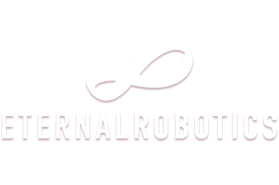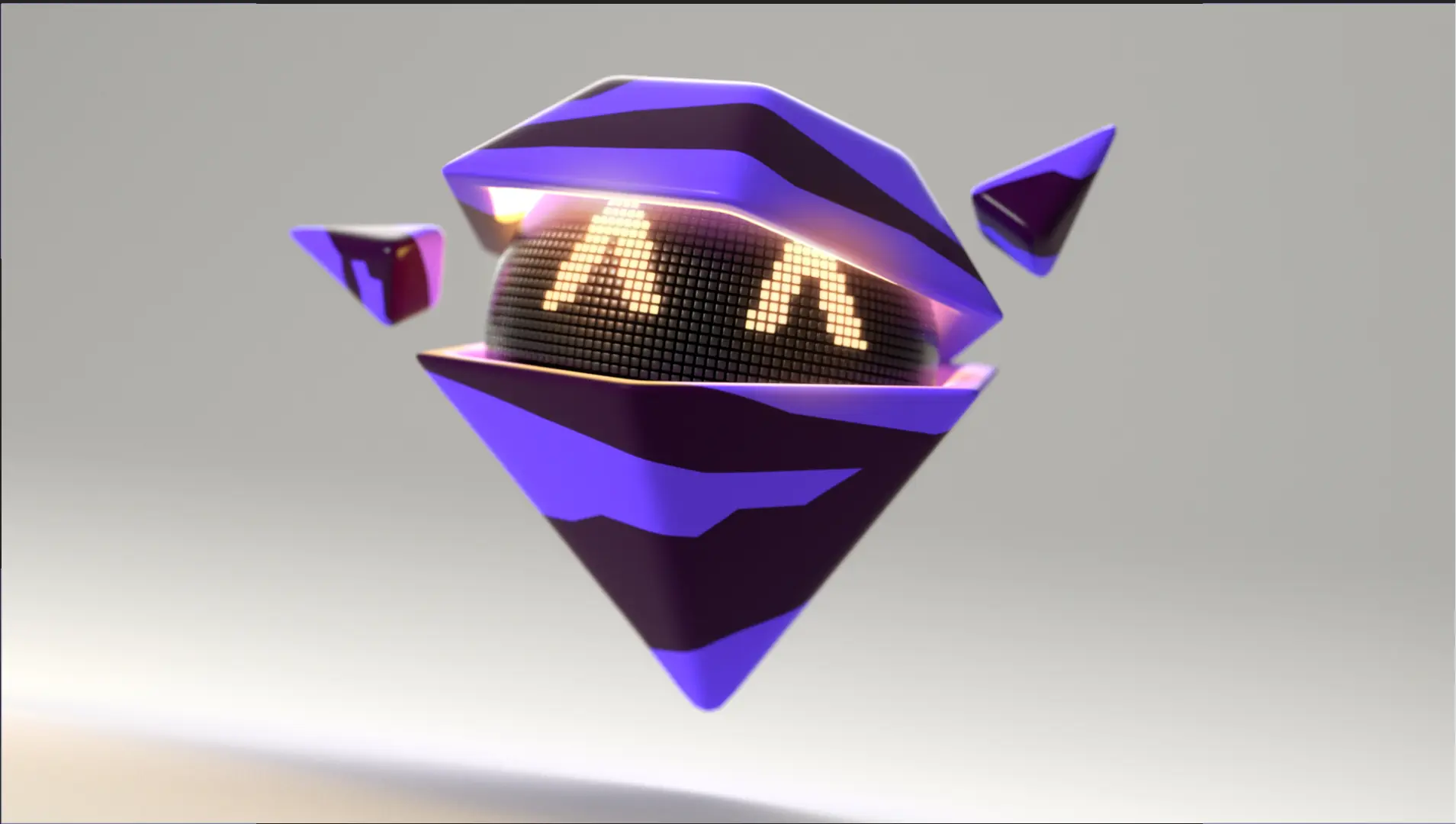Boosting app visibility in today's crowded digital landscape is no easy feat. With millions of apps vying for attention, it takes a strategic and compelling approach to stand out from the crowd and capture the ever-dwindling attention spans of potential users.
The key to unlocking the true potential of video marketing for your app lies in understanding the nuances of different video formats, platforms, and audience preferences. By embracing creativity, strategic thinking, and a data-driven approach, you can leverage video content to elevate your app above the competition and achieve your desired growth. Let's dive in.
Key Takeaways
1. Roads and Transport
Roads and Transport has created this video to demonstrate the value and benefits of using their Shail app for public transport needs. The video is designed to highlight the app’s ease of use, showing how simple it is to find the nearest stations and navigate public transport options.
Video Design - The video features a clean and modern design, employing minimalist line art that evokes a sense of simplicity. The blue background color creates a calming and approachable atmosphere, making the app seem user-friendly. The video highlights the app’s key features using simple and intuitive graphics, making it clear even to first-time users how Shail makes public transportation more convenient.
Roads and Transport has effectively used the video to showcase the app’s capabilities, making it easier for users to find information about public transport options and plan their journeys. This straightforward approach is designed to increase app download rates and attract a larger user base, ultimately accelerating app acquisition.
2. GEICO Insurance
GEICO Insurance is an insurance company that provides insurance services to individuals. This video is designed to showcase the mobile app and how it can help people save time by paying bills and filing claims quickly.
Video Design - The video utilizes a simple design style. The animation is clean and clear, with a minimalist aesthetic. The graphics are cartoonish, and the color scheme is bright and cheerful. The use of the PAY MONTHLY BILLS AND FILE CLAIMS and THAT'S MORE TIME FOR LIZZIE are visually prominent and help to draw attention to the main message of the video.
GEICO Insurance has successfully achieved the goal of boosting app downloads. The video is engaging, simple, and straightforward. The video utilizes the mobile app's features as the central focus of the video and highlights the benefit of saving time. This approach helps users understand the value proposition of the app and incentivizes them to download and use the app. The video is designed to reach a broad audience, especially those who are busy and looking for ways to simplify their lives. This strategy is effective in promoting the app and driving downloads.
3. ABAX
ABAX is a company that focuses on providing fleet management solutions. The video is designed to showcase the benefits of the ABAX Administrator app for managing vehicles, machinery, and tools.
Video Design - The video uses a clean and modern design style. It features a combination of 2D and 3D graphics, with a focus on clear and concise visuals. The 3D graphics are used to create engaging and informative representations of the app's features. The video also features a simple color palette that is easy on the eyes.
The video successfully highlights the functionality of the ABAX Administrator app. It effectively demonstrates how the app can be used to track assets, providing users with valuable insights into their fleet's movements and status. The video's focus on the visual and interactive elements of the app effectively showcases its user-friendliness and helps to boost app visibility by captivating the viewer's interest. The video effectively demonstrates how the app can be used to track assets, providing users with valuable insights into their fleet's movements and status. The video's focus on the visual and interactive elements of the app effectively showcases its user-friendliness and helps to boost app visibility by captivating the viewer's interest.
4. Cubic
Cubic is an urban mobility platform that aims to simplify and connect all travel options within a city. The video is designed to introduce Umo, the platform, to the viewers and showcase its benefits in a user-friendly way.
Video Design - The video utilizes a clean and modern graphic design style, incorporating bright, vibrant colors like green and purple, along with a minimalist approach. The lines used to depict the city background are simple, creating a clean and uncluttered visual. The animated icons of various transportation modes are drawn with clear lines and simple, recognizable shapes. The graphics are well-defined, crisp, and visually appealing, reflecting a high level of quality.
Cubic successfully achieves its goal of boosting audience engagement through this video by presenting a clear and engaging narrative that highlights the ease of use of the Umo platform. The video uses simple animation to illustrate the complex process of planning travel within a city, making it relatable and easily understood by a broad audience. The minimalist graphics and bright colors are visually stimulating and help capture attention. This combination of design elements and compelling narrative makes Umo an attractive solution for individuals seeking a convenient way to navigate their city.
5. SIG
SIG is a company focused on digitally connected packaging, enabling producers and consumers to enjoy seamless connectivity and transparency throughout the supply chain. The video is designed to introduce SIG Connected Pack and showcase its value proposition to viewers.
Video Design - The video utilizes a modern and engaging design style, with crisp graphics, bright colors, and a fast-paced animation style. The use of QR codes and smartphones emphasizes the digital nature of the solution, while the animated hands add a relatable human touch to the presentation.
The video effectively showcases the benefits of SIG's Connected Pack, which ultimately aims to boost brand awareness by demonstrating how this solution can enhance trust, safety, and consumer engagement for the brand.
6. DAT
DAT is a company that provides trucking and logistics solutions. This video is designed to introduce the DAT One mobile app and its features.
Video Design - The video features simple, white text on a black background. This minimalist design allows the key features of the app, like truck routes, truck stops, fuel cards, and load boards, to stand out. The simple text highlights the features and makes them easy to read.
DAT highlights the benefits of the app using its innovative design. The video uses a clean and minimalist design. It presents the features and benefits of the app to the audience. This simple and straightforward design helps DAT to increase the click through rate and create awareness about their product.
7. Handshakes
Handshakes is an app that helps you see connections between people and businesses quicker and more affordably. The app provides data on Singapore, Malaysia, Hong Kong, Vietnam and China.
Video Design - The video uses bright colors like blue and green for backgrounds and graphics. The app's functionality is demonstrated using simplistic graphics and icons that illustrate relationships between individuals and businesses.
Handshakes successfully achieves the goal of boosting conversion rates by using a compelling narrative with animated graphics. The design is simple but engaging, helping users visualize the power of the app and its ability to uncover connections. The clean and concise style aligns with the product's promise of a quick and efficient solution. This video is a strong call to action that encourages users to explore the app's capabilities.
8. Paloma Health
Paloma Health is a mobile health application designed to assist individuals managing hypothyroidism and Hashimoto's disease. The video is designed to convey the struggles associated with traditional thyroid care and highlight Paloma Health as a solution.
Video Design - Paloma Health utilizes a minimalist design aesthetic with bright colors, focusing on clean lines and easy-to-read text. The video effectively emphasizes the app's key features, including on-demand access to thyroid testing, consultations, education, and nutritional guidance. The video showcases screenshots of the application, highlighting user-friendly features and the simplicity of the user interface.
Paloma Health emphasizes the challenges faced by hypothyroid patients to promote the app's value proposition. The video's narrative underscores the difficulties associated with traditional thyroid care, such as extended wait times for appointments and the lack of comprehensive support for lifestyle changes. By showcasing these struggles, Paloma Health effectively positions its app as a solution that empowers patients to take control of their thyroid health and achieve better outcomes, driving viewers to download the app and learn more about the service, boosting landing page conversions.
9. Paysend
Paysend is an international money transfer service that aims to make moving money around the world simple and easy. The video is designed to highlight Paysend's secure features and provide a brief overview of its services.
Video Design - Paysend utilizes a minimalist design style in the video. Simple, flat illustrations are used to depict the services and features. The design is simple, yet visually appealing, with a strong emphasis on the app's security. The video features a bright purple app icon, as well as green, white, and blue colors which are prominent in the visual elements. The video uses animation to highlight each security feature, making it engaging and easy to understand.
Paysend has successfully achieved the goal of boosting lead conversion by creating a video that is engaging and informative. The video's simple design, animation, and clear presentation of the key security features make it easy for viewers to understand the benefits of using Paysend. The video encourages viewers to download the app, increasing lead conversion.
10. 360 Security
360 Security is promoting a free weather app called 360 Weather. The video is designed to highlight the app's key features and benefits.
Video Design - The video uses a simple and visually appealing style with bright colors and clean lines. The focus is on the 360 Weather app, with a deer character to add personality. The interface is depicted with cartoon-like animations and simple illustrations. The graphics are clear and easy to understand, making the app's features accessible to a wide audience.
360 Security has successfully achieved their goal of boosting organic traffic through this engaging and informative video. The use of attractive animations and the clear demonstration of the app's core features like accurate forecasts, hourly weather updates, and 10-day forecasts make the video compelling and user-friendly. The simple yet engaging visual style and clear presentation of the app's value proposition work together to drive organic traffic to the app.
Video Marketing Strategy Definition
A Video Marketing Strategy is more than just creating videos; it's a comprehensive plan that outlines how video content will help you achieve your app marketing goals. It involves several crucial steps that work together to ensure your videos resonate with your target audience and drive desired actions.
First, you need to define your target audience. Understanding their demographics, interests, and pain points allows you to tailor your video content to their specific needs, making it more engaging and relevant.
Next, set clear objectives. What do you want to achieve with your videos? Increased brand awareness? More app downloads? Defining your goals provides direction for your video creation and distribution efforts.
Creating high-quality videos is essential. They should be visually appealing, informative, and engaging. This involves careful planning, scripting, and potentially investing in professional video production.
Distributing your videos strategically is crucial. Share them on platforms where your target audience is most active, whether it's YouTube, social media, or within your app itself.
Finally, measure your results. Track key metrics like video views, engagement, and click-through rates to understand what's working and what needs improvement. This data allows you to refine your strategy over time for optimal results.
App Visibility Boosting Videos
Leveraging different video formats allows you to cater to various stages of the user journey and achieve specific marketing goals. Here are some common types:
- App demos: Showcase your app's core features and functionality in action. These are great for giving potential users a clear understanding of what your app offers.
- Tutorials: Guide users on how to use specific features or navigate your app. Tutorials are excellent for addressing common user questions and improving the onboarding experience.
- Customer testimonials: Build trust and credibility by featuring satisfied users sharing their positive experiences with your app.
- Behind-the-scenes videos: Offer a glimpse into your company culture and the app development process. This can humanize your brand and foster a stronger connection with your audience.
- App trailers: Create short, attention-grabbing videos that highlight the key benefits and excitement of your app. These are ideal for promoting your app on social media and app stores.
- Explainer videos: Clearly and concisely communicate the Value Proposition of your app, especially if it addresses a complex problem or offers a unique solution.
- Animated videos: Use animation to explain complex concepts, tell engaging stories, or simply add a touch of creativity to your videos.
- Live videos: Connect with your audience in real-time through Q&A sessions, product launches, or behind-the-scenes events.
Video Content: App Marketing Powerhouse
In today's digital landscape, video content has become a crucial element of successful app marketing strategies. Its power lies in its ability to engage users on a deeper level than text or static images, leading to increased brand awareness, improved user experience, and ultimately, higher conversion rates.
Increased engagement: Videos capture attention more effectively. Imagine trying to explain a complex feature through text versus showing it in action in a video. The visual and auditory elements of video make it more memorable and easier to understand.
Improved brand awareness: Videos can be easily shared across various platforms, expanding your reach and increasing brand visibility. A well-crafted video can quickly communicate your brand's personality and values, leaving a lasting impression on viewers.
Enhanced user experience: Videos can simplify complex concepts, making your app more appealing and user-friendly. For example, a tutorial video can guide users through the initial setup process, reducing frustration and increasing the likelihood of continued use.
Increased conversions: By showcasing your app's value proposition and benefits in a compelling way, videos can drive downloads, sign-ups, and in-app purchases. A video demo can effectively demonstrate how your app solves a user's problem, leading to higher conversion rates.
Engaging Target Audience Through Video
Engaging your target audience through video requires creating content that resonates with their interests and emotions. Here are some effective strategies:
- Tell a story: Instead of simply listing features, craft a narrative that showcases how your app solves a problem or improves a user's life. For example, you could create a video that follows a user's journey of using your fitness app to achieve their weight loss goals.
- Use humor: Injecting humor into your videos can make them more enjoyable and memorable. A funny video about a common user frustration that your app solves can be highly effective.
- Include a call to action: Clearly tell viewers what you want them to do after watching your video. Whether it's downloading your app, visiting your website, or following you on social media, a strong call to action is essential.
- Use interactive elements: Encourage viewer participation through polls, quizzes, or clickable elements within your videos. This can increase engagement and make your videos more memorable.
- Personalize your videos: Tailor your content to the specific interests and demographics of your target audience. For example, if your app targets young adults, consider using trendy music and visuals that appeal to that demographic.
- Use a variety of video formats: Experiment with different video types to keep your content fresh and engaging. Mix app demos with customer testimonials, behind-the-scenes videos, and animated explainers to cater to different preferences.
Successful App Video Marketing Strategy
A successful video marketing strategy for an app requires a focused approach tailored to the unique challenges and opportunities of the app market. Here are the key elements:
- Clear objectives: Define specific, measurable goals for your video marketing efforts. Do you want to increase app downloads, improve user onboarding, or drive in-app purchases?
- Target audience: Identify your ideal user and create videos that resonate with their needs and interests. Consider their demographics, app usage habits, and pain points.
- Compelling content: Create videos that are visually appealing, informative, and engaging. Showcase your app's UI and UX in action, highlight its key benefits, and tell compelling stories.
- Strategic distribution: Share your videos on platforms where your target audience is most active. This could include app store listings, social media channels, YouTube, and relevant websites or blogs.
- Effective calls to action: Guide viewers towards desired actions, such as downloading your app, visiting your website, or signing up for a free trial. Make your calls to action clear, concise, and compelling.
- Measurement and analysis: Track key metrics like video views, engagement, click-through rates, and app downloads to understand the effectiveness of your videos. Use this data to refine your strategy over time.
Driving App Downloads with Video
Video can be a powerful tool for driving app downloads by showcasing your app's value proposition and creating a sense of excitement. Here's how:
- Create compelling app trailers: Capture viewers' attention with short, visually engaging trailers that highlight your app's key features and benefits. Think of it as a movie trailer for your app.
- Highlight key features: Demonstrate how your app solves a specific problem or fulfills a user need. Use screen recordings and clear visuals to showcase the app's functionality.
- Include a clear call to action: Direct viewers to download your app by including a prominent call to action at the end of your videos and in the video description. Use phrases like "Download now" or "Get the app today."
- Use social media to promote your videos: Share your videos on relevant social media platforms where your target audience is active. Use targeted advertising to reach potential users who are likely to be interested in your app.
- Run video ads: Utilize platforms like YouTube, Facebook, and Instagram to run targeted video ads. These ads can be highly effective in reaching a wider audience and driving app installs.
High-Quality App Video Best Practices
Creating high-quality app videos requires careful planning and attention to detail. Here are some best practices to ensure your videos are engaging and effective:
- Start with a strong script: A well-written script is the foundation of a successful video. Clearly define your message, target audience, and desired outcome before you start filming.
- Use high-quality visuals: Invest in professional video production or use high-quality stock footage. Ensure your videos are well-lit, visually appealing, and free of distractions.
- Keep it short and sweet: Viewers have short attention spans, so keep your videos concise and to the point. Aim for videos that are under two minutes long, focusing on the most important information.
- Include a clear call to action: Tell viewers what you want them to do after watching your video. Whether it's downloading your app, visiting your website, or following you on social media, make your call to action clear and prominent.
- Optimize your videos for different platforms: Ensure your videos are compatible with various devices and platforms. Consider creating different versions of your videos for different screen sizes and aspect ratios.
- Use analytics to track your results: Monitor key metrics like video views, engagement, and click-through rates to understand the effectiveness of your videos. Use this data to refine your video creation and distribution strategies.
Measuring App Video Marketing Success
Measuring the success of your app video marketing campaigns is crucial for understanding what's working and optimizing your strategy for better results. Here are key metrics to track:
- Video views: This metric indicates the reach of your videos. However, high views alone don't guarantee success. You need to consider other metrics to assess engagement and impact.
- Engagement rate: Measure likes, comments, shares, and watch time to understand how viewers are interacting with your videos. High engagement suggests that your content is resonating with your audience.
- Click-through rate (CTR): If your videos include calls to action, track the CTR to see how many viewers are clicking through to your website or app store listing. A low CTR might indicate a weak call to action or irrelevant content.
- App downloads: Ultimately, you want your videos to drive app downloads. Track the number of downloads that can be attributed to your video marketing efforts.
- Customer acquisition cost (CAC): Calculate the cost of acquiring a new customer through video marketing. This helps you assess the return on investment (ROI) of your campaigns.
- Return on investment (ROI): Measure the overall revenue generated from your video marketing efforts. This metric provides a clear picture of the financial impact of your campaigns.
By analyzing these metrics, you can identify areas for improvement in your video marketing strategy and optimize your campaigns for maximum impact.
Successful App Video Marketing Campaigns
Several app developers have effectively used video marketing to achieve remarkable success. Here are some notable examples:
- Duolingo: Their app trailers are known for their humor and relatability. They effectively showcase the app's features while entertaining viewers, making language learning seem fun and accessible.
- Headspace: Their videos use calming visuals and soothing narration to convey the benefits of their meditation app. They effectively communicate the app's value proposition of reducing stress and improving mental well-being.
- Spotify: Their video campaigns are visually stunning and often feature popular artists. They effectively promote new features and playlists, creating a sense of excitement and exclusivity around their music streaming service.
- Airbnb: Their videos focus on the unique experiences that can be had through their platform. They showcase beautiful destinations and inspiring travel stories, appealing to users' desire for adventure and exploration.
- Uber: Their videos are simple and straightforward, focusing on the convenience and affordability of their ride-sharing service. They effectively communicate the app's value proposition and ease of use.
These examples demonstrate the Power of Video marketing in building brand awareness, driving app downloads, and engaging users.
Video-Powered App Customer Support
Video can transform your customer support, making it more efficient and user-friendly. Here's how:
- Create video tutorials: Address common user questions and issues with concise video tutorials. For example, a video demonstrating how to reset a password or navigate a specific feature can significantly reduce support tickets.
- Answer frequently asked questions (FAQs): Compile a library of video FAQs that cover common user inquiries. This allows users to find answers quickly and easily, reducing the need for direct contact with your support team.
- Provide personalized support: Use video to offer personalized support to individual users. For example, you could send a short video explaining a specific solution to a user's problem, creating a more engaging and helpful experience.
- Use video to collect feedback: Solicit user feedback through video surveys or feedback forms. This can provide valuable insights into user experience and areas for improvement in your app.
By incorporating video into your customer support strategy, you can improve user satisfaction, reduce support costs, and create a more engaging and helpful support experience.
Onboarding New Users with Video
Onboarding is crucial for user retention. Video can make this process more engaging and effective:
- Create a welcome video: Greet new users with a short video that introduces your app's core features and benefits. This sets a positive first impression and creates excitement about using your app.
- Provide a guided tour: Walk users through the key features and functionalities of your app using screen recordings and voiceovers. This helps users understand how to navigate the app and get the most out of its features.
- Offer tips and tricks: Share helpful tips and tricks in short video snippets. For example, you could create a video demonstrating a hidden feature or a shortcut that can save users time.
- Use video to collect feedback: Gather feedback from new users on their onboarding experience through short video surveys or feedback forms. This can help you identify areas for improvement in your onboarding process.
By incorporating video into your onboarding strategy, you can improve user engagement, reduce churn, and increase the likelihood of long-term app usage.
Educating Users with app feature Videos
Educating users about your app's features is essential for maximizing user engagement and satisfaction. Video can be a powerful tool for achieving this:
- Create feature-specific videos: Focus on one or two features at a time in each video. This allows you to provide in-depth explanations and demonstrations without overwhelming users.
- Use visuals to illustrate your points: Show users how to use the features in action through screen recordings, animations, or real-world examples. Visual demonstrations are more engaging and easier to understand than text-based instructions.
- Provide real-world examples: Connect the features to users' everyday lives by showcasing how they can be used in practical scenarios. For example, if your app helps users manage their finances, show how a specific feature can help them track their spending or create a budget.
- Use video to collect feedback: Gather feedback from users on their understanding of the features through short quizzes or surveys embedded within your videos. This can help you identify areas where users might need additional support or clarification.
By using video to educate users about your app's features, you can improve user engagement, increase feature adoption, and enhance the overall user experience.
Compelling App Story Through Video
A compelling app story can connect with your audience on an emotional level and build a stronger brand identity. Video is the perfect medium for storytelling:
- Tell the story of your app's creation: Share the inspiration behind your app and the journey you took to bring it to life. This can humanize your brand and make your app more relatable.
- Highlight the challenges you faced: Discuss the obstacles you overcame during the app development process. This can demonstrate your perseverance and commitment to your users.
- Showcase the impact your app has had on users: Share stories of how your app has helped people achieve their goals or solve their problems. Customer testimonials and case studies can be powerful tools for demonstrating the value of your app.
- Use video to collect feedback: Gather feedback from users on their experience with your app and how it has impacted their lives. This can provide valuable insights for future app development and marketing efforts.
By crafting a compelling app story through video, you can build a stronger brand identity, connect with your audience on a deeper level, and increase user engagement and loyalty.
Building App brand awareness with Video
Video can be a powerful tool for building brand awareness and establishing a strong brand identity for your app. Here's how:
- Create brand videos: Showcase your brand's personality, values, and mission through visually engaging videos. Use consistent branding elements, such as colors, fonts, and music, to create a cohesive brand identity.
- Use video to tell your brand story: Share the history of your brand and the inspiration behind your app. This can help users connect with your brand on a deeper level and understand your values.
- Use video to connect with your audience on an emotional level: Create videos that evoke feelings of excitement, inspiration, or empathy. This can help you build a stronger connection with your audience and make your brand more memorable.
- Use video to collect feedback: Gather feedback from users on their perception of your brand and your app. This can help you identify areas for improvement in your branding and marketing efforts.
By incorporating video into your brand awareness strategy, you can create a strong brand identity, reach a wider audience, and build a loyal user base.
Generating App Leads with Video
Video can be an effective tool for capturing viewer interest and generating leads for your app. Here's how:
- Create lead generation videos: Offer valuable information, such as tips, tutorials, or exclusive content, in exchange for contact information. For example, you could create a video series on a specific topic related to your app and require users to sign up with their email address to access the full series.
- Use video to promote your app's free trial: Encourage viewers to try your app for free by highlighting its key features and benefits in a short video. Include a clear call to action to sign up for the free trial.
- Use video to collect feedback: Gather feedback from viewers on their interest in your app through surveys or polls embedded within your videos. This can help you identify potential leads and tailor your marketing efforts accordingly.
By incorporating video into your lead generation strategy, you can capture viewer interest, build your email list, and nurture potential customers.
Driving App Sales with Video
Video can be a powerful tool for driving sales for your app by showcasing its value proposition and creating a sense of urgency. Here's how:
- Create product demo videos: Showcase the features and benefits of your app in action. Use screen recordings and clear visuals to demonstrate how your app solves a specific problem or fulfills a user need.
- Use video to highlight customer testimonials: Share positive feedback from satisfied users. This can build trust and credibility, encouraging potential customers to make a purchase.
- Use video to create a sense of urgency: Encourage viewers to purchase your app now by offering limited-time discounts or promotions. Highlight the benefits of purchasing the app sooner rather than later.
- Use video to collect feedback: Gather feedback from viewers on their interest in purchasing your app through surveys or polls embedded within your videos. This can help you identify potential customers and tailor your sales efforts accordingly.
By incorporating video into your sales strategy, you can increase conversion rates, drive revenue, and build a loyal customer base.
Improving App Customer Retention with Video
Video can be a valuable tool for improving customer retention by providing ongoing support, educating users about new features, and creating a sense of community. Here's how:
- Create educational videos: Help users learn how to use your app's features more effectively. Create tutorials, tips and tricks videos, and FAQs to address common user questions and issues.
- Use video to announce new features: Keep users engaged with your app by announcing new features and updates through short videos. This can create excitement and encourage users to continue using your app.
- Use video to create a sense of community: Connect users with each other and with your brand through video contests, Q&A sessions, and behind-the-scenes videos. This can foster a sense of belonging and encourage users to stay engaged with your app.
- Use video to collect feedback: Gather feedback from users on their experience with your app and their suggestions for improvement. This can help you identify areas where you can enhance your app and improve user satisfaction.
By incorporating video into your customer retention strategy, you can reduce churn, increase user engagement, and build a loyal user base.
Increasing App Usage with Video
Video can be a powerful tool to boost app usage by showcasing its value and engaging users. Feature-specific videos can demonstrate the app's capabilities, like a tutorial on editing photos in a photo editing app or a walkthrough of task management in a productivity app.
Tips and tricks videos can unveil hidden features or shortcuts, increasing user efficiency and satisfaction. Imagine a video revealing a quick way to create custom filters in a photo app or a shortcut for organizing tasks in a project management app.
Showcasing user-generated content builds community and trust. Encourage users to share their creations or experiences with your app through video contests or by featuring user videos within the app itself.
Finally, collecting video feedback allows you to understand user needs and improve your app. In-app prompts or post-usage surveys can encourage users to share their thoughts and suggestions through short video clips.
Seamless User Experience with Video
Video can play a crucial role in creating a smooth and enjoyable user experience. Onboarding videos can welcome new users, introduce key features, and provide step-by-step tutorials. Consider a welcome video that highlights the app's core benefits or a tutorial demonstrating how to navigate the interface.
In-app video support can offer immediate assistance when users encounter difficulties. Help videos can be triggered by specific actions or accessed through a searchable video library. For example, a video could automatically appear when a user struggles to complete a task or searches for help on a specific feature.
Collecting video feedback allows you to identify areas for improvement and enhance the user experience. In-app prompts or post-usage surveys can encourage users to share their thoughts and suggestions through short video clips.
Optimizing App for Platforms with Video
Optimizing your app for different platforms requires tailoring your video content to each platform's unique characteristics. Consider screen size, aspect ratio, and operating system when creating videos. For example, vertical videos are ideal for TikTok, while square videos work well on Instagram.
Utilize platform-specific video formats and best practices. App store trailers should be concise and engaging, highlighting the app's key features and benefits. Social media ads can be tailored to each platform's audience and format. For instance, a Facebook ad might focus on social features, while a LinkedIn ad might emphasize productivity benefits.
Collecting platform-specific feedback helps you understand user experiences on each platform. In-app prompts or post-usage surveys can be tailored to gather feedback relevant to the specific platform.
Integrated App marketing campaign with Video
Video can be the cornerstone of an integrated marketing campaign, delivering a consistent message across various channels. Develop a central theme and visual style for your videos to ensure brand consistency. This could involve using a specific color palette, font, or animation style across all your video content.
Promote your app on different channels using video tailored to each platform. Email marketing can incorporate animated GIFs or personalized video messages to increase engagement. Paid advertising campaigns can utilize pre-roll ads or social media video ads to reach a wider audience.
Collecting feedback across all channels helps you assess the effectiveness of your integrated campaign. Track video views, engagement metrics, and click-through rates to understand how users are interacting with your content.
Targeting Customer Segments with Video
Video allows you to tailor your message to resonate with specific customer segments. Identify your key segments and understand their unique needs and preferences. For example, a fitness app might target athletes with videos showcasing advanced training features, while targeting beginners with videos demonstrating basic exercises.
Create segment-specific video content that addresses each group's interests and pain points. Product demos can be tailored to highlight features relevant to each segment. Explainer videos can simplify complex concepts for less tech-savvy users.
Distribute your videos through targeted advertising and social media campaigns. Utilize platform demographics and interest targeting to ensure your videos reach the right audience. For example, you could target fitness enthusiasts on Instagram with videos showcasing workout routines.
Personalized App Experience with Video
Video can enhance app personalization by delivering tailored content and support. Use video to provide personalized recommendations based on user data and preferences. For example, a music streaming app could suggest new artists or playlists through short video clips based on the user's listening history.
Offer personalized video support tailored to the user's needs and skill level. Tutorials can be adapted to match the user's experience with the app. Troubleshooting videos can address specific issues users have encountered in the past.
Collect video feedback to further personalize the app experience. In-app prompts can encourage users to share their thoughts on specific features or suggest improvements through short video clips.
Measuring App Marketing Impact with Video
Video provides valuable insights into the effectiveness of your app marketing campaigns. Track key metrics like video views, engagement (likes, comments, shares), and click-through rates to understand how users are interacting with your content.
Utilize video analytics platforms to track app downloads and conversions. These platforms can attribute app installs and in-app actions to specific video campaigns, allowing you to measure the ROI of your video marketing efforts.
Collect video feedback to assess the effectiveness of your campaigns. Ask users about their experience with your videos and how they influenced their decision to download or use your app. This qualitative feedback can provide valuable insights that complement quantitative data.
Improving App Conversion Rate with Video
Video can be a powerful tool for driving conversions by showcasing your app's value and encouraging users to take action. Create conversion-focused videos that highlight the benefits of using your app and address user pain points. Product demos can showcase key features and how they solve specific problems.
Incorporate clear and compelling calls to action in your videos. Encourage viewers to download your app, sign up for a free trial, or learn more by visiting your website. Use visually appealing buttons and concise language to guide users towards the desired action.
Use A/B testing to optimize your video performance for conversions. Experiment with different video lengths, messaging, and calls to action to identify what resonates best with your target audience and drives the highest conversion rates.
Compelling App Funnel with Video
Video can guide users through each stage of your app funnel, from awareness to conversion. At the top of the funnel, use engaging videos to attract users and introduce your app. Explainer videos can showcase your app's core functionality and benefits, while social media ads can pique user interest with visually appealing content.
In the middle of the funnel, nurture leads with videos that provide more in-depth information about your app. Product demos can showcase specific features and how they work, while webinars can offer valuable insights and answer user questions.
At the bottom of the funnel, use videos to convert users into paying customers. Testimonials from satisfied users can build trust and credibility, while case studies can demonstrate the real-world impact of your app.
Tracking Customer Journey with Video
Video can provide valuable insights into how users interact with your app, allowing you to track their journey and identify areas for improvement. Use heatmaps and session recordings to visualize user behavior. Heatmaps show where users click and scroll, while session recordings capture their entire interaction with your app.
Utilize video analytics to track user progress through different app features. This data can reveal which features are most popular, where users get stuck, and how they navigate through your app.
Collect video feedback to understand user pain points and areas for improvement. Ask users to share their thoughts on specific features or suggest improvements through short video clips. This qualitative feedback can provide valuable context to the quantitative data gathered through analytics.
User-Friendly app interface with Video
Video can be a valuable tool in the app design process, allowing you to visualize user interactions and gather feedback before development. Create video prototypes to showcase how users will navigate your app and interact with different features. These prototypes can be simple screen recordings or more sophisticated animations.
Use user testing platforms to gather feedback on your video prototypes. These platforms allow you to recruit target users and observe their interactions with your prototypes. You can collect both quantitative data (e.g., task completion rates) and qualitative feedback (e.g., user comments and suggestions).
Iterate on your app interface design based on the feedback you receive. Use the insights gathered from video prototypes and user testing to improve the usability and intuitiveness of your app interface.
Showcasing App Business Benefits with Video
Video can effectively communicate the value proposition of your app to businesses. Create business-focused videos that highlight the ROI of using your app. Quantify the benefits of your app in terms of increased productivity, reduced costs, or improved customer satisfaction.
Share case study videos that showcase the success of other businesses using your app. These videos can feature testimonials from satisfied customers and demonstrate how your app has helped them achieve their business goals.
Use video testimonials from business customers to build trust and credibility. These testimonials can provide social proof and demonstrate the positive impact your app has had on other businesses.
Unique App Brand Identity with Video
Video can be a powerful tool for establishing a strong and memorable brand identity for your app. Develop a consistent visual style and tone of voice for your brand videos. Use a specific color palette, font, and animation style to create a cohesive look and feel across all your video content.
Create brand videos that showcase your company culture and values. These videos can feature your team, your office space, and your brand story. They can also highlight your commitment to customer service, innovation, or social responsibility.
Use video to tell your brand story and connect with your target audience. Share the history of your brand, your mission, and your vision for the future. Use storytelling techniques to create an emotional connection with your viewers.
Differentiating App from Competitors with Video
Video can effectively highlight the unique features and benefits of your app, setting it apart from the competition. Create comparison videos that showcase how your app is different from your competitors. Focus on the key features that make your app stand out, and demonstrate how they provide a better user experience or solve a specific problem more effectively.
Use video to highlight your app's unique selling proposition (USP). Your USP is what makes your app different and better than the competition. Clearly communicate your USP in your videos and demonstrate how it benefits users.
Use video testimonials to build trust and credibility. Testimonials from satisfied users can provide social proof and demonstrate the positive impact your app has had on their lives.
Memorable App Experience with Video
Video can enhance the user experience and create lasting positive impressions. Invest in high-quality video production or use high-quality stock footage to create a professional and engaging experience. Ensure your videos are visually appealing, well-edited, and optimized for mobile viewing.
Use video to tell a story that resonates with your audience. Create a narrative that connects with users on an emotional level and makes your app more memorable. This could involve showcasing user journeys, highlighting the impact of your app on people's lives, or sharing inspiring stories.
Use video to celebrate user achievements and milestones. Congratulate users on reaching certain goals within your app, or acknowledge their loyalty with personalized video messages. This can create a sense of community and make users feel valued.
Social Media Engagement with App Video
Video is a highly engaging format for social media, capturing attention and encouraging interaction. Create short, attention-grabbing videos that are optimized for each platform. Use eye-catching visuals, concise messaging, and platform-specific features like captions and hashtags.
Use video to promote contests and giveaways that encourage users to interact with your app. Offer prizes for users who share your videos, download your app, or complete certain actions within your app.
Use video to collect feedback and engage in conversations with your audience. Ask users for their opinions on your app, their favorite features, or their suggestions for improvement. Respond to comments and questions in a timely and engaging manner.
Viral App Marketing Campaign with Video
Video can be a powerful tool for creating viral marketing campaigns that generate buzz and drive app downloads. Create videos that are funny, inspiring, or heartwarming. Evoke strong emotions in your viewers and make them want to share your videos with their friends and family.
Use video to promote contests and giveaways that incentivize sharing. Offer attractive prizes for users who share your videos, tag their friends, or complete certain actions within your app.
Seed your videos with influencers and relevant communities. Partner with influencers who have a large following in your target market and ask them to share your videos. Share your videos in relevant online communities and forums to reach a wider audience.
Improving App Performance with Video
Video can provide valuable insights into user behavior and app performance. Use video to track user behavior within your app. Analyze heatmaps and session recordings to understand how users navigate your app, which features they use most frequently, and where they encounter difficulties.
Collect video feedback to identify areas for improvement. Ask users to share their thoughts on specific features, their overall experience with your app, and their suggestions for improvement. This qualitative feedback can provide valuable context to the quantitative data gathered through analytics.
Use the insights gathered from video analytics and user feedback to make data-driven decisions about app updates and improvements. Prioritize features that are most popular with users, address pain points that are causing frustration, and optimize the overall user experience.