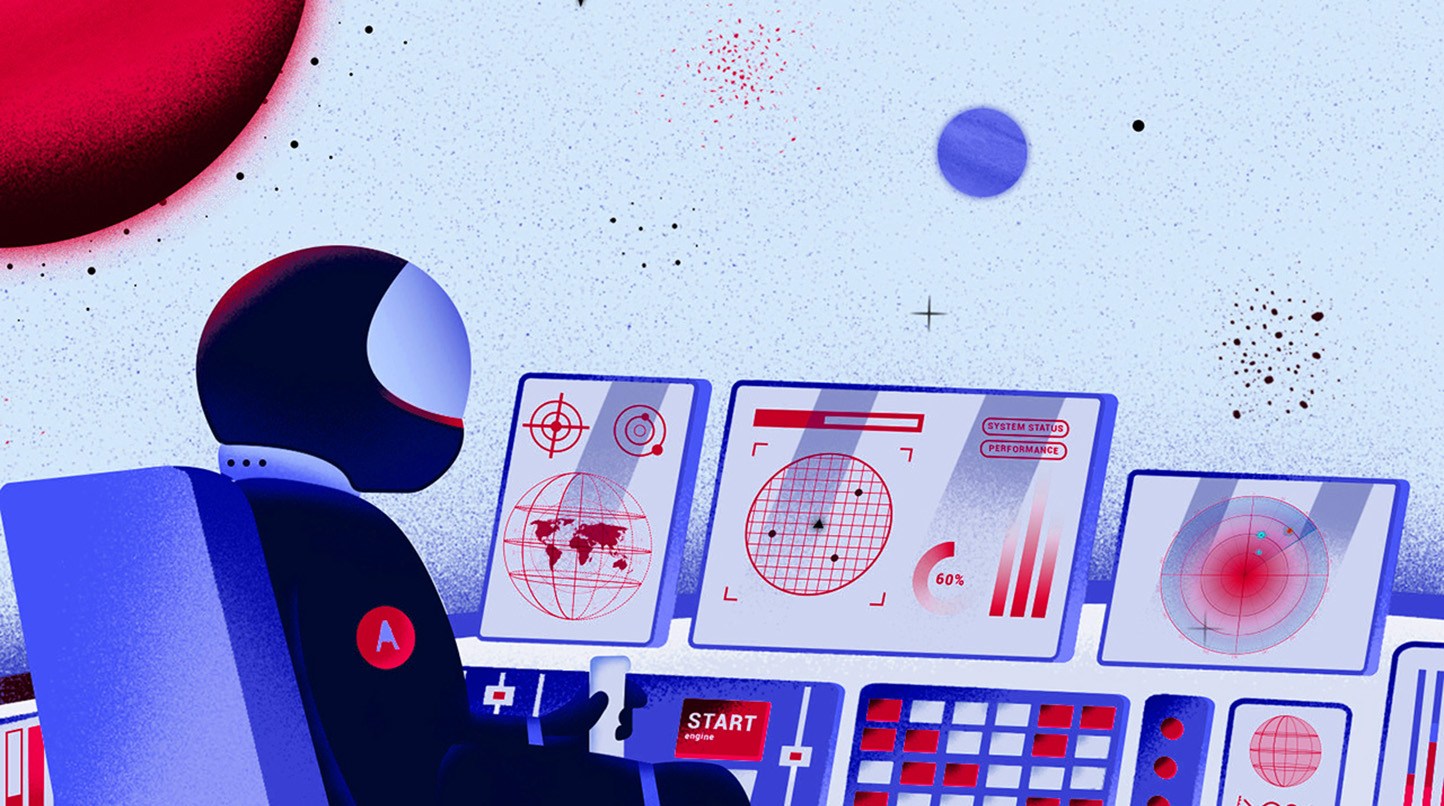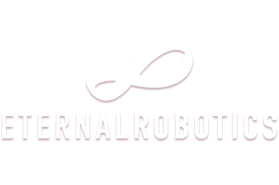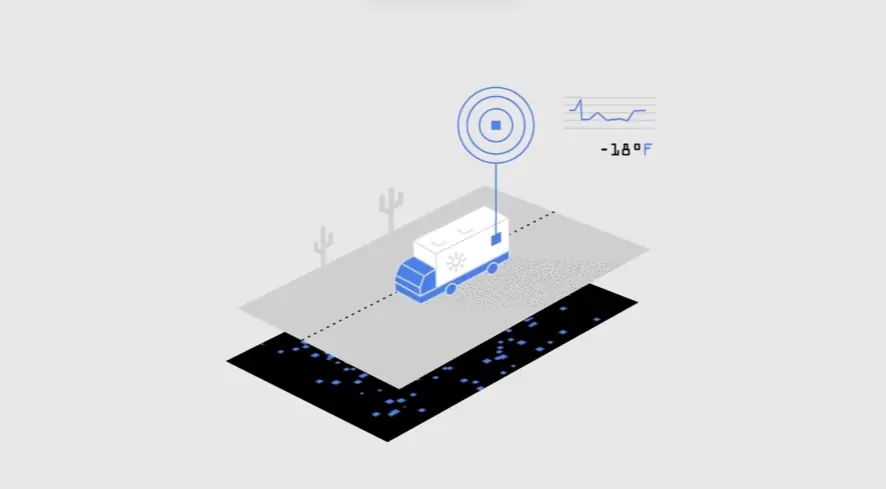Unleash the power of walkthrough videos and watch your user confidence soar! Imagine transforming your software onboarding experience from hesitant clicks to empowered mastery. This comprehensive guide delves deep into crafting engaging walkthrough videos that not only accelerate the sales cycle but also drive product stickiness.
Get ready to unlock the secrets of creating software walkthroughs that resonate, educate, and inspire, leaving your users feeling confident and excited about your platform.
Boosting User Confidence
 Building confidence in new software users is crucial for successful onboarding. Walkthrough videos provide visual guidance, making the learning process less intimidating and more enjoyable. This can significantly improve the overall customer journey, encouraging users to explore and adopt the software features quickly.
Building confidence in new software users is crucial for successful onboarding. Walkthrough videos provide visual guidance, making the learning process less intimidating and more enjoyable. This can significantly improve the overall customer journey, encouraging users to explore and adopt the software features quickly.
Deep Dive:
- Visual demonstrations build user familiarity with the software UI faster than text-based tutorials.
- Step-by-step walkthroughs create a sense of accomplishment, encouraging users to continue exploring.
- Interactive elements like clickable hotspots or quizzes can further boost engagement and knowledge retention.
Reducing Customer Support Tickets

Walkthrough videos serve as an invaluable resource for providing proactive support. By visually demonstrating key features and processes, they can effectively answer common user questions before they even arise. This directly reduces the volume of support requests, freeing up your customer service team to handle more complex issues.
Deep Dive:
- Develop video content focusing on frequent troubleshooting topics to guide users through basic issue resolution.
- Ensure walkthrough videos cover all aspects of initial setup and configuration, streamlining the initial onboarding process.
- Integrate videos within your software’s help section or knowledge base for easy user access and self-serve troubleshooting.
- Regularly update walkthrough content to reflect new features and address evolving user needs.
Improving Feature Discovery

Many SaaS platforms are packed with useful features that users may overlook if left to explore independently. Well-crafted walkthrough videos can draw attention to these features and functionalities, improving the overall software experience. By showcasing features within the context of specific user needs and use cases, videos can boost customer engagement and product adoption.
Deep Dive:
- Develop a series of short “feature spotlight” videos for different functionalities.
- Showcase lesser-known features in context through realistic user scenarios within walkthroughs.
- Highlight time-saving tips and power-user shortcuts to make users more efficient with your software.
Driving Product Stickiness
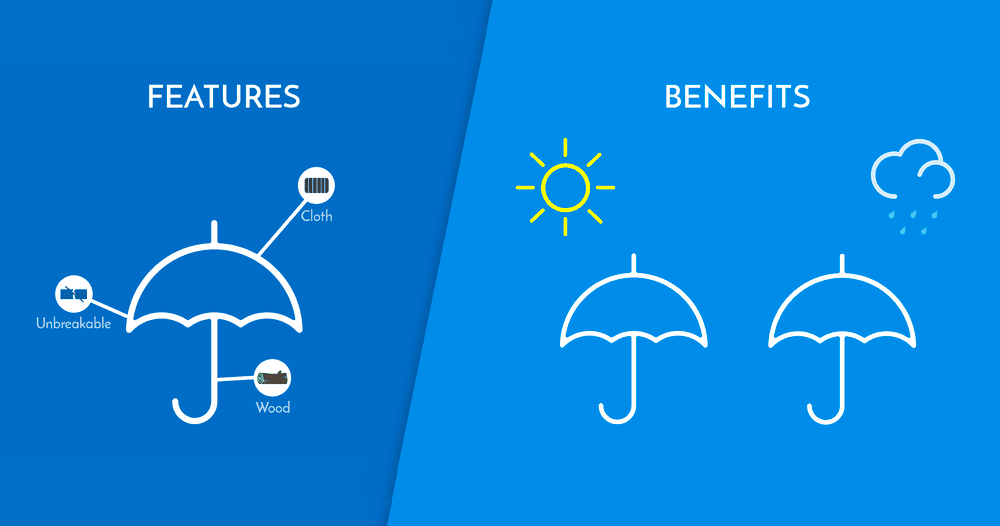
Product stickiness, or the ability to keep users actively engaged with your software, is a primary goal for SaaS businesses. Engaging walkthrough videos contribute directly to product stickiness by providing users with the guidance and support needed to make the most of your platform. A deeper understanding of your software fosters long-term user loyalty and minimizes churn.
Deep Dive:
- Craft walkthroughs that follow a clear and structured narrative to guide users progressively through more advanced functionalities.
- Integrate video content seamlessly into the user experience within the software interface itself.
- Tailor video onboarding paths based on different user segments and their specific needs for your product.
- Provide “tips and tricks” videos that uncover advanced functionalities and unlock new possibilities for users.
Accelerating the Sales Cycle
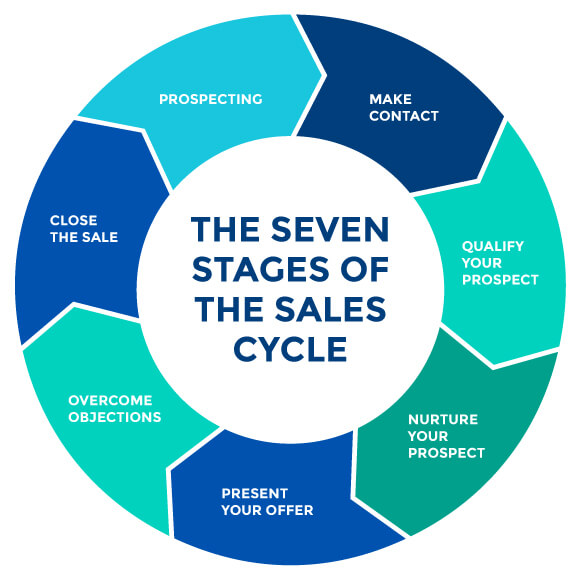
Potential buyers want to understand how your SaaS product will benefit them quickly and easily. Software walkthrough videos provide a highly effective way to communicate value proposition during the sales cycle. By showcasing key features and functionalities in action, they can address prospect’s questions and objections directly, leading to quicker buying decisions.
Deep Dive:
- Focus on the problem your software solves and highlight its unique benefits through concise walkthroughs.
- Use case studies and real-world examples within video content to build trust and resonate with the target audience.
- Tailor walkthrough demos to address the specific needs and pain points of different buyer personas.
- Incorporate high-quality visuals, engaging music, and professional voiceover in your video production to maximize impact.
Converting Free Trial Users

The free trial period is a crucial opportunity to convert users into paying customers. Compelling walkthrough videos play a vital role in driving conversions during this stage. By providing comprehensive guidance and demonstrating your software’s core capabilities, they can effectively maximize trial engagement and showcase your platform's value to the free users, significantly increasing the conversion rate.
Deep Dive:
- Trigger email sequences with tailored walkthrough video content that matches specific user actions during the free trial.
- Design a progressive series of onboarding videos introducing key functionalities gradually throughout the free trial.
- Use analytics to identify “Aha!” moments (when users see value) and guide trial users towards these milestones through walkthroughs.
- Highlight customer testimonials and success stories within the free trial video content to foster confidence.
Micro-Video Feature Spotlights
Micro-video feature spotlights are your go-to for showcasing a single feature in a concise and engaging way. These bite-sized video snippets are ideal for highlighting specific benefits and encouraging users to explore further. Think of them as quick, compelling previews within your software walkthrough funnel.
Design:
Keep the focus laser-sharp. A clean UI, screen recording of the feature in action, and clear visuals are essential. Your aim is to capture attention quickly, like a compelling SaaS product demo video in miniature.
Elements:
- Screen Recording: Capture high-quality footage of the specific feature in action, emphasizing the user interface (UI).
- Concise Voiceover or Text Overlay: Explain the feature's benefits clearly and simply, using a voice that is friendly, confident, or upbeat.
- Background music: Add an appropriate background music track, keeping it subtle and non-distracting.
- Strong Call to Action: Encourage viewers to learn more by including a clear call to action (e.g., ""Click here for a full demo"", or “Contact sales”).
When to Select:
- Launching new features: Micro-videos are an excellent format to showcase new feature releases or additions. Use them as teasers within your wider software onboarding program,
- Demonstrating value proposition for self-serve software: Help potential users to quickly grasp how your SaaS solves their problem. These are especially useful for features with clear value adds.
- Social media content: Shareable, easy to consume snippets that grab viewers' attention as they browse through their social media feeds.
Full Feature Walkthroughs
When you need to demonstrate a feature's capabilities in depth, full feature walkthrough videos are your best bet. These video walkthroughs provide a detailed exploration, similar to a comprehensive guide, ideal for helping users understand and master key elements of your SaaS solution.
Design:
Adopt a structured, step-by-step approach. A clear, intuitive UI flow during screen recording is crucial for these walkthroughs. Maintain a consistent visual style throughout the video, mirroring your brand identity and software onboarding materials for a cohesive user experience.
Elements:
- Screen recording demonstrating various use cases: Capture your software UI in action, showcasing the feature across a range of use cases to demonstrate its flexibility and value.
- Detailed voiceover narration explaining each step: A professional, clear voiceover explains every step, catering to different learning styles and supporting software walkthrough comprehension.
- Annotated screenshots highlighting key elements: Use callouts, annotations, or zoom-in effects to draw attention to crucial parts of the UI, enriching the software video marketing experience.
When to Select:
- Onboarding new users to core functionality: Guide new users through the essentials, equipping them with the confidence and knowledge to get started with the key parts of your software or SaaS offering.
- Educating users on advanced feature sets: Help users become power users of specific features, exploring hidden potential within your SaaS application through engaging, in-depth video walkthroughs.
- Sales enablement tools: Detailed walkthroughs that educate your sales team about your product in detail.
Animated Explainer Videos

When you have a complex idea to explain, animated videos come to the rescue. They break down technical jargon and concepts visually, offering engaging content for potential customers to grasp how your software simplifies a problem within their customer journey.
Design:
The focus is on simplifying through creative visuals. Engaging colors, playful character interactions and the clever use of transitions play a vital role in holding viewers’ attention throughout these video tutorials. Think “edutainment” within your software video marketing strategy.
Elements:
- Colorful illustrations and characters: Use a vibrant style to communicate ideas. These animated visuals translate technical ideas and functionality in a digestible way to the customer within the software walkthroughs.
- Dynamic animations representing software functions: Translate functionality through engaging movement and storytelling within your animated explainer videos.
- Simple language and analogies for easy understanding: Bridge the technical gap between complex features and users with diverse tech savviness.
When to Select:
- Simplifying intricate concepts and workflows within SaaS applications: Use animation to unpack how users will experience different SaaS integrations, workflow automations, or data-driven insights with your software.
- Attracting viewers' attention on landing pages or social media: Animated videos are ideal as engaging attention grabbers within marketing or landing page environments.
- Positioning yourself as a thought leader and subject matter expert within a particular software or SaaS niche: Offer compelling video content for broader brand-building campaigns through high-quality explainer videos.
Screencast Tutorials with Voiceover
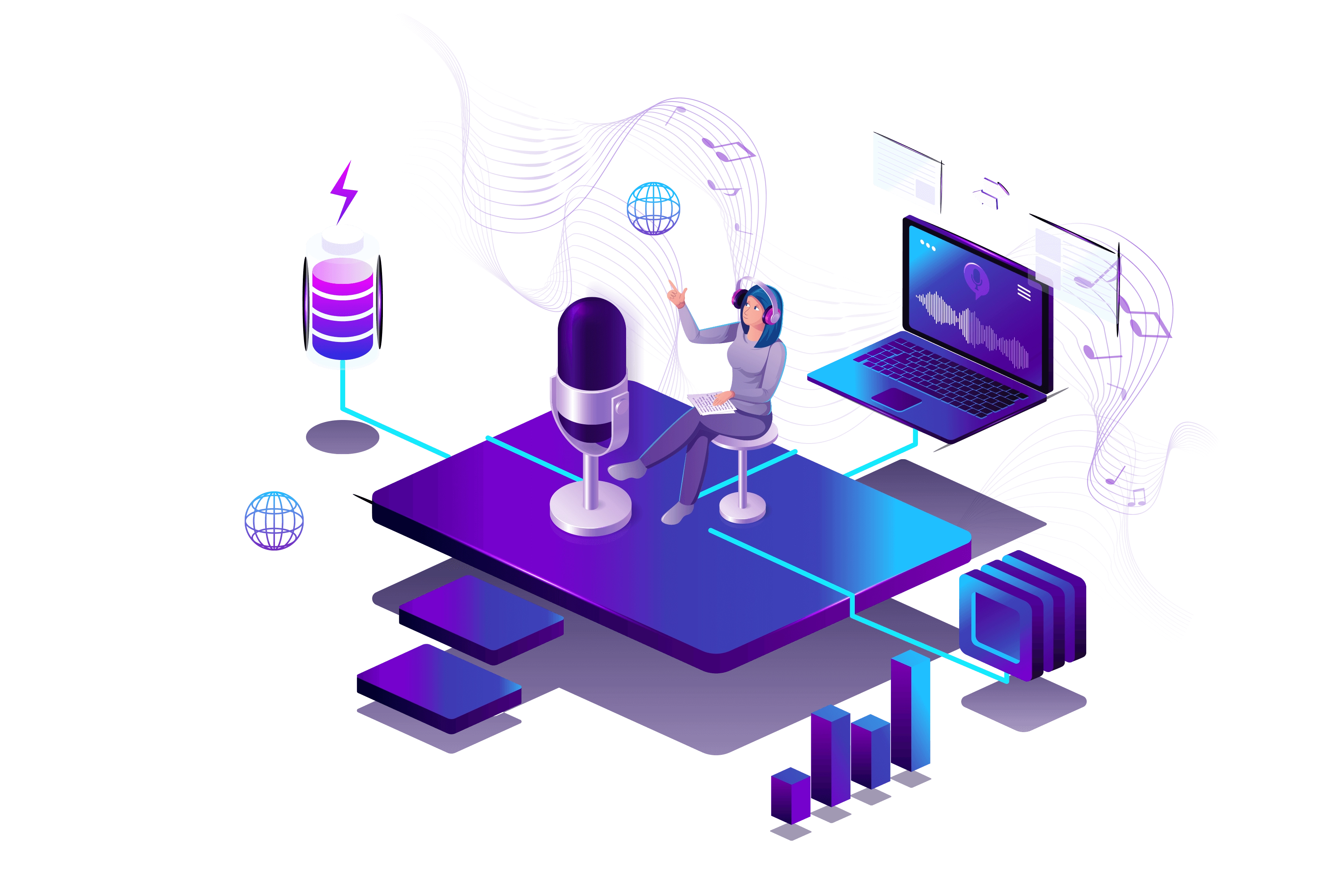
Screencast tutorials are the bread and butter of software walkthrough video content. They provide a simple yet effective way to demonstrate basic software functionality and guide users through core processes. This approach focuses on capturing the screen while a narrator provides clear and concise explanations, making it ideal for step-by-step instructions.
Design:
Keep it clean and simple. The focus should be on the software UI and the actions being performed, not fancy visuals.Use a consistent visual style throughout your screencast videos for brand consistency.
Elements:
- High-quality screen recording software: Invest in tools like Camtasia or OBS Studio for smooth, crisp recordings.
- Clear and professional voiceover: Your narrator's voice is crucial. It should be engaging, easy to understand, and free of background noise.
- Concise and well-written script: Every word matters. Plan out your narration carefully, focusing on clarity and efficiency.
- Background music and/or ambient sound: Use subtle audio elements to enhance the viewing experience without being distracting.
- Text overlays for key instructions: Reinforce important steps or takeaways with text appearing directly on the screen.
When to Select:
- Basic software onboarding tutorials.
- Demonstrating simple processes or individual features.
- Explaining ""how-to"" completes specific tasks within the software.
- Content designed for self-serve help documentation.
Product Demo Videos with UI Walkthrough
Product demo videos elevate the walkthrough experience by showcasing software functionality within a realistic context. They go beyond basic instructions by presenting the value proposition and benefits of the software through simulated user scenarios. Customer journey mapping helps identify key use cases to showcase in these videos.
Design:
Focus on storytelling. Frame your demo around a relatable problem that your software solves. Showcase the user interface seamlessly as part of the story.
Elements:
- Simulated user scenarios: Create relatable situations where users interact with the software naturally.
- Voiceover highlighting key features and benefits: Emphasize how the software features address the user's needs.
- Screen recording of the user interface in action: Show the software performing its functions seamlessly within the scenario.
When to Select:
Product Demo Videos with UI walkthroughs are ideal for
- Showcasing the overall value proposition of your software.
- Engaging prospects during the sales and marketing funnel.
- Demonstrating how different software features work together to achieve specific outcomes.
- Onboarding users to the core functionalities and benefits of the product.
How-To Guides for Specific Tasks

""How-to"" videos cater to users seeking targeted solutions within the software. They provide a concise and practical approach to resolving specific challenges or achieving particular goals. Focusing on step-by-step screen recordings and clear voice instructions, they effectively assist users with practical aspects of the software.
Design:
Emphasize clarity and step-by-step instructions. Consider using visual cues, like arrows and highlighting, to direct the viewer's attention. Optimize for different screen sizes as users might access ""how-to"" guides on various devices.
Elements:
- Step-by-step screen recording with clear instructions: Demonstrate each step clearly and methodically on screen.
- Professional voiceover guiding users through the process: Provide detailed explanations and context for each action.
- Zoom and pan effects for emphasis and clarity: Direct the user's attention to specific UI elements during each step.
- Callouts and annotations to draw attention: Further enhance visual clarity with onscreen text and graphic elements.
When to Select:
- Addressing common user questions and pain points discovered through customer support channels.
- Supplementing traditional software documentation.
- Empowering users with specific solutions during the onboarding process.
- Enabling users to troubleshoot simple issues independently.
Tips & Tricks Videos for Power Users

As users become more familiar with your SaaS product, they seek ways to maximize its potential. ""Tips & Tricks"" videos cater to this desire by showcasing advanced features, hidden functionalities, and time-saving shortcuts that enhance user productivity. By offering insider knowledge through software walkthrough video content, you elevate the user experience and position your product as a powerful tool in their hands.
Design:
""Tips & Tricks"" videos often employ a fast-paced, dynamic editing style to keep power users engaged. These software videos usually feature screen recordings with overlaid text or concise voiceovers revealing expert techniques and shortcuts.
Elements:
- Screen recording showcasing a specific advanced feature or workflow.
- Voiceover or text overlay highlighting the time-saving benefit or efficiency gained.
- Visual cues like arrows and highlights to direct attention to relevant UI elements.
- Keyboard shortcut demonstrations and quick editing techniques.
When to Select:
These videos are best utilized when you have a substantial user base with some experience using your software. ""Tips & Tricks"" videos can be released periodically, offering new insights and maintaining user engagement throughout their customer journey.
Troubleshooting Videos for Common Issues

One of the most effective ways to improve customer onboarding and reduce churn is by providing readily available solutions to common user challenges. Troubleshooting videos directly address these issues, empowering users to solve problems independently and enhancing their confidence in your software.
Design:
Troubleshooting videos adopt a clear, step-by-step approach using screen recordings that guide users through the resolution process. The video content is often supported by a concise and calming voiceover offering clear instructions and explanations.
Elements:
- Screen recording demonstrating the issue and its step-by-step solution.
- Voiceover guiding the user through each step with precise instructions.
- Visual cues such as highlighting menu options, buttons, or error messages.
- Text overlays reinforcing crucial steps or key information.
- Links to related support documentation or FAQs for comprehensive guidance.
When to Select:
Creating troubleshooting videos for common issues revealed through support tickets, user surveys, or video analytics can significantly improve user satisfaction and reduce the burden on customer support teams.
Integration Tutorials with Other Software
In the interconnected world of SaaS, integrations with other popular tools are a key selling point. Integration videos demonstrate how seamlessly your software can work with other applications, creating a more valuable and powerful software ecosystem for your users.
Design:
Integration tutorial videos typically feature screen recordings showcasing the setup process and resulting functionalities. A clear voiceover explains the benefits of the integration and the enhanced workflows it enables.
Elements:
- Screen recordings displaying both your SaaS software and the integrating application.
- Step-by-step demonstration of the integration process (account linking, settings, etc.).
- Examples of common use cases highlighting the value of the integration.
- Visual aids showcasing the data flow between integrated platforms.
When to Select:
Creating integration tutorials is especially crucial when launching a new integration or when your saas marketing focuses on specific workflows involving popular third-party tools.
New Feature Release Announcement Videos

Exciting new features deserve attention-grabbing video marketing to boost adoption. New Feature Release videos are designed to create excitement around updates, demonstrate their value, and encourage users to explore new functionalities.
Design:
These videos are generally energetic and visually dynamic, utilizing animation, screen recordings of the new feature in action, and exciting music to generate excitement and buzz around your SaaS product.
Elements:
- Dynamic introduction highlighting the feature's core benefit or problem it solves.
- Screen recordings demonstrating the new functionality in a user-friendly way.
- Animation or visual effects drawing attention to key improvements and changes in the UI.
- Upbeat music and a vibrant voiceover conveying enthusiasm.
- Strong call to action encouraging users to try the new feature and explore its benefits.
When to Select:
Whenever you release a substantial new feature, a dedicated announcement video can effectively drive adoption and user engagement. These videos can be shared across various marketing channels, including social media and email campaigns.
Choosing Appropriate Background Music and Sound Effects

Music and sound effects, when used effectively, can elevate your software walkthrough videos from functional demonstrations to immersive experiences. Carefully chosen video content music can set the tone, evoke emotions, and increase engagement. Subtle sound effects can highlight key actions and draw attention to important features, creating a more impactful video.
Deep Dive:
- Setting the Mood: Select music that complements the tone and style of your video and brand. Upbeat music can be effective for showcasing energetic and innovative software, while calming music may be more appropriate for productivity tools.
- Highlighting Key Moments: Use sound effects sparingly but strategically to highlight clicks, transitions, or other significant actions in the software UI.
Avoid Distractions:
- Ensure the music and sound effects do not overpower the narration or distract viewers from the onboarding experience. The focus should always be on showcasing the software's value.
- Licensing & Usage: Be mindful of copyright when choosing music and sound effects. Obtain proper licenses or use royalty-free music libraries.
Leveraging Screen Recording Software for High-Quality Capture
Screen recording software is a cornerstone of creating effective software walkthrough videos. It's essential to choose the right tools that can capture high-quality video of your software UI, enabling you to clearly and concisely demonstrate features and functionality to potential users or clients. Good recording software directly impacts the perceived professionalism of your content.
Deep Dive:
- Resolution and Frame Rate: Choose software that allows you to record in high resolution (at least 1080p) for a sharp and detailed output. Select a frame rate appropriate for your content.
- Recording Options: Consider features such as screen selection (full screen or specific area), webcam recording (if desired), and system audio recording.
- Editing Capabilities: Some screen recording software includes basic editing tools like trimming, annotation, and cursor highlighting, which can be beneficial for streamlining your walkthrough videos.
Optimizing Video Length for Maximum Retention

In the realm of self-serve SaaS, user attention is a precious commodity. Optimizing your software walkthrough video length is crucial to prevent viewer drop-off and ensure your message resonates effectively. Remember, the goal is to guide users through your software efficiently, not overwhelm them with lengthy explanations. SaaS customer journey mapping often reveals that shorter, focused videos are preferred for initial onboarding stages.
Deep Dive:
- Analyze user behavior data: Leverage video analytics platforms to understand at what point viewers typically abandon your current walkthroughs. This data will guide your decisions on ideal length.
- Prioritize core features: Focus your video content on the essential functionalities users need to grasp during onboarding. Secondary features can be addressed in supplementary videos or help articles.
- Break down complex processes: If your software requires in-depth explanations, consider dividing the walkthrough into a series of shorter videos dedicated to specific modules or tasks. This segmented approach allows users to consume content at their own pace and prevents cognitive overload.
Adding Captions and Subtitles for Accessibility and Global Reach
Captions and subtitles enhance the accessibility of your software walkthrough video by accommodating viewers with hearing impairments and those who prefer consuming content silently. This inclusivity expands your audience and strengthens your commitment to delivering a positive user experience, which is paramount for customer success in SaaS.
Additionally, providing multilingual subtitles enables your walkthroughs to cater to a global audience, breaking down language barriers and boosting user onboarding across different regions.
Deep Dive:
- Boost engagement and understanding: Captions and subtitles increase user focus and improve content comprehension, especially for complex software onboarding procedures.
- Expand accessibility: Accommodate users with hearing impairments or those in noisy environments. Providing options enhances user experience and reinforces a user-centric approach within the SaaS space.
- Extend global reach: Offering video walkthroughs with multilingual subtitles removes language barriers, making your software accessible to a wider, international user base.
Branding Your Walkthrough Videos for Consistency and Recognition
In the competitive SaaS landscape, branding plays a crucial role in differentiating your offering and establishing trust with potential users. Applying consistent branding across all your marketing materials, including software walkthrough videos, reinforces brand recognition and cultivates a professional image.
A cohesive brand identity strengthens user engagement, improves memorability, and ultimately enhances the onboarding experience for new customers.
Deep Dive:
- Consistent color scheme and font usage: Aligning your video's design with your overall brand guidelines creates a unified aesthetic across all customer touchpoints.
- Prominent logo placement: Discreetly incorporate your logo into the video (intro/outro) without disrupting the flow or overwhelming the viewer. Effective video marketing blends branding seamlessly into content delivery.
- Brand-aligned music and sound effects: Audio elements should reinforce your brand identity and resonate with your target audience, contributing to a harmonious video walkthrough experience.
Using Animated Graphics to Highlight Key Features and Concepts
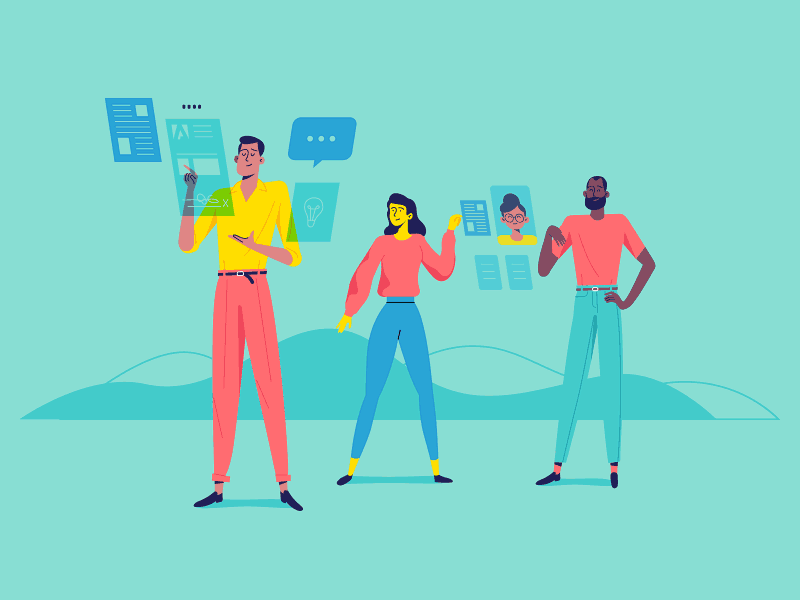
Animated graphics play a pivotal role in enhancing viewer engagement and simplifying complex ideas in your software walkthroughs. The ability to transform abstract concepts into clear, compelling visuals makes animated graphics an invaluable asset for SaaS companies seeking to educate users quickly and effectively.
By strategically integrating animations, you can create a more dynamic and visually engaging onboarding experience, fostering a stronger user understanding of your software and its unique capabilities.
Deep Dive:
- Visualize complex workflows: Use animation to illustrate intricate processes or system interactions that would be difficult to convey using just UI captures. Animation excels at showcasing seamless software integration or intricate features.
- Highlight key functionalities: Animated arrows, cursors, or visual cues can direct the user's focus towards important UI elements, ensuring efficient and comprehensive feature demonstrations within your walkthrough videos.
- Simplify abstract concepts: Employ visual metaphors or representational graphics to clarify complicated processes or underlying technical aspects in a more accessible way for novice users undergoing software onboarding.
Incorporating Callouts and Annotations for Clearer Communication
Callouts and annotations are powerful tools for maximizing viewer comprehension of your software walkthrough videos. They provide a mechanism to draw user attention towards specific UI elements, elaborate on feature functionalities, and offer supplementary context within your video presentation.
The strategic use of callouts significantly reduces user guesswork and ensures a more focused, information-rich onboarding experience, which is crucial for seamless customer adoption of your software.
Deep Dive:
- Highlight UI elements: Use arrows, circles, or highlighting boxes to visually pinpoint buttons, menus, or areas of interest during software feature walkthroughs.
- Elaborate on specific functionalities: Annotations allow you to overlay text explanations or brief instructions, enhancing viewer understanding during the video content journey.
- Improve engagement and retention: Providing interactive cues directs viewers' focus, leading to better information assimilation and improved recall
Adding Zoom and Pan Effects for Emphasis and Detail
Zoom and pan effects enhance the visual clarity and impact of your software walkthrough videos. By dynamically magnifying and traversing the software interface, you can direct the viewer's attention to specific elements, provide close-up insights, and highlight intricate functionalities.
This approach elevates the viewing experience beyond a simple screen recording, promoting better user understanding of the software's features and their practical applications within their unique workflow. Mastering zoom and pan techniques creates a more engaging and informative video onboarding experience for your SaaS users.
Deep Dive:
- Showcase intricate features: Utilize zoom to bring focus to minute details or complex UI elements that would be difficult to discern in a wide shot, facilitating deep user understanding of specific features.
- Guide users through multi-step processes: Combine panning and zoom to mimic user actions within your software and showcase a realistic workflow demonstration within the onboarding walkthrough.
- Emphasize important details: Draw attention to new functionalities, unique aspects of the UI design, or key control panels during your walkthrough using dynamic zoom and pan effects.
Utilizing Text Overlays to Reinforce Key Information
Text overlays offer a valuable tool in your arsenal to create concise and impactful software walkthrough videos. Strategically integrating key messages and contextual insights using text overlays complements the narration and visuals, reinforcing vital learning points within your saas walkthrough videos. This reinforces user retention of complex information or key software functions, enabling effective knowledge transfer and contributing to a streamlined onboarding process.
Deep Dive:
- Reinforce key points from your narration: Emphasize benefits, key features, or highlight important functionalities mentioned within the spoken dialogue using visually consistent text overlays.
- Introduce new features: Announce a new software update or tool using impactful text overlay graphics, emphasizing relevant information effectively within the overall SaaS customer journey.
- Offer context and supplementary information: Briefly explain terminology, add additional notes, or offer context within the UI elements currently showcased using unobtrusive text overlays within the walkthrough.
Employing Transition Effects for Smooth and Engaging Flow

Incorporating creative transitions within your software walkthrough videos significantly enhances the viewing experience by seamlessly guiding users through different functionalities and preventing visual monotony. Dynamic transitions break down your content into smaller, digestible pieces, allowing viewers to process the information presented with ease and contributing to increased engagement and overall content recall. By adding a layer of visual intrigue to your software tutorials, transition effects elevate their impact within your video onboarding strategy.
Deep Dive:
- Transitioning between sections or functionalities: Use wipes, fades, or slides to transition smoothly from one area of your software onboarding walkthrough to another, mimicking a user's natural flow of interactions within the platform.
- Indicating shifts in the UI or tasks: Visual cues like cross dissolves or animation reveals aid viewers in recognizing a shift between functionalities or specific tasks within the walkthrough video content.
- Creating visual rhythm and emphasis: Apply varied transition techniques to establish a consistent tempo and dynamically emphasize changes within the user interface, improving video quality and engagement.
Incorporating User Interface Mockups for Pre-Launch Demonstrations
UI mockups are invaluable tools in your saas video marketing strategy. By simulating user interaction in early stage versions of your software through a walkthrough video, you can effectively demonstrate new features and showcase planned functionality. These walkthroughs play a key role in pre-launch communication with both existing users and potential new customers.
Gathering valuable feedback allows for final product refinements and informed product design decisions based on the end-user experience. It's a crucial component in building excitement for your release, demonstrating value upfront.
Deep Dive:
- Demonstrating features not yet fully developed: Showcase functionality planned for release using an early access version or UI mockup and walk users through core use cases and benefits. This can generate significant interest for future releases or updates.
- Visualizing UX improvements for new product releases: Highlight refined UI, feature iterations or introduce a redesigned user experience before pushing it live within your software offering. It fosters a stronger engagement within your SaaS community.
- Securing pre-orders for new product releases: By highlighting future updates, offering early access to beta versions, and leveraging video pre-launch engagement campaigns, you can convert eager audience members through early product subscription programs or special deals linked to your software product release.
Mastering the Art of Motion graphics for Engaging Visual Storytelling
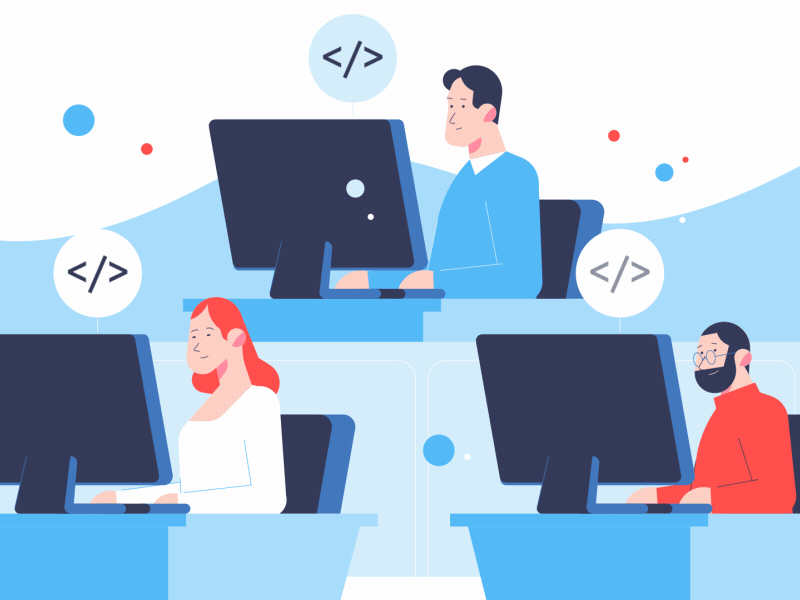
Beyond their entertainment value, motion graphics for SaaS videos enhance viewer comprehension of complex functionalities, simplify onboarding flows, and visually express the value proposition for software. Employing animation and sophisticated transitions within your videos breathes life into your software demos and differentiates your SaaS product visually in the marketplace.
Deep Dive:
- Showcase your brand personality: Motion graphics enable brands to project an energetic and lively spirit, enhancing user perception during the onboarding stage of the customer journey map.
- Visually express the brand essence and value proposition: Well crafted animations communicate intricate features or use-case scenarios effortlessly during software onboarding videos, replacing lengthy, complex text-based descriptions.
- Provide context and supplement complex concepts with visuals: Visual metaphors, concept breakdown animations, and 3D elements clarify how things work, adding depth and meaning within a video tutorial demonstrating unique software features.
Leveraging Professional Video Editing Software for Advanced Post-Production
Investing in professional-grade video editing tools directly contributes towards refined, compelling, and high-impact walkthrough video content production. Beyond essential functionalities like cuts and trims, professional software empowers creators to meticulously polish the visual and auditory quality of their videos.
These tools help shape narrative flow, maintain a consistent pace and aesthetic, optimize file sizes, and maximize platform adaptability. This intricate control within post-production allows for creation of visually stunning, seamless saas onboarding resources that cater to user engagement demands and align seamlessly with brand guidelines.
Deep Dive:
- Fine-tuning visuals with precision editing techniques: Detailed tools for color correction, audio enhancements and fine granular control enable video producers to optimize every visual detail.
- Maintaining visual coherence throughout the walkthrough video: Color consistency across all screens and UI transition optimization, maintaining tempo, can be implemented within video editing programs ensuring continuity and enhancing user immersion.
- Advanced audio control for maximum clarity and impact: Optimize soundtrack mixing, audio filters for better clarity of narration and background sound effects are elements video producers master within professional software suites.
Tracking Video Completion Rates to Gauge User Engagement Levels
Understanding video engagement metrics within SaaS walkthrough videos offers crucial insight into content performance and highlights areas for improvement. Tracking video completion rates enables marketers to gain a clear perspective on viewer interest and pinpoint problematic sections of videos that could be hindering successful product adoption during the onboarding process or through self-service features later in the customer lifecycle.
User behavior reveals what content captivates, where viewer attention is lost, providing significant opportunity for improving user engagement and video optimization based on data-driven insights derived from playback patterns across a defined cohort.
Deep Dive:
- Assess content engagement within your walkthrough tutorials: Video completion rate data directly reveals the efficacy of the storyline within walkthroughs. Significant viewer abandonment suggests sections require refinement or highlights need for clarity improvements within a video section.
- Identify user pain points for UI refinement: If user drop off patterns are concentrated on a specific walkthrough section focused on complex functions, it reveals areas of the software that are potentially leading to confusion or highlight usability concerns.
- Fine tune script and visuals for optimal engagement: Video onboarding tutorials are meant to explain and demonstrate functionality as quickly as possible without boring the viewer.
Analyzing User Engagement Metrics (Likes, Shares, Comments) to Understand Audience Sentiment

User engagement metrics, specifically interactions on public facing video platforms where you are hosting walkthrough tutorials or marketing content showcasing product capabilities, act as powerful indicators about audience perception and their level of content appreciation.
This form of brand ambassadorship driven by valuable content acts as an indication of how your marketing is resonating with the targeted customer persona, and signifies user approval about your content within specific SaaS product verticals you cater to.
Deep Dive:
- Assess video effectiveness through social proof signals: Shares, likes, or retweets can provide a tangible, metric-driven insight on video popularity, showcasing effectiveness of your communication style. Video engagement becomes a direct metric that contributes to overall software walkthrough strategy.
- Understand your audience better based on social interaction metrics: These engagement insights offer invaluable feedback and guide content strategy to enhance messaging for a wider audience segment interested in specific software offerings, particularly within a well-defined niche where word-of-mouth plays a vital role in user acquisition and onboarding process effectiveness.
Correlating Video Views with User Onboarding Success
Evaluating the true effectiveness of software walkthrough videos requires going beyond vanity metrics. Assessing user understanding post engagement and tracing product adoption patterns enables a data driven evaluation for overall video content performance. By meticulously measuring user behavior and performance indicators tied to onboarding flow, SaaS organizations can establish a direct correlation between consumption of video tutorials and their impact on user mastery within the platform.
Deep Dive:
- Quantify the relationship between video consumption & platform fluency: Understanding which features resonate with specific user groups informs teams on how content can be targeted for achieving enhanced engagement within a cohort or across specific user groups. It guides both product design choices as well as marketing teams on the overall SaaS onboarding roadmap that incorporates content marketing, sales enablement as well as platform updates based on feature popularity and usage trends within the user base.
- Optimize onboarding sequences based on insights into user behaviour: Data analytics can pinpoint friction during customer onboarding within a SaaS company. Identifying elements causing higher churn enables swift remediation measures, addressing content gaps within video tutorials to mitigate confusion and foster product mastery for better onboarding outcomes within new user cohorts or users adopting a major product release that significantly impacts feature availability or user experience elements.
Integrating Video Analytics with Customer Support Data to Identify Areas for Optimization
Support requests received within your help desk or customer support portal are incredibly valuable resources when combined with video completion data. Analyzing where user frustration originates within your onboarding user base during product adoption journey for software highlights pain points within a platform, often revealing potential problems with UX, or pointing to feature specific areas that need refinement within the product design lifecycle.
Deep Dive:
- Discover patterns within support requests tied to specific onboarding milestones within the customer journey: Pinpointing recurrent support themes related to a specific topic enables targeted video content enhancement that addresses issues found within a product version, or related to specific customer workflows.
- Identify UI friction within your platform related to key features within onboarding program: Understanding what customers are unable to implement on their own during the onboarding journey of software based products through support ticket or live chat analytics within customer facing systems reveals valuable insight. Areas in the product that require video walkthrough enhancements, or even highlight UI changes within a design release plan become readily identifiable when data is meticulously mapped against the knowledge available through user manuals, onboarding email sequences and walkthrough video engagement trends.
Conclusion:
Navigating the competitive SaaS landscape demands a proactive approach to user engagement. We've journeyed through the intricacies of crafting effective walkthrough videos, recognizing their transformative power in onboarding, feature discovery, and product stickiness. As we conclude, let's revisit some core takeaways.
High-quality screen recordings paired with concise voiceovers lay the foundation for impactful walkthroughs. Remember, clarity and simplicity reign supreme. Consider incorporating animations, transitions, and annotations to enhance comprehension and maintain visual appeal throughout the user journey.
Remember that scripting is not just about explaining features; it's about weaving compelling narratives. Tailor your message to resonate with your target audience. Showcase how your software solves their pain points and elevates their workflows through relatable scenarios.
Professionalism resonates in every element of your video. Invest in high-quality recording and editing software. Utilize color grading to maintain brand consistency and optimize the audio experience for an immersive and engaging effect.
Don't forget the accessibility factor. Incorporating captions and subtitles broadens your reach and ensures a positive user experience for everyone. As a user advocate within your organization, you shape content that helps customers effectively navigate a sometimes intimidating digital experience.
Finally, embrace a data-driven approach to continuously improve your walkthroughs. Analyze video engagement metrics such as completion rates, click-throughs, and social shares. Gather insights from user feedback and support requests to pinpoint areas for improvement.
By creating informative and engaging video content that inspires confidence, your SaaS organization empowers users to adopt your platform with a profound sense of enthusiasm, unlocking long-term customer satisfaction.