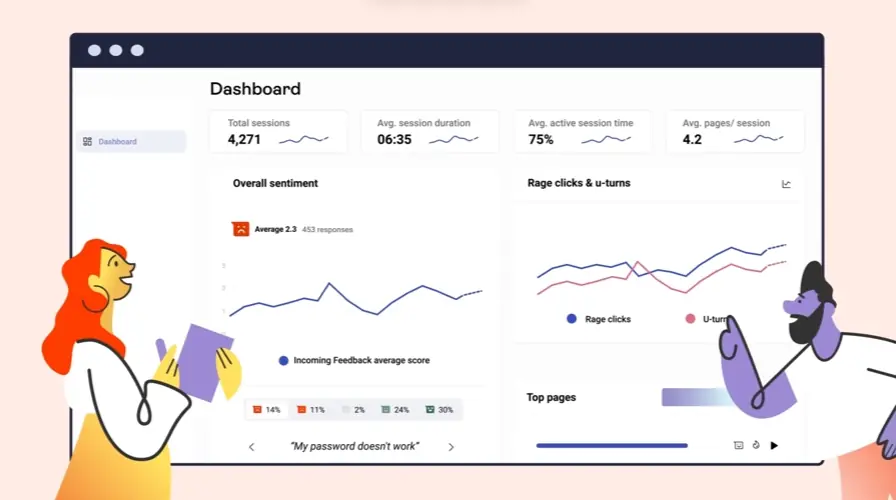How does a dashboard tour video improve user onboarding?
Dashboard tours accelerate user onboarding by visually guiding users through key features, reducing learning curves and boosting product adoption.
What core features should a dashboard tour video showcase?
A compelling tour showcases navigation, core functionalities, data visualization, reporting capabilities, and customization options.
How can I script a concise and engaging dashboard tour?
Craft a concise script focusing on user benefits, using clear language, and highlighting key actions and outcomes.
What visual elements enhance a dashboard walkthrough?
Motion graphics, screen recordings, and callouts enhance engagement and clarity, making complex information easily digestible.
How do I highlight user-friendly aspects of my dashboard's interface?
Showcase intuitive navigation, simple workflows, and personalized settings to highlight user-friendliness.
How can I make a complex dashboard easy to understand in a video?
Simplify complex dashboards by breaking down information into digestible chunks, using visual aids, and focusing on core functionalities.
What branding elements should I include in my interface walkthrough?
Integrate branding elements like logos, color palettes, and typography to reinforce brand identity and create a cohesive experience.
What's the best way to use voiceover in a product overview video?
Expert voiceover artists guide viewers, explain features, and provide context, creating a clear and engaging narrative.
How do I create a clear call to action in my UI demo video?
Compelling calls to action drive conversions, encouraging viewers to explore the dashboard, sign up for a trial, or contact sales.
How can I repurpose existing help documentation for a tour video?
Repurpose existing help documentation by extracting key information and transforming it into visual demonstrations and concise explanations.
How do top SaaS companies use interface tour videos for marketing?
SaaS companies use interface tour videos to drive conversions, improve user onboarding, and showcase product value.
How can I differentiate my dashboard tour from competitors?
Differentiate your tour by focusing on unique features, user benefits, and a compelling visual style that sets you apart.
What pre-existing assets can I use to create my walkthrough?
Leverage existing assets like screen recordings, UI designs, and marketing materials to create your walkthrough efficiently.
Where does a dashboard demo fit in my customer journey map?
Dashboard demos fit within the onboarding stage of the customer journey, maximizing impact on user adoption.
How can I optimize my application demo for mobile viewing?
Optimize for mobile by using concise visuals, clear audio, and vertical video formats for a seamless mobile experience.
User-Centric Design and Tailoring Video Content
Crafting effective tours begins with understanding the viewer. They aren't just looking at software; they seek solutions to their daily challenges. A successful segment on user-centric design emphasizes seeing the product through their eyes.
They want to see how the dashboard solves their specific problems, not just a list of buttons. Tailoring content means diving deep into user roles, defining who they are, what drives them, and the obstacles they face. Creating a detailed persona provides that crucial roadmap. This approach ensures every feature highlighted connects directly to their needs, demonstrating clear value rather than mere functionality.
Presenting data using compelling visuals truly resonates. Charts and graphs transform raw numbers into understandable insights. Prioritizing simplicity in design avoids overwhelming viewers, letting them grasp key takeaways quickly. Focusing on the "why" behind each element makes the narrative engaging and impactful.
Identifying their goals shapes the entire video narrative.
Quantifying benefits like time saved makes the value proposition concrete.
Showcasing real-world use cases demonstrates versatility.
Focusing on user workflows ensures ease of navigation is apparent.
Why Advids for Dashboard Tour Video?
At Advids, we create compelling Dashboard Tour Videos that drive results. Our blend of creative storytelling, advanced technology, and proven experience ensures your dashboard tour effectively communicates its value to your target audience.
Unlocking the Power of Dashboard Tours:
Customized Dashboard Tour Video Solutions: We tailor each video to showcase your specific dashboard's functionality and benefits, perfectly aligning with your brand and target audience. Whether it's a walkthrough for new users or a highlight of key features, we create engaging and informative experiences.
Creative Storytelling for Enhanced Understanding: Our team crafts narratives that simplify complex functionalities, making your dashboard easy to understand and use. We focus on highlighting the value proposition and user experience.
Cutting-Edge Technology for Visual Clarity: We utilize the latest animation software and techniques to create visually stunning Dashboard Tour Videos that capture attention and leave a lasting impression. We ensure your dashboard is presented in the best possible light.
Experience and Trust:
12+ Years of Proven Success: With over 3400 clients served, we have a deep understanding of what makes a successful Dashboard Tour Video. Our experience spans diverse industries and dashboard types.
Trusted by Industry Leaders: Brands like Razorpay, Ola, Mercedes, the United Nations, Continental, and Mercer rely on our expertise to create impactful Dashboard Tour Videos. We've helped businesses of all sizes achieve their communication goals.
Client Satisfaction Guaranteed: Our commitment to excellence is reflected in over 109 five-star Google reviews. We prioritize client collaboration and satisfaction throughout the entire process.
A Collaborative Approach to Dashboard Tour Success:
275+ Successful Dashboard Tour Videos: We've produced over 275 successful Dashboard Tour Videos, demonstrating our specialized expertise in this area. We understand the nuances of showcasing dashboard functionality effectively.
Collaborative Process: We work closely with you from concept to completion, ensuring your vision is realized in the final product. Your input is crucial to the success of your Dashboard Tour Video.
Strategic Communication: We prioritize clear and open communication to understand your specific needs, target audience, and brand identity. This ensures your Dashboard Tour Video achieves its intended purpose.
Ready to unlock the potential of Dashboard Tour Video for your business with the latest video design trends of 2024? Let Advids be your trusted partner in transforming your ideas into engaging and effective animated experiences.
Checkout some of the projects and work our team at Advids has been producing:
What is a Dashboard Tour Video?
A Dashboard Tour video is a visual guide that walks users through the features and functionalities of a software dashboard. It's a dynamic and interactive way to showcase the product's capabilities, going beyond static screenshots or text-heavy manuals.
These videos are commonly used for onboarding new users, providing product demos, and showcasing the dashboard's value proposition to potential clients. They can also be used to highlight new features, provide troubleshooting guidance, and share best practices for using the dashboard.
What do top Dashboard Tour Videos have in common?
Craft compelling dashboard tour videos by focusing on user needs and showcasing clear value.
Defined Scope: Precisely outline the dashboard's functionality and video's goal, specifying the level of detail. Best practice: Focus on a core set of features relevant to the target audience.
- Target User Profile : Detail the ideal user's role, goals, and challenges. Best practice: Create a detailed persona to guide design choices.
- Logical User Path: Showcase the most common user flows, emphasizing ease of navigation. Best practice: Use visual cues to highlight key steps.
- Value Proposition Clarity: Quantify the benefits, showing how the dashboard improves efficiency or saves time. Best practice: Use data visualizations to illustrate impact.
- Feature Prioritization : Highlight the "why" behind each feature, connecting it to user needs. Best practice: Show, don't just tell, the benefits of each feature.
- High-Quality Screen Recordings: Use smooth transitions and clear visuals, avoiding distractions. Best practice: Use professional editing techniques to maintain a polished look.
- Emotional Engagement : Use relatable scenarios and user stories to build connection. Best practice: Focus on the positive impact on the user's experience.
- Data-Backed Results : Present data using compelling visuals, such as charts and graphs. Best practice: Focus on key metrics that resonate with the target audience.
- Real-World Use Cases: Showcase diverse scenarios to demonstrate versatility. Best practice: Use a variety of examples to appeal to a broader audience.
- Compelling call to action : Offer a specific next step, such as a demo request or a free trial. Best practice: Make the call to action clear, concise, and visually prominent.
What makes Dashboard Tour Video effective?
Clearly demonstrating user workflows through visually engaging motion graphics emphasizes core functionality. Establishing clear objectives and a strong value proposition guides the viewer. Consider incorporating interactive elements, like branching pathways based on user roles. Data visualization best practices ensure clarity and comprehension.
Defining target audience segments and tailoring content accordingly maximizes relevance. Showcasing quantifiable benefits using concrete use cases resonates with viewers. Prioritize brevity and impactful messaging to maintain engagement. A professional voiceover enhances clarity.
Conducting thorough user testing and incorporating iterative feedback refines the final product. By focusing on user experience and providing valuable information, they create videos that drive engagement and product adoption.
How long should your Dashboard Tour Video be?
Optimize dashboard tour video length for maximum impact by aligning video type, content, and target audience stage.
Pre-production Considerations for Determining Video Length:
- What key features need highlighting?
- Who is the intended viewer?
- What is the desired user journey?
- Which style best suits the message?
- What platform will host the video?
- Does the video need a human element?
- How much information is needed?
Dashboard tour video length guide
| Dashboard Tour Types | Video Length | Use Case | Funnel |
|---|
| Animated Explainer | 45-60 seconds | Clearly showcases key dashboard features using engaging visuals and concise narration, ideal for initial understanding. | Awareness |
| Screen Recording | 1-2 minutes | Demonstrates a typical workflow, highlighting key interactions and data points, using clear on-screen annotations. | Consideration |
| Live Action Demo | 1-1.5 minutes | A presenter guides viewers through the dashboard, emphasizing real-world application and benefits, using a friendly and approachable style. | Consideration |
| Tutorial Style | 1.5-2 minutes | Step-by-step guide to using specific dashboard features, focusing on practical application and problem-solving, employing clear visual cues. | Conversion |
| Kinetic Typography | 30-45 seconds | Highlights key metrics and insights using dynamic text animations, creating a visually appealing and informative overview. | Awareness |
How to create Dashboard Tour Videos?
Crafting compelling dashboard tour videos requires a strategic approach that prioritizes clarity, engagement, and a deep understanding of your target audience.
* Define Purpose - A clear purpose ensures focus, leading to a more impactful and concise video.- Target Audience - Understanding your audience allows for tailored messaging and complexity levels.
- Storyboard Creation - A detailed storyboard prevents disjointed narratives and ensures smooth transitions.
- Scriptwriting - A well-written script keeps the video focused and easy to follow, maximizing viewer engagement.
- Visual Selection - High-quality visuals enhance the video's professionalism and make the dashboard more appealing.
- Screen Recording - Smooth, high-resolution recordings ensure clarity and professionalism, showcasing the dashboard effectively.
- Animation Integration - Strategic animations improve understanding and highlight key features, enhancing user experience.
- Interactive Elements - Interactive elements increase viewer engagement and provide a more immersive learning experience.
- Voiceover/Music - A professional voiceover and appropriate music enhance the video's overall quality and impact.
- Final Review - A thorough review ensures a polished final product, free of errors and ready for distribution.
The Importance of Storytelling in Dashboard Tour Videos
Let's shift gears from technical details and explore the magic of storytelling in dashboard tour videos. A compelling narrative transforms a simple product demo into an engaging experience that resonates with viewers, turning potential customers into enthusiastic users . Think of it like this: instead of just showing what your dashboard *does*, you're showing how it *transforms* the user's experience.
Storytelling elevates your dashboard tour video from a dry recitation of features to a captivating journey that connects with your audience on an emotional level . It's about painting a picture of the user's world , their challenges, and how your dashboard empowers them to achieve their goals . SaaS dashboard tour video examples can offer valuable inspiration for crafting your own narrative.
By weaving a compelling narrative, you transform your dashboard tour video from a mere product demonstration into a powerful tool for engagement and conversion .
Measuring the Effectiveness of Dashboard Tour Videos
Having explored the art of crafting compelling dashboard tour videos, let's now turn our attention to measuring their effectiveness . Understanding how our audience interacts with our videos is crucial for optimizing content and maximizing impact. We'll focus on key metrics that provide actionable insights .
Analyzing metrics helps us understand what resonates with our viewers and what needs improvement. For instance, strong watch time for app demo video examples suggests viewers find the content valuable, while a low Click-Through Rate might indicate a weak call to action . Let's dive into the essential metrics .
- Watch Time: This tells us how long viewers are engaged with our content. High watch time indicates compelling content and effective pacing . Aim for a watch time that aligns with your video's length and complexity.
- Click-Through Rate (CTR): CTR measures how effectively our call to action drives traffic to our website or landing page . A high CTR suggests a compelling offer and clear next steps. Experiment with different calls to action to optimize conversion rates.
- Conversion Rate: This is the ultimate measure of success – how many viewers take the desired action, such as requesting a demo or starting a free trial. A strong conversion rate signifies that our video effectively communicates value and motivates action. Consider A/B testing different video versions to improve conversion rates.
- Audience Retention: This metric reveals where viewers drop off during our video. Analyzing drop-off points helps us identify areas for improvement in pacing, content, or clarity. For platform overview videos, maintaining high audience retention is crucial for conveying key information.
By tracking these key metrics, we can gain valuable insights into our audience's behavior and refine our dashboard tour videos for maximum impact. Remember, effective measurement is not just about collecting data; it's about using that data to tell a better story and connect with our audience on a deeper level. For instance, when creating explainer video examples software, consider how metrics like watch time can inform content creation. Similarly, analyzing application tour videos can reveal areas for improvement in user experience and navigation.
Choosing the Right Animation Style for Your Dashboard Tour Video
Let's explore how to choose the right animation style for your dashboard tour video. A captivating animation style transforms a simple product demo into an engaging experience . It's about finding the perfect balance between visual appeal and clear communication. What style best resonates with your target audience?
Think about your video's purpose. Is it a quick explainer or an in-depth tutorial? A concise overview might benefit from kinetic typography, while a detailed tutorial might require screen recordings with subtle motion graphics. Reviewing software walkthrough video examples can offer valuable inspiration.
Consider your audience's preferences. A younger demographic might appreciate trendy animation, while a corporate audience might prefer a more professional look. interactive product demos can boost engagement by allowing viewers to explore the dashboard at their own pace.
- Match animation complexity to dashboard functionality. A simple dashboard requires less complex animation than a feature-rich platform. Showcase the core features without overwhelming the viewer.
- Use animation to highlight key features and benefits. Draw attention to important data points or Interactive Elements . Instead of just saying "our dashboard is intuitive ," show a user navigating it effortlessly.
- Maintain visual consistency. Use a consistent color palette and animation style throughout the video. This creates a cohesive and professional feel. Software demo videos often excel at this.
- Balance animation with clear narration. Avoid overwhelming viewers with excessive movement and text. A professional voiceover can guide the viewer through the key features.
By carefully considering these factors, you can choose the perfect animation style to transform your dashboard tour video into a captivating and effective communication tool. product demo video examples can provide further guidance as you develop your own unique style.
Author & Editor Bio
A video producer with a passion for creating compelling video narratives, Jai Ghosh brings a wealth of experience to his role. His background in Digital Journalism and over 11 years of freelance media consulting inform his approach to video production. For the past 7 years, he has been a vital part of the Advids team, honing his expertise in video content planning, creation, and strategy.
His collaborative approach ensures that he works closely with clients, from startups to enterprises, to understand their communication goals and deliver impactful video solutions. He thrives on transforming ideas into engaging videos, whether it's a product demo, an educational explainer, or a brand story.
An avid reader of modern marketing literature, he keeps his knowledge current. Among his favorite reads from 2024 are "Balls Out Marketing" by Peter Roesler, "Give to Grow" by Mo Bunnell and "For the Culture" by Marcus Collins. His results-driven approach ensures that video content resonates with audiences and helps businesses flourish.