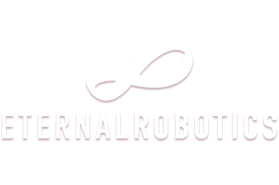Launching a new app is an exciting endeavor, but it also comes with its fair share of challenges. Standing out in a crowded app market requires a strategic approach to reach your target audience and effectively communicate the value proposition of your app. One of the most powerful tools at your disposal is video content. Videos have the ability to engage viewers, tell compelling stories, and ultimately drive conversions.
With the power of video content at your fingertips, you can create a compelling app launch campaign that captures the attention of your target audience and drives meaningful results. Let's dive in.
Key Takeaways
1. Renasant
Renasant is a financial technology company that empowers customers to manage their finances using their mobile device. The video is designed to showcase the Renasant Card App, a user-friendly interface for managing debit cards, monitoring spending, and setting limits and alerts.
Video Design -
The video focuses on the Renasant Card App and its features. This is demonstrated using a clean and simple graphic design style. The key visual is a blue smartphone with the App in use. The graphics are bright, clear, and easy to understand. They are used to represent the application's features and how the user can interact with them. The clean and concise graphics are perfect for showcasing the simplicity of the Renasant Card App.
Renasant wants to accelerate the acquisition of their mobile app by clearly outlining the many benefits and features. The video does this by showing the app in use and highlighting the features that are most important to users. The graphics are engaging and easy to understand, which helps users quickly see the value of the app. This video allows for users to quickly understand the app and become familiar with its functions. The video style helps Renasant achieve their goal of accelerating app acquisition.
2. VISA
VISA is a global payments network that enables consumers and merchants to make and accept payments. This video is designed to showcase the capabilities of VISA's digital wallets.
Video Design - The video features simple animated graphics. The design uses bright colors and a modern minimalist style. The content is easy to understand and the graphics enhance the narrative without being distracting.
This video helps VISA to boost app downloads by highlighting the ease of use of their digital wallets. The video clearly shows how VISA's services connect consumers, merchants, and financial institutions. The video is also engaging because it uses simple and clear visuals to explain the complex process of tokenization. The video showcases the benefits of using VISA digital wallets, thus encouraging viewers to download the app.
3. GEICO Insurance
GEICO Insurance is a company that provides insurance services. This video is designed to promote the company's mobile app by highlighting how it saves time for users.
Video Design -
The video features a simple cartoon aesthetic with a clean and colorful design. It uses illustrations and minimal text to communicate the message. A lighthearted tone is conveyed through the visuals.
The video is effective in showcasing the GEICO Mobile App by using a casual tone and a relatable scenario. This helps to increase the app's visibility, making it appear user-friendly and convenient.
The visuals and animation style appeal to a wide audience, promoting the app's functionality and emphasizing its ease of use, ultimately increasing awareness and encouraging app downloads.
4. Roads and Transport
Roads and Transport is a company that helps people get around using public transport, by offering all the relevant information. The video is designed to showcase their new Public Transport Network feature that helps users find the nearest stations, and plan their journey using public transport.
Video Design - The video uses a line art animation style, with simple white lines on a blue background. This is a minimalist design that is easy on the eyes and provides a clean and modern aesthetic. The video uses a step-by-step approach to highlight the features of the app, showcasing how users can find the nearest stations. The design is simple, the video focuses on the information related to the Public Transport Network feature.
Roads and Transport wants to build brand awareness, and the video does this through its clear and concise communication of its product's features. The video features a simple and modern animation style with a focus on the user's journey. The video is engaging and easy to follow, and the bright blue color palette creates a feeling of optimism and positivity, making the audience feel informed about the Public Transport Network feature.
5. Fulcrum
Fulcrum empowers field teams with location-aware apps, maximizing existing GIS investments. This video is designed to showcase the benefits and ease of use of Fulcrum.
Video Design - The video uses a modern, clean design with a light blue background and bright, bold text. A mix of static and dynamic visuals are used, with a clear focus on maps and mobile devices. The video is animated and short, designed for quick and easy consumption. The video design highlights the simple, intuitive nature of Fulcrum’s mobile data collection platform.
The video effectively demonstrates the value of Fulcrum, helping to boost user engagement by showcasing the solution's ability to deliver maps, geotagging, and seamless Esri integration for efficient data collection. The clear and concise visuals, combined with a professional tone, effectively communicate the benefits of Fulcrum and its ability to improve field workforce efficiency.
6. Comarch
Comarch is a company that provides healthcare solutions. This video is designed to introduce and promote their new app, Comarch HealthNote. The goal is to make the app's benefits clear to users.
Video Design -
Comarch HealthNote focuses on the pain point of accessing medical records. The video uses simple animations to visualize the problem. The design includes a male character surrounded by scattered paper records that are flying around him. This represents the difficult process of gathering scattered medical records.
Comarch has successfully achieved the goal of promoting its app with this video. By using simple animations and clear graphics, the video effectively highlights the benefits of Comarch HealthNote. The message is simple yet engaging, appealing to the target audience, which is people seeking a more efficient way to manage their medical records. This video will help Comarch with its app promotion campaign by showing the value of the app and encouraging downloads.
7. SIG
SIG is a company that focuses on digitally connected packaging, connecting consumers with producers. The video is designed to promote SIG's Connected Pack solutions, highlighting their benefits for producers and consumers.
Video Design - The video showcases a modern, minimalist design with vibrant colors and simple graphics. Flat design elements, such as the smartphone illustrations, are used to create a visually appealing and easily digestible narrative. The video utilizes 2D animations, providing a clear and engaging depiction of the interconnectedness of SIG's Connected Pack solutions.
SIG successfully achieved the goal of promoting their Connected Pack solutions and driving engagement for their app launch campaign. The video showcases the convenience and benefits of their solutions, enhancing user experience and building trust. It does so by clearly presenting the interactive features of the app, encouraging users to scan the QR code on the packaging, allowing them to access additional product information and engage with the brand.
8. ABAX
ABAX is a company that provides fleet management solutions, offering a mobile app for tracking vehicles, machinery and tools. The video is designed to showcase the app's features and benefits.
Video Design - The video utilizes a minimalist style, featuring simple, clean graphics and animation. The focus is on showcasing the app's functionality through visuals and minimal text. The design choices effectively highlight the app's key features, such as the ability to locate and track assets. The animation used in the video is smooth and intuitive, making the process of fleet management easy to understand. The app's interface is presented in a clear and user-friendly manner, with simple icons and clear labels.
The video effectively communicates the app's value proposition, targeting businesses that require real-time fleet management capabilities. The visual design, combined with the app's functionality, helps viewers understand how the app can improve their operations. The video effectively emphasizes the app's ability to provide accurate and up-to-date information on the location and status of their fleet, leading to a more efficient and productive work environment. The video serves as a teaser for the app launch, sparking interest and introducing the app's key features.
9. Handshakes
Handshakes is a data analytics platform that helps users understand the complex connections between people and businesses. The video is designed to introduce the Handshakes App and its capabilities, emphasizing its speed and affordability.
Video Design - The video features an animated visual style with a clean and modern aesthetic. It uses flat illustrations and bold colors to depict the company's data insights, showcasing the connections between people and businesses through various diagrams and visual representations.
Handshakes has successfully achieved the goal of App user engagement by showcasing the app's unique features in an informative and engaging way. The visual style is appealing and easy to understand, making the concept of data analytics accessible to a broader audience. The video effectively highlights the key benefits of the Handshakes App, motivating viewers to learn more and potentially download the app. This comprehensive approach to product demonstration and user engagement is a key component of Handshakes' strategy.
10. DAT
DAT is a freight-finding platform and the video is designed to promote the app and its features.
Video Design - DAT focuses on the user interface by showing the map tools that help truckers find the best routes. It includes features like a fuel highlight feature, interactive map, truck stops and rest areas. The graphic quality of the video is high, making it easy for viewers to understand the app's functionalities.
The video helps DAT achieve its goal of app conversion rate optimization by providing a clear and concise overview of the app's features. It highlights the benefits of using DAT for truckers, such as finding the best loads and saving on fuel costs, while also showing the user interface and its convenience for finding truck stops and rest areas. This creates a compelling case for users to download and try the app.
App launch video Definition
App Launch Video Definition
An app launch video is a concise, engaging video designed to introduce your app to potential users and generate excitement. It's a crucial tool in your marketing arsenal, driving downloads and building brand awareness. These videos are typically featured on your website, social media platforms, and app store listings. They play a vital role in your overall marketing strategy by showcasing your app's unique Value Proposition and creating a buzz around its release. App launch videos can take various forms, including live-action demonstrations, animated explainers, or screen recordings showcasing the app's interface.
Showcase App Features
Showcase App Features
To effectively highlight your app's key features, focus on showcasing their value through visual storytelling. Instead of simply listing features, demonstrate them in action. For example, if your app offers a photo editing tool, show a before-and-after sequence highlighting its capabilities. Use compelling visuals and user interface (UI) elements to enhance the viewer's understanding. Explain how each feature solves a specific user problem and makes their life easier. Remember, a visually engaging and informative video will leave a lasting impression.
App Launch Video Types
App Launch Video Types
App launch campaigns can leverage various video types, each serving a unique purpose. product demo videos showcase the app's functionality and benefits, while app walkthrough videos guide users through the interface. Behind-the-scenes videos offer a glimpse into the app's development, fostering a connection with the audience. Customer testimonial videos build trust and credibility by showcasing positive user experiences. Finally, animated explainer videos simplify complex concepts, making them easily digestible for a wider audience. Choosing the right video type depends on your specific goals and target audience.
Video Content Leverage
Video Content Leverage
Video content can be strategically deployed throughout your app launch campaign. Use product demo videos on your landing page to showcase the app's core functionality. Integrate app walkthrough videos into your app store listing to provide potential users with a clear understanding of the user experience. Share behind-the-scenes videos on social media to build anticipation and connect with your audience on a personal level. Customer testimonial videos can be used in email marketing campaigns to build trust and encourage downloads. By tailoring your video content to specific use cases and platforms, you can maximize its impact and achieve your campaign goals.
Video Launch Benefits
Video Launch Benefits
Incorporating video into your app launch campaign offers numerous advantages. Videos significantly boost brand awareness by capturing attention and leaving a lasting impression. They enhance user engagement by providing a more interactive and immersive experience compared to text or static images. Studies show that videos can increase app download rates by showcasing the app's value proposition in a compelling way. Furthermore, videos contribute to enhanced customer satisfaction by providing clear instructions and support, leading to stronger brand loyalty.
Engage Target Audience
Engage Target Audience
To create engaging videos, understand your target audience's needs and interests. Craft a compelling storyline that resonates with their experiences and aspirations. For a fitness app targeting young adults, you might showcase a story of someone transforming their health and fitness journey using the app. Use visuals that are relevant to your audience's lifestyle and preferences. Employ a tone of voice that aligns with their communication style. Finally, include a clear call to action that encourages viewers to take the next step, such as downloading the app or visiting your website.
Drive App Downloads
Drive App Downloads
Driving app downloads requires a clear and compelling call to action within your video. Use phrases like "Download now and start your free trial" or "Get the app today and experience the difference." Craft a catchy headline that grabs attention and highlights the app's main benefit. Showcase the app's key features in action, demonstrating how they solve user problems. Consider offering a limited-time incentive, such as a discount or exclusive content, to further motivate viewers to download the app.
Promote User Engagement
Promote User Engagement
Promoting user engagement through video involves creating an interactive and participatory experience. Adopt a conversational tone that makes viewers feel like they're part of a dialogue. Pose questions throughout the video to encourage responses and feedback. For example, you could ask viewers about their favorite feature or how they plan to use the app. Include a call to action that encourages viewers to interact with the app, such as sharing their creations or joining a community forum. Use eye-catching visuals and animations to maintain viewer interest.
Increase App Retention
Increase App Retention
Increasing app retention requires demonstrating the app's long-term value and providing ongoing support. Highlight the app's benefits that extend beyond the initial use, such as personalized recommendations or progress tracking. Showcase different ways users can utilize the app to achieve their goals. Offer tips and tricks to help users maximize the app's functionality. Consider incorporating user-generated content or success stories to inspire continued engagement. By demonstrating the app's ongoing value, you can encourage users to make it a part of their daily routine.
Drive App Conversions
Drive App Conversions
Driving conversions through video requires a laser focus on specific actions you want viewers to take. While app downloads are one type of conversion, you might also aim for in-app purchases or subscriptions. Tailor your video content and call to action to the desired conversion. For example, if you're promoting a premium feature, clearly demonstrate its value and offer a limited-time discount to encourage upgrades. Track your conversion rates to measure the effectiveness of your video and make data-driven adjustments.
Showcase App Value
Showcase App Value
Effectively showcasing your app's value proposition involves clearly communicating the problem your app solves and how it benefits users. Start by presenting a relatable problem statement that resonates with your target audience. For example, if your app helps users learn a new language, you might start by highlighting the challenges and frustrations of traditional language learning methods. Then, demonstrate how your app provides a unique and effective solution. Focus on the tangible benefits users will experience, such as improved communication skills or increased confidence.
Build Brand Awareness
Build Brand Awareness
Building brand awareness through video requires creating a memorable and shareable experience that reinforces your brand identity. Use consistent branding elements, such as your logo, color palette, and brand voice, throughout the video. Craft a compelling storyline that aligns with your brand values and resonates with your target audience. Imagine a video for a travel app that showcases stunning visuals of exotic destinations, evoking a sense of adventure and wanderlust. Encourage viewers to learn more about your brand by including links to your website or social media channels.
Drive User Acquisition
Drive User Acquisition
Driving user acquisition through video involves tailoring your content to specific acquisition channels. If you're running ads on social media, create short, attention-grabbing videos that highlight the app's key benefits and include a clear call to action to download. For influencer marketing campaigns, collaborate with relevant influencers to create authentic and engaging videos that showcase the app in a real-world context. Consider offering exclusive incentives or promotions to viewers who download the app through a specific channel.
Generate App Leads
Generate App Leads
Generating leads through video requires offering valuable content that incentivizes viewers to provide their contact information. Create videos that address a specific pain point or challenge faced by your target audience. For example, if your app helps businesses manage their social media, you could create a video offering tips and strategies for effective social media marketing. Gate this valuable content behind a form requiring viewers to provide their email address in exchange for access. Promote these lead generation videos through targeted advertising and social media campaigns.
Drive App Sales
Drive App Sales
Driving sales through video involves creating a sense of urgency and highlighting the app's unique selling points. Showcase the app's features in action, demonstrating how they can help users achieve their goals or solve their problems. Incorporate customer testimonials or case studies to build trust and credibility. Offer limited-time discounts or promotions to incentivize immediate purchases. Use persuasive language and a clear call to action to encourage viewers to make a purchase.
Video Customer Support
Video Customer Support
Providing effective customer support through video involves creating clear and concise instructional videos. Adopt a friendly and conversational tone that puts viewers at ease. Provide step-by-step instructions for common tasks or troubleshooting issues. Use screen recordings and visual aids to enhance understanding. For example, you could create a video demonstrating how to reset a password or navigate a specific feature within the app. Include a call to action encouraging viewers to contact customer support if they require further assistance.
Educate App Users
Educate App Users
Educating users about your app through video involves creating informative and engaging content that goes beyond basic features. Explain the app's core functionality and how it can be used to achieve specific goals. Showcase different use cases and scenarios to demonstrate the app's versatility. Consider creating a series of short tutorial videos that cover specific aspects of the app in detail. Use clear and concise language, avoiding technical jargon that might confuse viewers.
Demonstrate App Features
Demonstrate App Features
Demonstrating your app's features effectively requires showcasing them in action within a real-world context. Instead of simply listing features, show how they are used to solve specific problems or achieve desired outcomes. For example, if your app offers a task management feature, demonstrate how it can be used to organize a project or collaborate with a team. Use screen recordings and voiceovers to guide viewers through the process. Highlight the user-friendliness and intuitive design of the app's interface.
Showcase App Benefits
Showcase App Benefits
Showcasing your app's benefits involves focusing on the positive outcomes users will experience. Instead of simply listing features, explain how those features translate into tangible benefits. For example, if your app helps users save time, quantify the amount of time saved and explain how that extra time can be used for other activities. Use visuals and storytelling to create an emotional connection with viewers, highlighting how the app can improve their lives.
App Story Video
App Story Video
Telling a compelling story about your app involves creating a narrative that resonates with your target audience. Start by identifying a relatable problem or challenge that your app solves. Introduce a character or persona who faces this problem and demonstrate how your app helps them overcome it. Focus on the emotional journey of the character and how the app transforms their experience. Use visuals and music to enhance the storytelling and create a memorable experience for viewers.
Strong Call To Action
Strong Call To Action
Incorporating a strong call to action in your video involves clearly communicating the desired action you want viewers to take. Use concise and action-oriented language, such as "Download now," "Visit our website," or "Sign up for a free trial." Place the call to action prominently within the video, both visually and audibly. Repeat the call to action multiple times throughout the video to reinforce the message. Use visuals and animations to draw attention to the call to action and make it stand out.
Drive App Store Traffic
Drive App Store Traffic
To effectively drive traffic to your app store listing, your video needs a clear path for viewers to follow.
Here's how to achieve that:
- Compelling Call to Action (CTA): Direct viewers with clear instructions like "Download Now" or "Get it on the App Store" placed strategically within the video and at the end.
- Headline that Hooks: capture attention immediately with a headline that highlights your app's unique value proposition. Think about what problem it solves or the key benefit it offers.
- Showcase Key Benefits: Visually demonstrate how your app improves users' lives. Use concise on-screen text and engaging visuals to emphasize these benefits.
- App in Action: Show, don't just tell. Demonstrate the app's core functionality and user interface through screen recordings or animated sequences.
- App Store Branding: Incorporate app store badges and familiar branding elements to build recognition and trust.
Drive Landing Page Traffic
Drive Landing Page Traffic
Driving traffic to your app's landing page requires a video that piques interest and provides a clear path to learn more.
Here's how to achieve that:
- Landing Page Focused CTA: Guide viewers with CTAs like "Learn More," "Visit Our Website," or "Sign Up for Early Access" that are relevant to the landing page content.
- Message Alignment: Ensure your video's message and visuals are consistent with the landing page's content and branding. This creates a seamless user experience.
- Exclusive Teasers: Use the video to offer a glimpse of exclusive content, special offers, or early access opportunities available only on the landing page.
- Seamless URL Integration: Incorporate your landing page URL prominently within the video, either through on-screen text or interactive elements.
Integrate Marketing Channels
Integrate Marketing Channels
A truly effective video becomes an asset across your entire marketing ecosystem.
Here's how to integrate it seamlessly:
- Consistent Branding: Maintain consistent branding elements (logo, colors, fonts) and messaging across all channels where your video appears.
- Repurpose Content: Adapt your video for different platforms. Create short, engaging snippets for social media and longer versions for website embedding or email campaigns.
- Cross-Promotion: Use social media posts, email newsletters, and blog articles to promote your video hosted on your website or other platforms.
- Performance Tracking: Implement UTM parameters in video links to track performance across different channels using analytics tools. This helps you understand which channels are most effective.
Social Media Promotion
Social Media Promotion
Social media is a powerful tool for app promotion, and video can significantly amplify your reach and engagement.
Here's how to leverage it effectively:
- Platform Optimization: Tailor your video's length and format to each social media platform's best practices. For example, short, vertical videos often perform well on platforms like TikTok and Instagram Stories.
- Engaging Captions & Hashtags: Craft compelling captions that highlight the app's benefits and include relevant hashtags to increase discoverability.
- Social Media Advertising: Utilize paid social media advertising to target specific demographics and interests, expanding your reach beyond your organic followers.
- Interactive Contests & Giveaways: Run contests or giveaways that encourage users to share your video and engage with your brand, boosting organic reach and generating buzz.
Email Marketing Promotion
Email Marketing Promotion
Email marketing remains a valuable channel for app promotion, and incorporating video can significantly enhance your campaigns.
Here's how to leverage video in your emails:
- Visual Thumbnails & GIFs: Instead of directly embedding videos (which can be problematic for email clients), use eye-catching thumbnails or GIFs that link to the full video hosted on your website or a platform like YouTube.
- Segmented Email Lists: Tailor your video content to different user segments based on their interests, demographics, or past interactions with your app.
- Compelling Subject Lines: Use subject lines that highlight the video content and create a sense of urgency or intrigue to encourage opens.
- A/B Testing: Experiment with different video thumbnails, subject lines, and email copy to optimize open and click-through rates.
Paid Advertising Promotion
Paid Advertising Promotion
Paid advertising, when combined with compelling video content, can be a highly effective way to drive app installs and engagement.
Here's how to create video ads that convert:
- Platform-Specific Formats: Familiarize yourself with the different video ad formats available on platforms like Facebook, Instagram, YouTube, and TikTok. Each platform has its own specifications and best practices.
- Targeted Audience: Utilize the robust targeting options offered by these platforms to reach specific demographics, interests, and behaviors relevant to your app.
- Compelling Creatives: Develop video ad creatives that are visually engaging, concise, and clearly communicate your app's value proposition.
- Performance Tracking & Optimization: Closely monitor your ad campaigns' performance metrics (e.g., click-through rates, conversion rates, cost per install) and make adjustments to optimize for ROI.
Influencer Marketing Promotion
Influencer Marketing Promotion
Influencer marketing can be a powerful strategy for reaching a wider audience and building trust around your app.
Here's how to leverage influencers effectively:
- Relevant Influencer Selection: Identify influencers whose audience aligns with your target market. Consider factors like their niche, engagement rates, and authenticity.
- Clear Guidelines & Creative Freedom: Provide influencers with clear guidelines regarding your brand messaging and desired outcomes, but also allow them creative freedom to produce content that resonates with their audience.
- Performance Measurement: Track the impact of your influencer marketing campaigns by monitoring app downloads, website traffic, and social media engagement attributed to the influencer's promotion.
- Authenticity is Key: Encourage influencers to share their genuine experiences with your app, as this builds trust and credibility with their followers.
Organic Growth Strategies
Organic Growth Strategies
Organic growth relies on creating valuable content that attracts and engages users naturally. Video can be a powerful driver of organic app promotion.
Here's how to leverage it:
- Valuable & Shareable Content: Create video content that provides genuine value to your target audience, such as tutorials, tips & tricks, behind-the-scenes glimpses, or entertaining content related to your app's niche.
- SEO Optimization: Optimize your video titles, descriptions, and tags with relevant keywords to improve discoverability on platforms like YouTube and within app store search results.
- App Store Optimization (ASO): Incorporate your video into your app store listing to enhance its visual appeal and provide potential users with a better understanding of your app's functionality.
- Community Building: Use video to foster a sense of community around your app by encouraging user-generated content, hosting Q&A sessions, or showcasing user testimonials.
App Store Search Optimization
App Store Search Optimization
App store search optimization (ASO) is crucial for discoverability. Your video can play a significant role in improving your app's search ranking.
Here's how to optimize your video for ASO:
- Keyword Research: Conduct thorough keyword research to identify relevant search terms that potential users are using to find apps like yours.
- Natural Keyword Integration: Incorporate your target keywords naturally within your video script, title, description, and any accompanying metadata. Avoid keyword stuffing, as this can negatively impact your ranking.
- Optimized Titles & Descriptions: Craft compelling video titles and descriptions that accurately reflect the content and include your target keywords.
- A/B Testing: Experiment with different keyword combinations and video metadata to determine what drives the most organic traffic to your app store listing.
App Store Discovery Optimization
App Store Discovery Optimization
Maximizing your app's visibility within the app store is essential for attracting new users.
Here's how to optimize your video for app store discovery:
- Visually Appealing Assets: Ensure your app icon and screenshots are visually appealing and complement your video's message. They should create a cohesive and professional first impression.
- App Store Categories & Features: Choose relevant app store categories and utilize features like "Editor's Choice" or "New & Noteworthy" to increase your app's visibility within specific sections of the store.
- App Store Promotions: Consider running app store promotions or featuring opportunities to temporarily boost your app's visibility and attract new users.
- Localization: If your app targets a global audience, localize your video and app store listing to different languages and regions to improve discoverability in those markets.
App Store Conversion Optimization
App Store Conversion Optimization
Once you've attracted users to your app store listing, your video needs to convince them to download and install your app.
Here's how to optimize for conversion:
- Clear Value Proposition: Communicate your app's unique value proposition clearly and concisely within the first few seconds of the video. Address the user's pain points and demonstrate how your app provides a solution.
- Social Proof: Incorporate user testimonials, ratings, and awards to build trust and credibility. Positive reviews from other users can significantly influence download decisions.
- Strong CTAs: Use clear and compelling CTAs that encourage users to download the app immediately. Repeat the CTA throughout the video and ensure it's prominently displayed at the end.
- A/B Testing: Experiment with different video elements, such as the order of information, visuals, and CTAs, to determine what resonates most with your target audience and drives the highest conversion rates.
User Reviews & Testimonials
User Reviews & Testimonials
User reviews and testimonials are powerful tools for building trust and credibility. Incorporating them into your video can significantly influence potential users.
Here's how to leverage them effectively:
- Collecting Reviews & Testimonials: Actively encourage users to leave reviews and testimonials through in-app prompts, email campaigns, or social media contests.
- Visual Integration: Showcase user reviews and testimonials visually within your video. You can display text-based reviews on screen, use voiceovers to read them aloud, or incorporate video testimonials from satisfied users.
- Compelling Testimonials: Choose testimonials that highlight specific benefits or features of your app and address common user pain points.
- Mix of Formats: Use a combination of text-based reviews and video testimonials to create a more engaging and impactful video.
Build App Community
Build App Community
Building a strong community around your app fosters user engagement, loyalty, and advocacy. Video can be a powerful tool for fostering this sense of community.
Here's how to leverage video for community building:
- Interactive Content: Create video content that encourages user interaction and participation. For example, you could host Q&A sessions with your development team, run contests or challenges related to your app, or create behind-the-scenes videos that give users a glimpse into your company culture.
- Social Media Engagement: Use social media platforms to share your videos and encourage user discussions and feedback. Respond to comments and questions promptly to show that you value user input.
- User-Generated Content: Encourage users to create their own videos related to your app and share them on social media. You could feature the best user-generated content on your own channels to further promote community engagement.
- Dedicated Video Channel: Consider creating a dedicated YouTube channel or playlist for your app-related video content. This provides a central hub for users to find and engage with your videos.
Drive Customer Loyalty
Drive Customer Loyalty
Customer loyalty is essential for long-term app success. Video can be a powerful tool for showing your users that you value their continued support.
Here's how to leverage video to drive customer loyalty:
- Personalized Messages: Create personalized video messages to thank loyal customers for their support. You could highlight their achievements within the app or offer them exclusive rewards or discounts.
- Feature Showcases: Use video to showcase new features or updates that directly address user feedback. This demonstrates that you're listening to your users and constantly improving your app based on their needs.
- Exclusive Rewards & Content: Offer loyal customers exclusive rewards, discounts, or early access to new features through video announcements or personalized messages.
- Tutorials & Guides: Create video tutorials or guides that help users get the most out of your app's features. This demonstrates your commitment to their success and enhances their overall experience.
Increase Market Share
Increase Market Share
To increase market share, your video needs to clearly position your app as the superior choice within its category.
Here's how to achieve that:
- Highlight Unique Selling Propositions (USPs): Clearly communicate your app's unique features and benefits that differentiate it from the competition. Focus on what makes your app stand out and why users should choose it over alternatives.
- Strategic Comparisons: If appropriate, subtly compare your app to competitors, highlighting your advantages in key areas such as features, performance, or user experience. Avoid direct attacks or negativity.
- Targeted User Segments: Tailor your video messaging and visuals to specific user segments or niches within the market. Address their specific needs and pain points to demonstrate why your app is the best solution for them.
- Data & Statistics: Use data and statistics to support your claims about your app's effectiveness and popularity. For example, you could showcase user growth numbers, positive reviews, or industry awards.
Drive App Innovation
Drive App Innovation
Showcasing your app's commitment to innovation can attract early adopters and tech-savvy users.
Here's how to leverage video to highlight innovation:
- Feature Spotlights: Create videos that highlight your app's latest features and updates. Demonstrate how these innovations solve new problems or enhance the user experience in meaningful ways.
- Future-Forward Vision: Share your vision for the future of your app and how it will continue to evolve to meet the changing needs of users.
- Visually Striking Design: Use futuristic and visually engaging design elements in your video to convey a sense of cutting-edge technology and innovation.
- Behind-the-Scenes Development: Offer glimpses into your app's development process to showcase the expertise and creativity behind your innovations.
Drive App Growth
Drive App Growth
Driving app growth requires attracting new users and encouraging existing users to engage more deeply with your app.
Here's how to leverage video for growth:
- Benefit-Focused Messaging: Clearly communicate the key benefits of using your app and how it can help users achieve their goals or solve their problems.
- User Stories & Case Studies: Showcase how real users are benefiting from your app through user stories or case studies. This helps potential users visualize how the app can fit into their own lives.
- Targeted Visuals: Use visuals that are relevant to your target audience and their interests. This helps your video stand out and capture their attention.
- Compelling CTAs: Include clear and concise CTAs that encourage viewers to download the app and start experiencing its benefits.
Drive App Scalability
Drive App Scalability
If your app is designed to handle a growing user base and increasing data volume, your video should showcase its scalability and reliability.
Here's how to highlight scalability:
- Performance & Reliability: Emphasize your app's ability to handle large numbers of users and data without compromising performance or reliability. You could showcase load testing results or user testimonials that attest to the app's stability.
- Data Management Capabilities: Demonstrate how your app can efficiently manage and process large amounts of data. This is particularly important for apps that deal with data-intensive tasks such as analytics, storage, or processing.
- Visually Impressive Infrastructure: Use visuals that convey the scale and robustness of your app's infrastructure, such as server farms or data centers.
- Enterprise-Grade Security: Highlight your app's security features and protocols to assure users that their data is safe and protected.
Drive App Sustainability
Drive App Sustainability
If your app is designed with sustainability in mind, your video should highlight its environmentally friendly features and benefits.
Here's how to showcase sustainability:
- Energy Efficiency: Demonstrate how your app minimizes energy consumption or promotes energy-saving practices. You could showcase data on reduced carbon emissions or energy usage compared to alternative solutions.
- Waste Reduction: Highlight how your app helps users reduce waste or promotes sustainable practices. For example, you could showcase features that encourage recycling, reduce paper usage, or minimize environmental impact.
- Eco-Friendly Visuals: Use visuals that convey a sense of environmental responsibility, such as natural landscapes, renewable energy sources, or recycled materials.
- Partnerships & Certifications: Showcase any partnerships with environmental organizations or certifications that validate your app's commitment to sustainability.
Drive App ROI
Drive App ROI
For business-oriented apps, demonstrating a clear return on investment (ROI) is crucial for attracting potential customers.
Here's how to highlight ROI in your video:
- Revenue-Generating Capabilities: Clearly demonstrate how your app can help users generate revenue, increase sales, or improve efficiency. You could showcase case studies, data on increased profits, or testimonials from businesses that have benefited from using your app.
- Cost Savings & Efficiency: Highlight how your app can help users save money or reduce operational costs. You could showcase data on reduced expenses, improved productivity, or streamlined workflows.
- Data-Driven Insights: Demonstrate how your app provides valuable data and insights that can inform business decisions and drive better outcomes.
- Clear Value Proposition for Businesses: Tailor your video messaging and visuals to resonate with business decision-makers and clearly communicate the financial benefits of using your app.
Drive App Profitability
Drive App Profitability
Similar to driving ROI, showcasing your app's ability to boost profitability is essential for attracting business users.
Here's how to highlight profitability in your video:
- Profit-Boosting Features: Focus on the specific features and functionalities of your app that directly contribute to increased profits. You could showcase features that automate tasks, optimize pricing, or improve customer retention.
- Success Stories & Testimonials: Feature testimonials from businesses that have experienced significant profit increases after implementing your app.
- Financial Data & Metrics: Use charts and graphs to visually represent the potential profit gains that businesses can achieve by using your app.
- Industry-Specific Examples: Tailor your video messaging and examples to specific industries or business niches to demonstrate the relevance and effectiveness of your app in their context.