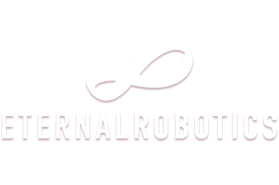Want to see your software conversions skyrocket? Video is the secret weapon you've been missing! From snappy product demos to heartwarming customer testimonials, compelling video content can capture attention and drive action like no other medium.
This isn't just about creating any video, though. We're diving into the strategies behind crafting engaging video content that resonates with your audience. Think captivating explainer videos that simplify complex features, or case studies that showcase real-world success stories. Get ready to unlock the power of video and transform your marketing game!
Key Takeaways
1. Emplifi
Emplifi is a social commerce platform that helps brands convert consumers through shoppable social content. The video is designed to demonstrate how Emplifi's platform can boost engagement and drive conversion.
Video Design - The video utilizes a minimalist style featuring bright colors and straightforward graphics. Animated transitions showcase the platform's features, with a focus on the seamless integration of social proof throughout the shopping experience. The clear and concise design allows viewers to easily grasp the core functionality of the platform.
Emplifi has successfully achieved their goal of driving app engagement by utilizing a video that effectively showcases the power of social proof and shoppable content. The visual style and messaging resonate with target audience, highlighting the platform's ability to help brands connect with consumers and drive conversions.
2. ChannelAdvisor
ChannelAdvisor is a company that helps businesses optimize their online advertising strategies, so they can reach the right customer at the right time. This video is designed to explain how ChannelAdvisor can help streamline advertising processes and maximize return on investment.
Video Design - The video uses a simple, cartoon-like visual style with bright colors and clear lines. The graphic elements are combined with a straightforward narrative, which focuses on the key benefits of ChannelAdvisor's digital marketing solution.
ChannelAdvisor's video effectively drives user engagement by combining a simple visual style with a clear message about the power of data-driven advertising. The graphics are easy to understand, and the animation is clean and engaging. The video effectively highlights the benefits of using ChannelAdvisor, with a strong focus on data and automation. This approach encourages viewers to learn more about ChannelAdvisor and how it can help them achieve their online marketing goals.
3. BMC
BMC is a company that offers a SaaS solution for application workflow orchestration. The video is designed to show how BMC Helix Control-M can help businesses prevent unexpected breakdowns and outages.
Video Design - The video features an animated style using thin lines and flat colors. The visuals are straightforward, using simple illustrations to depict different business processes and assets. The video uses a clean design aesthetic and a city skyline as a backdrop for the visuals. A simple animation highlights the message about preventing issues before they arise. This minimalist visual style and graphic elements are all consistent with the BMC brand identity.
BMC wants to drive user engagement by illustrating the impact of preventing issues and maximizing uptime. The simplicity of the animated style helps viewers grasp the complex message about complex data pipelines and the value of a single view of data. The video uses simple animations and a calm tone, avoiding complex technical terms. The animation elements and the consistent use of visual elements ensure that the audience understands the concept clearly. The video ends with a clear call to action for viewers to visit the BMC website to learn more. The video style and tone effectively create a calm and reassuring environment for viewers, which helps them understand the value of BMC Helix Control-M. This approach effectively encourages users to explore the solution further and potentially engage with the brand.
4. Hotjar
Hotjar is a tool that helps understand how customers behave on websites. This video is designed to promote the filtering feature, which helps users find the most relevant insights from data.
Video Design - The video is a minimal, clean animation that features colorful graphics with a white background. The animations are simple and direct, keeping the focus on the key feature. A red line is used to guide the viewer through different parts of the interface, emphasizing important elements. The visual style is clean and modern, consistent with the Hotjar brand.
The video's engaging narrative effectively emphasizes the ease of use of Hotjar's filtering feature, showcasing the solution to an easily relatable problem of information overload. The video effectively communicates the benefit of the product by demonstrating how it can help to focus on the most valuable insights from the data, making it easier to make informed decisions. The use of simplified animations, combined with a clear and concise narration, helps to drive the user to explore the product and download the app.
5. Zoom
Zoom is introducing a new omnichannel contact center solution that includes video, chat, and phone. The video is designed to highlight the benefits of this integrated contact center solution.
Video Design - The video uses a simple design style with flat illustrations and a minimalist color palette. The design is clean and easy to understand, allowing the audience to quickly grasp the concept of omnichannel contact center. The animations are smooth and engaging, drawing the viewer's attention to the key features of the product. The video features icons that represent different channels of communication, highlighting the all-encompassing nature of the Zoom contact center solution.
The video effectively showcases how the Zoom Contact Center solution can boost software adoption by streamlining and enhancing customer interactions. It emphasizes the power of communication across multiple channels, allowing businesses to connect with customers in the most convenient way. The video's simple yet effective design conveys the core message of the product clearly and concisely, making it highly engaging and memorable for the target audience.
6. MCI
MCI is a company that provides code modernization solutions. This video is designed to highlight the benefits and capabilities of MCI's AI powered code refactoring solution.
Video Design - The video is a compilation of animated icons and text. The visual style uses clean lines and bright colors like blue and green, showcasing the efficiency and automation of the solution. The icons used throughout the video are simple and easy to understand, representing abstract concepts like AI and code refactoring.
MCI successfully boosts software user engagement through this video. The video clearly explains the benefits of using AI for code refactoring, targeting developers and businesses seeking faster and more efficient ways to modernize legacy code. This video effectively portrays a solution to a common challenge faced by software developers, further engaging them. MCI's use of simple icons and clear graphics enhances the understanding of complex concepts, making the video both informative and engaging, thus boosting software user engagement.
7. 1Password
1Password is a password management solution that helps users store and manage their passwords securely. This video is designed to introduce a new feature called 1Password Developer Tools, which simplifies and secures development workflows for developers.
Video Design - The video has a minimalist design with a dark blue background. Line art is used to represent the application interface, which features a clean and intuitive design. The use of various colors for each interface element is effective in highlighting important features, making the video both visually appealing and informative. The visual style is a good representation of 1Password's brand identity, which focuses on clean and simple design.
The video effectively engages viewers by highlighting how 1Password Developer Tools can help them streamline and secure their workflow. The use of animation and a clear voiceover ensures the message is easily understood. The focus on the core benefits of the tools, such as managing SSH keys, passwords, and infrastructure secrets, reinforces the value proposition for developers. By demonstrating the ease of use, the video creates excitement and encourages developers to try the new feature. The video is a great example of how to effectively engage an audience and promote a new product or feature.
8. Platform.sh
Platform.sh is a cloud based platform that helps users build, host, scale, and secure their websites. The video is designed to showcase the benefits of Platform.sh and how it helps companies manage their website fleet efficiently.
Video Design - The video utilizes a minimalistic design style with black line drawings and vibrant color palettes. The visuals represent the concepts of flexibility, scalability, and control, aligning with the key features of Platform.sh. The animations are simple yet effective, emphasizing the ease and agility provided by the platform.
Platform.sh wants to help companies grow their website portfolio. The video does this by showing the benefits of their product with visual metaphors that are easy to understand. The simple, animated style makes the video engaging and easy to watch, and it helps viewers quickly grasp the value proposition of Platform.sh. This style helps them quickly grasp the value proposition of Platform.sh and promotes the adoption of their SaaS solution.
9. Lessonly
Lessonly is a training platform that empowers sales teams. This video is designed to introduce Lessonly and how it works with Seismic.
Video Design - Lessonly utilizes bright yellow color theme and a simple line art visual style. The video uses various animated icons to represent core concepts, like coaching and training. Animated transition effect enhances the video and make it more dynamic and appealing.
Lessonly’s video is effective for promoting its solution and driving conversions for software. The use of visuals like icons and animations combined with the yellow color theme create an engaging and memorable experience for viewers. The video also highlights the benefits of using Lessonly, which helps potential customers understand the value proposition and consider using it. The short, concise, and impactful video promotes Lessonly and its integration with Seismic. It also successfully portrays its value in training new sales reps and enabling them to perform well.
10. Storable
Storable is a self-storage technology company. The video is designed to showcase the technology solutions and its benefits for businesses.
Video Design - The video showcases Storable's software, online marketplace, facility websites, tenant insurance, and payment processing products. It uses a modern design style with a focus on visual elements that highlight the seamless integration of these products. The video utilizes bold colors, clean lines, and eye-catching animations to draw the viewer's attention and create a memorable experience. Storable features their products as a honeycomb design, with a hexagonal layout, visually demonstrating how their solutions are connected and work together.
Storable uses compelling visuals that highlight the company's software capabilities to drive conversion for the app. The video features bright, colorful visuals and animations to create a dynamic presentation of Storable's solutions, making it more engaging and memorable for viewers. By showcasing the benefits of Storable's integrated products, the video effectively demonstrates the value proposition for businesses in the self-storage industry and helps to drive adoption of the Storable app.
Conversion Video Definition
Conversion Video Definition
A conversion video is a powerful tool designed to persuade viewers to take a specific, measurable action. This action could be anything from signing up for a free trial or downloading a resource to requesting a demo or making a purchase. These videos are strategically crafted to be engaging and informative, highlighting the key benefits of a product or service while clearly guiding the viewer towards the desired outcome.
For example, a software company might create a conversion video showcasing the time-saving features of their project management tool. The video would focus on the pain points of disorganized workflows and then demonstrate how the software provides a solution, ultimately leading viewers to a free trial signup button.
Video Power in Software
Video Power in Software
Video is an invaluable asset in software marketing because it bridges the gap between complex technology and user understanding. Unlike text or static images, video can dynamically demonstrate software functionality, making it easier for potential customers to grasp its value.
Imagine trying to explain the intricacies of a data analytics platform through text alone. A video, however, can visually showcase the platform's interface, data visualization capabilities, and reporting features, making it far more engaging and easier to comprehend. This ability to simplify complex concepts and showcase tangible benefits makes video a crucial tool for software marketers.
Video Lead Generation Boost
Video Lead Generation Boost
Video content can significantly boost lead generation efforts by capturing attention and driving engagement in a way that traditional methods often struggle to achieve. By offering valuable information and showcasing your software's capabilities in an engaging format, you can attract potential customers and encourage them to take the next step in the sales funnel.
For instance, a video explaining the benefits of your CRM software and how it can improve customer relationships can be placed on a landing page with a lead capture form. Viewers who find the video informative and compelling are more likely to provide their contact information in exchange for a free trial or further resources, thus generating valuable leads.
Conversion Video Types
Conversion Video Types
Software companies can leverage a variety of video types to drive conversions, each serving a unique purpose within the marketing funnel. Product demos offer a detailed look at the software's features and functionality, while customer testimonials build trust and credibility by showcasing real-world success stories.
Explainer videos provide concise overviews of the software's value proposition, ideal for capturing attention early in the customer journey. Case studies delve deeper into specific use cases, demonstrating how the software has helped businesses achieve tangible results. Tutorials offer step-by-step guidance on using the software, addressing potential user concerns and fostering confidence.
Showcase Software Features
Showcase Software Features
To effectively showcase software features through video, focus on demonstrating their practical applications and the tangible benefits they offer users. Instead of simply listing features, illustrate how they solve real-world problems and improve workflows.
For example, if your software has a feature that automates a tedious task, show a before-and-after scenario in your video. Highlight the time saved and the increased efficiency achieved by using the feature. Visual aids like screen recordings with clear voiceovers or animated sequences can be highly effective in demonstrating the value of your software's features.
Compelling Video Script
Compelling Video Script
A compelling video script for software needs to be engaging, informative, and persuasive. It should start with a strong hook that immediately grabs the viewer's attention, perhaps by highlighting a common pain point that your software addresses.
The script should then tell a story, connecting with the audience on an emotional level and demonstrating how your software provides a solution. Focus on the benefits, not just the features. Clearly articulate the Value Proposition and how your software can improve the viewer's life or business. Finally, end with a clear call to action, guiding the viewer towards the desired next step.
Resonate With Audience
Resonate With Audience
Creating a video that resonates with your target audience requires a deep understanding of their needs, challenges, and aspirations. Conduct thorough research to identify their pain points, preferred communication styles, and the platforms they frequent.
Develop detailed buyer personas to represent your ideal customers, allowing you to tailor your video content to their specific interests and concerns. Use language, visuals, and storytelling techniques that align with their preferences and address their specific needs. Regularly analyze viewer engagement and feedback to refine your approach and ensure your videos continue to resonate.
Conversion Video Design
Conversion Video Design
Designing a conversion-focused video requires a strategic approach that prioritizes clarity, engagement, and a strong call to action. Invest in high-quality visuals and audio to create a professional and engaging viewing experience. Keep the video concise and focused, highlighting the key benefits and avoiding information overload.
Visually emphasize your call to action, using clear and compelling language to encourage viewers to take the desired next step. Ensure your video is optimized for different platforms and devices, providing a seamless viewing experience regardless of how your audience accesses it.
Video Customer Journey
Video Customer Journey
Video can be seamlessly integrated into various touchpoints of the customer journey, enhancing the overall experience and fostering stronger relationships. At the awareness stage, use explainer videos to introduce your software and its value proposition.
During the consideration phase, product demos and customer testimonials can help educate potential customers and build trust. As customers approach the decision stage, case studies and comparison videos can provide the final push they need. Post-purchase, onboarding videos and tutorial series can ensure a smooth transition and maximize customer satisfaction.
Video Marketing Funnel
Video Marketing Funnel
Integrating video strategically into your marketing funnel can significantly improve lead generation, nurture prospects, and drive conversions. At the top of the funnel, use engaging explainer videos and social media clips to generate awareness and capture interest.
In the middle of the funnel, offer product demos, webinars, and educational content to nurture leads and provide valuable information. As prospects move towards the bottom of the funnel, utilize customer testimonials, case studies, and comparison videos to build trust and encourage conversions.
Video Marketing Success
Video Marketing Success
Measuring the success of your video marketing efforts is crucial for optimizing your campaigns and maximizing ROI. Track key metrics such as video views, watch time, engagement rates (likes, comments, shares), and click-through rates to assess audience interest and content effectiveness.
Monitor conversion rates, such as free trial signups or demo requests, to gauge the video's impact on lead generation and sales. Analyze audience retention data to identify areas where viewers drop off, allowing you to refine your content and improve engagement.
Video SEO Strategies
Video SEO Strategies
Optimizing your video content for search engines can significantly increase its visibility and reach. Conduct thorough keyword research to identify relevant terms your target audience is searching for. Incorporate these keywords naturally into your video title, description, and tags.
Create a visually appealing and informative video thumbnail that accurately reflects the content and encourages clicks. Provide a complete video transcript and closed captions to improve accessibility and provide search engines with more context. Promote your video on social media and embed it on your website to increase its reach and backlinks.
Build Brand Awareness
Build Brand Awareness
Video offers a powerful medium for building brand awareness and trust by humanizing your company and fostering deeper connections with your audience. Create behind-the-scenes videos that showcase your company culture, values, and the people behind your software.
Share customer success stories through compelling testimonials that highlight the positive impact of your software. Produce educational content, such as webinars and expert interviews, to establish your brand as a thought leader in your industry. Engage with your audience on social media by sharing informative and entertaining video content that reflects your brand personality.
Successful Video Campaigns
Successful Video Campaigns
Many software companies have achieved remarkable success through innovative video campaigns. Mailchimp's "Did You Mean Mailchimp?" campaign used humor and memorable visuals to increase brand awareness and establish a distinct brand identity.
Monday.com's "Work Without Limits" campaign effectively showcased the platform's versatility and ability to streamline workflows through a series of engaging customer stories. These campaigns demonstrate the Power of Video to connect with audiences, build brand recognition, and drive business growth.
Video Lead Generation
Video Lead Generation
Video can be a highly effective tool for generating leads and nurturing prospects throughout the sales funnel. Create educational videos that address common pain points and demonstrate how your software provides solutions. Offer valuable lead magnets, such as ebooks or webinars, gated behind a form that captures contact information.
Use personalized video emails to engage with prospects, answer their questions, and provide tailored information based on their specific needs and interests. Incorporate video testimonials and case studies into your email nurturing sequences to build trust and credibility.
Budget Video Content
Budget Video Content
Creating compelling video content doesn't always require a large budget. Leverage free or affordable video editing software to produce professional-looking videos. Utilize stock footage and music libraries to enhance your visuals and audio without breaking the bank.
Focus on creating concise and impactful videos that deliver value to your audience, rather than lengthy productions. Repurpose existing content, such as blog posts or presentations, into engaging video formats. Consider using animation or screen recordings to create visually appealing content without the need for expensive equipment or actors.
Video Customer Support
Video Customer Support
Video can transform your customer support by offering a more engaging and accessible way to address common questions and resolve issues. Create a library of video tutorials that provide step-by-step guidance on using your software's features.
Develop video FAQs that address frequently asked questions in a clear and concise manner. Produce troubleshooting videos that guide customers through common problems and solutions. Consider offering personalized video responses to customer inquiries, providing a more human and empathetic support experience.
B2B Video Marketing
B2B Video Marketing
Video is a powerful tool for B2B software marketing, offering a more engaging and persuasive way to connect with decision-makers. Instead of simply telling prospects about your software, you can show them its value proposition, highlight its benefits, and build stronger relationships.
Showcase your software's capabilities with product demos. Demonstrate key features and functionalities in action, allowing potential clients to visualize how your software can solve their specific problems.
Build credibility and trust with customer case studies. Feature real-life examples of how your software has helped other businesses achieve tangible results. These stories resonate with potential clients facing similar challenges.
Establish thought leadership through webinars. Host in-depth webinars on industry trends and best practices, showcasing your expertise and positioning your software as a solution. This helps attract qualified leads and nurture them through the sales funnel.
Engage a professional audience on LinkedIn with tailored video content. Share short, informative videos that address common industry pain points and highlight your software's solutions. This can help you reach a targeted audience and generate leads.
Urgency Video Strategy
Urgency Video Strategy
Creating a sense of urgency in your video content can be a powerful motivator for viewers to take action. By incorporating techniques like limited-time offers, scarcity messaging, and strong calls to action, you can encourage conversions and drive sales.
Highlight time-sensitive promotions with limited-time offers. Feature exclusive discounts or bonus features available for a limited period. This creates a fear of missing out (FOMO) and encourages viewers to act quickly.
Emphasize limited availability with scarcity messaging. Communicate that your software or a specific feature is in high demand or has limited availability. This can be done by showcasing limited stock, waitlists, or exclusive access for early adopters.
Drive action with strong calls to action. Clearly instruct viewers on the next step they should take, such as visiting your website, signing up for a free trial, or requesting a demo. Make your call to action prominent and easy to follow.
Visually reinforce urgency with a countdown timer. Display a countdown timer on your website or landing page to visually represent the limited-time offer. This creates a sense of immediacy and encourages viewers to convert before the timer runs out.
Overcome Objections Video
Overcome Objections Video
Addressing common objections head-on in your video content can build trust and increase conversions. By acknowledging potential concerns and providing clear solutions, you can reassure potential customers and demonstrate the value of your software.
Directly address common objections. Identify the most frequent objections your sales team encounters and create videos that specifically address them. This shows that you understand your customers' concerns and are prepared to offer solutions.
Build trust with evidence and testimonials. Showcase customer success stories and positive reviews to demonstrate the effectiveness of your software. Seeing real-world results and hearing from satisfied customers can help overcome skepticism.
Offer a risk-free trial with a free trial or demo. Allow potential customers to experience your software firsthand without any commitment. This removes the barrier to entry and allows them to evaluate the software's value for themselves.
Provide clear and concise information. Ensure your video content is easy to understand and provides clear answers to customer questions. Avoid jargon and technical terms that may confuse viewers.
Video Sales Boost
Video Sales Boost
Video can be a powerful sales tool, engaging prospects, showcasing your software's value, and encouraging them to convert. By strategically using video throughout the sales funnel, you can educate, address concerns, and motivate potential customers to take action.
Create compelling product demos. Showcase the features and benefits of your software in a clear and concise way. Focus on how your software solves specific customer problems and highlight its unique selling points.
Use video to answer common sales objections. Address customer concerns and provide solutions in a visually engaging format. This can be more effective than text-based responses as it allows you to build rapport and demonstrate empathy.
Offer free trials and demos to encourage hands-on experience. Allow prospects to try your software for themselves. This removes the risk and allows them to experience the value firsthand.
Use video to close deals with personalized messages. Send personalized video messages to prospects who are close to making a decision. This can help you build a stronger connection and address any remaining concerns.
Video Customer Satisfaction
Video Customer Satisfaction
Video can significantly enhance customer satisfaction by providing a more personal and engaging way to communicate and support your customers. By leveraging video for tutorials, FAQs, and troubleshooting, you can empower customers and build stronger relationships.
Create video tutorials for self-service support. Provide step-by-step instructions on how to use your software's features. This empowers customers to solve problems independently and reduces the need for direct support.
Create video FAQs to address common questions. Answer frequently asked questions in a video format. This provides a more engaging and accessible way for customers to find the information they need.
Create video troubleshooting guides for quick solutions. Help customers resolve common issues with your software through visual guides. This can be more effective than text-based instructions as it allows customers to see the steps in action.
Use video to provide personalized support and build rapport. Respond to customer inquiries with personalized video messages. This adds a human touch to your support interactions and can help build stronger customer relationships.
Video Differentiation Strategy
Video Differentiation Strategy
In a crowded software market, video can be a powerful tool to differentiate your product and highlight its unique value proposition. By showcasing what makes your software stand out, you can attract and convert your ideal customers.
Focus on your unique selling proposition (USP). Clearly communicate what makes your software different and better than the competition. Highlight the key features, benefits, and advantages that set you apart.
Showcase customer success stories to demonstrate real-world impact. Feature real customers sharing their positive experiences with your software. This builds credibility and demonstrates the tangible benefits of your product.
Use video to demonstrate your expertise and establish thought leadership. Share valuable insights and industry knowledge to position your company as a leader in your field. This can help you attract potential customers who are looking for a trusted partner.
Create a strong brand identity through consistent visuals and messaging. Use video to communicate your brand values and personality. This helps you stand out from the competition and build a loyal customer base.
Social Media Video Best Practices
Social Media Video Best Practices
Social media is a powerful platform for leveraging video, but it requires a strategic approach to capture attention and drive engagement. By following best practices, you can maximize the impact of your video content and achieve your marketing goals.
Keep it short and sweet to cater to short attention spans. Social media users have limited patience, so keep your videos concise and to the point. Aim for videos that are under 60 seconds, or even shorter for platforms like TikTok.
Use eye-catching visuals to grab attention. Use high-quality visuals, animations, and graphics to make your videos visually appealing. This will help you stand out in a crowded newsfeed and capture viewers' attention.
Include a clear call to action to encourage engagement. Tell viewers what you want them to do after watching your video. This could be visiting your website, following your social media page, or signing up for a free trial.
Use relevant hashtags to increase discoverability. Use relevant hashtags to help people find your videos when they're searching for information on social media. Research popular hashtags in your industry and use them strategically in your video descriptions.
Engaging Video Experience
Engaging Video Experience
Traditional video can be passive, but by incorporating interactive elements, you can transform the viewing experience and create deeper engagement with your audience. This can lead to increased brand awareness, lead generation, and customer loyalty.
Use interactive elements like polls, quizzes, and clickable hotspots. Incorporate polls and quizzes to gather feedback and insights from your audience. Use clickable hotspots to allow viewers to explore different parts of your video or access additional information.
Encourage comments and questions to foster a sense of community. Respond to comments and questions to show that you're listening to your audience and value their input. This can help you build a stronger connection with your viewers and foster a sense of community.
Use video to host live events and connect with your audience in real time. Host live webinars, product demos, and Q&A sessions to interact with your audience in real time. This creates a sense of immediacy and allows you to build rapport with your viewers.
Create a sense of exclusivity by offering interactive content to a select group. Offer exclusive content and behind-the-scenes access to your most engaged viewers. This can be a great way to reward loyalty and build stronger relationships with your audience.
Multi-Platform Video Strategy
Multi-Platform Video Strategy
To maximize your video marketing ROI, it's essential to drive conversions across multiple platforms. By creating a consistent and integrated video strategy, you can reach a wider audience and achieve your marketing goals.
Use a consistent brand message and visual style across all platforms. Ensure your video content is consistent with your brand identity and messaging across all platforms. This helps you build brand recognition and trust.
Optimize your videos for each platform's specific requirements and audience. Tailor your video content to the specific format and audience of each platform. For example, videos on TikTok should be shorter and more visually engaging than videos on LinkedIn.
Use cross-platform promotion to extend the reach of your videos. Promote your videos across multiple platforms to reach a wider audience. Share your YouTube videos on Facebook, embed your Instagram videos on your website, and promote your LinkedIn videos in your email marketing campaigns.
Track your results and analyze performance across different platforms. Monitor the performance of your videos across different platforms to identify what's working and what's not. This will help you optimize your video strategy and improve your results over time.
Integrated Video Campaign
Integrated Video Campaign
Video can be the glue that holds your marketing campaign together, connecting different channels and touchpoints to create a unified and engaging experience for your audience. By strategically integrating video into your marketing mix, you can amplify your message and drive better results.
Use video to bridge the gap between different marketing channels. Use video to connect your website, social media, email marketing, and paid advertising campaigns. For example, you could use a video on your website to drive traffic to your social media pages, or use a video in your email marketing to promote a webinar.
Create a consistent brand message and visual style across all channels. Ensure your video content is consistent with your brand identity and messaging across all channels. This helps you build brand recognition and trust.
Track your results and analyze performance across different channels. Monitor the performance of your videos across different channels to identify what's working and what's not. This will help you optimize your video strategy and improve your results over time.
Use video to create a unified customer experience across all touchpoints. Provide a consistent and engaging experience for your audience, regardless of where they encounter your content. This helps you build stronger relationships with your customers and increase their lifetime value.
Video Customer Needs
Video Customer Needs
Video's versatility allows you to tailor your message and address the specific needs of different customer segments. By creating targeted video content, you can resonate with your audience on a deeper level and drive better engagement.
Create product demos tailored to specific industries or use cases. Showcase the benefits of your software for different industries or specific use cases. For example, you could create a video that demonstrates how your software can help retailers manage their inventory or a video that shows how your software can help healthcare providers improve patient care.
Create videos that address common customer pain points and offer solutions. Identify the most common challenges your customers face and create videos that provide solutions. This demonstrates that you understand your customers' needs and are committed to helping them succeed.
Use video to offer personalized support and guidance to individual customers. Create videos that answer specific customer questions or provide troubleshooting tips. This can be a more effective way to provide support than text-based instructions, as it allows you to show customers exactly what to do.
Use video to create a sense of community and foster customer loyalty. Create videos that connect with customers on a personal level and build relationships. This could include behind-the-scenes videos, customer testimonials, or videos that showcase your company culture.
Software Story Video
Software Story Video
Storytelling is a powerful way to connect with your audience on an emotional level and make your software more memorable. By crafting a compelling narrative, you can showcase the value of your product and inspire viewers to take action.
Start with a strong hook that grabs the viewer's attention. Begin your video with a compelling question, a surprising statistic, a relatable scenario, or a visually striking image. This will help you capture viewers' attention and encourage them to keep watching.
Use storytelling techniques to create an engaging narrative. Use narrative elements such as characters, conflict, and resolution to create a story that resonates with your audience. This will help you make your software more relatable and memorable.
Highlight the benefits of your software and how it solves customer problems. Focus on the positive impact your software has on users' lives and businesses. Show how your software can help them save time, increase efficiency, or achieve their goals.
Include a clear call to action at the end of your video. Encourage viewers to take the next step, such as visiting your website, signing up for a free trial, or requesting a demo. Make your call to action clear, concise, and easy to follow.
Video Hook Tips
Video Hook Tips
The first few seconds of your video are crucial for capturing viewers' attention and encouraging them to keep watching. By creating a strong hook, you can increase engagement and ensure that your message is heard.
Ask a compelling question that piques viewers' curiosity. Pose a question that is relevant to your target audience and encourages them to think about their own needs and challenges. This can be a great way to introduce your software as a solution.
Use a surprising statistic that highlights the problem your software solves. Share a statistic that is relevant to your target audience and demonstrates the need for your software. This can be a powerful way to grab attention and establish credibility.
Create a relatable scenario that viewers can connect with emotionally. Show a scenario that viewers can relate to and that highlights the benefits of your software. This can be a great way to make your software more relatable and memorable.
Use a visually striking image or animation that captures attention. Start your video with a visually appealing image or animation that is relevant to your software and target audience. This can be a great way to make a strong first impression and encourage viewers to keep watching.
Targeted Video Strategy
Targeted Video Strategy
Video allows you to tailor your message and resonate with different segments of your audience. By creating targeted video content and using strategic distribution methods, you can maximize your reach and impact.
Create different versions of your video that are tailored to specific audience segments. Consider creating different versions of your video that address the specific needs and interests of different buyer personas. This could include using different language, visuals, or messaging.
Use targeted advertising to reach specific audience segments on social media and other platforms. Leverage the targeting capabilities of social media and other advertising platforms to reach specific demographics, interests, and behaviors. This ensures that your video content is seen by the right people.
Use video to create a sense of community and foster engagement within specific niche groups. Create videos that address the specific interests and needs of niche communities within your target audience. This can help you build stronger relationships with these groups and increase brand loyalty.
Use video to provide personalized support and guidance to individual customers based on their needs. Create videos that answer specific customer questions or provide troubleshooting tips based on their individual needs and challenges. This can be a great way to improve customer satisfaction and build stronger relationships.
Video User Experience
Video User Experience
Video can be a powerful tool for enhancing the user experience, providing clear instructions, answering common questions, and making your software more intuitive and enjoyable to use.
Create video tutorials that guide users through specific tasks or features. Provide step-by-step instructions on how to use your software's features. This can be a more effective way to onboard new users and help them get the most out of your product.
Create video FAQs that address common user questions and concerns. Answer frequently asked questions in a video format. This provides a more engaging and accessible way for users to find the information they need.
Create video troubleshooting guides that help users resolve common issues. Help users resolve common issues with your software through visual guides. This can be more effective than text-based instructions, as it allows users to see the steps in action.
Use video to provide personalized support and guidance to individual users based on their needs. Create videos that answer specific user questions or provide troubleshooting tips based on their individual needs and challenges. This can be a great way to improve user satisfaction and build stronger relationships.
Video Community Building
Video Community Building
Video can be a powerful tool for fostering a sense of community and building stronger relationships with your customers. By creating engaging and interactive video content, you can connect with your audience on a personal level and build brand loyalty.
Host live Q&A sessions to answer customer questions and provide insights in real time. Host live webinars or Q&A sessions on social media to interact with your customers in real time. This creates a sense of immediacy and allows you to build rapport with your audience.
Share behind-the-scenes content to give customers a glimpse into your company culture and the people behind your software. Create videos that showcase your company culture, the people behind your software, and the values that drive your business. This can help you humanize your brand and build stronger connections with your customers.
Create customer testimonials to showcase the positive experiences of other users. Feature satisfied customers sharing their positive experiences with your software. This builds credibility and demonstrates the value of your product to potential customers.
Use video to engage on social media and build relationships with your audience. Share engaging video content on social media platforms to connect with your audience, answer their questions, and build relationships. This can help you increase brand awareness and generate leads.
Conversion Video Best Practices
Conversion Video Best Practices
Video can be a powerful tool for driving conversions for software, but it's important to follow best practices to ensure that your video content is effective. By creating engaging and informative videos that clearly communicate the value of your software, you can increase conversions and drive sales.
Use high-quality visuals and professional production values to create a polished and engaging video. Invest in professional video production to create a visually appealing and engaging video. This will help you make a strong first impression and encourage viewers to keep watching.
Keep your videos concise and focused on the most important information. Avoid overwhelming viewers with too much information. Focus on the key benefits of your software and how it can solve their problems.
Include a clear and compelling call to action at the end of your video. Encourage viewers to take the next step, such as signing up for a free trial or requesting a demo. Make your call to action clear, concise, and easy to follow.
Optimize your videos for different platforms and devices to ensure a seamless viewing experience. Ensure your video is optimized for different platforms, such as YouTube, Facebook, and LinkedIn. This includes using the correct video format, aspect ratio, and file size for each platform.