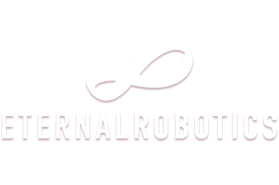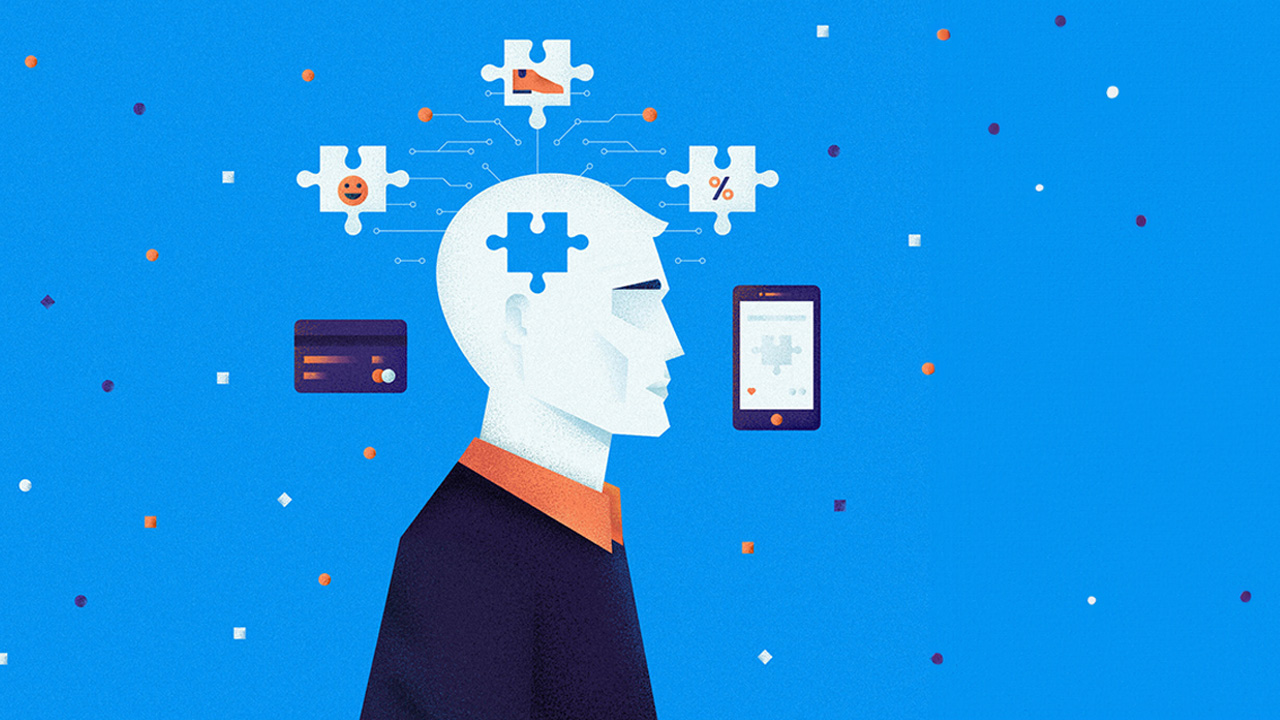What content team from Advids is assigned and their expertise?
At Advids, we dedicate a team of software demo video production specialists to showcase your software's capabilities. We develop compelling narratives and screen captures that highlight key features and benefits, converting potential customers into enthusiastic users. Our software demo video creators blend technical expertise with marketing acumen, delivering concise and persuasive videos that drive conversions and boost product adoption. Each Advids team member combines a deep understanding of software functionality with visual storytelling skills, using screen recordings, motion graphics, and concise explanations to create impactful demo videos.
Your project's content team includes:
Creative Director: Leading the project vision, the Creative Director guides research, script development, and overall messaging, ensuring your software demo video resonates with your target audience. They champion a user-centric approach, focusing on showcasing the software's value proposition.
Screen Recorder: Our expert Screen Recorder captures crystal-clear footage of your software in action, highlighting the user interface, navigation, and key functionalities. They masterfully demonstrate the software's workflow, creating a seamless and engaging viewing experience.
Motion Graphics Designer: The Motion Graphics Designer creates eye-catching animations, callouts, and transitions that enhance the demo video's clarity and appeal. They use kinetic typography, icons, and visual cues to emphasize key features and benefits, making the software easy to understand.
Voice-Over Artist: With a clear and engaging voice, the Voice-Over Artist narrates the software demo, explaining functionalities and benefits persuasively and concisely. Their professional delivery adds credibility and enhances the overall viewing experience.
Sound Designer: The Sound Designer creates a professional soundscape, incorporating music and sound effects that complement the visuals and enhance the demo's impact. They ensure audio clarity and balance, creating an immersive and engaging experience.
Video Editor: Our skilled Video Editor assembles all the elements, seamlessly integrating screen recordings, motion graphics, voice-over, and sound design. They ensure a smooth flow, pacing, and visual appeal, creating a polished and professional final product.