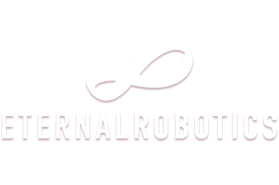Ever wished you could craft software demos that sing and dance, even if your software does nothing more than calculate taxes? Turns out, transforming mundane features into captivating narratives is an art, and mastering it can catapult your marketing game to the stratosphere.
This deep dive reveals the secrets to crafting compelling software demonstrations that not only educate but truly enthrall your audience. We’ll journey through strategic planning, scripting mastery, video production nuances, and smart promotion – equipping you with the tools to shorten sales cycles and convert prospects into delighted customers.
Identifying the key pain points and challenges your software addresses
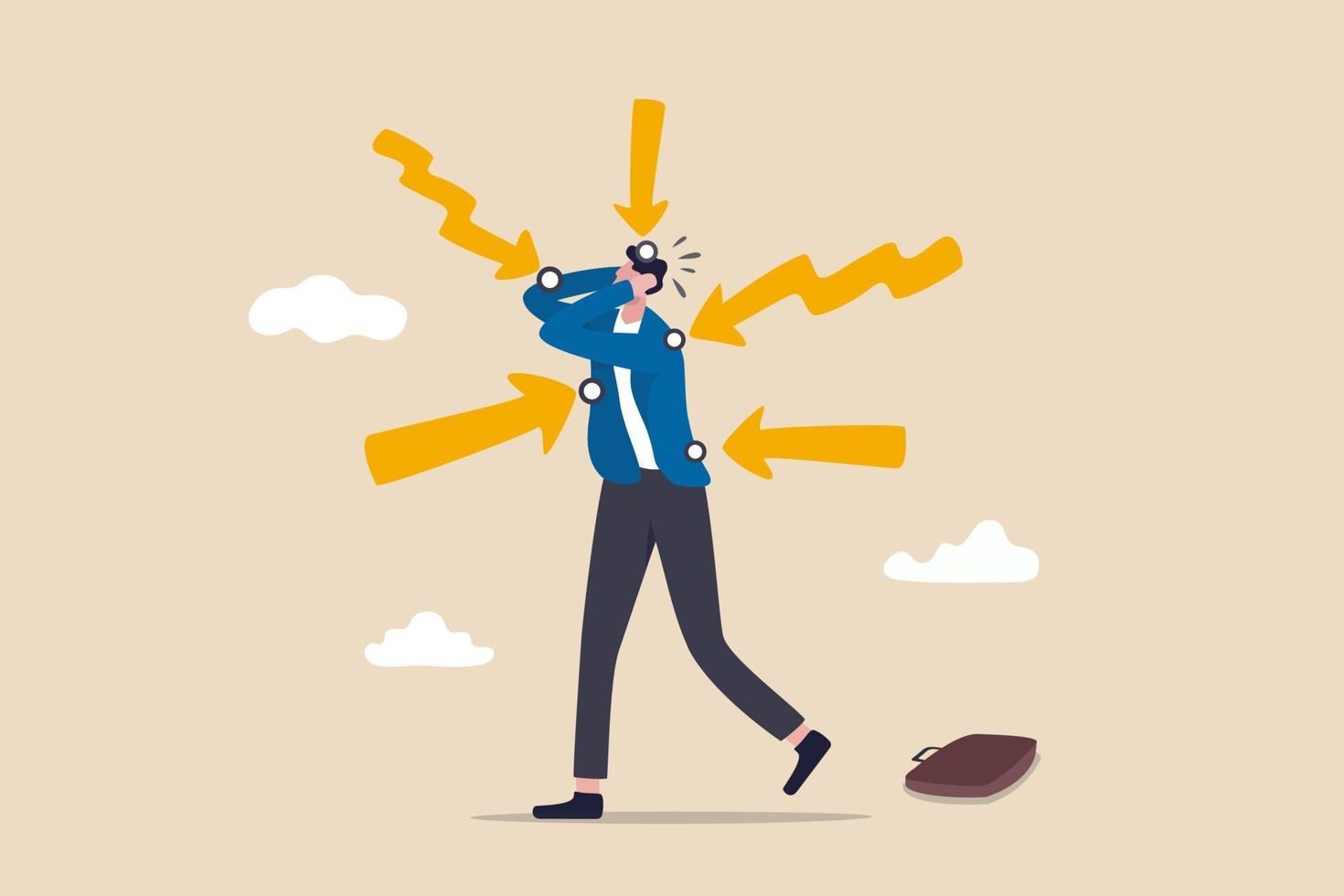
Before crafting a single frame of your demonstration, you must deeply understand your target audience. What problems are they facing? What frustrates them in their current workflows? Pinpointing these pain points allows you to tailor your message and directly demonstrate how your product provides solutions.
Things to Plan:
- Conduct thorough market research, including surveys, competitor analysis, and industry reports.
- Create detailed buyer personas representing your ideal customers, outlining their roles, responsibilities, and challenges.
- Interview existing customers or conduct focus groups to gather firsthand feedback on their pain points.
- Analyze online reviews and forum discussions to uncover common themes and frustrations within your target market.
Developing a clear understanding of your target audience's needs and expectations from a demo
A software demonstration for a technical user will differ significantly from one intended for a C-level executive. Knowing what your audience wants to see – whether it's in-depth features, high-level ROI projections, or ease-of-use examples – is crucial for crafting a successful presentation.
Things to Plan:
- Identify the specific roles and decision-making authority of your target audience within an organization.
- Consider the level of technical expertise of your viewers and adjust the complexity of your demo accordingly.
- Determine the preferred learning styles of your target audience (e.g., visual, auditory, kinesthetic).
- Conduct A/B testing with different demo versions to gauge audience preferences and optimize your approach.
Defining specific goals and metrics for measuring the success of your demos

What do you hope to achieve with your product demos? Increased brand awareness? Lead generation? Accelerated sales cycles? Clearly define your goals upfront and establish measurable KPIs to track progress and optimize your efforts.
Things to Plan:
- Set quantifiable goals aligned with your overall marketing and sales objectives (e.g., increase demo requests by 20%, boost conversion rates by 15%).
- Determine the key performance indicators (KPIs) you will track, such as watch time, engagement rate, lead capture, and conversion to sales.
- Establish a system for consistently monitoring and analyzing your demo's performance data.
- Regularly review your metrics and make data-driven adjustments to your demo strategy and content.
Aligning demo messaging with overall brand positioning and marketing strategy
Your product demos should seamlessly integrate with your wider marketing efforts and brand identity. Ensure consistency in messaging, visuals, and tone to create a unified and impactful experience for your audience.
Things to Plan:
- Define your core brand values, messaging pillars, and target customer profiles.
- Ensure your demos visually align with your brand guidelines, including color palette, logo placement, and font styles.
- Craft a clear and consistent narrative across all your marketing channels, including your demo.
- Integrate your demos into your overall marketing funnel, mapping them to specific stages of the buyer's journey.
Developing a detailed script that clearly outlines the key features and benefits

A well-structured script is the foundation of any compelling demonstration. It acts as your roadmap, ensuring you cover all the essential points, address audience needs, and maintain a clear, engaging narrative.
Things to Plan:
- Clearly define the specific features and functionalities you want to showcase in your demo.
- Craft concise and compelling explanations that highlight the value proposition of each feature.
- Use a conversational tone and avoid overly technical jargon.
- Include clear calls to action to encourage viewers to take the next step in the sales funnel (e.g., request a personalized demo, sign up for a free trial).
Structuring your demo for maximum engagement and information retention
Even the most feature-rich software will fall flat in a demo if the presentation is poorly structured. You need to guide viewers through a logical progression that keeps them captivated and helps them retain key information.
Things to Plan:
- Start with a compelling hook that captures viewer attention within the first few seconds.
- Break your demo into easily digestible sections focused on specific features or benefits.
- Use visual aids, screen annotations, and animations to enhance understanding and maintain engagement.
- Incorporate storytelling elements and real-world use cases to make your demo relatable and memorable.
Creating a storyline that highlights real-world use cases and problem-solving capabilities
Rather than simply listing features, show viewers how your product solves real problems. Use relatable scenarios and case studies to demonstrate the practical applications of your software and its impact on their workflow.
Things to Plan:
- Develop fictional user personas who face common challenges relevant to your target audience.
- Showcase how your product solves those specific problems through step-by-step demonstrations.
- Incorporate data and metrics to quantify the benefits and ROI of using your software.
- Utilize customer testimonials and success stories to provide social proof and enhance credibility.
Incorporating clear call-to-actions to drive desired viewer behavior
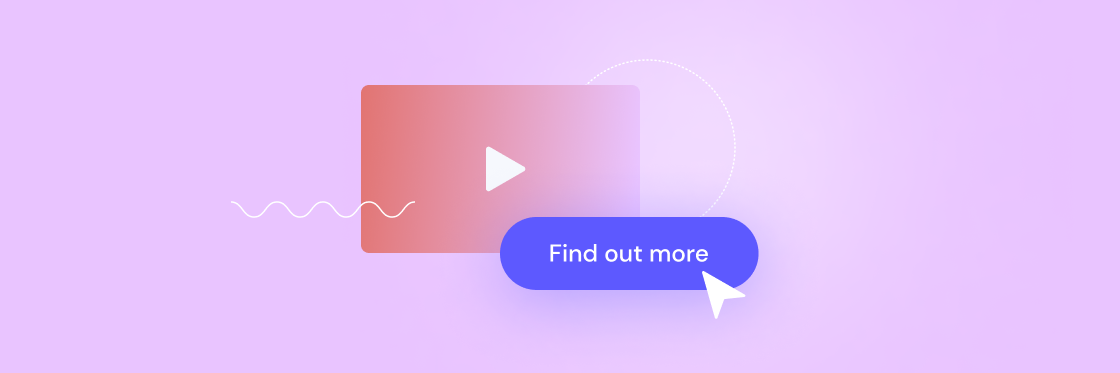
Don't leave your audience guessing what to do next. End your demo with a compelling call to action that guides them towards the desired outcome, whether it's signing up for a trial, requesting a quote, or scheduling a personalized demo.
Things to Plan:
- Determine the primary goal of your demo (e.g., lead generation, sales conversion).
- Align your call to action with that goal, providing a clear path for viewers to take the next step.
- Use strong action verbs to inspire immediate response.
- Include multiple calls to action throughout your demo to reinforce the desired behavior.
Utilizing professional voiceover talent to enhance clarity and credibility
A clear, professional voiceover can elevate the perceived quality of your demonstration. Consider hiring a professional voiceover artist who can deliver your script with the right tone, pacing, and clarity, adding to the overall polish of your production.
Things to Plan:
- Choose a voiceover artist whose style and tone align with your brand and target audience.
- Provide the voiceover artist with a detailed script and clear instructions on pronunciation and emphasis.
- Ensure the audio quality of the voiceover recording is excellent, free of background noise and distortion.
- Work closely with the voiceover artist to achieve the desired pace and emotional delivery.
Adding background music and sound effects to create a more immersive viewing experience
Carefully chosen music and sound effects can subtly enhance your demonstrations, evoking emotions, highlighting key moments, and adding overall production value.
Things to Plan:
- Choose music that is appropriate for your brand and target audience.
- Use music sparingly, avoiding overly distracting or repetitive tunes.
- Consider using sound effects to punctuate key actions and transitions in your demo.
- Ensure the music and sound effects do not overshadow the voiceover or narration.
Incorporating animated explainer videos to simplify complex technical concepts

Animations are powerful tools for simplifying complex ideas and making them visually appealing. If your product deals with intricate or technical processes, using animations in your demos can help improve clarity and understanding for your audience.
Things to Plan:
- Identify the most complex or technical aspects of your software that would benefit from visual explanation.
- Choose animation styles that align with your brand's aesthetic and the overall tone of your demo.
- Keep animations concise and focused on conveying specific information effectively.
- Use text overlays and narration to support the visuals and guide the viewer's understanding.
Utilizing visual aids and screen annotations to guide viewers through the demonstration
Instead of simply showcasing screens, actively guide your viewers' attention through visual cues like zoom-ins, highlighting, and mouse pointers. These aids make the demo easier to follow and ensure they don't miss key elements.
Things to Plan:
- Highlight specific interface elements to emphasize their functions.
- Use screen annotations and text overlays to provide context and clarify actions.
- Zoom in on areas of interest to make details easily visible.
- Consider using a mouse pointer highlight to provide visual cues of where viewers should focus their attention.
Editing your demo for pace and flow, ensuring a seamless and engaging viewing experience
The editing process is crucial in transforming individual clips into a captivating story. Tight editing with seamless transitions keeps viewers engrossed in the demo, whereas overly lengthy sections can lead to loss of interest.
Things to Plan:
- Maintain a dynamic pace that keeps the audience engaged.
- Remove unnecessary pauses, delays, and repetitive actions.
- Utilize smooth transitions to guide viewers through different sections of the demo.
- Vary your editing techniques, such as jump cuts, slow motion, and timelapses, to enhance visual appeal and maintain viewer attention.
Focusing on the most impactful features that address your target audience's pain points
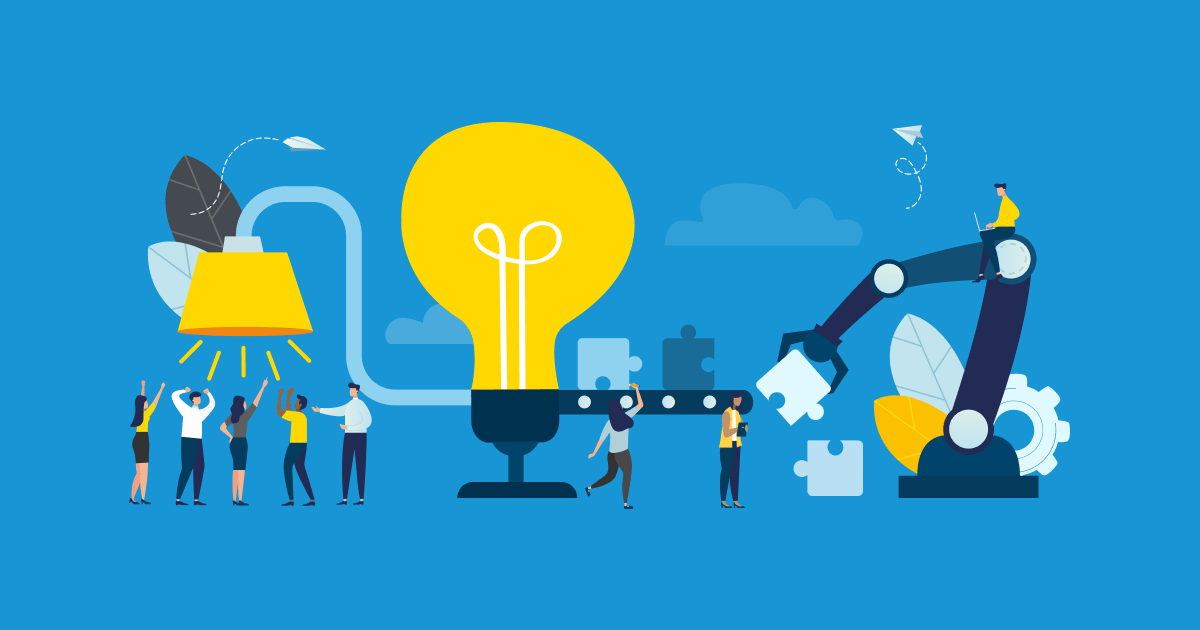
Resist the urge to showcase every single bell and whistle of your product. Instead, prioritize the features that directly address the challenges and needs of your target audience, showcasing how they provide specific value and solutions.
Things to Plan:
- Prioritize features that directly address the pain points and challenges identified in your target audience research.
- Craft demonstrations that highlight the tangible benefits of these key features, demonstrating real-world applications and use cases.
- Quantify the impact of your key features using data and metrics to showcase measurable value.
- Gather customer feedback and insights to ensure you're showcasing the features that resonate most with your audience.
Demonstrating the ease of use and intuitiveness of your interface
In a competitive landscape, user-friendliness can be a deciding factor. Highlight how simple your product is to navigate and use, reassuring viewers that adopting your software will be a smooth transition for their team.
Things to Plan:
- Show step-by-step examples of common tasks being completed efficiently in your software.
- Emphasize features designed for easy onboarding and user guidance, like intuitive menus, tutorials, and clear navigation pathways.
- Avoid using complex jargon or technical language during demonstrations, focusing instead on everyday terms and intuitive descriptions.
- Utilize feedback from first-time users and usability testing to refine your interface design and further improve ease of use.
Highlighting integration capabilities with other essential business tools

Most modern workplaces rely on an ecosystem of interconnected tools. Highlight how your software seamlessly integrates with popular platforms and tools already used by your target audience, reducing the friction of adoption.
Things to Plan:
- Research and identify the most popular tools used by your target audience within their existing workflows.
- Develop clear and concise demonstrations showcasing how your software can easily integrate with these existing platforms.
- Focus on highlighting the specific benefits and advantages gained through integration (e.g., improved efficiency, automated data exchange).
- If relevant, emphasize your open API capabilities and the opportunities for custom integrations with specialized solutions.
Showcasing the scalability and customization options available for enterprise clients
Large organizations require software that can adapt to their unique needs and scale with their growth. Emphasize how your software caters to these needs, allowing enterprises to tailor it to their specific workflows and expanding user bases.
Things to Plan:
- Provide examples of how your software can be customized for specific workflows, industries, or organizational structures.
- Demonstrate the various configuration options available to users and highlight how they can personalize the software according to their individual or team requirements.
- Showcase the scalability of your software by presenting scenarios where it can efficiently handle larger datasets, more complex operations, and increased user volume.
- Address security considerations relevant to large organizations, including data encryption, user access controls, and robust authentication mechanisms.
Leveraging your website and landing pages to prominently feature your demos
Your website is a prime location to showcase your demonstrations. Embed videos strategically on relevant pages, ensuring they are easily discoverable and serve as compelling calls to action for potential customers.
Things to Plan:
- Create dedicated landing pages specifically tailored for specific segments or featuring focused demonstrations addressing individual use cases.
- A/B test different landing page designs to identify layouts, call to action button placements, and video embed methods that deliver optimal conversion rates.
- Embed videos on product pages to complement text descriptions and enhance feature comprehension.
- Use high-quality thumbnails and video titles that pique viewers' curiosity and increase click-through rates.
Sharing your demonstrations on social media platforms to reach a wider audience
Social media can be a powerful channel for amplifying your demos' reach. Engage your target audience by promoting teasers, highlights, or full demos across different platforms, optimizing the content for each unique social environment.
Things to Plan:
- Analyze which social media platforms your target audience frequents the most.
- Create bite-sized social media teasers, optimized for each platform's unique specifications (e.g., vertical video for TikTok and Instagram Stories, shorter video length for Twitter).
- Include captivating copy with calls to action in your social media posts to encourage engagement and lead users to watch the full demonstration.
- Use social media advertising platforms to further boost the reach of your videos and target relevant segments of your ideal customer profiles.
Embedding demos in email marketing campaigns to nurture leads and drive conversions

Leverage your existing subscriber list and ongoing lead nurturing efforts by embedding videos within email campaigns. Enhance your emails with compelling video elements to pique curiosity and encourage viewers to engage more deeply with your product.
Things to Plan:
- Segment your email list and tailor different demo versions to various audience groups, increasing relevancy and driving engagement.
- Utilize email marketing software that offers integrated video embedding and playback tracking functionality.
- Design eye-catching thumbnails that appear clearly in both desktop and mobile email clients.
- Optimize email subject lines and preheader text to intrigue recipients and highlight the unique value they can gain from watching your videos.
Using paid advertising platforms like YouTube and LinkedIn to promote your demos
Paid advertising provides a direct avenue to target your ideal customer profiles and get your videos in front of highly relevant audiences. Platforms like YouTube and LinkedIn offer extensive audience segmentation and ad formats for delivering your message effectively.
Things to Plan:
- Carefully define your target audience within the advertising platforms, leveraging available demographics, job titles, industry filters, and other available parameters to reach your ideal viewers.
- Use compelling headlines and descriptions to accompany your advertisements, ensuring you highlight the unique value your demo provides.
- Employ video ad formats that best align with your goals, whether it's using short, impactful bumpers for generating brand awareness or showcasing longer demos for driving direct sales conversions.
- Experiment with different A/B testing elements for ad creatives and targeting settings to optimize campaign performance and drive increased reach.
Including customer testimonials and success stories in your demos
Authentic customer testimonials and compelling success stories act as powerful endorsements of your software. They provide valuable social proof, giving potential clients confidence in the results your software can deliver.
Things to Plan:
- Gather genuine testimonials from satisfied customers showcasing tangible results and real-world applications.
- Integrate testimonial videos within your demos, highlighting specific client successes achieved with your software.
- Share text-based customer quotes alongside relevant video demos to provide further validation.
- Secure permission from clients to use their testimonials and potentially their company logo for branding purposes.
Showcasing industry awards and recognitions to build credibility

Recognition from respected organizations or prominent industry publications provides validation of your software's excellence. Feature your achievements subtly in your demos to boost your authority and trustworthiness.
Things to Plan:
- Consider displaying relevant award logos on introductory and closing screens of your demo.
- Briefly mention accolades or significant achievements during your video narration, especially if they're relevant to the features being demonstrated.
- Link to award announcement pages or relevant media coverage in the video description for viewers seeking further verification.
Featuring endorsements from respected thought leaders and industry experts
Gaining the stamp of approval from an industry thought leader can provide significant social proof. Include expert opinions within your demo or promotional materials to further validate your solution and generate interest within a targeted audience.
Things to Plan:
- Seek endorsements from respected thought leaders and influencers within your industry niche.
- Integrate quotes and commentary from experts throughout your demo to provide additional insights and perspective on your software's value.
- Collaborate with industry experts to create collaborative videos, including interviews and joint demonstrations to enhance your content's reach and influence.
- Ensure proper authorization and disclosure agreements are in place when featuring expert opinions and endorsements.
Tracking key performance indicators (KPIs) like watch time, engagement, and conversions

Understanding how viewers interact with your videos is essential for refining your strategy and improving future versions. Use video analytics tools and landing page analytics to get in-depth insights into what elements are working and which need adjustments.
Things to Plan:
- Implement video analytics tools (e.g., YouTube Analytics, Vimeo Insights) to monitor watch time, audience retention, click-through rates, and other key metrics.
- Set up conversion tracking within your marketing automation and website analytics platforms to measure the effectiveness of calls to action included within your demo.
- Monitor user engagement within your videos to identify specific sections that experience high drop-off rates and determine which parts resonate the most.
- Use gathered data to refine your demo strategy, experiment with different video lengths, explore new content styles, and adapt your messaging for increased effectiveness.
Analyzing viewer feedback and comments to identify areas for improvement
Actively encourage viewer feedback. These comments can be invaluable for understanding what resonates with your target audience and identifying aspects that need improvement.
Things to Plan:
- Include calls to action within your videos and in your marketing materials, encouraging viewers to share their opinions and thoughts about your software demonstrations.
- Monitor video comments and engagement on social media platforms, website pages, and through email channels to actively collect feedback from viewers.
- Set up online surveys or feedback forms specifically targeted at post-demo audience members to gather targeted insights and measure content effectiveness.
- Implement a system for collecting and analyzing user feedback from both quantitative and qualitative channels to drive meaningful content iteration.
Achieving High-Quality and Consistent Production Value

Invest in professional video editing to ensure high production quality and engaging viewing experience.
A professional touch in the editing phase can greatly enhance the viewer's perception of your software. The right combination of pacing, music, sound effects, and visual effects can keep viewers glued to their screen.
Things to Plan:
- Research and select experienced video editing professionals who understand the specific demands of demo creation and align with your brand's visual style.
- Utilize industry-standard video editing software and professional tools to ensure clean cuts, smooth transitions, and high-quality visual effects.
- Maintain consistency in visual language, fonts, animation style, and editing transitions to reinforce brand identity throughout your entire demo.
- Allocate an appropriate budget to cover professional editing expenses for high-quality post-production polish.
Explore different video production styles and techniques to enhance creativity.
Break free from the standard screen recording. Integrate various filming methods, motion graphics, animated explainer sections, and live-action footage (where applicable) to elevate your visuals and create memorable demonstrations that captivate your audience.
Things to Plan:
- Research current video production trends and consider incorporating relevant stylistic choices into your demo creation.
- Utilize storytelling principles within your demonstrations to guide the audience's attention and deliver compelling visual narratives.
- Work with skilled animators and motion graphic artists to bring complex technical concepts to life using engaging and informative visualizations.
- Experiment with using live-action sequences, even within predominantly screen-recorded demos, to add a more personable touch and potentially showcase your team or company culture.
Develop unique and engaging video ideas that resonate with your niche target audience
Go beyond simple feature-by-feature demos. Craft content that addresses specific use cases or challenges relevant to your specific industry, adding creativity to stand out and truly capture your ideal customer's attention.
Things to Plan:
- Develop a deeper understanding of the challenges, vocabulary, and working environment that's unique to your niche.
- Conduct competitor research within your industry vertical to analyze their demo content and identify opportunities for innovation.
- Develop thematic video ideas surrounding specific success stories within your target industry that illustrate real-world outcomes of using your software.
- Involve members of your sales team and product specialists during brainstorming to gather input and ideas for demonstrating value proposition to your unique target customer profiles.
Why software demos are crucial for driving conversions and shortening sales cycles

Software demos have become a pivotal element in the modern buyer's journey. Unlike static text or images, they offer a dynamic and engaging way for potential customers to experience the software firsthand. By showcasing the software's functionality in a clear and concise manner, you can accelerate the decision-making process and drive conversions more effectively.
Things to Plan:
- Identifying key touchpoints in your buyer's journey where demos can have the most impact.
- Defining clear goals for each demo video based on the stage of the buyer's journey (e.g., awareness, consideration, decision).
- Segmenting your audience and creating tailored demos that resonate with their specific needs and pain points.
How compelling demonstrations can effectively showcase your software's value proposition and unique selling points
A powerful demo doesn't just list features – it tells a story. It highlights how your software solves specific problems and delivers tangible benefits to the user. By focusing on real-world scenarios and showcasing the user experience, you can communicate your value proposition far more effectively than through text-based marketing materials alone.
Things to Plan:
- Clearly articulating your software's unique value proposition and translating it into a compelling visual narrative.
- Choosing demo scenarios that are relatable to your target audience and address their specific pain points.
- Highlighting the key differentiators that set your software apart from competitors within the same industry niche.
Defining your target audience and tailoring the content to resonate with their specific needs and interests

Before hitting record, you need to know who you're talking to. Deeply understanding your target audience—their roles, pain points, industry, and level of technical expertise—is essential to creating a demo that truly resonates. A generic, one-size-fits-all approach will rarely be as effective as a carefully targeted video that speaks directly to the viewer's unique context.
Things to Plan:
- Developing detailed buyer personas that represent your ideal customer profiles.
- Researching industry-specific terminology and trends to incorporate into your demo narratives.
- Using customer feedback and analytics data to tailor your demos to meet evolving audience preferences.
Identifying the key messages and takeaways you want viewers to remember
Every effective demo has a core message that guides the entire production.
Creating a storyboard or script to ensure a structured and coherent video flow
Planning is crucial for producing a polished and effective demo video. A storyboard or script provides a framework that guides the visuals, narration, and flow of information. By mapping out the demo in advance, you can maintain focus, optimize screen real estate, and avoid the rambling or irrelevant content that often plagues poorly planned productions. This will enhance the viewing experience, leading to higher engagement rates and greater knowledge retention.
Things to Plan:
- Outlining the sequence of screens and actions you want to showcase in your demo video.
- Writing a concise and engaging script that accompanies the visuals and complements the onscreen presentation.
- Timing each section of the demo to ensure that it falls within the optimal viewing length for your target audience.
Choosing the right screen recording software and ensuring clear and high-resolution capture
The quality of your video visuals is paramount for establishing trust and credibility. Professional-looking screen recordings ensure that the viewer's focus remains on the software's interface and your message. Crisp graphics, legible text, and smooth animations contribute to a positive impression of your product's quality and stability.
Things to Plan:
- Evaluating different screen recording software options to find the one that best meets your specific needs and budget.
- Optimizing your screen resolution and display settings to capture high-quality visuals during recording.
- Learning about advanced screen recording features, like highlighting, zoom, and annotations, to create visually engaging demonstrations.
Utilizing effective lighting and background elements to enhance visual appeal
Visual presentation matters – even for screen recordings. By employing professional lighting techniques, such as using soft, even illumination, you can reduce distractions and make your software's interface easier to see and understand.
Things to Plan:
- Investing in basic lighting equipment to eliminate harsh shadows or overexposed areas within your recording environment.
- Selecting neutral, uncluttered background environments that don't detract attention from the software interface.
- Experimenting with virtual background features to maintain a professional look if a physical background isn't readily available.
Incorporating high-quality audio narration or voiceovers to guide viewers through the demo

Crisp, professional audio is essential for keeping viewers engaged and aiding their comprehension. Clear voiceovers enhance viewer comprehension and lend your production a more polished and authoritative feel. Well-written voiceover scripts delivered by engaging voice talent guide the viewer seamlessly through complex processes, reinforcing key points, and answering anticipated questions.
Things to Plan:
- Investing in a quality microphone to capture clear audio recordings that are free from distortion or background noise.
- Writing engaging voiceover scripts that complement the visuals and deliver your message clearly.
- Choosing a professional voiceover artist if your budget allows for outsourcing this element to add depth to your audio narration.
Leveraging text overlays, callouts, and annotations to highlight key features and functionalities
Viewers process information differently when it's presented visually. Strategically incorporating text overlays, callouts, and annotations ensures that key messages are clearly conveyed and that nothing is lost in translation during the demo. Use these tools to draw attention to specific features, buttons, menus, and navigation steps for clarity and engagement.
Things to Plan:
- Choosing a font style that aligns with your brand identity and is easily readable onscreen.
- Keeping text overlays concise and to the point, only highlighting the most essential information related to a software feature demonstration.
- Applying contrasting colors that ensure text overlays are easily visible against the background of your interface.
Integrating dynamic animations, transitions, and screen effects to enhance viewer engagement
Animation and motion graphics are crucial for turning a mundane presentation into a dynamic, memorable experience. By including visual effects—zoom features to highlight specific sections of your software's user interface or short animated transitions between scenes—you can add visual interest, draw attention to key elements, and significantly increase viewers' engagement with your video content.
Things to Plan:
- Using animation to showcase specific steps or interactions with a high degree of precision in your software demo.
- Exploring transition effects between scenes to break up monotony and improve the flow of information during a complex product tour.
- Utilizing text and title animation to help create visually engaging introductory sequences that build anticipation.
Guiding viewers' attention and understanding is paramount in effective software demonstrations
Employing visual cues such as highlighting clicks, demonstrating precise mouse movements, and utilizing zoomed-in views can significantly enhance clarity, particularly for complex functionalities. You can replicate the experience of the user engaging with the interface themselves.
Things to Plan:
- Strategically highlighting clicks with distinct colors and effects to provide a clear and precise follow-through of interactions within your software user guide.
- Incorporating animated or highlighted mouse pointers in video tutorials to help emphasize movements and actions for users performing onboarding walkthroughs.
Utilizing screen mockups, prototypes, and pre-recorded elements to demonstrate unavailable features or functionalities
Often, software demos need to include functionality or features that are still under development. It is important not to leave out essential aspects that potential customers want to see. This can be overcome by using simulated interface screens, mockups, prototypes, and other pre-recorded segments to illustrate the features planned for future updates.
Things to Plan:
- Employing wireframing tools to generate prototypes that allow you to present visual placeholders within your demos of features currently under development.
- Crafting animated explanations of future updates to integrate them seamlessly into existing demonstrations, using placeholders and call-to-actions to provide information about upcoming feature sets.
Crafting a compelling and informative video title, description, and thumbnail that capture viewers' attention
Search engine optimization (SEO) for your videos is critical for discoverability and higher organic rankings. Your video titles, descriptions, and thumbnails serve as virtual storefronts, prompting clicks and increasing engagement.
Things to Plan:
- Conducting thorough keyword research relevant to the software's functionality and your target audience before scripting video content.
- Writing compelling video titles and descriptions with high search relevance and click-through rates (CTR) based on long-tail keyword analyses.
- Designing visually appealing video thumbnails with text elements and calls to action to provide previews of the video's topic.
Using relevant keywords in your video's metadata to enhance searchability and discovery

Beyond basic titles and descriptions, video metadata plays a vital role in how your content is indexed and categorized by search engines and video platforms. Ensure visibility by thoroughly tagging your videos with all the relevant keywords that viewers might use when looking for a product demo of your type.
Things to Plan:
- Building keyword sets around the software's functionalities and problems solved.
- Adding industry-specific terms and popular search queries relevant to your niche to increase searchability, expand visibility to a broader audience within the relevant market, and streamline the process of new user onboarding.
Incorporating calls to action (CTAs) within the video to encourage engagement and lead generation
The purpose of your video should not stop at a great viewing experience; drive concrete action. A well-placed and visually engaging call-to-action (CTA) helps viewers take the next step, whether it is a free trial signup, product information page, booking a demo, contacting the sales team, or registering for a free software webinar.
Things to Plan:
- Using interactive clickable buttons that are embedded directly in videos and lead users to landing pages on your website, product tour signups, etc.
- Including visual prompts like arrow graphics or highlighted clickable URLs during screen recordings to promote engagement within software demo tutorial videos.
Using video editing tools to enhance pacing, visuals, and overall quality
After recording, don't underestimate the importance of good video editing. Utilizing the Power of Video editing tools enhances the presentation significantly. Tight editing streamlines information, improves transitions, and enhances pacing and visuals. Trimming pauses, smoothing edits, and employing impactful visuals for increased engagement elevate viewer interest and promote consistent high quality in your demo video library.
Things to Plan:
- Evaluating video editing software options with robust features, including intuitive multitrack editing for creating layered video walkthroughs of your software features.
- Learning basic techniques like scene transitions, adding motion titles, text, animation overlays, and using built-in color correction tools for polished product presentation videos.
Leveraging music, sound effects, and background audio to create an immersive and engaging atmosphere
Effective use of audio creates an emotional connection with the viewer. Appropriate music can heighten the impact of key messages while optimizing production value, especially during product introductions or animated demonstrations. Sound effects can further guide attention during UI walkthroughs and add dynamic energy to video intros.
Things to Plan:
- Employing music for brand-relevant transitions between segments or scene changes within video demos.
- Selecting and experimenting with subtle sound effects that complement visual effects like button clicks, highlight boxes, zoom sequences, and animation transitions for increased engagement and memorability.
Keeping videos concise and focused to maintain viewer attention
Respect viewers' time by creating demo videos that are succinct and information-dense without unnecessary fluff. Avoid padding a short message for the sake of length, as you run the risk of viewers disengaging if it drags on too long.
Things to Plan:
- Dividing lengthier demonstrations into separate, shorter installments based on relevant use cases or feature-based topics to retain focus and simplify consumption.
- Focusing each demo around the creative execution of video ideas within your industry niche to stay relevant to specific customer profiles.
- Developing demo frameworks and storyboarding new video content ideas to help maintain consistent high quality throughout your entire marketing video library.
Selecting the best platforms for hosting and distributing your videos
![]()
Getting your videos seen is crucial for maximizing reach. Select platforms that suit your specific audience and marketing strategy. Consider integrating video demos directly into your website, especially landing pages and product pages. YouTube for broader SEO reach and visibility, and niche platforms or industry-specific communities depending on your product's market focus.
Things to Plan:
- Promoting on your blog by embedding demos, especially during the announcement of new product features.
- Utilizing video in targeted advertising on YouTube, within related videos on industry niche topics and search results for greater market reach and exposure to your product.
- Exploring options to create dedicated software demo landing pages where users can discover content based on different use cases with relevant videos that demonstrate solutions tailored to their unique pain points and requirements.
Developing a Video Marketing Strategy to promote your demo videos across different channels
Treat your demo videos like any other marketing asset; promote them actively! Create buzz with snippets and teasers on social media. Share them with relevant audiences through your email marketing, newsletters, and online communities where potential customers are looking for specific software solutions and researching purchase options to enhance their understanding of different available solutions.
Things to Plan:
- Building social media awareness of your new demo video releases with preview teasers across platforms to engage your audience and increase anticipation prior to launches.
- Creating multi-format video content for your demo video marketing campaigns including Instagram reels, video carousel posts, YouTube shorts, blog summaries, video ads for display, social, in-app placements.
- Tracking demo video performance analytics across channels and iterating based on key metrics like click-through rates, watch time, engagement scores, and lead conversion data collected from different CTA click placements and sources to improve future demo content.
Conclusion
As we conclude this journey into the world of impactful software demonstrations, remember that your demo is more than just a video; it's an opportunity. It's a chance to connect with your audience on a deeper level, forging trust and igniting their imagination about the possibilities your software unlocks.
We explored the significance of a targeted approach, highlighting how understanding your buyer personas shapes both the content and the style of your demo. Recall the power of meticulous planning: scripting, storyboarding, and strategic visual elements are the building blocks of an effective narrative. Don't underestimate the importance of production quality, crisp audio, engaging visuals, and thoughtful editing that elevate your video from basic to brilliant.
Throughout this article, we delved into powerful strategies: showcasing your software's unique selling points, demonstrating integration capabilities, and leveraging the undeniable persuasive power of social proof. Remember to utilize customer testimonials, expert endorsements, and industry recognition to build credibility. And finally, embrace a robust promotional strategy across your website, social media, email campaigns, and paid advertising platforms to ensure your masterpiece reaches its intended audience.
Creating exceptional software demos isn't a one-off task; it's a continuous cycle of improvement. Track your KPIs diligently, listen attentively to user feedback, and adapt your strategies based on real-world insights. By embracing the spirit of innovation and consistently striving to enhance viewer experience, you'll not only showcase your software but also demonstrate your commitment to excellence.
With every well-crafted demonstration, you contribute to a richer, more engaging online landscape. You guide viewers through their decision-making journey with empathy, expertise, and authentic storytelling. As you hone your skills in this pivotal marketing area, your demos become powerful assets that empower both your brand and your customers.