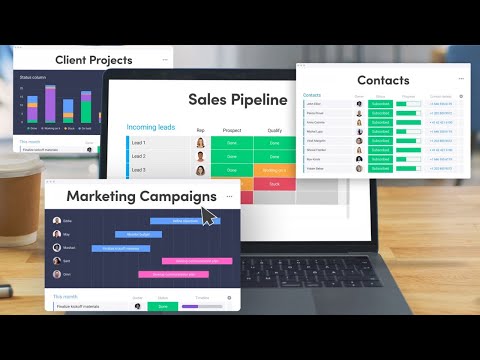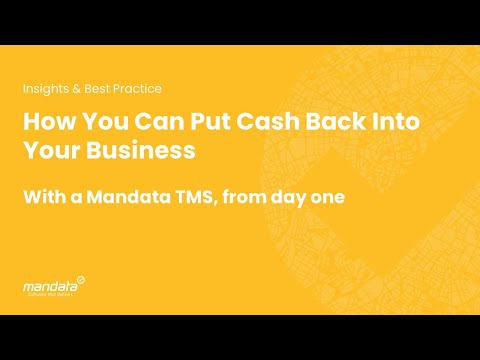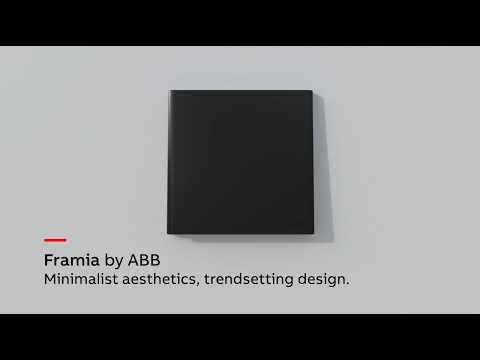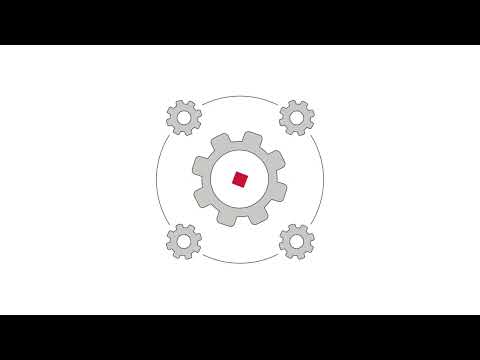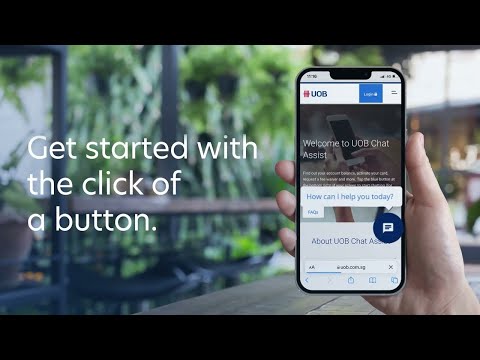1. World Microbe Forum

Duration : 1 minute and 12 seconds
Catalyzing collective action against humanity's microscopic adversaries, bridging dispersed expertise is paramount. Overcoming physical distance and dialogues stalled by global events is essential for rapid scientific progress and forming vital worldwide connections in critical research areas.
World Microbe Forum presents an innovative space to unite these efforts. Within its highly interactive online environment, researchers forge connections globally across diverse microbial sciences, illustrating the power of this how to video approach for fostering international collaboration among researchers.
Curated sessions and facilitated exchanges, from one-on-one to small groups, empower professionals to share insights and propel breakthroughs together. It offers a compelling blueprint, inspiring new approaches to collaborative discovery worldwide.
Clearly demonstrate complex processes and features using intuitive interface views
2. ZEISS Instructional video content

Duration : 1 minute and 18 seconds
Unveiling the hidden complexities within products, this video showcases an extraordinary ability to reveal what lies inside. Powered by technology like ZEISS INSPECT X-Ray, it moves decisively beyond external examination, allowing users to grasp internal design and composition with remarkable clarity for critical quality assurance. Seeing beneath the surface provides crucial insights.
Beyond just seeing, the power of detailed internal analysis provides a significant advantage. Automated batch processing, individual component isolation, and precise defect and porosity detection transform complex scan data into actionable insights. This clear visual presentation offers powerful instructional video content for understanding integrity and enhancing product reliability.
Clearly showing problem solution via animation boosts understanding viewers retain 95 percent via video.
3. monday.com Software walkthrough video
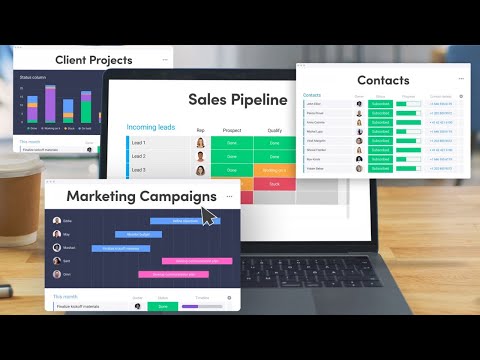
Duration : 1 minute and 1 second
Escape the chaos of scattered tools with a solution transcending traditional CRM limits. monday CRM emerges as a flexible work operating system adept at managing your sales pipeline, contacts, and seamlessly integrating vital client projects and marketing campaigns into one unified workspace. Its unique proposition is consolidating diverse functions, fostering team enthusiasm.
This software walkthrough video compellingly demonstrates the system's complete customization, allowing workflows tailored precisely for unique business needs. It provides crucial clarity into progress and team activity, facilitating seamless collaboration across your entire operation.
Dynamic views like Kanban or Chart offer insightful perspectives at a glance. Robust integrations create a seamless flow between vital tools, solidifying it as a powerful, unified hub designed to empower teams and streamline all sales-related efforts and beyond.
Discover how simulation makes abstract data and complex technical details immediately understandable and engaging.
4. Mandata Application guide video
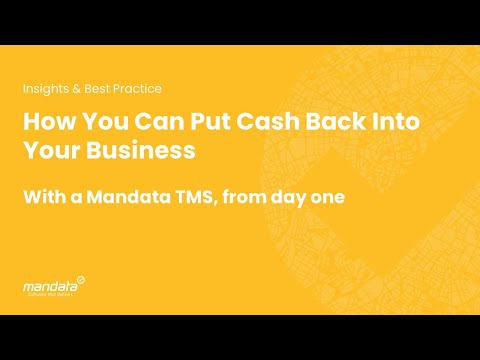
Duration : 1 minute and 22 seconds
Unveiling a streamlined future for transport businesses, this animation creatively simplifies complex operational challenges. It paints a compelling picture of efficiency and cost savings, establishing a clear value proposition for Mandata TMS.
Serving as a clear application guide video, it visually maps tangible gains like reduced empty miles through smarter planning and preventing costly errors via built-in alerts. By illustrating benefits such as improved cash flow, lower insurance premiums, and maintenance savings with simple, flowing steps, the piece builds confidence and inspires businesses to see how software can reshape their operational landscape.
Animated storytelling connects a visionary brand's purpose with the audience journey effectively.
5. Mastercard virtual cards Software tutorial video

Duration : 1 minute and 23 seconds
Simplifying business spending for intricate projects is compellingly shown. An event planner tackles the complexities of expenses by leveraging allocated digital cards, demonstrating a seamless blend of security and adaptability. The narrative captures how precise control over finances can be achieved with modern tools.
The video effectively details receiving a mobile virtual card, adding it to a digital wallet, and executing transactions online or via contactless payment. The clear steps, presented much like a software tutorial video, highlight the intuitive nature of integrating this tool into various purchasing scenarios. It reveals how real-time visibility supports confident financial management.
Use dynamic visuals to promise hassle free delivery eliminating audience worries.
6. RAM Product guide video

Duration : 1 minute and 25 seconds
Industrial operations face a surging wave of cyber threats, dispersed yet interconnected. The video for RAM squared cuts through this complexity, offering a compelling look at securing everything you operate. This insightful product guide video transforms abstract risks into concrete, visualized vulnerabilities and comprehensive protection.
Empowering security practitioners with dynamic defense, it visualizes gaining command over complex environments, enabling proactive prevention of disruption across assets and production lines. The system offers a consolidated 360-degree view and seamlessly integrates, whether standalone or overlaid, building resilience and enhancing ROI.
Generate campaigns effortlessly with AI achieving 63.7% open rate and 28% click through rate.
7. Framia Procedure video
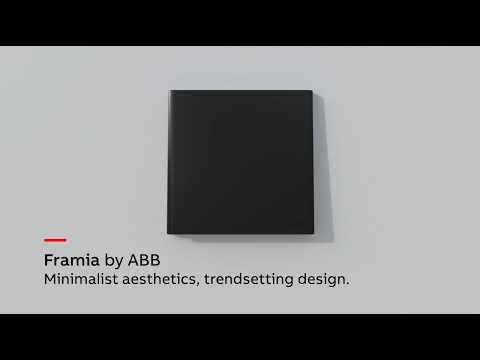
Duration : 1 minute and 26 seconds
Design breathes new life into spaces with Framia, becoming an integral, elegant element on the wall. Its minimalist form, frameless edge, and remarkably slim profile work to create visually serene and uncluttered environments, enhancing the overall aesthetic experience with every effortless interaction.
Functionality extends thoughtfully across diverse settings. The inherent quality and robust engineering are strikingly revealed; a procedure video shows the durable internal components and high-quality materials, building confidence. Demonstrating applications from hospitality power outlets to office network ports highlights Framia's seamless integration and essential role in modern, connected interiors.
Showcasing clinically proven claims with clear visualization builds trust and credibility quickly.
8. Capacity Instructional video content

Duration : 1 minute and 32 seconds
Navigating the complexities of student support and institutional demands often feels like an uphill battle. This video powerfully portrays how outdated processes can create friction, leaving both students and staff struggling to connect and find solutions efficiently. It visualizes the frustration of delayed answers and the burden on limited personnel.
Capacity offers a compelling vision for overcoming this challenge. Its AI-powered automation platform acts as an intelligent layer, instantly answering common questions and streamlining workflows. This type of instructional video content demonstrates how the system frees faculty and administrators from repetitive tasks, allowing them to dedicate time to crucial, personalized support, particularly highlighting proactive interventions for at-risk students. The clarity here is truly inspiring for operational improvements.
Presenting the primary value proposition within the first few seconds captures attention immediately.
9. ST Engineering How to video

Duration : 1 minute and 35 seconds
In moments demanding immediate hospital response, AGIL®Care emerges as the critical central nervous system. It transforms complex patient flows and operational data into real-time insights, providing instant visibility during uncertain times.
This sophisticated platform actively identifies subtle trends, proactively detecting potential abnormalities and instantly triggering vital alerts. Its a powerful demonstration of how data-driven insights empower swift, coordinated responses and efficient resource management.
Seamless transparency ensures all relevant teams receive crucial updates immediately, making this a compelling how to video on modern healthcare readiness. This solution helps institutions drive truly human-centered impact.
Focus on the overarching purpose and people benefiting making the technology's impact relatable.
10. EPHESOFT TRANSACT Process explanation video

Duration : 1 minute and 37 seconds
Watching unstructured documents overwhelm traditional systems sets a powerful visual contrast. This video dramatically illustrates the transition from manual data chaos to streamlined digital operations, immediately highlighting the critical need for modern solutions in a rapidly evolving business landscape.
Offering intelligent automation, Ephesoft Transact extracts data from diverse content, including handwriting, with minimal coding. Serving as a clear process explanation video, it shows how AI goes beyond simple recognition to understand and contextualize information, freeing employees from tedious tasks and accelerating workflows with meaningful insights.
Flexible deployment options and an adaptable architecture mean this solution enables scaling to meet evolving business needs. It offers an inspiring perspective on overcoming data challenges, demonstrating how seamless integration can propel growth without disruptive upheaval, truly leveraging content to work for the business.
Animation illustrating deep biological function establishes trust showing high effectiveness in 86 percent of cases.
11. Armis Software walkthrough video

Duration : 1 minute and 43 seconds
Addressing the invisible threats lurking across modern networks demands clear insight. This software walkthrough video compellingly demonstrates how bringing together critical data points creates a unified security narrative. The visual representation expertly depicts data fusing, powered by the Armis Intelligence Platform, providing comprehensive asset visibility and rich contextual intelligence across every device.
This powerful combination accelerates threat triage, empowering security teams to contain attacks proactively before damage occurs, by streamlining investigations and reducing manual lookups. Explaining how this covers managed, unmanaged, IoT, and OT assets, it offers an inspiring look at optimising resources for strategic business growth.
Animated visuals simplify complex features and benefits effectively enhancing viewer comprehension.
12. Axway Software tutorial video
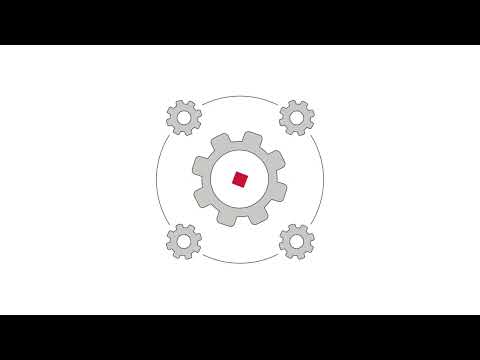
Duration : 1 minute and 43 seconds
Meeting the demands of modern healthcare means tackling the complexities of regulated processes like controlled substances ordering with unwavering compliance and efficiency. True system interoperability provides the essential bridge, transforming intricate tasks into streamlined operations for better customer satisfaction.
An interoperable solution from Axway provides the Drummond certified framework for trusted, cost-effective integration across diverse platforms and workflows. This isn't just a software tutorial video; it powerfully illustrates how the Axway Controlled Substances Ordering System simplifies stringent DEA regulations and security. It unlocks faster processing, modern user experiences, and facilitates future connected healthcare initiatives with confidence.
Illustrate niche audience interests with data like 1.4x likelihood for fashion among specific groups.
13. DataOps Instructional video

Duration : 1 minute and 52 seconds
Finding clarity amidst the deluge of enterprise data and unwieldy manual processes is a significant hurdle. This interpretive video presents DataOps as the strategic framework to overcome this. It thoughtfully breaks down the approach into its core components: essential tools, optimized processes, and necessary organizational alignment for efficient management.
Where this truly empowers viewers is by offering a structured blueprint for implementation. Detailing steps from initial data sourcing and refinement through automating insights via pipelines, this instructional video provides a practical guide. It uniquely conveys how DataOps moves organizations from data chaos to reliable, automated insights, enhancing decision-making and driving success.
Use relatable characters navigating the system flow, humanizing the complex process for the viewer.
14. Decred Onboarding video

Duration : 1 minute and 57 seconds
Addressing limitations inherent in current digital finance, this video charts a course for stability and empowerment. It clearly illustrates how Decred employs a hybrid proof-of-work and proof-of-stake system, specifically engineered to resist destructive hard forks and enhance network security. This novel consensus mechanism provides a robust defense where other currencies have faltered.
Power resides with participants, who guide technical direction and project development through integrated governance tools. This allows for a currency that is truly self-ruling and community-driven. Effectively serving as an onboarding video, it highlights this commitment to decentralization, showcasing a platform built for enduring relevance and participant control.
Animated visuals effectively demonstrate how to simplify complex technical processes for better audience engagement.
15. NightView Procedure video

Duration : 1 minute and 6 seconds
Silent risks hide in plain sight during sleep, a crucial blind spot in health monitoring. OMRON NightView unlocks this hidden dimension, offering a pioneering way to capture the complete picture of one's cardiovascular profile and potential implications. This innovative monitor reveals vital insights conventional daytime checks miss, empowering proactive health management beyond half-data.
The procedure video compellingly demonstrates NightView's unique capability: automatic, silent readings captured comfortably during sleep. Gentle inflation and a slim build ensure minimal disturbance. Capturing these vital sleeping hours allows for a deeper, more accurate understanding of pressure trends. Results connect seamlessly via app, empowering physician conversations and inspiring viewers towards better health understanding.
Use dynamic visuals and concise messaging to powerfully introduce innovation and set the stage.
16. Controlar Product guide video

Duration : 1 minute and 9 seconds
A dynamic journey across twenty-five years unfolds, visually charting Controlar's remarkable evolution. The clear progression of the logo design speaks volumes about their adaptation and dedication to innovating industry over time, showcasing a rich history.
While unlike a standard product guide video focused on features, this piece offers a different kind of insight. It powerfully communicates brand resilience and a forward-looking vision, demonstrating why their pioneering spirit remains highly relevant and inspiring for future endeavors.
Animate new system integration into existing infrastructure, clarifying benefits 40% faster.
17. Bio-Rad Troubleshooting guide video

Duration : 2 minutes and 21 seconds
Preventing profound suffering is at the heart of this Bio-Rad educational video addressing Thalassemia, a serious genetic condition impacting families across India. It starkly illustrates the lifelong burden for affected children, underscoring the urgency of action.
The power lies in its clear genetic explanation, showing how carriers pass risk and the critical importance of pre-conception testing. Visuals like the symptom wheel powerfully convey severity, adding emotional resonance to the message.
This video acts as an essential troubleshooting guide video, empowering couples with proactive steps toward safeguarding their future children's health. Its clarity and actionable advice inspire preventive health action, offering hope for a future free from this inherited disease.
Showcasing over 600 built applications confirms a strong active ecosystem enabling innovation globally.
18. AIMMS How to video

Duration : 2 minutes and 23 seconds
Grasping the sheer scale and complexity of managing vast networks and daily customer orders seems daunting. Yet, AIMMS Network Design presents a powerful simplification, offering the supply chain team the clarity and swift results needed to navigate such intricate operational landscapes with confidence.
Serving as a clear how to video, the visual narrative demonstrates precisely how insights gained from the application allowed BT to strategically optimize depot locations, right-size their network, and rebalance workflows across sites. Measurable results include cutting engineer drive times from over thirty minutes to under fifteen. The ability to inform these decisions with data fundamentally changes conversations and improves outcomes.
Engage viewers instantly addressing common pain points directly with impactful questions.
19. MixMode Software walkthrough video

Duration : 2 minutes and 28 seconds
Against a backdrop of ever-evolving cyber dangers, traditional security defenses relying on known patterns are often outpaced. With 87% of businesses facing novel attacks, the digital battlefield demands a new kind of vigilance that doesn't just spot fingerprints but understands the very rhythm of your network.
MixMode presents an AI-powered threat detection system built for this challenge. Its unique AI utilizes self-supervised learning to model normal behavior, enabling it to proactively identify subtle deviations indicative of novel threats traditional, signature-based methods miss entirely. This system's capacity to detect the absence of expected events, a critical blind spot for others, is truly insightful.
The dynamic concepts visualized here offer a compelling preview of what a software walkthrough video of its capabilities might reveal. This forward-thinking approach offers a powerful defense layer, showcasing how sophisticated AI can provide inspiration for tackling the most challenging security threats today.
Make complex processes understandable increasing audience comprehension by 74 percent using animation.
20. YugabyteDB Application guide video

Duration : 2 minutes and 31 seconds
Navigating the complexities of modern architecture requires databases built for agility and scale. Breaking free from the constraints of traditional, cumbersome systems, YugabyteDB presents a foundational shift for critical applications, precisely as this application guide video illustrates.
This distributed SQL platform unlocks effortless, non-disruptive scaling alongside inherent resilience that shrugs off cloud or infrastructure issues. Crucially, its deep PostgreSQL compatibility empowers development teams to innovate faster, leveraging existing knowledge and proven ecosystem tools seamlessly.
Built on a transparent, open-source core, it fosters community collaboration while offering robust support and managed services for enterprises needing reliability and control on their modernization journey.
Reaching over one billion users globally demonstrates widespread confidence and adoption.
21. Arta Troubleshooting guide video

Duration : 2 minutes and 58 seconds
Navigating the world of structured products can feel like needing a detailed troubleshooting guide video just to understand the basics. Arta simplifies this complex landscape, revealing structured products as dynamic, goal-oriented investments. Their most impactful element is disrupting traditional access; Arta orchestrates a competitive auction among numerous banks to secure optimal terms, a process that puts the investor's interests first.
This unique approach replaces opaque, pre-made offerings often tied to misaligned commission incentives with a clear, flat-fee model. It presents diverse options like 'Protect', 'Balance', 'Yield', and 'Rally', each tailored to different market views or income needs. This level of personalized access and transparency makes sophisticated strategies attainable.
Show how seamless integration connects every channel simplifying management and reach.
22. DBS yuu Card Onboarding video

Duration : 30 seconds
Making everyday spending more rewarding feels like an effortless shift with the presentation of the DBS yuu Card. Lively animation creates a clear visual flow from app to card to earning potential, featuring the promise of up to 30x bonus points as a standout, compelling hook.
Presenting diverse categories like dining and groceries visually highlights how easily significant rewards integrate into daily life where spending naturally occurs. This clear, benefit-focused style positions it perfectly as an onboarding video, translating complex value into easily understood steps.
Highlight unexpected customer conversations through specific visualizations to uncover hidden insights.
23. UOB Process explanation video
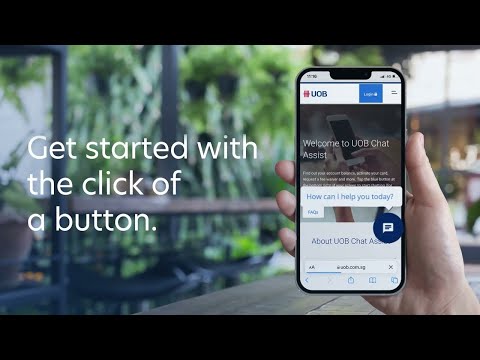
Duration : 32 seconds
Connecting with banking support feels instantly accessible, captured by the ease shown when entering UOB Chat Assist through a simple click. A brief security check confirms safety before smoothly transitioning into the heart of the digital assistance, creating a sense of effortless access to financial help.
The video excels as a process explanation video, guiding users through common requests like checking balances or activating cards via intuitive button presses. This clear, visual path empowers users to manage tasks easily, offering the option to connect with an officer for comprehensive support.
Clearly identify common challenges faced by the audience making your solution the obvious helpful answer.
24. Securitas Troubleshooting guide video

Duration : 36 seconds
Finding the ideal security setup for an SME shouldn't feel overwhelming. Securitas simplifies this quest by presenting their SME security packages through an engaging animation. Icons depicting crucial services, from physical patrols to lone worker monitoring, dynamically link and combine, offering a clear picture of possibilities.
This visual strategy is compelling; it doesn't just list services but demonstrates the power of combining them. Showing tailored solutions build visually instills confidence and saves potential clients the hassle of navigating complex fixed packages. It highlights the unique value of a flexible approach.
While distinct from a detailed troubleshooting guide video, this animation offers an inspiring blueprint for conveying customizable offerings. It shows how abstract services can be made tangible and emotionally reassuring, a valuable lesson for anyone crafting explainer content about adaptable solutions.
Discover hidden customer conversations affecting your performance and insights.
25. Odoo Instructional video

Duration : 40 seconds
Seamless online purchasing for a customer is just the beginning. This video immediately dives behind the curtain, revealing the intricate web of orders, inventory, and logistics a successful business must master. Witnessing the sudden influx of orders visually underscores the critical need for precise management. This visual storytelling effectively demystifies the operational backbone of eCommerce.
Navigating this complexity becomes clear as the video presents the flow, showing how Odoo seamlessly connects warehouse steps, handles diverse product variants, and ensures smooth delivery. This instructional video acts as a confident guide, demonstrating Odoo's elegant power to track sales, invoices, and inventory, transforming potential chaos into a smoothly operating engine for growth.
Use a simple, cheerful animation style to make serious or complex topics feel approachable.
26. Autel Robotics Instructional video

Duration : 42 seconds
Piercing the veil of night's challenges, this demonstration reveals how specialized drone technology grants unprecedented vision. The footage, serving as an instructional video, shows a police officer deploying the EVO II Dual, immediately grounding the technology in critical, real-world application.
The dramatic transition to thermal imagery is the heart of the piece, showcasing the sensor's power to illuminate hidden heat signatures. Features like zoom and diverse color palettes aren't just specs; they highlight the granular detail available, proving this capability difference is truly profound for vital nighttime missions from Autel Enterprise Robotics.
Showcase real time data access giving decision makers financial certainity reducing business errors by up to 30 percent.
27. GPSLive Product guide video

Duration : 44 seconds
Witnessing movement unfold in real-time provides a powerful level of control. As this product guide video illustrates, seeing vehicles on a live map complete with specific driver details and current speed transforms raw data into immediate, understandable operational insight, offering a dynamic connection to your assets wherever they roam.
Beyond tracking, GPSLive empowers users with immediate, critical updates. Timely notifications instantly appear for events like overspeeding or ignition status, reaching you on phone or desktop. The clear demonstration of diverse alerts, from battery levels to harsh driving, reveals a multi-faceted safeguard, building confidence in managing and protecting your vehicles.
Blend dynamic animation with cinematic visuals to convey abstract and tangible value.
28. Arkose Labs Process explanation video

Duration : 56 seconds
Billions vanish annually to SMS Toll Fraud, a pervasive threat where automated attackers weaponize app sign-ups and two-factor authentication. Articulating this widespread digital vulnerability, the video sharply highlights the financial drain and critical need for formidable protection against such insidious abuse.
Offering a powerful shield, Arkose Bot Manager deploys adaptive technology that makes mimicking human behavior exponentially harder for bots. This clear process explanation video reveals how tracking 125+ signals enables real-time detection and neutralization. Their $1 million warranty underscores absolute confidence in delivering always-on security.
Brainstorm potential value summaries focusing on these strengths as takeaways for creating similar videos
29. GOMO by Singtel Onboarding video

Duration : 15 seconds
Feeling that dread of losing signal, particularly underground, is instantly understood. This charming animation visually validates that frustration. GOMO by Singtel offers a clear counterpoint, showing the signal instantly improving. The dramatic shift to full bars emphatically proves their reliable coverage, backing the #1 network claim.
Setting clear expectations about performance is crucial, a principle this ad masters. Communicating complex network reliability visually, rather than just stating it, makes a powerful point, essential for potential users and a lesson for any effective onboarding video. This simple, relatable story inspires confidence and action, a model for compelling video communication.
Demonstrating a product's core benefits visually can boost viewer purchase intent by fifty percent.
30. Geico Software tutorial video

Duration : 15 seconds
Navigating everyday insurance tasks reveals a refreshing simplicity. This concise animation, serving as an effective software tutorial video, unveils how activities like bill payment become effortless, swiftly handling actions previously requiring more time. Focusing on a user character, it vividly illustrates the tangible benefit of using the mobile application.
Framing the application as a tool for gaining precious time back, the video illuminates the payoff. By connecting functionality to a relatable daily task and moments of relaxation, it highlights the true value proposition of Geico. This clear approach offers inspiration for crafting accessible video content.
Leverage animation to explain the problem context before introducing your innovative technical solution visually.