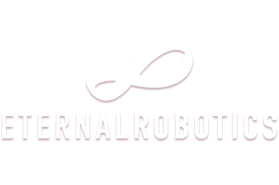In today's competitive app market, acquiring new users is a constant challenge. With countless apps vying for attention, standing out from the crowd is crucial. One powerful tool that can help you achieve this is video content. Videos have the ability to captivate audiences, tell compelling stories, and drive conversions, making them an essential part of any app acquisition strategy.
By leveraging the power of video content, you can effectively acquire app users and build a loyal following. From showcasing features to telling compelling stories, videos offer a versatile and engaging way to connect with your audience. Let's dive in.
Key Takeaways
1. Kemppi
Kemppi is a cloud-based software solution that helps companies manage their welding production efficiently and document projects weld by weld. This video is designed to introduce Kemppi to a wider audience and highlight its key benefits.
Video Design -
The video utilizes a minimalist design aesthetic with clean lines, simple graphics, and subtle animations. It showcases the software’s user interface, emphasizing the ease of use and intuitiveness of the system. A simple but effective visual style is used with clear, clean text on the screen that clearly communicates the product's features.
The video effectively communicates the value proposition of Kemppi, which is to streamline welding production and documentation. This is done by demonstrating the software’s functionality and emphasizing its accessibility via web browser and mobile app. The clean, minimalist visual style helps maintain viewer engagement, and a clear call-to-action encourages viewers to learn more. The video makes it easy for potential users to visualize how Kemppi can help them manage welding projects more efficiently and acquire app users for their business.
2. Roads and Transport
Roads and Transport is a company that provides public transport information through its app, Shail. The video is designed to demonstrate the benefits of using the app and how it helps users find the nearest public transport stations and commute easily.
Video Design - The video uses an illustrative style that showcases the interface of the app. The user interface of the app is highlighted by using white lines on a blue background, making it easy to understand how the app works. The use of simple line illustrations helps portray the message effectively without overwhelming the viewer. The video also includes visuals that depict the app's real-time location tracking feature. It shows how the app locates nearby bus routes and provides a visual map of the area.
Roads and Transport has successfully achieved their goal of boosting app downloads by creating a captivating and informative video that effectively showcases the benefits of using Shail. The clear and concise design of the video highlights the app's user-friendliness and emphasizes how Shail can make public transportation more convenient. The simple and engaging visuals effectively communicate the app's features to potential users, driving them to download the app and explore its functionalities. The video utilizes visuals that are easy to understand and relatable, making it a great way to drive app downloads.
3. Boomi
Boomi is a cloud-based integration platform as a service that allows businesses to connect different applications and data sources. This video is designed to showcase how Boomi can solve real-world integration challenges, specifically for education.
Video Design - The video uses a clean and modern design aesthetic with a muted color palette, simple line illustrations, and dynamic animations. These elements are utilized to visually represent the core concepts, like integration, data flow, and cloud platforms. The design style is approachable and visually engaging, particularly for a younger demographic.
The video tells the story of University of Canberra, which had to deal with several integration challenges. They faced the problem of connecting different applications and data sources to improve the student experience. This is an issue many educational institutions face, and the video effectively illustrates it by showing how they were able to overcome these challenges by integrating different systems with Boomi's cloud-based platform. This clear demonstration of the product's benefits helps to acquire new users who face similar challenges. The video effectively uses a combination of visuals and narrative to highlight the potential for Boomi to improve the student experience by providing a seamless and efficient digital journey, ultimately leading to increased user acquisition.
4. Capital One
Capital One is a financial services company that offers products such as credit cards, savings accounts, and auto loans. The goal of this video is to promote the Capital One Mobile app and highlight its security features. The video is designed to convince viewers to download the app.
Video Design - The video utilizes a minimalist design approach, featuring a predominantly dark blue background with bright turquoise accents. This creates a clean and modern aesthetic, emphasizing the app's user-friendliness. The graphics are simple yet effective, clearly depicting the various security features within the app. The use of animated icons effectively illustrates each security function.
Capital One has successfully achieved the goal of driving app engagement. By focusing on the security features that are important to customers, the video effectively highlights the benefits of using the app and encourages viewers to download it. The combination of a minimalist design, clear visual elements, and impactful animations helps viewers understand the app's functionality. This combination makes the video both informative and engaging, driving viewers to engage with the app.
5. RightCapital
RightCapital is a financial technology company that allows users to access their finances from anywhere, anytime. The video is designed to showcase the company’s portal and mobile app, emphasizing the ease of use and convenience.
Video Design - The video uses a minimalist design style, with a bright blue background and clean white graphics. The video showcases a simplified visual representation of financial planning concepts with a building blocks metaphor. The video uses a variety of animations, including the transition from a building block pyramid to a laptop screen, showing the seamless integration between the visual and the digital platform.
RightCapital has successfully achieved the goal of boosting app acquisition through the video. The video highlights the company's user-friendly design, which makes it easy for people to manage their finances and track their progress toward their financial goals. This video effectively communicates how the app simplifies financial management, making it a valuable tool for individuals seeking to take control of their finances and build a secure future.
6. Medtronic
Medtronic is a company that develops medical devices. The video is designed to show how users can easily upgrade their MiniMed 770G pump to the MiniMed 780G pump.
Video Design - The video uses a clean, modern design style, with flat illustrations, simple animations, and a minimalist color palette. The video's simple design and graphics make it easy for users to follow the steps involved in updating the pump. The video uses a call to action to invite viewers to visit the company website and learn more about the MiniMed 780G system. It also includes links to the company's social media pages.
Medtronic successfully achieved the goal of driving app downloads. The video uses an engaging and straightforward approach to show how to upgrade the pump. The video's simple design and clear instructions make it easy to understand, and it effectively demonstrates the benefits of upgrading. This strategy of clear messaging about the benefits of updating the pump software will encourage people to download the app, which in turn leads to increased app usage, allowing the company to reach more users with their products and services.
7. ABAX
ABAX is a company that provides solutions for fleet management. The video is designed to showcase the features and benefits of their new ABAX Administrator mobile app.
Video Design - The video utilizes a 3D animation style, showcasing various features of the ABAX Administrator app in a simplified and engaging manner. The app interface is displayed in a clean and intuitive design, highlighting the key functions of the app, such as locating and tracking vehicles, machinery, and tools.
The video effectively promotes the ABAX Administrator app by demonstrating its capabilities in a visually appealing and easy-to-understand manner. It utilizes bright colors and engaging animations to capture the attention of the viewer, making it ideal for app marketing campaigns. The video emphasizes the app's ability to simplify fleet management by offering real-time location tracking and historical data, ultimately making it a valuable tool for businesses seeking efficient management of their assets.
8. DAT
DAT is a trucking and freight platform that assists truckers in finding loads. The DAT One app provides a collection of tools, and this video is designed to highlight their mobile app and encourage users to sign up.
Video Design - The video demonstrates the features of the DAT One app, focusing on the map, fuel highlight, and other tools. The video utilizes clear and concise animations, along with bold text and an upbeat tone to showcase the app’s functionalities. The app’s UI is highlighted with the use of animated arrows, highlighting the essential features and functionality of the app.
DAT is successful in engaging users through the clear demonstration of app functionality. The video encourages users to download the app through its emphasis on the features and the benefits associated with using them. By highlighting the ease of use and the potential for cost savings through features such as fuel highlight, DAT is able to effectively engage its target audience of truckers and transport companies.
9. Amazon
This video is designed to promote **Amazon** Associates Mobile GetLink, a tool that helps users quickly recommend products from their mobile device. The video highlights the key benefits of using GetLink, which include saving time, connecting with your audience, and boosting earnings.
Video Design - The video uses a minimalist and modern design style. The colors are bright and easy on the eyes, making the video engaging for the viewer. The animation is simple yet effective and helps to bring the message across clearly. The video uses a combination of still images and text to convey information. The illustrations are simple and clear. The text on the screen is easy to read and helps to guide the viewer through the video.
The video is designed to be short and to the point, making it easy for viewers to understand. The video successfully achieves the goal of promoting GetLink and encouraging viewers to learn more about the product and its features. The use of simple visuals, clear animations, and minimal text ensure that the message gets across quickly. The video is also easy to share on social media and other platforms, making it an effective tool for promoting the **Amazon** Associates program and boosting user engagement. This video helps **Amazon** achieve their goal of launching the GetLink **app** and promoting it as a key tool for users who are looking to connect with their audience. The **app** will allow users to seamlessly integrate product recommendations into their content while on the go, contributing to the overall success of the **launch campaign**.
10. Blend
CyberArk is a solution that protects sensitive data. This video is designed to educate on how the solution works.
Video Design - The video employs a minimalist style, using simple icons and a light blue background to demonstrate the concept. The graphics are high quality and effectively communicate the process of user authentication. The video utilizes a circular flow to emphasize the interconnected nature of systems and sensitive information.
This video helps CyberArk to promote their solution by effectively communicating the key benefits and value proposition to potential customers. The simplified style and straightforward narrative make the concept easily understandable, facilitating the process of converting viewers into potential leads. The video can be used as part of broader marketing and advertising campaigns to increase brand awareness and generate leads, ultimately driving application downloads and user adoption.
App Video Definition
App Video Definition
An app video is a concise, engaging video designed to showcase the core features, benefits, and overall Value Proposition of a mobile application. Its primary purpose is to capture the attention of potential users and encourage them to download and actively use the app.
App videos are utilized across various platforms, including app store listings, social media channels, websites, and even within the app itself for onboarding or tutorials. The style and content of an app video may vary depending on the platform and target audience. For instance, a video on an app store listing might focus on highlighting key features and user reviews, while a social media video might emphasize the app's lifestyle benefits and brand personality.
App Video Types
App Video Types
App videos can be categorized into several types, each serving a unique purpose in the app marketing journey:
App trailers: Similar to movie trailers, these videos aim to generate excitement and anticipation for the app's launch or a major update. They often feature fast-paced editing, compelling visuals, and a strong call to action.
App demos: These videos focus on showcasing the app's core functionality and user interface. They typically involve screen recordings with voiceover narration explaining how to use the app's key features.
App tutorials: These videos provide step-by-step instructions on how to use specific features or complete tasks within the app. They are often used for user onboarding or to address common user questions.
App reviews: These videos feature an expert or influencer reviewing the app and highlighting its pros and cons. They can be helpful for potential users who are researching the app before downloading.
App testimonials: These videos feature real users sharing their positive experiences with the app. They provide social proof and build trust with potential users.
Video Power App Marketing
Video Power App Marketing
Video has emerged as a powerful tool for app marketing due to its ability to effectively communicate an app's value proposition in a way that is both engaging and memorable.
Capture attention: In today's crowded digital landscape, video's dynamic nature is more likely to grab attention compared to static text or images. Our brains are wired to process visual information more quickly, making video a highly effective medium for cutting through the noise.
Communicate value: Video allows you to show, not just tell, the benefits of your app. Users can see the app in action, understand its functionality, and visualize how it can solve their problems or enhance their lives.
Drive engagement: Video is inherently more engaging than other content formats. Viewers are more likely to watch a video to completion, share it with others, and leave comments or feedback.
Increase conversions: By showcasing the app's value proposition in a compelling way, video can significantly increase the likelihood of users downloading and using the app.
Build brand awareness: Video can help establish a strong brand identity and create an emotional connection with users. By sharing your brand story and values through video, you can build a loyal user base.
Boost App Downloads Video
Boost App Downloads Video
Video can be a highly effective tool for driving app downloads by showcasing your app's features and benefits in a compelling and engaging manner.
Featuring compelling visuals: Use high-quality footage, animation, or screen captures to create visually appealing videos that capture viewers' attention. Consider using bright colors, dynamic transitions, and visually interesting elements to make your videos stand out.
Highlighting key features: Focus on the app's most valuable features and demonstrate how they solve user problems or enhance their lives. Use clear and concise language to explain the benefits of each feature.
Demonstrating app functionality: Show the app in action by recording a user completing a common task within the app. This allows viewers to see how the app works and visualize themselves using it.
Including a clear call to action: End your video with a clear and concise call to action, such as "Download now on the App Store" or "Learn more at our website." Make it easy for viewers to take the next step.
Promoting the video across multiple channels: Share your video on your app store listing, social media channels, website, and other relevant platforms to reach a wider audience.
Successful App Video Elements
Successful App Video Elements
A successful app video is a carefully crafted piece of content that is engaging, informative, and persuasive. It should be tailored to the target audience and platform where it will be shared.
A compelling hook: Start your video with a strong hook that grabs viewers' attention and makes them want to keep watching. This could be a surprising statistic, a relatable user problem, or a visually stunning scene.
A clear value proposition: Clearly communicate the app's core value proposition and how it benefits users. Explain what problems the app solves and why users should choose it over competitors.
Engaging visuals: Use high-quality footage, animation, or screen captures to create visually appealing videos that keep viewers engaged. Consider using bright colors, dynamic transitions, and visually interesting elements.
A strong call to action: End your video with a clear and concise call to action, such as "Download now on the App Store" or "Learn more at our website." Make it easy for viewers to take the next step.
A clear understanding of the target audience: Tailor your video's message and style to resonate with your target audience. Consider their demographics, interests, and needs when crafting your video.
Compelling App Video Story
Compelling App Video Story
A compelling app video storyline should be more than just a list of features. It should tell a story that resonates with viewers and makes them care about your app.
Tell a story: Structure your video around a narrative framework, such as problem-solution-result. Introduce a relatable character who faces a common problem, then show how your app provides the solution and leads to a positive outcome.
Highlight the problem the app solves: Clearly articulate the pain points that your app addresses. Make viewers understand the frustrations or challenges that your app can help them overcome.
Showcase the app's unique features: Demonstrate how your app's features are specifically designed to solve the problem you've highlighted. Show the app in action and highlight its user-friendly interface.
Demonstrate the app's benefits: Go beyond just listing features and explain how those features translate into tangible benefits for users. Show how the app can save them time, money, or effort, or how it can improve their lives in other ways.
Include a clear call to action: End your video with a clear and concise call to action, such as "Download now on the App Store" or "Learn more at our website." Make it easy for viewers to take the next step.
App Video Production Best Practices
App Video Production Best Practices
Producing a high-quality app video requires careful planning and execution. Following these best practices can help ensure your video is engaging, effective, and achieves its intended goals.
Plan your video carefully: Before you start filming, define your target audience, objectives, and key message. Develop a detailed script and storyboard to guide the production process.
Use high-quality visuals: Invest in professional filming or use high-resolution stock footage to create visually appealing videos. Ensure your footage is well-lit, properly framed, and free of distractions.
Keep your video concise: Aim for a video length under minutes to maintain viewer engagement. Focus on the most important information and avoid unnecessary details.
Include a clear call to action: End your video with a clear and concise call to action, such as "Download now on the App Store" or "Learn more at our website." Make it easy for viewers to take the next step.
Optimize your video for different platforms: Consider the technical specifications and audience preferences of each platform where you'll be sharing your video. Adjust the video's aspect ratio, resolution, and file size accordingly.
App Video SEO Optimization
App Video SEO Optimization
Optimizing your app video for search engines is crucial for ensuring it's easily discoverable by potential users who are actively searching for apps like yours.
Use relevant keywords in your video title and description: Search engines rely on keywords to understand the content of your video and match it with relevant user searches. Include keywords that accurately describe your app and its features in your video title and description.
Tag your video with relevant keywords: Tags provide additional context to search engines about your video's content. Use a variety of relevant keywords as tags to improve your video's discoverability.
Promote your video on social media: Sharing your video on social media platforms can increase its visibility and drive traffic to your app store listing or website.
Embed your video on your website: Embedding your video on your website can improve your website's search engine ranking and provide another avenue for users to discover your app.
App Video Success Measurement
App Video Success Measurement
Measuring the success of your app video is essential for understanding its impact and making data-driven improvements.
Track video views: Monitor the number of times your video has been viewed on different platforms. This metric provides a basic indication of your video's reach and visibility. Platforms like YouTube and Vimeo offer analytics dashboards to track views.
Monitor engagement metrics: Track metrics such as watch time, likes, comments, and shares to gauge viewer engagement. These metrics indicate how well your video is resonating with your audience.
Analyze conversion rates: Track the number of viewers who click on a call to action or download the app after watching the video. This metric measures the effectiveness of your video in driving desired actions.
Track app downloads: Monitor the number of app downloads that can be attributed to your video. This can be done by using tracking links or UTM parameters in your video's call to action.
Monitor user feedback: Pay attention to comments and feedback from viewers to understand their perception of your video and app. This can provide valuable insights for improving your video content and marketing strategy.
Successful App Video Examples
Successful App Video Examples
Many app videos have achieved remarkable success by effectively communicating their app's value proposition and engaging their target audience.
The "Airbnb: Belong Anywhere" video: This video uses emotional storytelling to connect with viewers and communicate Airbnb's message of inclusivity and belonging. It features diverse individuals from around the world sharing their positive experiences with Airbnb, creating a sense of community and trust.
The "Duolingo: Learn a Language" video: This video uses humor and animation to make learning a new language seem fun and accessible. It effectively demonstrates the app's user-friendly interface and gamified approach to language learning.
The "Uber: Get There" video: This video focuses on the convenience and reliability of Uber's ride-hailing service. It showcases a variety of use cases, from commuting to work to getting a ride to the airport, highlighting the app's versatility and ease of use.
Engage App Users Video
Engage App Users Video
Video can be a powerful tool for engaging existing app users, fostering a sense of community, and providing ongoing value that keeps them coming back for more.
Creating tutorials and how-to videos: Address common user questions or challenges by creating short, informative videos that demonstrate how to use specific features or complete tasks within the app. For example, if users frequently struggle with a particular setting, create a tutorial video that provides step-by-step instructions.
Sharing behind-the-scenes content: Give users a glimpse into the app's development process or introduce the team behind the app. This can help humanize your brand and build a stronger connection with users.
Hosting live Q&A sessions: Interact with users in real time by hosting live Q&A sessions where they can ask questions about the app or provide feedback. Promote the session in advance and prepare answers to frequently asked questions.
Running contests and giveaways: Incentivize user engagement by running contests or giveaways that require users to interact with your app or share your video content.
Featuring user-generated content: Showcase content created by your users, such as photos or videos related to your app. This can encourage user participation and create a sense of community.
Drive App user retention Video
Drive App User Retention Video
Retaining existing app users is crucial for long-term success. Video can play a significant role in combating churn and keeping users engaged with your app.
Creating tutorials and how-to videos: Help users get the most out of your app by providing ongoing support and guidance through tutorial videos. Address common user questions or challenges and demonstrate how to use advanced features.
Sharing behind-the-scenes content: Keep users invested in your app by giving them a glimpse into the future. Share sneak peeks of upcoming features or updates, or provide insights into the app's development roadmap.
Hosting live Q&A sessions: Foster a sense of community by hosting regular live Q&A sessions where users can interact with your team and get their questions answered.
Running contests and giveaways: Incentivize users to stay active within the app by running contests or giveaways that reward frequent usage or specific actions.
Featuring user-generated content: Showcase content created by your users to highlight the value and benefits of your app. This can also encourage other users to create and share their own content.
Promote App Social Media Video
Promote App Social Media Video
Social media is a powerful platform for reaching potential app users. Video can significantly enhance your social media marketing efforts by capturing attention and driving engagement.
Creating short, engaging videos: Social media users have short attention spans, so keep your videos concise and visually appealing. Use attention-grabbing visuals, fast-paced editing, and platform-specific best practices to maximize engagement.
Using relevant hashtags: Hashtags help users discover your content when they're searching for specific topics or interests. Use relevant hashtags in your video captions to increase your video's visibility.
Running social media ads: Paid social media advertising can be an effective way to reach a wider audience and target specific demographics or interests. Use compelling video ads to drive app downloads or website traffic.
Partnering with influencers: Collaborate with relevant influencers in your niche to promote your app to their followers. Influencers can create video reviews, tutorials, or other types of content that showcase your app's value.
Seamless onboarding video Experience
Seamless Onboarding Video Experience
User onboarding is a critical stage in the app user journey. Video can be a valuable tool for creating a positive first impression and guiding new users through the app's features and functionality.
Providing a welcome video: Greet new users with a friendly and approachable welcome video that introduces them to the app and its core value proposition. Set a positive tone and create excitement for using the app.
Demonstrating key features: Highlight the app's most important features and demonstrate how they work in a clear and concise manner. Use screen recordings with voiceover narration to guide users through the app's interface.
Offering a guided tour of the app: Provide a step-by-step tour of the app's key sections and features. Use visual cues and animations to highlight important elements and make the tour engaging.
Providing helpful tips and tricks: Offer users valuable tips and tricks that can help them get the most out of the app. Share shortcuts, hidden features, or advanced techniques that can enhance their user experience.
Showcase App Features Video
Showcase App Features Video
Effectively showcasing your app's features and benefits is essential for convincing potential users to download and use it. Video provides a dynamic and engaging way to achieve this.
Creating demo videos: Focus on a specific feature or use case in each demo video and show how it solves a user problem. Use screen recordings with voiceover narration to explain the feature's functionality and benefits.
Featuring user testimonials: Showcase real users who have benefited from your app and allow them to share their authentic experiences. User testimonials provide social proof and build trust with potential users.
Highlighting key use cases: Demonstrate how your app can be used in different scenarios or to achieve different goals. This can help users visualize themselves using the app and understand its versatility.
Demonstrating app functionality: Show the app in action by recording a user completing a common task within the app. This allows viewers to see how the app works and understand its user interface.
App Brand Story Video
App Brand Story Video
Your app's brand story is what sets you apart from competitors and creates an emotional connection with users. Video is a powerful medium for telling your brand story in a compelling and memorable way.
Creating a brand video: Develop a dedicated brand video that showcases your company's mission, values, and vision. Share the story of how your app came to be and the problem it solves.
Sharing behind-the-scenes content: Give users a glimpse into your company culture and the people behind the app. This can help humanize your brand and build a stronger connection with users.
Featuring customer stories: Showcase real customer stories that highlight the positive impact your app has had on their lives. Customer stories provide social proof and demonstrate the value of your app.
Highlighting your company's values: Communicate your company's core values and beliefs through your video content. This can help attract users who align with your brand's mission and vision.
Generate App Leads Video
Generate App Leads Video
Video is a powerful tool for capturing potential users' attention and encouraging them to share their contact information.
Creating Effective Lead Generation Videos:
Start by showcasing a problem your app solves and then demonstrate how your app provides the solution. Explainer videos, demo videos, and even customer testimonial videos can be highly effective.
Incentivize Information Sharing:
Offer valuable incentives in exchange for contact details. This could be gated content like ebooks, white papers, or exclusive webinars related to your app's niche. Contests and giveaways are also great options.
Clear Call to Action:
Always include a clear and compelling call to action at the end of your videos. Direct viewers to visit your website, sign up for a free trial, or download your app.
Promote Strategically:
Share your lead generation videos on relevant websites, social media platforms, and through targeted advertising campaigns to reach your ideal audience.
Build App Community Video
Build App Community Video
Video provides a dynamic platform for users to connect, share experiences, and build a thriving community around your app.
Engage with Live Q&A Sessions:
Host regular live Q&A sessions on platforms like YouTube or Facebook Live. This allows you to address user questions in real-time, gather valuable feedback, and foster a sense of community.
Run Contests and Giveaways:
Organize video-based contests and giveaways to encourage user participation and generate excitement. Ask users to submit videos showcasing their creative use of your app or share their testimonials.
Feature User-Generated Content:
Highlight user-generated content in your videos. This could include showcasing creative app uses, sharing positive reviews, or featuring user testimonials. This builds a sense of belonging and encourages further participation.
Create a Dedicated Forum or Group:
Establish a dedicated forum or social media group where users can connect, share tips, and discuss your app. Integrate video content into these platforms to enhance engagement and foster a sense of community.
Drive App User Conversion Video
Drive App User Conversion Video
Video can be instrumental in overcoming conversion barriers and motivating users to take the desired action, whether it's downloading your app, making a purchase, or subscribing to a service.
Compelling Calls to Action:
Craft clear and concise calls to action within your videos. Tell viewers exactly what you want them to do next, whether it's "Download Now," "Learn More," or "Sign Up Free."
Highlight App Benefits:
Focus on showcasing the core benefits of your app and how it solves user problems. Use visuals and storytelling to demonstrate the value proposition and make it relatable to your target audience.
Demonstrate Functionality:
Create short, engaging videos that showcase the core features of your app in action. Highlight how these features solve user problems and make their lives easier.
Provide Social Proof:
Incorporate testimonials, reviews, and user-generated content into your videos to build trust and credibility. Seeing others benefit from your app can be a powerful motivator for potential users.
Multi-Platform App Marketing Video
Multi-Platform App Marketing Video
Video's versatility allows you to create a cohesive app marketing campaign that spans multiple platforms, maximizing your reach and impact.
Adapt Your Core Message:
Develop a core video message that can be tailored for different platforms. This ensures consistency while allowing you to optimize for each platform's unique audience and format.
Optimize for Each Platform:
Repurpose your core video message into different formats. For example, create short, engaging snippets for social media stories and longer, in-depth tutorials for YouTube. Consider aspect ratios as well, using square videos for Instagram and vertical videos for TikTok.
Promote Strategically:
Share your videos across multiple channels, including social media platforms, email marketing campaigns, your website, and targeted advertising platforms. Tailor your messaging and calls to action for each platform.
Target App User Segments Video
Target App User Segments Video
Video allows you to tailor your messaging and creative to resonate with specific user segments, increasing the effectiveness of your app marketing efforts.
Segment Your Audience:
Identify key user segments based on demographics, interests, app usage patterns, or other relevant factors. This allows you to create videos that address the specific needs and preferences of each group.
Create Targeted Videos:
Develop videos that speak directly to the interests and pain points of each segment. For example, if your app targets both fitness enthusiasts and casual users, create separate videos showcasing features relevant to each group.
Utilize Targeted Advertising:
Leverage targeted advertising on platforms like YouTube and Facebook to reach specific user segments. Define your target audience based on demographics, interests, and behaviors to ensure your videos are seen by the right people.
Promote on Relevant Platforms:
Identify the websites and social media platforms where your target segments spend their time. Share your videos on these platforms to maximize visibility and engagement.
Personalize App Experience Video
Personalize App Experience Video
Video can be used to create a more personalized and engaging experience within your app, fostering deeper user connections.
Personalized Video Recommendations:
Based on a user's in-app activity, recommend relevant tutorial videos or feature demonstrations. For example, if a user frequently uses the photo editing feature, suggest videos showcasing advanced editing techniques.
Targeted In-App Videos:
Use user data to trigger targeted video messages within the app. For example, welcome new users with a personalized onboarding video or offer helpful tips and tricks based on their usage patterns.
Interactive Video Experiences:
Explore the possibilities of interactive video experiences within your app. This could include quizzes, polls, or branching narratives that allow users to choose their own path and engage more deeply with your content.
Improve App User Support Video
Improve App User Support Video
Video can transform your app's support system, providing users with clear, accessible, and engaging solutions to their questions and challenges.
Create Comprehensive Tutorial Videos:
Develop a library of short, focused tutorial videos covering specific features or functionalities. Make these videos easily accessible within the app's help section or through a dedicated YouTube channel.
Provide FAQ Videos:
Address frequently asked questions with engaging video explanations. This can be more effective than text-based FAQs, as video allows you to demonstrate solutions visually and provide a more personal touch.
Integrate Video into Live Chat:
Offer live chat support with video integration for real-time assistance. This allows support agents to provide personalized guidance and troubleshoot issues more effectively.
Measure App User Engagement Video
Measure App User Engagement Video
Video analytics provide valuable insights into user engagement, allowing you to refine your content strategy and optimize your app marketing efforts.
Track Key Metrics:
Monitor video view counts across different platforms to understand which channels are most effective in reaching your target audience. Analyze watch time to identify which parts of your videos are most engaging and which parts might be losing viewers' attention.
Measure Click-Through Rates:
If your videos include calls to action, track click-through rates to measure how effectively your videos are driving users to take the desired action, such as visiting your website or downloading your app.
Analyze Engagement Rate:
Calculate engagement rate by dividing the number of interactions (likes, comments, shares) by the number of views. This provides a measure of how actively users are engaging with your video content.
Understand App User Behavior Video
Understand App User Behavior Video
Video analytics can reveal valuable insights into how users interact with your app and what resonates with them most.
Track User Interactions:
Use heatmaps to visualize where users are clicking or hovering within your videos. This can help you understand which calls to action are most effective and which parts of your video are capturing users' attention.
Analyze User Feedback:
Pay close attention to comments and feedback on your videos. This can provide valuable insights into user preferences, pain points, and areas where your app could be improved.
Conduct A/B Testing:
Experiment with different versions of your videos to see which elements resonate most with users. Test different headlines, calls to action, visuals, and messaging to optimize your video content for maximum engagement.
Seamless App User Journey Video
Seamless App User Journey Video
Video can guide users through every stage of their interaction with your app, creating a smooth and engaging experience that encourages continued use.
Develop a Video Series:
Create a series of short, engaging videos that walk users through the onboarding process, highlighting key features and benefits. These videos can be triggered at specific points in the user journey, providing timely guidance and support.
Highlight Key Touchpoints:
Use video to introduce new features, explain complex functionalities, or address common user questions at key touchpoints in the user journey. This can help prevent user frustration and encourage deeper engagement with your app.
Provide Video Support:
Integrate video support throughout the user journey. This could include in-app tutorial videos, FAQ videos, or even live chat support with video integration.
Improve App User Satisfaction Video
Improve App User Satisfaction Video
High-quality, engaging video content can contribute significantly to a positive user experience and increased satisfaction with your app.
Invest in Quality Production:
Ensure your videos are visually appealing and professionally produced. Use high-quality audio and clear, concise messaging to deliver a positive viewing experience.
Provide Valuable Content:
Create videos that address user needs and interests. This could include tutorial videos, feature demonstrations, behind-the-scenes content, or even entertaining videos related to your app's niche.
Personalize the Experience:
Use video to deliver personalized messages, recommendations, or onboarding experiences. This can make users feel valued and appreciated, leading to increased satisfaction.
Increase App User Lifetime Value Video
Increase App User Lifetime Value Video
Video can play a key role in fostering user loyalty and encouraging long-term engagement with your app, ultimately increasing user lifetime value.
Create Engaging Content:
Develop a variety of video content that keeps users coming back for more. This could include educational videos, behind-the-scenes content, exclusive interviews, or user-generated content showcases.
Promote New Features:
Use video to announce and demonstrate new features and updates. This keeps users informed and excited about the ongoing development of your app, encouraging them to continue using it over time.
Foster a Sense of Community:
Use video to build a strong community around your app. Host live Q&A sessions, feature user-generated content, and create video-based contests to foster a sense of belonging and encourage long-term engagement.
Drive App User Growth Video
Drive App User Growth Video
Video is a powerful tool for attracting new users and expanding your app's reach through various marketing channels.
Create Compelling App Trailers:
Develop a short, engaging app trailer that highlights the key features and benefits of your app. Use high-quality visuals, upbeat music, and a clear call to action to encourage viewers to download your app.
Run Targeted Video Ads:
Run targeted video ads on platforms like Facebook, Instagram, and TikTok to reach specific user segments who are likely to be interested in your app. Use compelling visuals and concise messaging to capture users' attention and drive app installs.
Partner with Influencers:
Collaborate with influencers in your app's niche to create sponsored video content. Influencers can introduce your app to a wider audience and generate buzz through authentic reviews and demonstrations.
Acquire New App Users Video
Acquire New App Users Video
Video can be a highly effective tool for showcasing your app's value proposition and attracting new users through targeted campaigns.
Showcase Key Features and Benefits:
Create app trailers and promotional videos that clearly demonstrate the core features and benefits of your app. Highlight how your app solves user problems and differentiates itself from competitors.
Optimize Video Ads for Acquisition:
Run video ads on platforms like YouTube, Facebook, and Instagram, focusing on user acquisition as your campaign objective. Utilize targeting options to reach specific user segments who are most likely to be interested in your app.
Leverage Influencer Marketing:
Partner with relevant influencers to create sponsored video content that showcases your app to their followers. Influencers can provide authentic reviews, tutorials, and demonstrations that resonate with their audience and drive app downloads.
Winning App Marketing Strategy Video
Winning App Marketing Strategy Video
Video can be the cornerstone of a successful app marketing strategy, driving user acquisition, engagement, and growth.
Develop a Diverse Video Content Strategy:
Create a variety of video content tailored to different stages of the user journey, from awareness and consideration to conversion and retention. This could include app trailers, explainer videos, tutorial videos, testimonials, and behind-the-scenes content.
Target Specific User Segments:
Use video to target specific user segments with tailored messaging and creative. This ensures that your videos resonate with the right audience and drive the desired actions.
Measure and Optimize Your Campaigns:
Track key video metrics such as views, watch time, engagement rate, and click-through rates to measure the effectiveness of your campaigns. Use these insights to optimize your video content and distribution strategy for maximum impact.
Achieve App Marketing Goals Video
Achieve App Marketing Goals Video
Video's versatility and engagement power make it an invaluable tool for achieving a wide range of app marketing objectives.
Align Video Content with Your Goals:
Clearly define your app marketing goals, whether it's increasing brand awareness, driving app downloads, boosting user engagement, or improving customer satisfaction. Then, create video content that is specifically designed to support these goals.
Utilize a Multi-Channel Approach:
Distribute your videos across multiple channels to maximize your reach and impact. This could include social media platforms, your website, email marketing campaigns, in-app messaging, and paid advertising platforms.
Track, Analyze, and Adapt:
Continuously monitor the performance of your video campaigns using analytics tools. Track key metrics such as views, watch time, engagement rate, and conversions. Use these insights to refine your video content, targeting, and distribution strategy over time.